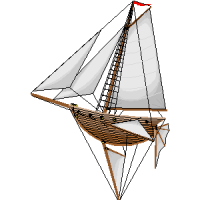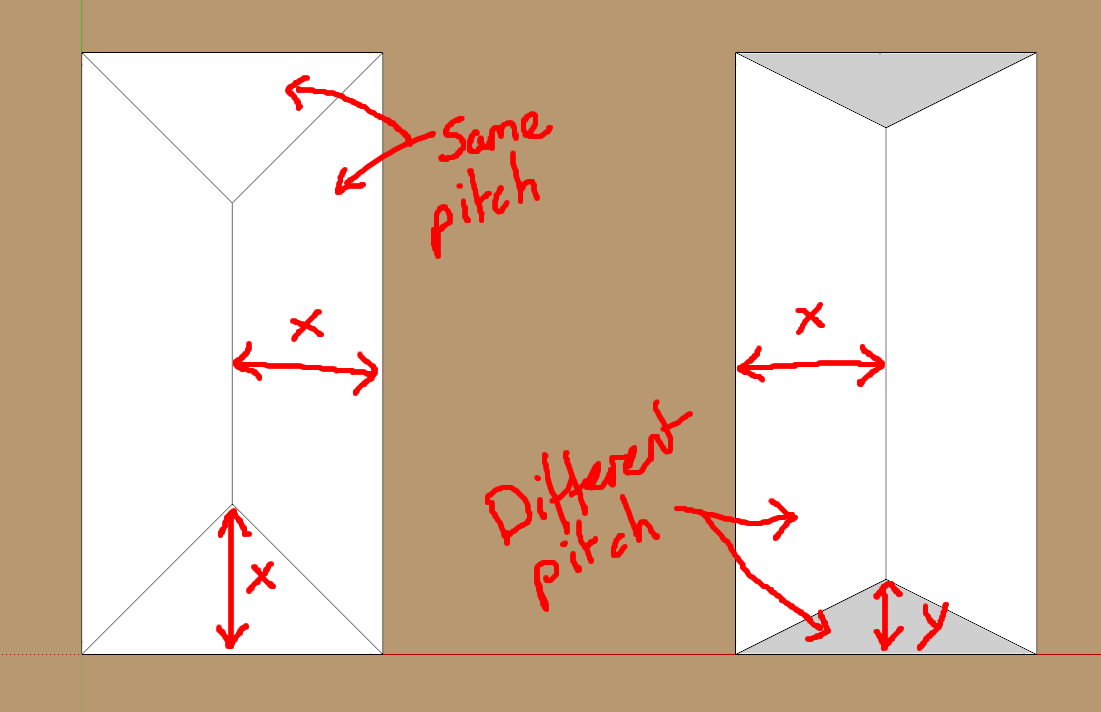Loopysue
Loopysue
About
- Username
- Loopysue
- Joined
- Visits
- 10,354
- Last Active
- Roles
- Member, ProFantasy
- Points
- 10,107
- Birthday
- June 29, 1966
- Location
- Dorset, England, UK
- Real Name
- Sue Daniel (aka 'Mouse')
- Rank
- Cartographer
- Badges
- 27
-
Grimdark Fantasy (renamed "Darklands") - development thread
At the time I wrote that last comment I was just trying to work out what it meant as a result of being asked to do a grimdark version of one of my city maps for another member of the team.
Since then, however, I've started generating a few fills and talked a bit with Ralf about a Grimdark Fantasy overland style for next year's Cartographer's Annual. The basic colour scheme will probably be cream->dull green->dull purple with blue water and gold leaf border. Not sure about anything yet, though, so it might not be anything like that at all.
-
More Watabou Generators very useful to CC3+ mapping.
It's not really about art, but geometry.
Here is what I mean. If the pitch of the roof was the same all the way around the ridges would describe a taller triangle from above at the ends of a rectangular building so that the distance between the roof ridge was the same on all sides (X). But the rooftops in that last image are squashed triangles, meaning that the end roofs are much steeper than the side roofs (Y is much shorter than X). This is a strange way of drawing a roof. I mean, it would work, but why would you bother? It's half way to a gable end. One or the other is more usual, but not some kind of half way construction.
Let me be a bit more clear about why I'm pointing this out. I have seen many rooftops generated by Watabou that look rather strange, even in isometric view (which is by its very nature strange compared to full perspective). These roofs are not 'wrong' per say, but are just really rather odd. And I wonder if Watabou really understand the geometry, or if this is perfectly deliberate on their part.
I think it is important just to to be aware of this oddity, so that people don't forever go around thinking that this is how to draw a regular hip roof building with equal pitch all the way around.
-
Project Spectrum - Part 2
-
[WIP] Community Atlas - Kumarikandam - Xinxing - Ylangxi City
-
Commission WIP
I don't know. I think the flow lines make it obvious that the water is water, and not some strange solid thing that's draped over the cliff.
How about changing the effects on that sheet (assuming they are on a separate sheet to everything else) You could blur them instead of having a glow around them. That would make them softer and just like pale streaks rather than hard-ended lines.
They would need to be on top of the fill as well.
Think about the light reflections on the surface of a river.