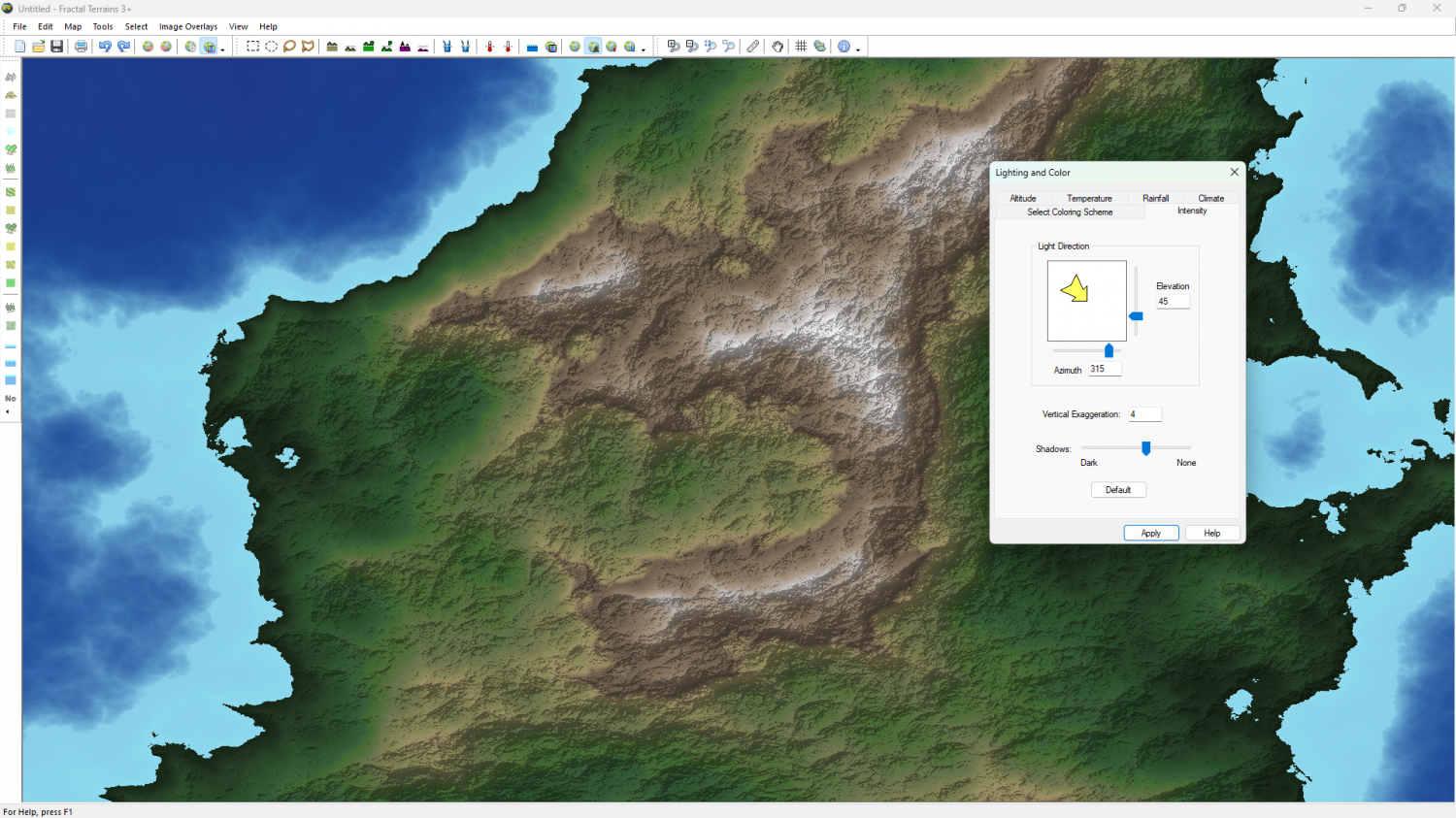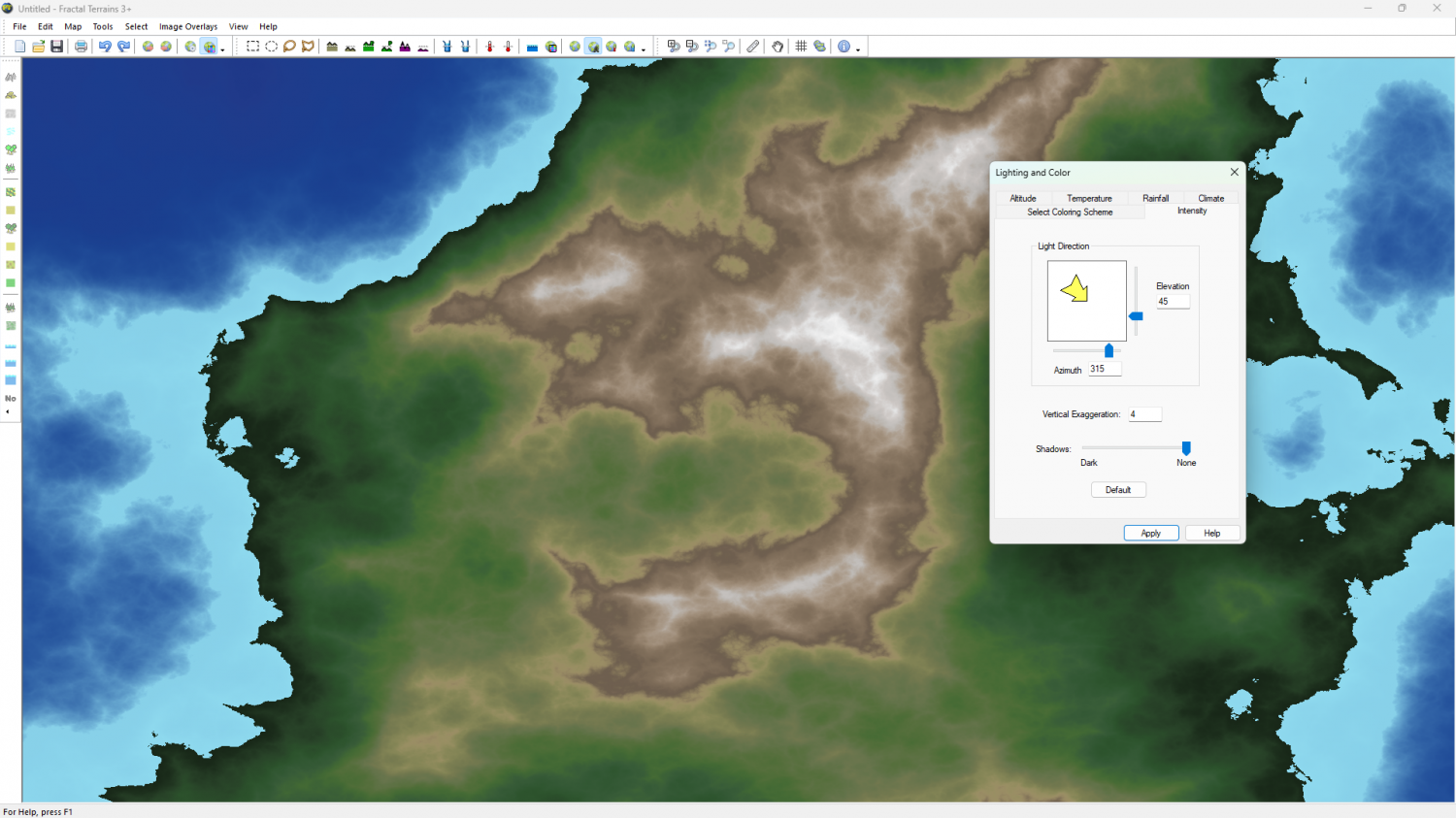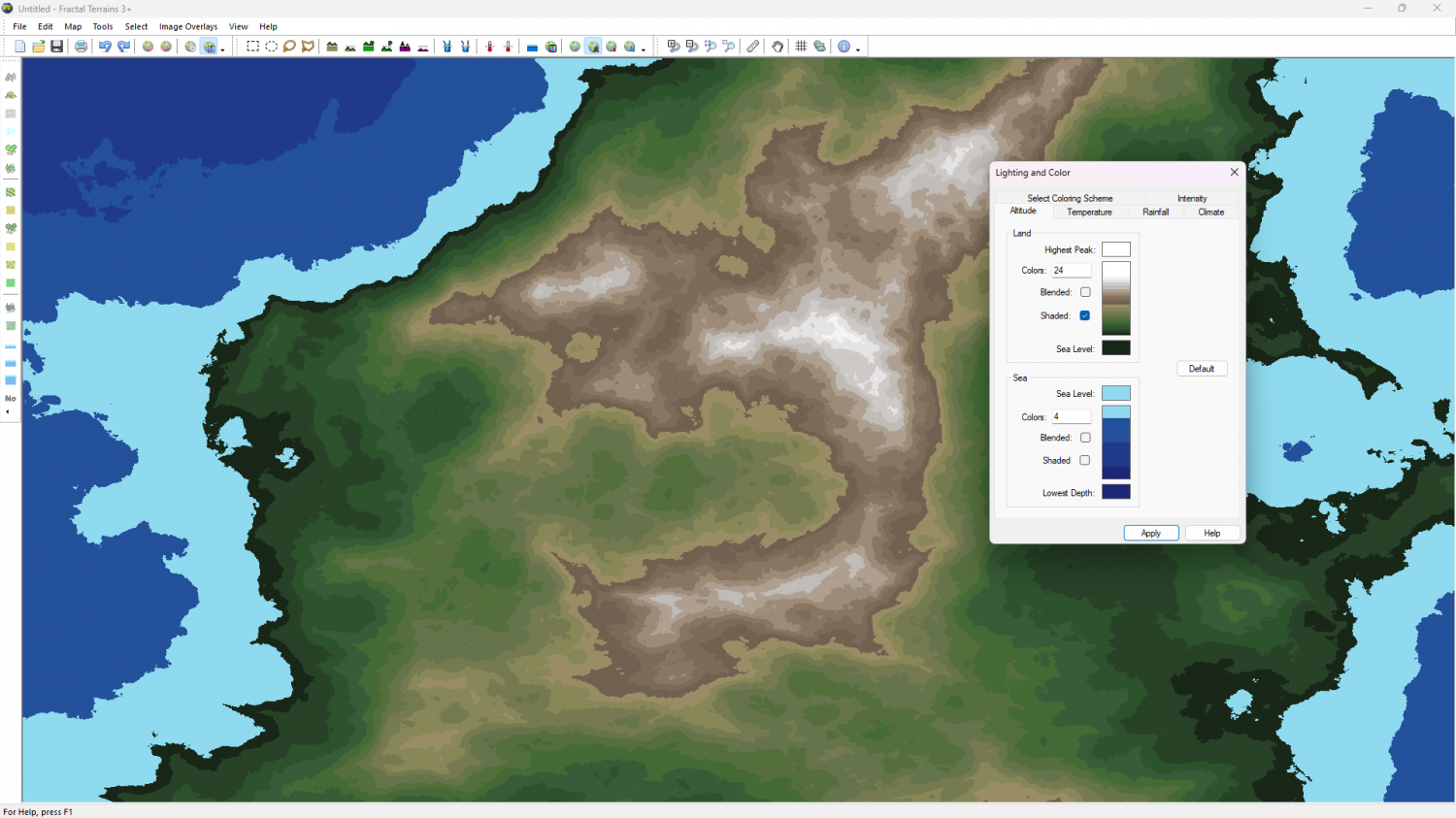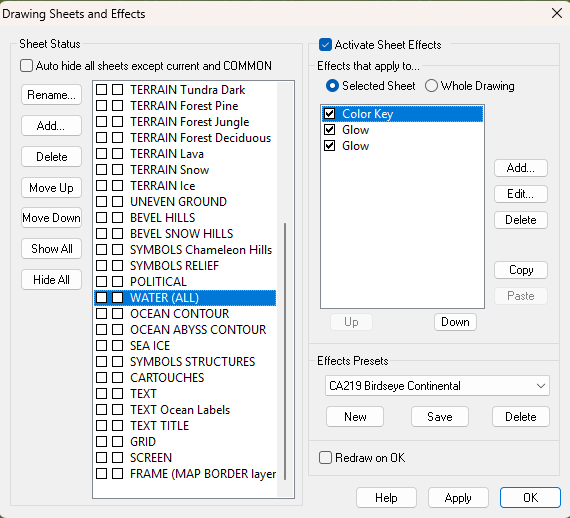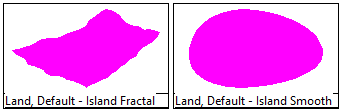Loopysue
Loopysue
About
- Username
- Loopysue
- Joined
- Visits
- 10,354
- Last Active
- Roles
- Member, ProFantasy
- Points
- 10,106
- Birthday
- June 29, 1966
- Location
- Dorset, England, UK
- Real Name
- Sue Daniel (aka 'Mouse')
- Rank
- Cartographer
- Badges
- 27
-
Is there a way to add topographic lines to your map?
FT3 shows elevation already. Most of the shaders blend the contours and add hill shading.
If you open World Colouring and find the Intensity tab you can switch off the hill shading by moving the Shadows slider to "none" and hitting Apply.
Then if you go to the Altitude tab and uncheck the Blend tickboxes you will see something more akin to contours.
How many contours you see will depend on how many colours there are in the colour scheme.
If you want to export contours from FT3 to CC3 use one of the export settings that has contours, which you can tell by the name in most cases. You can create your own export setting by hitting the Create button in that dialog and set your own contours.
In CC3 you can draw contour lines as polygons with a Hollow fill type, in whatever colour you wish. If you mean to draw a whole lot of them you might want to create your own drawing tools for them. If you are interested in how to do that just ask.
-
Birdseye cut-out problems
Remember that the land is the background, so you want to be cutting through the water to reveal it as the island. That's where the Color Key is to enable cutting.
If you use one of these two drawing tools you should be able to draw your island without any trouble, as long as you haven't significantly modified the way the sheets and effects are ordered and set up.
-
You can get all Profantasy Products for $30
Yes. It's easier if you haven't already registered the product yourself, but if you have all is not lost - you can contact Profantasy from this page to get the registration transferred to the recipient. Remember, though, that a licence for an annual cannot be split into the different issues.
-
Have any of you ever printed your maps?
-
The Cartographer's Vault Humble Bundle
@camilodiezr The Cartographer's Vault bundle contained some lovely maps drawn by a range of fantasy artists (including Alyssa Fadden), either in other apps or by traditional means. Those maps are not included in the current bundle.
@ZigZaw The help files are sadly not in good condition, but the User Manual has all the basic information in it. You also have the Tome of Ultimate Mapping in that bundle which contains nearly everything there is to know. I recommend using that only as a reference manual, though, since I don't believe anyone has ever managed to 'work through' it's 750+ pages.