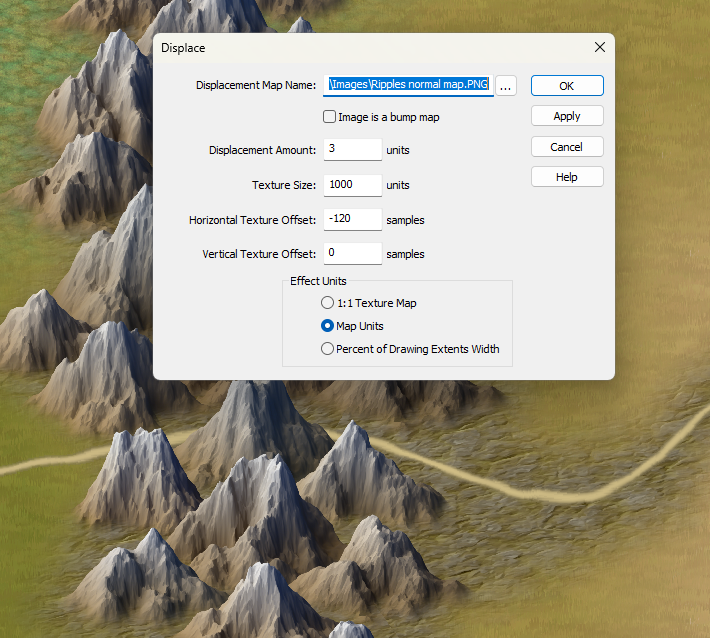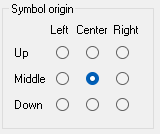Loopysue
Loopysue
About
- Username
- Loopysue
- Joined
- Visits
- 10,354
- Last Active
- Roles
- Member, ProFantasy
- Points
- 10,106
- Birthday
- June 29, 1966
- Location
- Dorset, England, UK
- Real Name
- Sue Daniel (aka 'Mouse')
- Rank
- Cartographer
- Badges
- 27
-
CC4 Overland Development Thread
-
How can I import my own Hextiles into CC3+?
To have your hexes origins set at the centre there must be no space in the png around the edge of the hex, or if there is a space the space must be exactly the same number of pixels all around.
When you import your hexes again, having remedied any edge discrepancies, make sure that you import them with the "Symbol origin" set to the centre of that grid of radio buttons, like this.
-
Issue with beach on Spectrum Overland
-
Issue with beach on Spectrum Overland
-
Map Size - ReSize
Ah, I see what the problem is. There's a white polygon on the SCREEN sheet and layer. It goes all the way around the map to hide bits of mountains and things that are only half inside the map. It's called (rather unsurprisingly) the screen.
Resize Drawing Area usually works without a hitch. Sometimes, however, if the difference between the original size and the new size is very great, it doesn't scale the Screen properly, and that is what's covering your background on the right side.
You can get rid of the damaged screen either by deleting it now that your SCREEN layer is unfrozen, or by using the command COLLARDEL, which you type on your keyboard and then hit Enter.
To make a new one just type the command COLLARAUTO and hit enter again. That should automatically draw a new screen on the correct sheet and layer. Once done, it would be worth re-freezing the SCREEN layer so you don't keep accidentally picking it while you are working on your map.
If you are having problems printing the map because of it's size you could try exporting a jpeg instead of going straight to print. Printing an image is easier to control in a lot of ways - mostly because it's a commonly done thing.