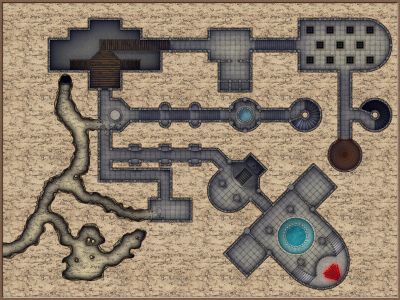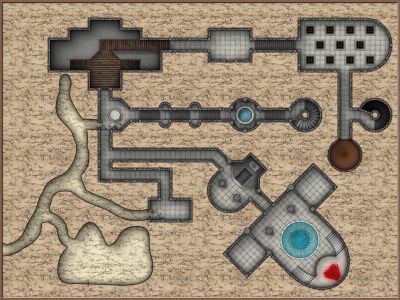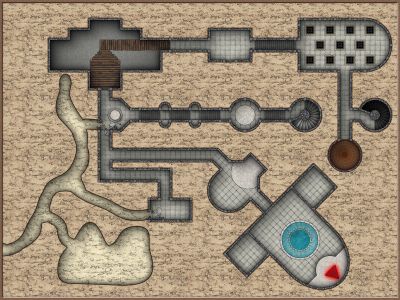Raiko
Raiko
About
- Username
- Raiko
- Joined
- Visits
- 2,173
- Last Active
- Roles
- Member
- Points
- 535
- Birthday
- April 20, 1971
- Location
- Lancashire, UK
- Real Name
- Gary
- Rank
- Surveyor
- Badges
- 5
Reactions
-
WIP - Rise of the Runelords: The Rusty Dragon.
-
Changing Background Colors
It's normally easiest to work using the sheets and not worry about the layers too much.
Having said that, first of all open your LAYERS list and make sure that the TEMPLATE layer is frozen (I'll explain why).
Then open the SHEETS list, select BACKGROUND and then Hide All.
Now you should just have the BACKGROUND sheet visible, which normally contains two rectangles overlaid. One is your actual background, the other is a hollow green rectangle on the TEMPLATE layer - which CC3 uses to figure out where the edge of the map is (I think). That's why you need the TEMPLATE layer frozen before proceeding.
Click on either Change Properties or Edit Properties (I prefer the change version as selection is easier) and you'll get this (actual contents will match your current choices):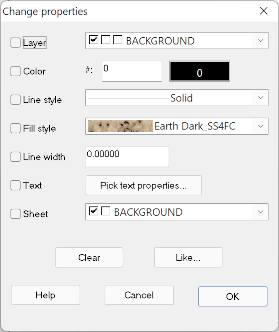
You can just change the fill style to a bitmap fill - or change the colour, but changing the colour won't have an effect once a bitmap fill is used.
Note that if you do the above steps without having the template layer frozen, then you normally end up editing the template rectangle by mistake if you use the Edit Properties button, as it only selects a single entity and will select the hollow green rectangle every time (I guess because it has a lower entity ID number).
EDIT: After reading @Monsen's reply to you in another thread, I think that I meant the MAP BORDER layer needs to be frozen, rather than the TEMPLATE layer (they're normally both frozen). You probably figured that out for yourself, but just editing in case someone else follows my advice.
-
Live Mapping: Lighted Dungeons
-
WIP - Rise of the Runelords: The Rusty Dragon.
I'm supposed to be finished with the ground floor, but ended up having a go at a night map - it is a pub after all.
Not quite finished, so I've posted in the WIP thread.
I need to find some flame symbols that I'm happy with to add to the fires, and then maybe add a couple of additional exterior lanterns, away from the inn.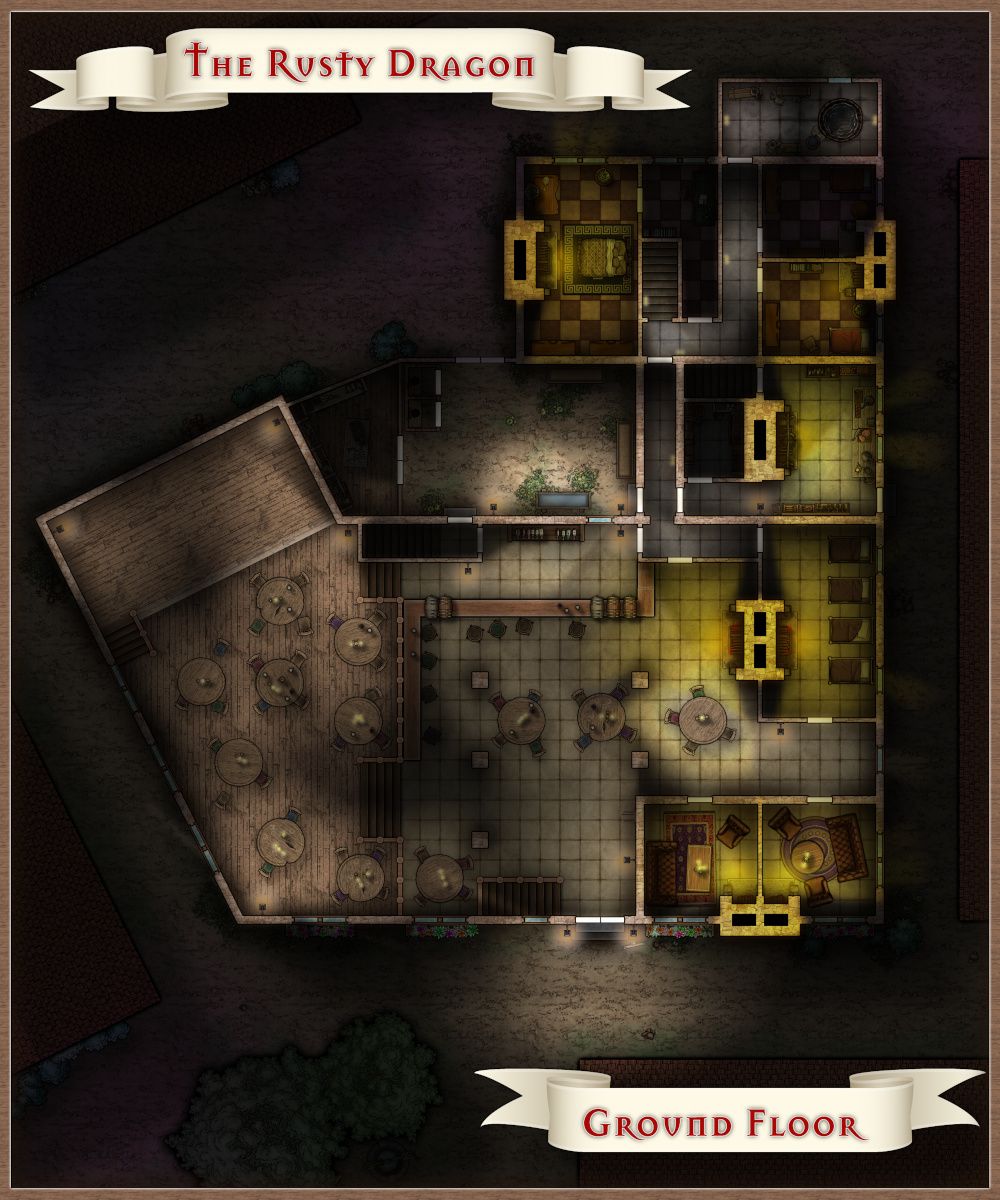
Once the night map is finished, I'll tweak the day one to include the lanterns, etc.
-
Feedback on Decluttering Text/Map Improvements
I'd maybe try to fade the names of countries into the background more, so that for example Fangorn would then be more prominent that Rohan. Especially if you're planning to add more labels, eg a Minith Tirith label would be quite hard to spot.
I've been reading The Hobbit and the Lord of the Rings to one of my children - just finished The Fellowship yesterday - and so I've been showing him a few maps of Middle Earth, and the names of countries aren't always very prominent on the maps, especially when other things are labelled.
Edit: Forgot to add, that's a great map!