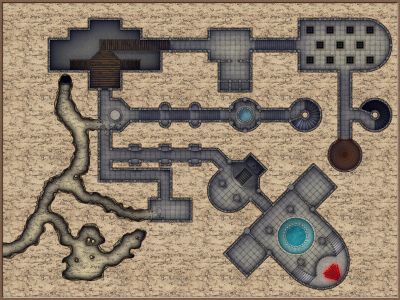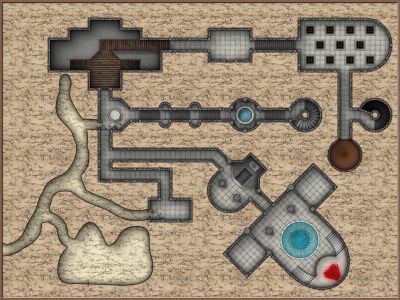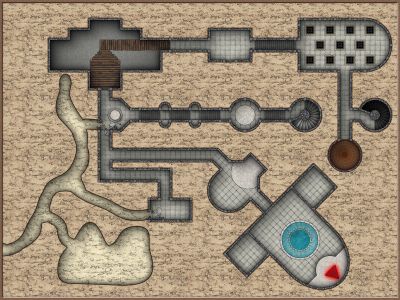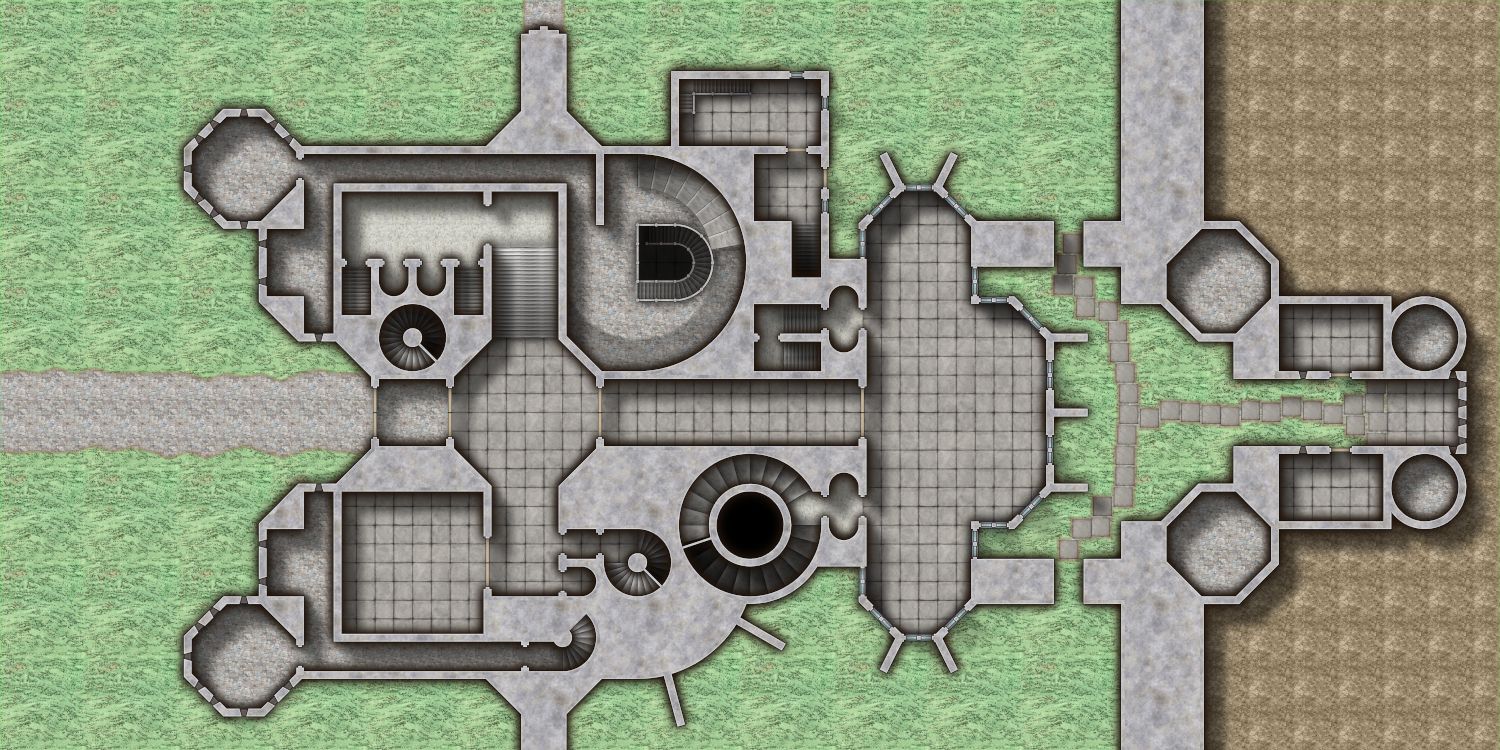Raiko
Raiko
About
- Username
- Raiko
- Joined
- Visits
- 2,173
- Last Active
- Roles
- Member
- Points
- 535
- Birthday
- April 20, 1971
- Location
- Lancashire, UK
- Real Name
- Gary
- Rank
- Surveyor
- Badges
- 5
Reactions
-
WIP Commission, Ancient Tombs
Forgot to say - I'm looking forward to seeing your work on the map, I was looking at some of your OSR dungeon maps on the Cartographers Guild forum last night and I love them.
I've not commented there yet, as it's the first time I've visited there for a couple of years and I'm already active on three forums including here. Don't want to spread myself too thin!
-
[WIP] Castle Ravenloft.
I've partially mapped 3 more levels, WIP shots posts below.
A couple of levels further up there is a bridge that connects the towers, and a potentially epic battle encounter mid-way up the northern tower, with its open staircase.
I'd like to make the map for this level, as spectacular as possible, and so I've gone all JdR and I'm planning a perspective view down the centre of that tower. I've also decided to take advantage of modern D&D's 5ft grid to narrow the staircases in the two tall towers and thicken the walls to more realistic thicknesses. The WIP levels maps later in this post haven't been tweaked to these new wall dimensions yet.
Here is my cutaway sketch to plan the staircase, the north tower narrows as it rises (and in my tweak the walls get less thick as well), so the staircase has to narrow as it rises - which will make the perspective view trickier.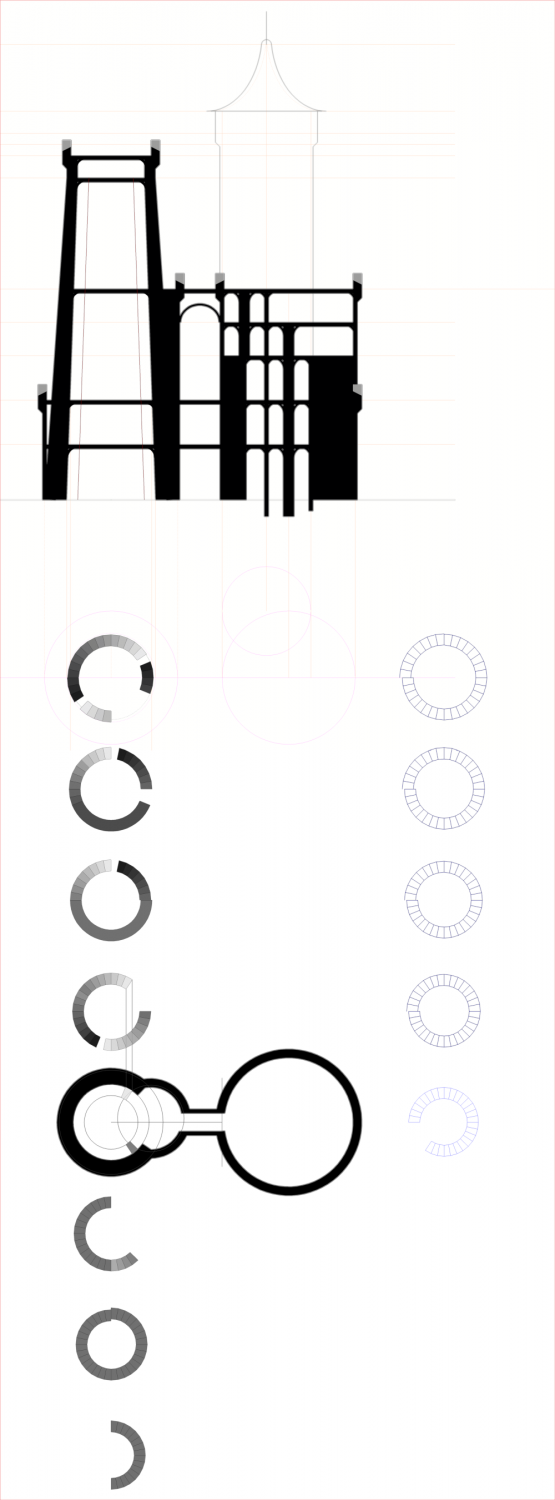
For those who have various versions of the Ravenloft adventure, I'm using the smaller heights from the AD&D 2nd Edition House of Strahd version. This makes the tallest tower almost exactly the same dimensions as Galata Tower in Istanbul, which is as far as I know the tallest Medieval military structure in the world. In the 1st Edition & 5e versions of the map everything in the castle is considerably taller, bugs me a bit.
Here are the WIP level maps for levels 2-4:
Green areas are to show me what needs working on; plain blue areas will be roofs, which I'll detail when I've finished the layout.
[WIP] Castle Ravenloft Level 2 - Court of the Count: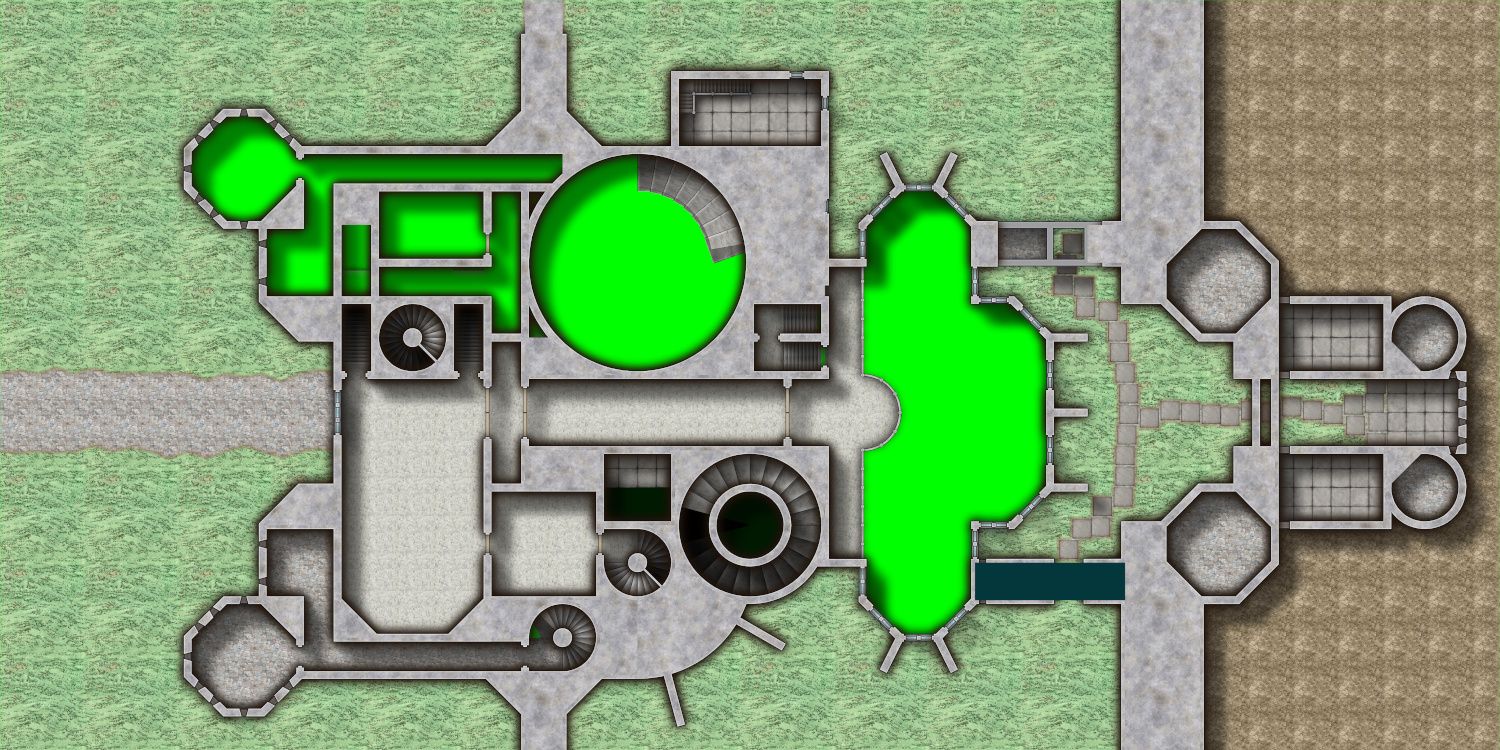
[WIP] Castle Ravenloft Level 3 - Rooms of Weeping: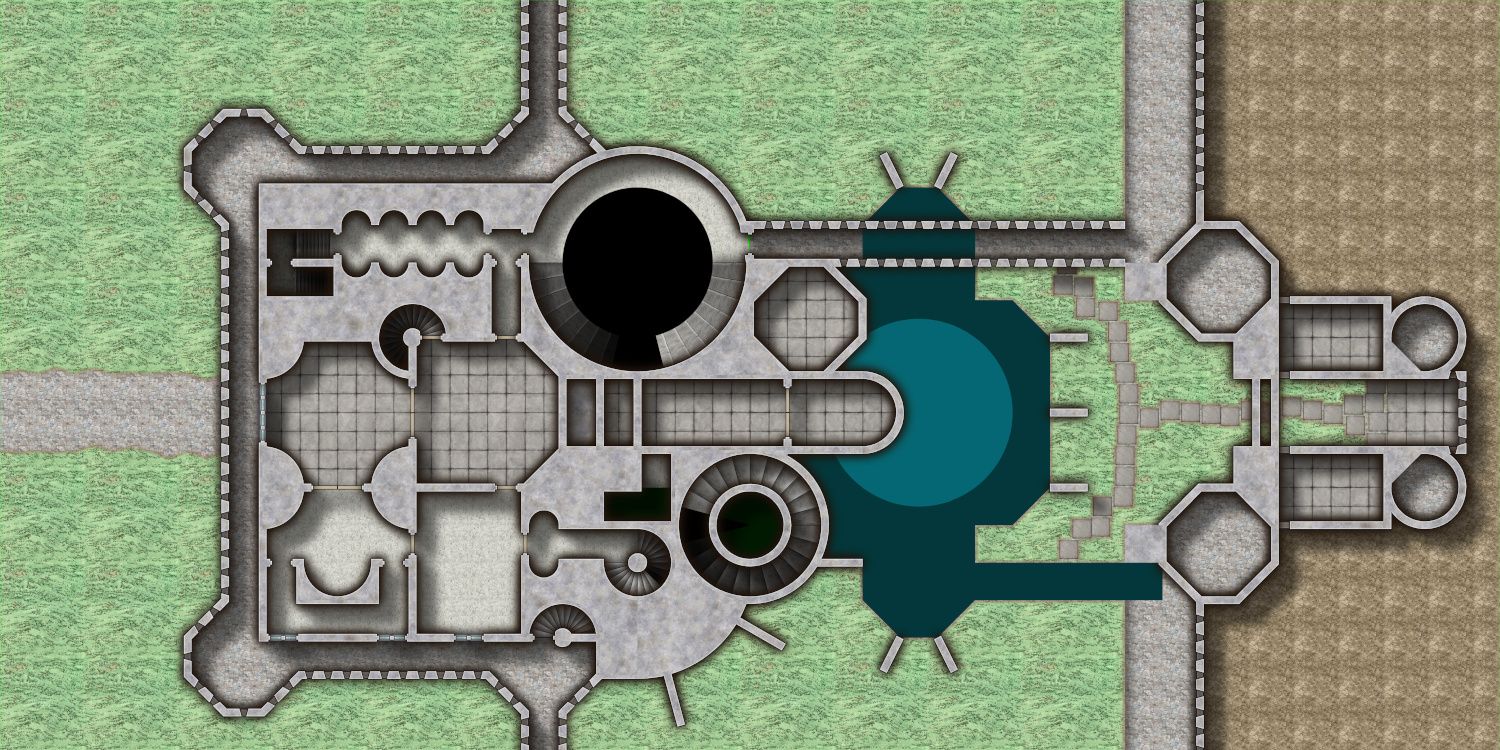
[WIP] Castle Ravenloft Level 4 - Gables of Ravenloft: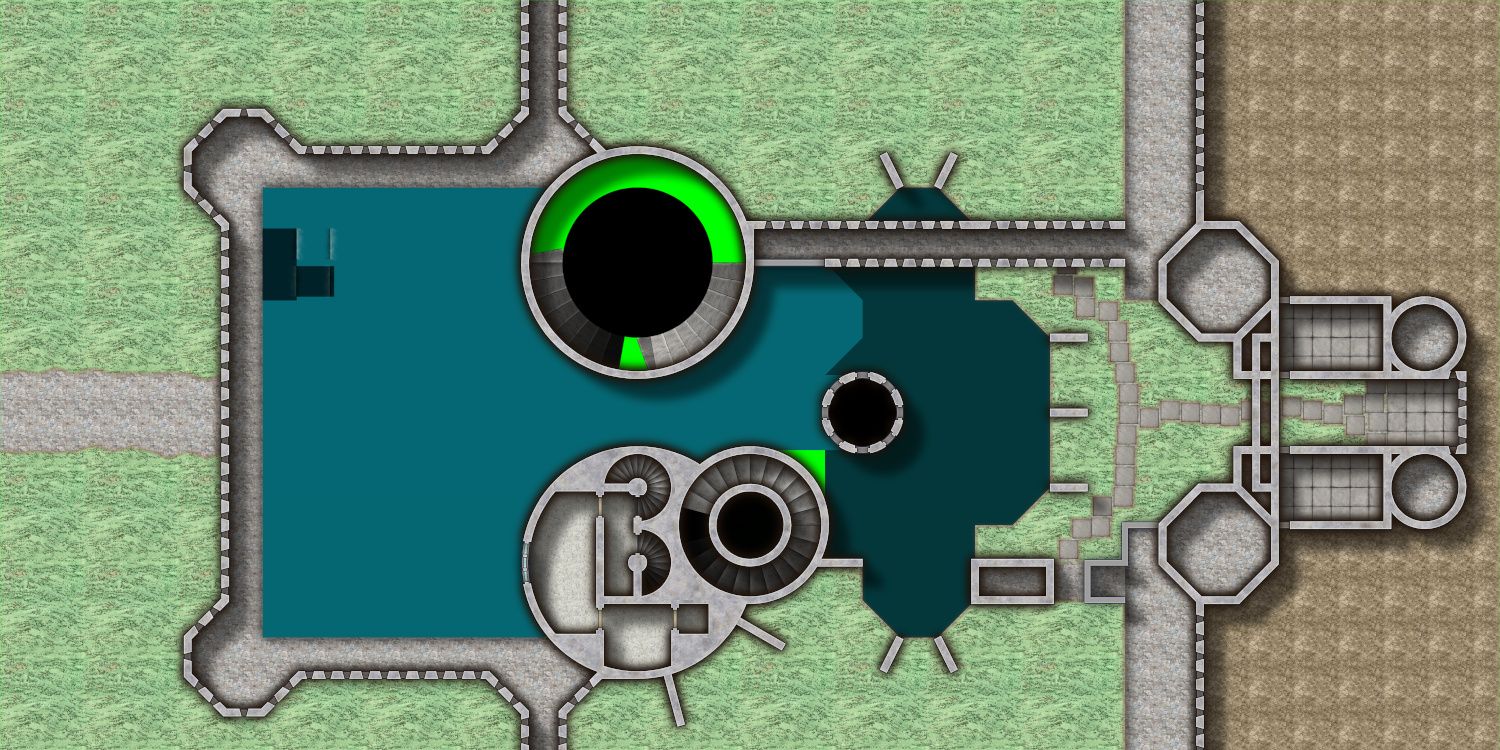
Ignore the staircases that should have been deleted in the top left corner.
The wall parapets look weird because they are currently on my floor sheet, which is below the outside sheet. So they currently appear to be below the grass (and the chapel roof!!!), that will be sorted when I work on the exterior areas. I've also not worked on the overlook to the right of the map, so Ignore anything weird looking there.
-
[WIP] Castle Ravenloft.
-
The Cult of Life and Death - Simple Dungeon Map
Quenten said:Any chance of putting that dungeon somewhere in the Atlas? I'm sure Monsen and I could find a place
Certainly @Quenten.
I'm making an effort to stick to Profantasy assets only when I make maps just to learn new things, as that they're usable in the Atlas.
I've not forgotten that I owe you a huanted house for the Atlas as well. Loopysue said:
Loopysue said:@Raiko Lovely map. Well done

If I use lots of colour keys I sometimes put all the colour key pieces on a separate layer and lock the layer so they can't be selected by accident. I haven't done it with all the maps I've used colour keys in, but those that I have are much easier to edit. It also strikes me that hiding and showing different layers with different sets of colour keys on them could be an easy way of hiding and showing whole rooms or sections of the dungeon during play.
Thanks Sue.
I've replaced the FCW file in the original post with a new version where I've moved everything to the correct layers. It has COLOR KEY(LOWER), COLOR KEY(UPPER) and COLOR KEY(SECRET) layers.
The upper and lower layers are because the colour keys are stacked to avoid needing any complex shapes for the walls.
e.g. On the WALLS sheet there is a rectangle that fills the whole map on the WALLS BACKGROUND layer, then a set of room & corridor sized colour keys on the COLOR KEY (LOWER) layer, then the walls with doors in them are 4ft wide paths on the WALLS layer, and finally a second colour key to make the hole for the door on the COLOR KEY (UPPER).
The secret door symbol is on the SECRET layer.
Hiding the SECRET and COLOR KEY(SECRET) layers now removes the secret room entirely - the other symbols are all concealed beneath the walls and the wall mask. A copy of the "secrets hidden map" is shown below.Quenten said:How long from export to final map did it take you, do you think?
I'm not sure, I did it all during the afternoon yesterday, but I messed around a lot as usual with sheet effects, and also lost quite a lot of work because I kept clicking "later" for autosave and then CC3 crashed.
Twice.
I'm really not sure why I never learn my lesson with that one.
The bits that I remade after crashes didn't take very long at all, so I think that using this file as a template, I could make a similar map in an hour or so. And much quicker if I wasn't bothering about finding the right symbol.
Now that it all looks good and everything is on the correct layer, I'm planning to have a go at making tools for the rooms, corridors, extra walls and doors. That should speed things up a lot, and I can create some additional tools to quickly add the more complex wall designs.
The Cult of Life and Death Dungeon, with Secret Area Hidden.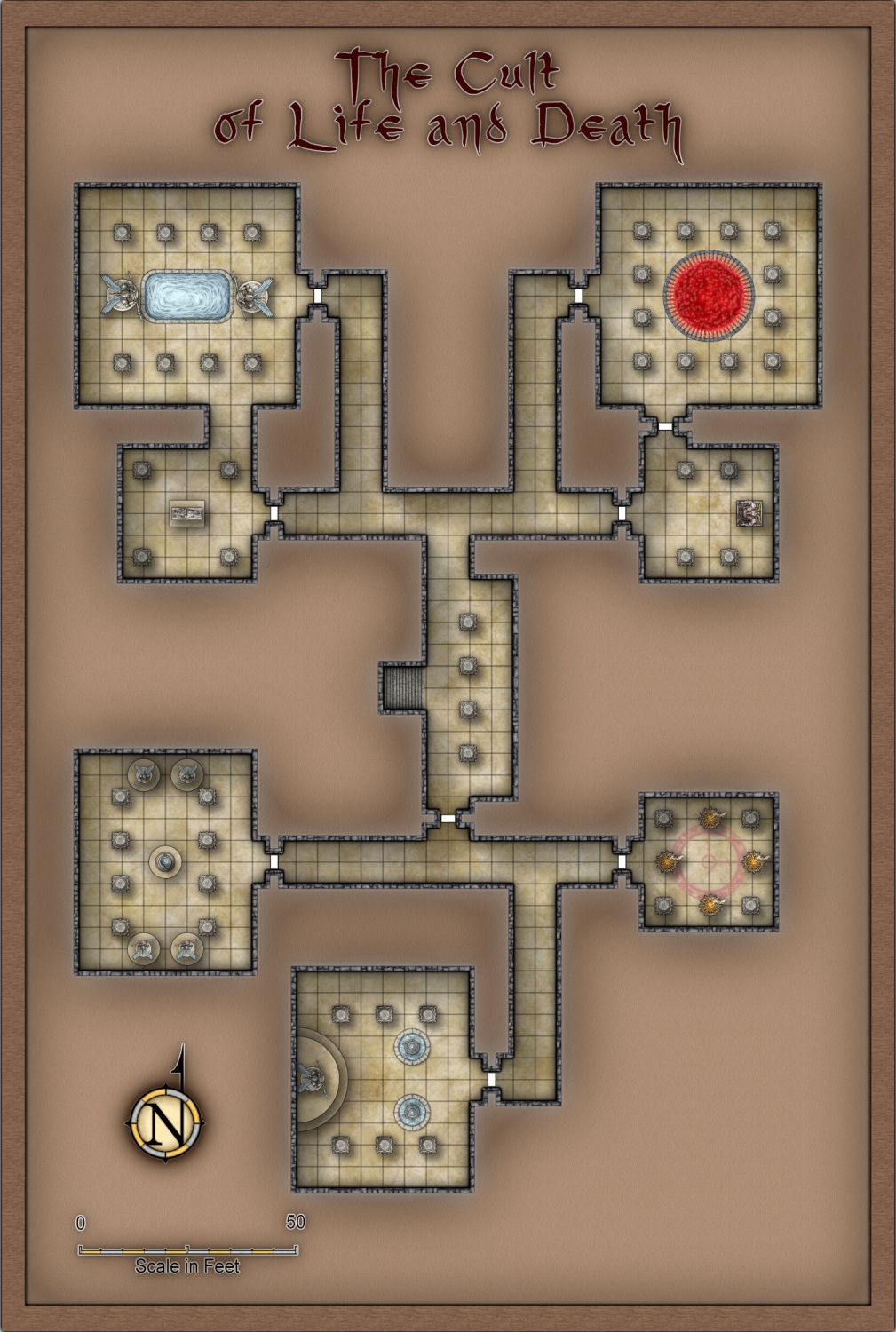
-
The Cult of Life and Death - Simple Dungeon Map
I did this to play around some more with colour key effects - and just to show that sometimes I actually finish my maps!
Some of my previous dungeons posted here from a few years ago had nice effects, but the walls and floors were all complex multipolies and took hours to do. So I wanted to knock up a quick dungeon map that mostly uses colour key to achieve the same results.
The dungeon layout is an export from the Watabou One Page Dungeon generator. I changed the name and the room contents.
The Cult of Life and Death Dungeon.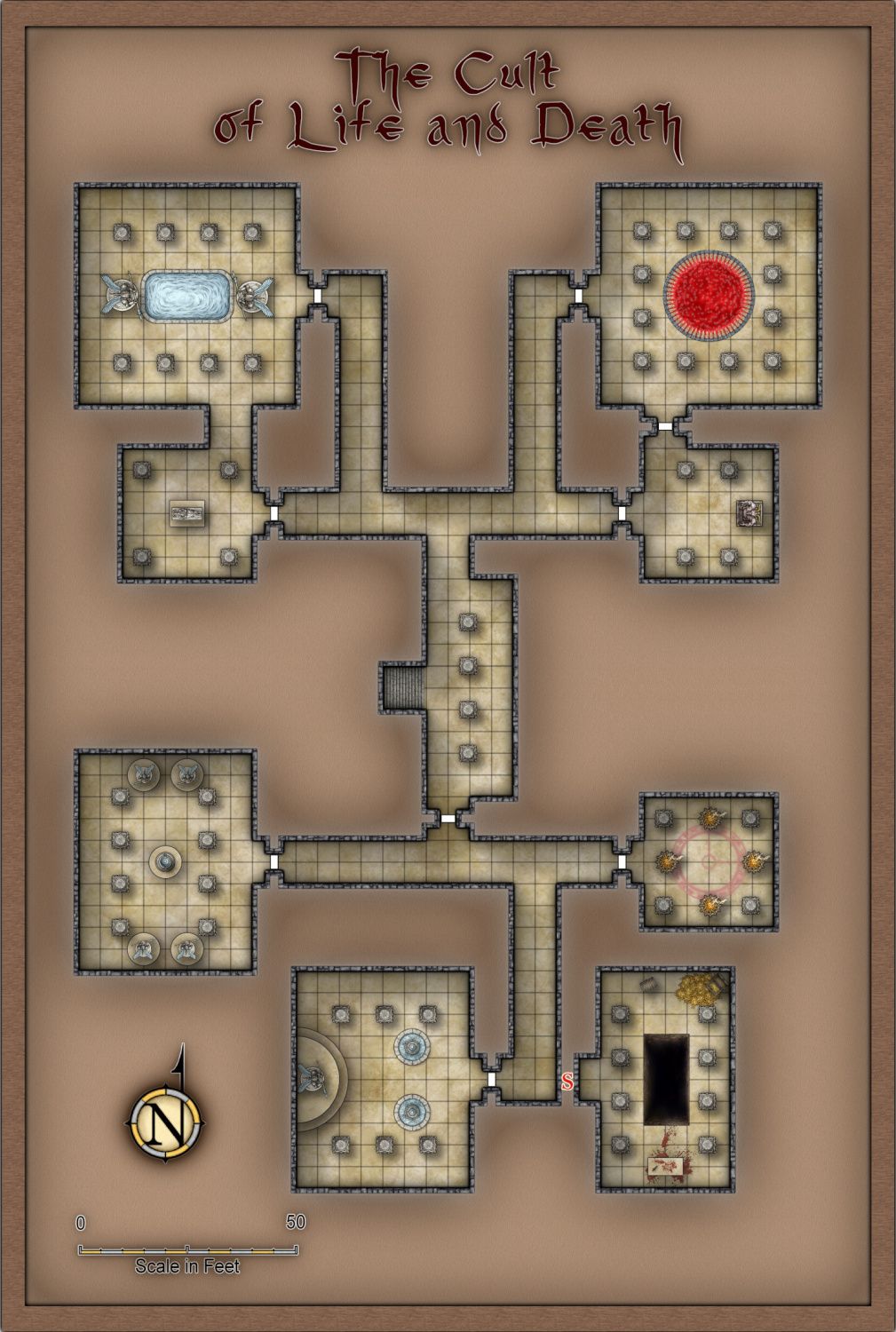
All symbols and fills are from Profantasy Products, so I've attached the FCW file.
The title font is Narrasil from MonkeyBlood, with was included in the Ryecroft Town issue of this year's annual, but I think you need to install that particular font manually.
Other than that font, all symbols and fills are from either SS4 or the Jonathon Roberts dungeon annual issue. The cartouches are from SS5.
EDIT: I've attached an updated FCW with everything moved to the correct layers - including the colour keys.
Also I realised that there are assets from 2 other annual issues. The red pool is from CA125 and the brown background on the WALLS MASK sheet has a texturize effect which uses a file from CA24.