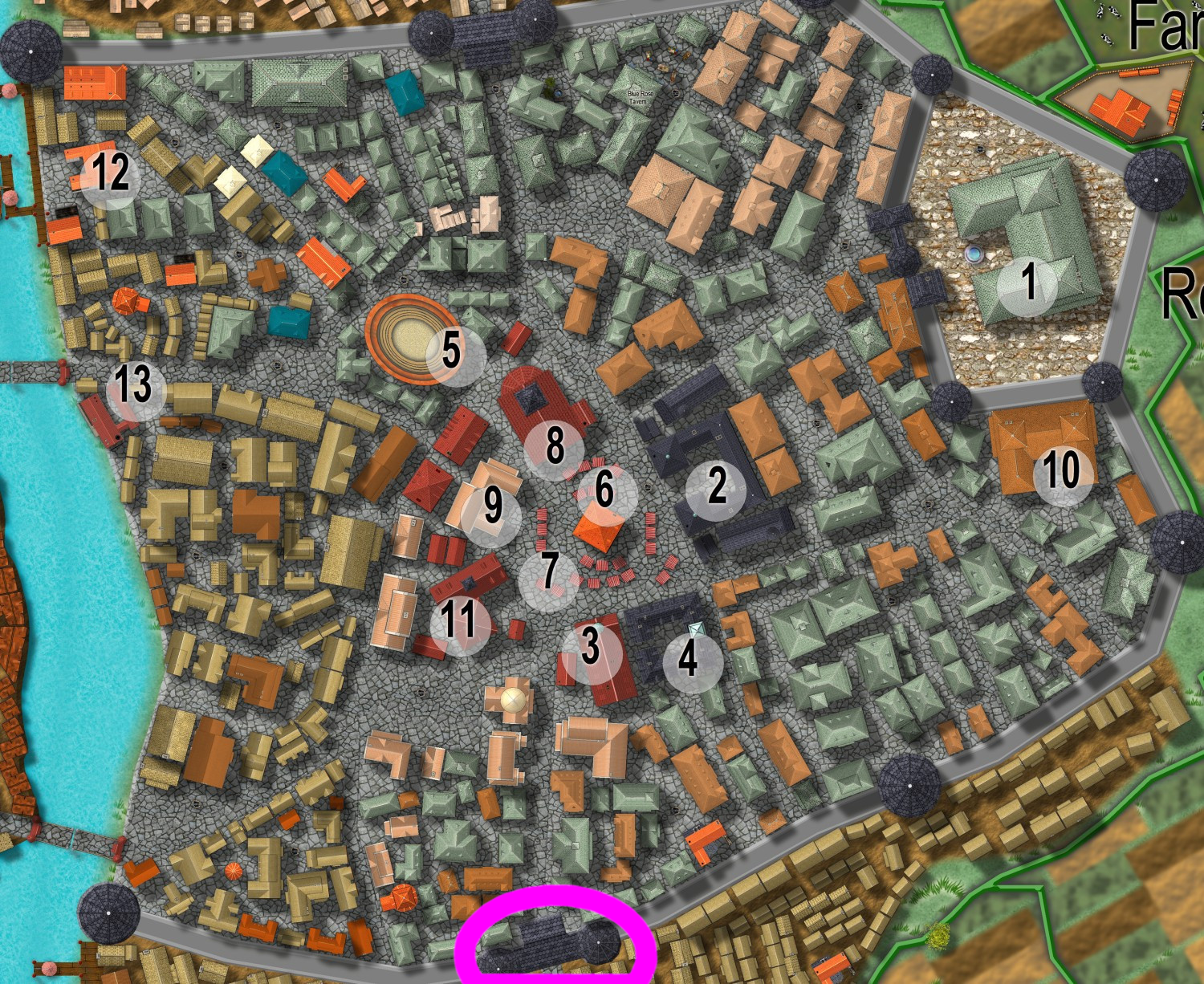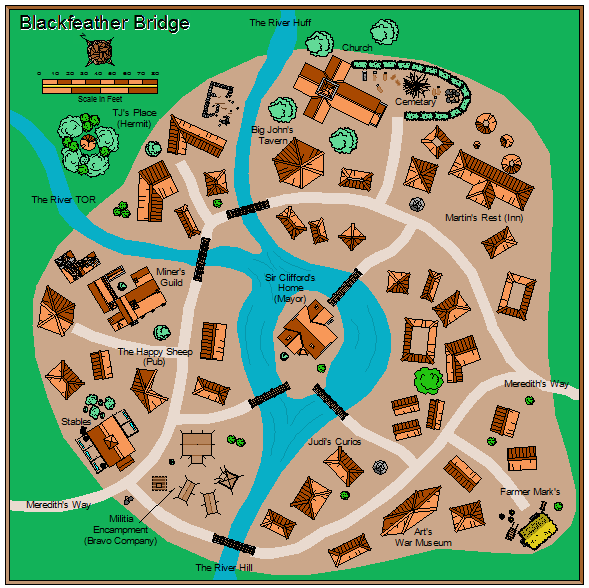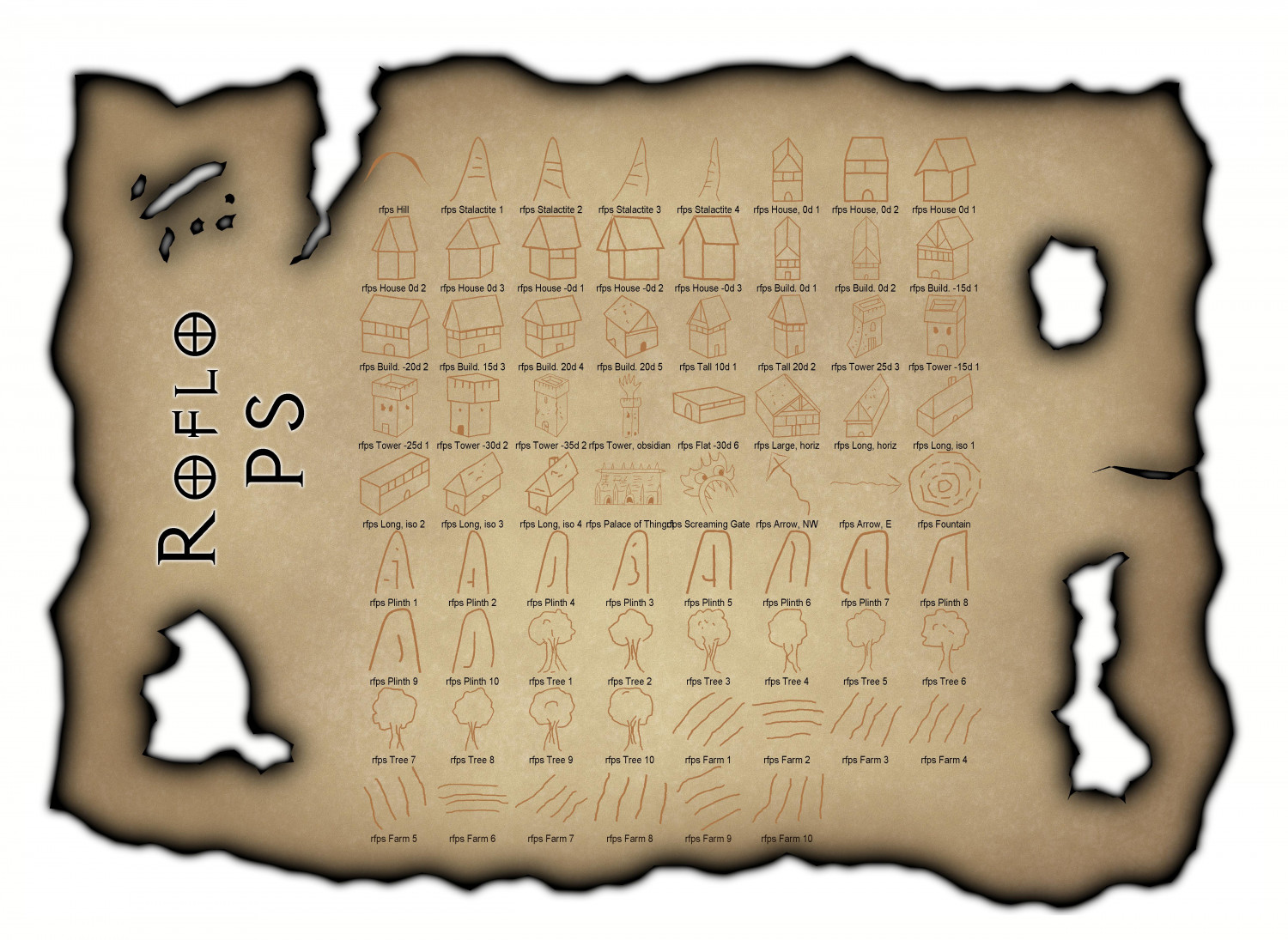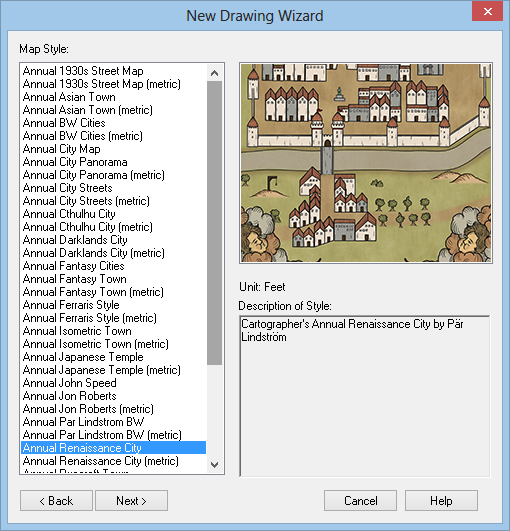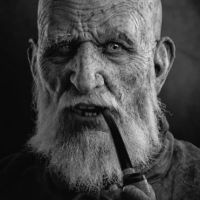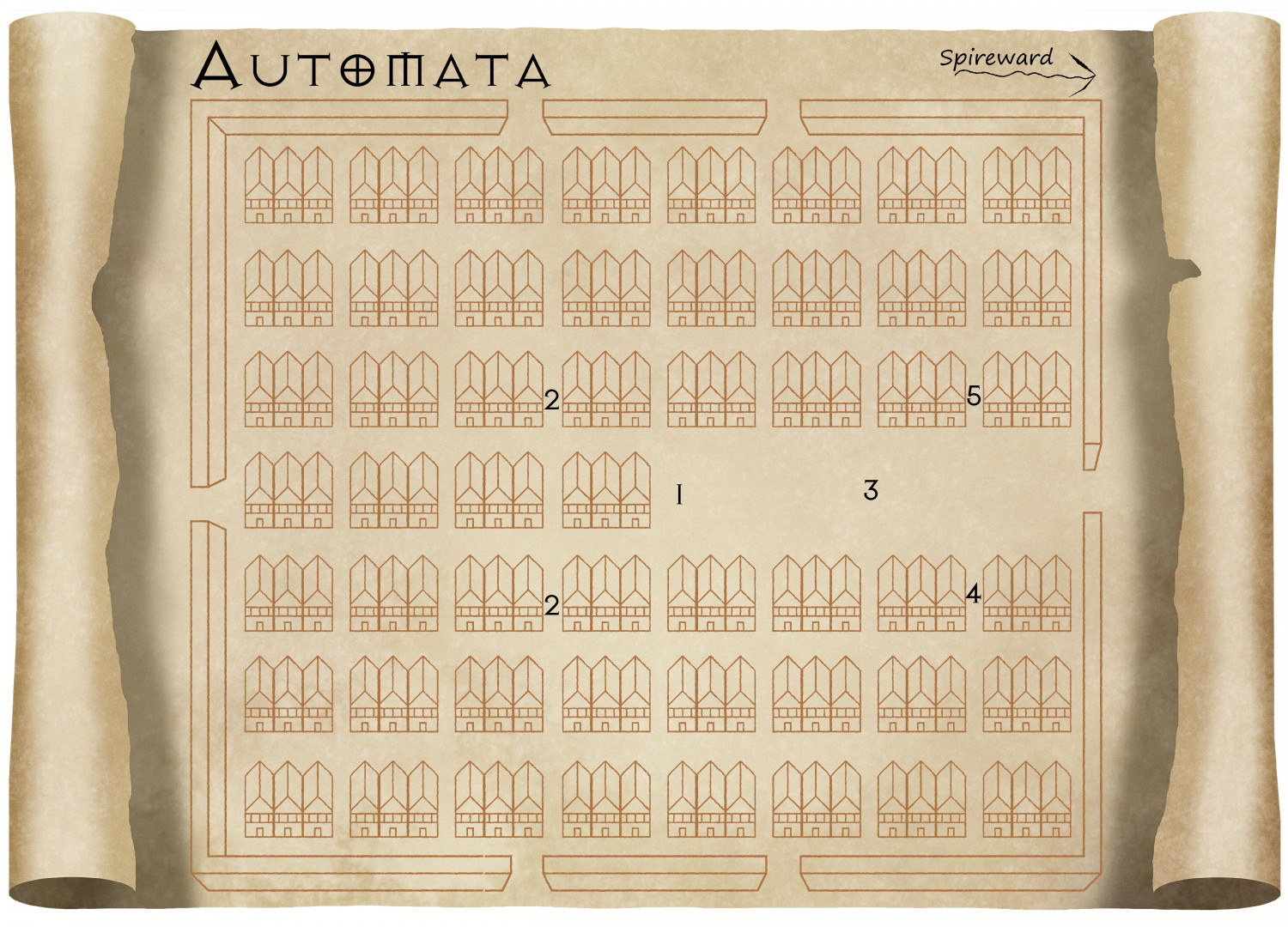roflo1
roflo1
About
- Username
- roflo1
- Joined
- Visits
- 2,874
- Last Active
- Roles
- Member
- Points
- 576
- Rank
- Surveyor
- Badges
- 8
Reactions
-
August Mapping Competition - Building Floorplans - Win Prizes
-
Forgotten Realms Interactive Atlas repairs.
I've got news on this subject! I sent a twitter to Ed concerning this map...
... and here's what he has to say:
That’s a map of a RenFaire on real-world Earth (hence “Bravo Company” and having a “War Museum” and the misspelled “Cemetary”) that a mischievous Elminster inserted because something secret to the faithful of Mystra (the creation of a Weavegate or portal, leading to a hidden safehold) was going on in the real Blackfeather Bridge at the time, and he didn’t want a “real” map to get out there that wouldn’t match what folks found “on the ground” if they visited Blackfeather Bridge—which would reveal the gate.
Elminster did tell me that The Happy Sheep is called that because they took lamb off the menu when the new cook took over the place, but that you should NEVER order the “pickle beer” they serve there. “Truly vile,” he termed it. “Like the bladder-voidings of an old, sick horse. So of course Volo will recommend it.”
So of course, we now have to keep the map as canon! ;)
-
Trying out a Planescape style
It felt like I drew a thousand symbols during these tests. But no. Turns out I didn't even reach a hundred.
Anyway, before moving on to the next map, I thought it was about time to fix my catalog. I reordered and renamed everything to have my buildings grouped by the angle in which they're drawn. That way I can choose the orientation I need first, and then cycle if I want another building with a different look.
Some symbols had a fixed color and some were varicolor, so I changed them all to be varicolor.
Then I did a very important thing: I homogenised all the scales (different scales had given me a tough time while making my Hopeless map).
I think I'm ready to try one final city map before thinking about trying the overland maps I want to replicate.
So... this is my Catalog Thumbnail file (so far), which I slapped into a parchment, turned on effects, and added some burn marks. All my rescaling effort is not noticeable here, but I can't emphasize how important it is (and how much time I could have saved if I'd planned it beforehand).
-
Can the style of an existing map be changed?
-
[WIP] August Competition - The Southern Gatehouse
In the end, alinging the texture on the city wall's walkway was a lot faster that I expected.
First, I realized I could use Offset to convert the thick line into two of my polygon's sides. For the next step, I was starting to go through Line-to-path and then combine, when I realized I could draw a new poly and snap to endpoint.
Now I have to figure out what to do for a border. I don't like my first attempt above.
And I'm not used to borders. But I made the decision to place all floors in one drawing... and now I feel like it's begging for a border.
EDIT...
>> Is it intentional to have the larger street-sized paving stones inside the two gate rooms at street level?
Yes? At least originally.
I'm not sold either. It seemed reasonable when I first sketched it, but it does seem a bit weird.
Still mulling it over.
I think I don't want it to use neither the street paving nor the room paving.
-
Forgotten Realms Interactive Atlas repairs.
Sure.
Though I'm not sure how much level of detail we need for such a guide, but here goes (I just noticed a typo in one of my images above):
Create "10020 Blackfeather Bridge Village.FCW"
- Make a copy of 10020 Blackfeather Bridge.FCW (from CD or Update1) and name it "10020 Blackfeather Bridge Village.FCW"; then open it for editing.
- In the lower-left part of the map, just above "Meredith's Way", create a text label saying "To Blackfeather Bridge".
- Just above the new label, create an arrow pointing to the top-left (northward).
- Add a new hotspot to "10020 Blackfeather Bridge.FCW" that encompases the created label and arrow.
"10020 Blackfeather Bridge.FCW" (from Update2 or Update3)
- Near the bottom of the map, create a text label saying "To Blackfeather Bridge village".
- Just below the new label, create an arrow pointing to the bottom-right (south east).
- Add a new hotspot to "10020 Blackfeather Bridge Village.FCW" that encompases the created label and arrow.
"Featherdale.FCW"
- Change text from "Black Feather Bridge" to "Blackfeather Bridge village" (2 entities)
- Change hotspot from "10020 Blackfeather Bridge.FCW" to "10020 Blackfeather Bridge Village.FCW"
- Add a new hotspot to "10020 Blackfeather Bridge.FCW" above the bridge, just above the symbol for the village.
-
Deepzoom images for web display
@Quenten ..
Could you show us a working example?
Ah, yes. It was in the original post, but perhaps got lost in the wall of text:
And this is the resulting web page: https://rpg20.com/vips/osr.html
(I've since added some bold text)
-
Background Texture for Martian Base
-
Smirnoff Castle
-
Trying out a Planescape style
In this journey to learn CC3+, I remembered the peculiar map style used by many of the the modules for the Planescape setting. This is my (initial?) approach.
I decided to start by redoing the ones included in the manuals first (instead of making something of my own) just to get the hang of it. And I started with Automata since it's the easiest of them (see the original in this link)..
I'll start with an observation of my own: Everything is too "straight", which I might waive off since Automata is a place of clockwork precision. Still, the map wasn't done by a Modron, so I might revisit this one later.
All insights and suggestions are welcome.
Oh, and thanks for the great job on the parchments Sue! They make up for more than half of the looks on this map.