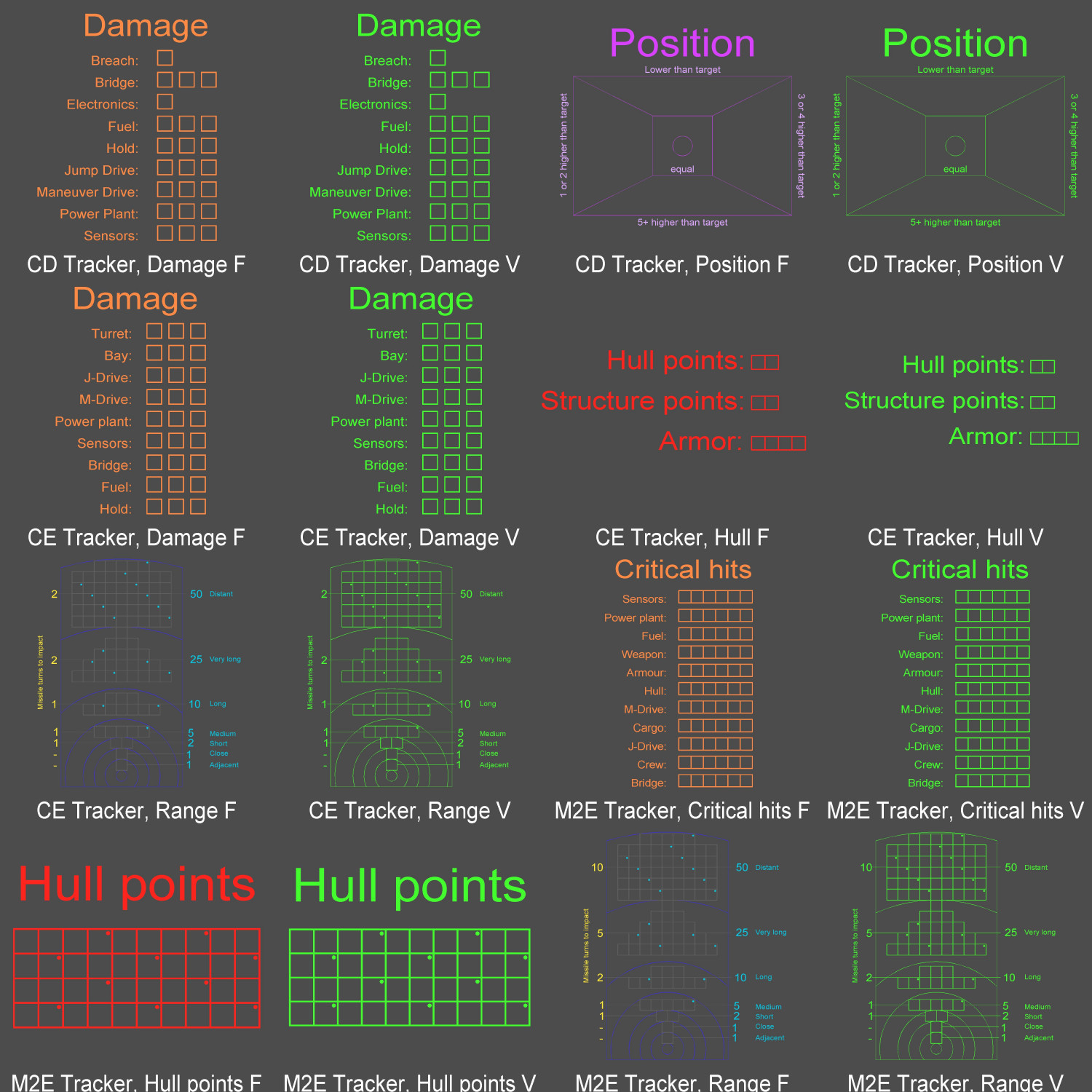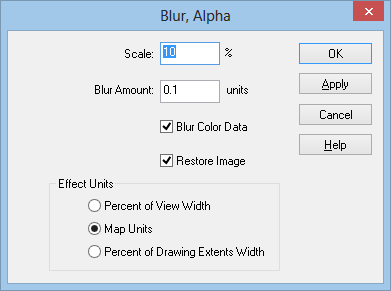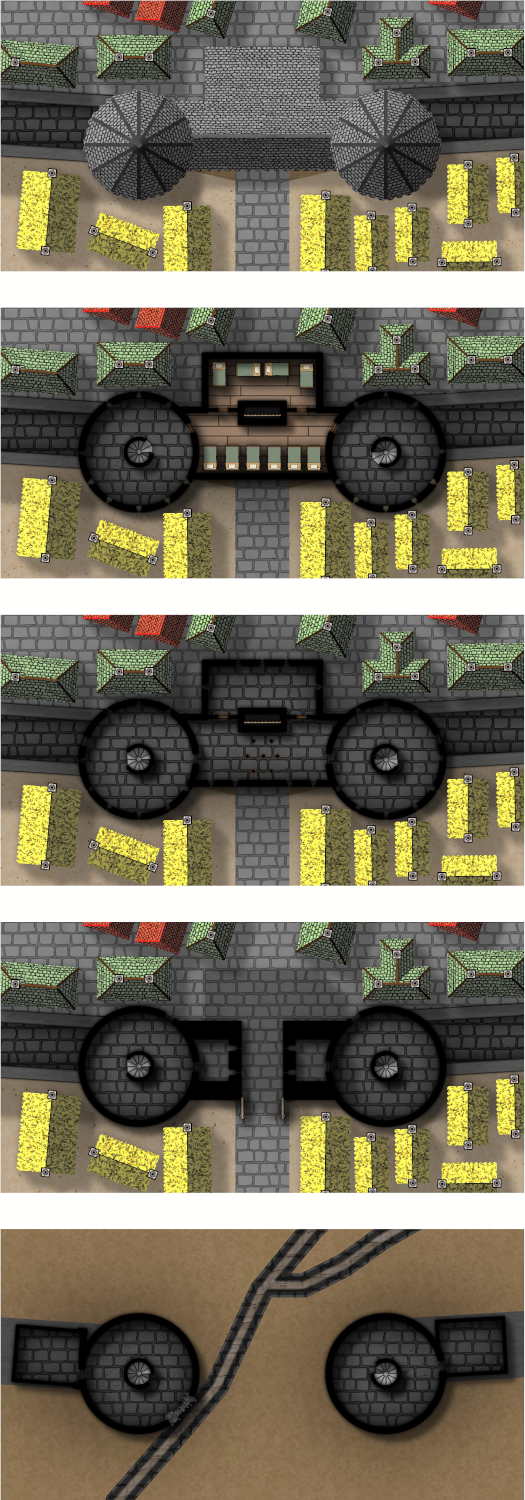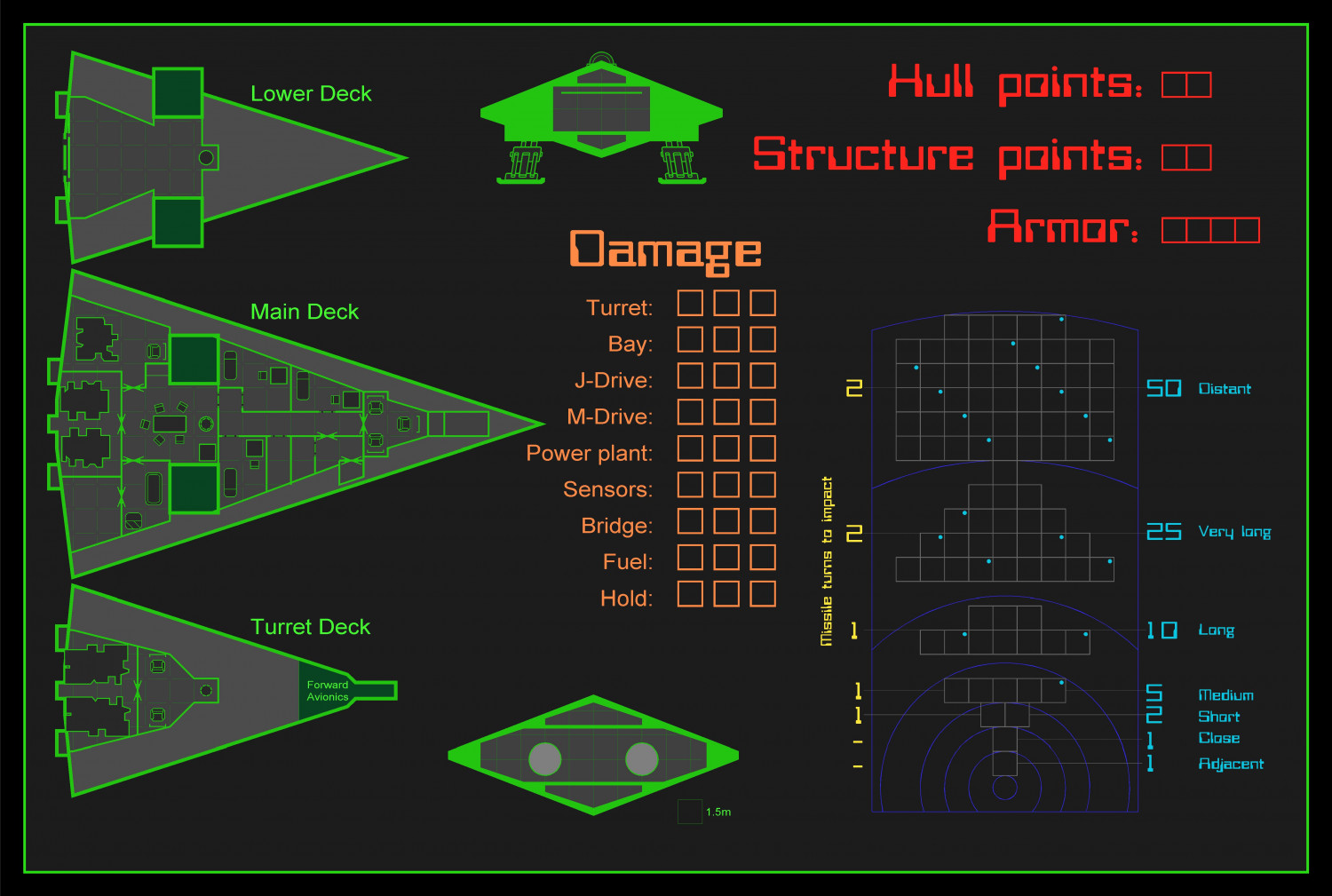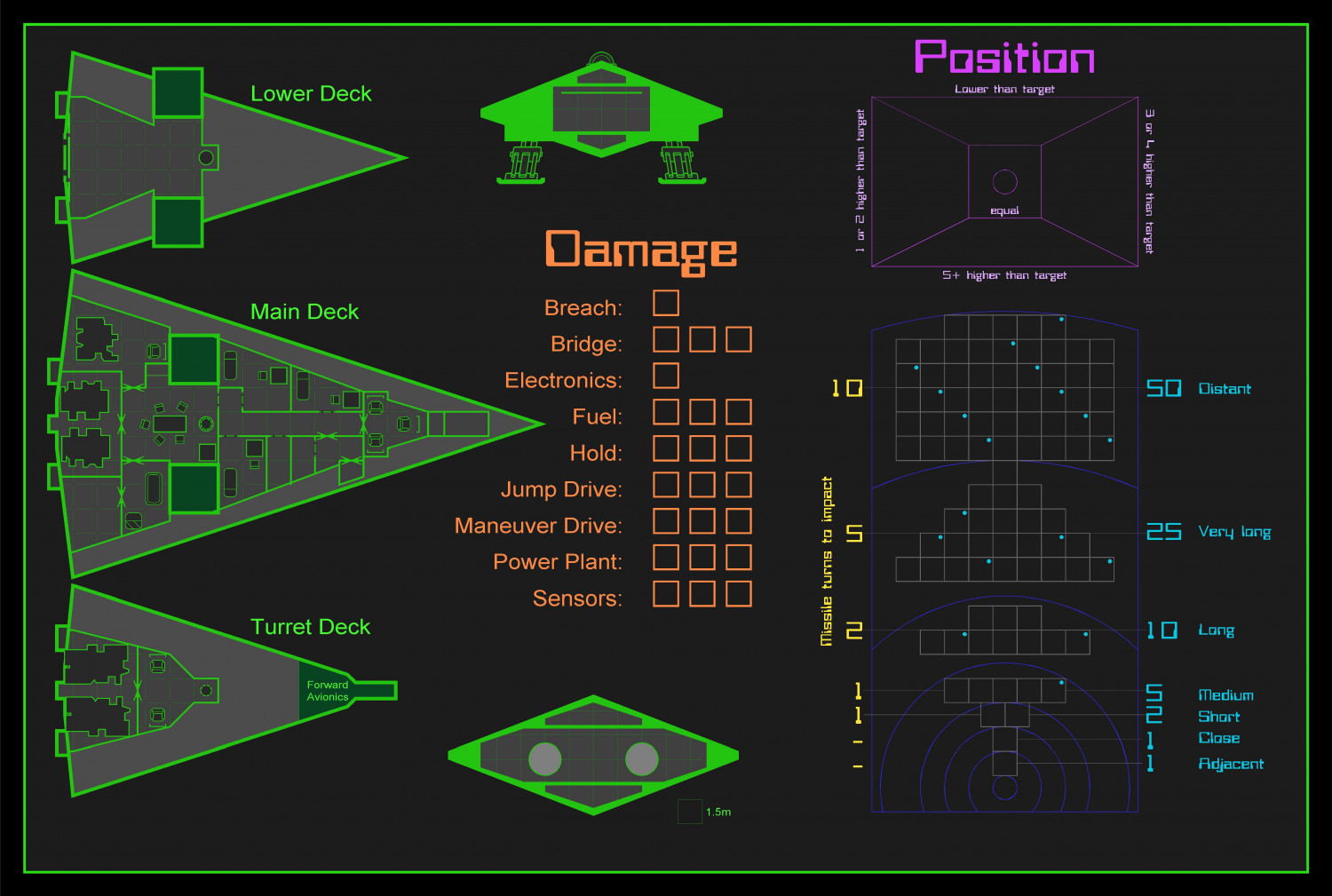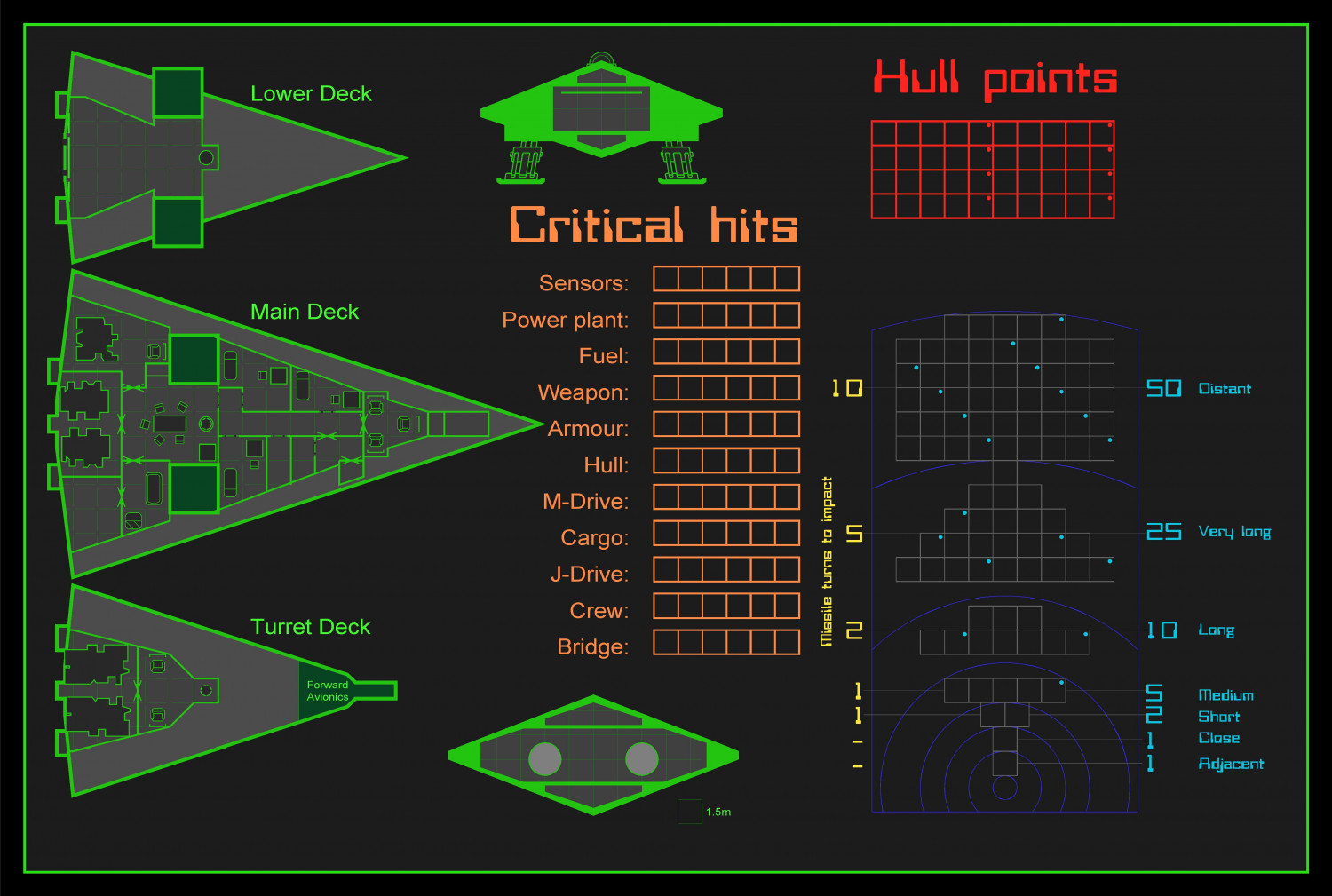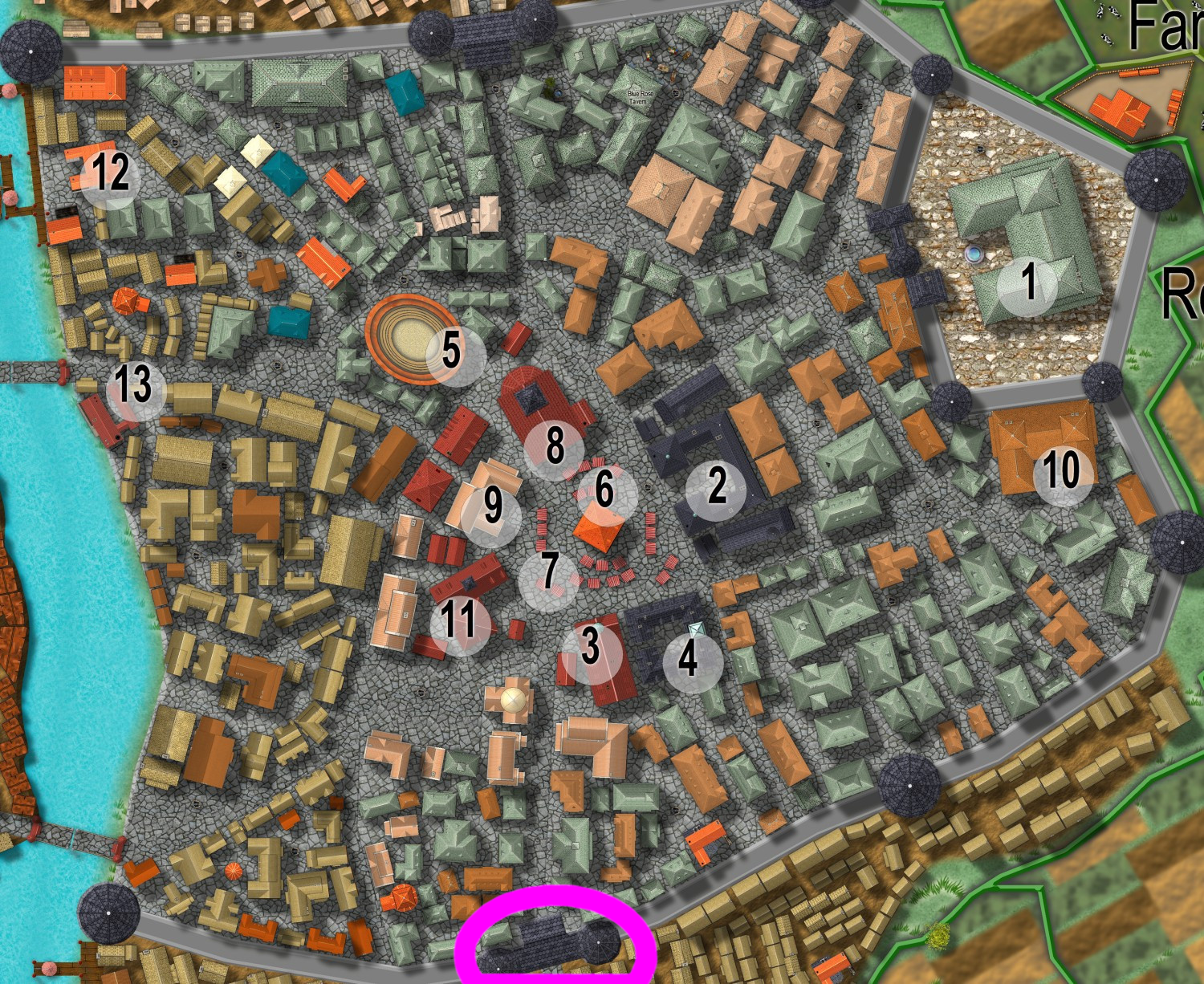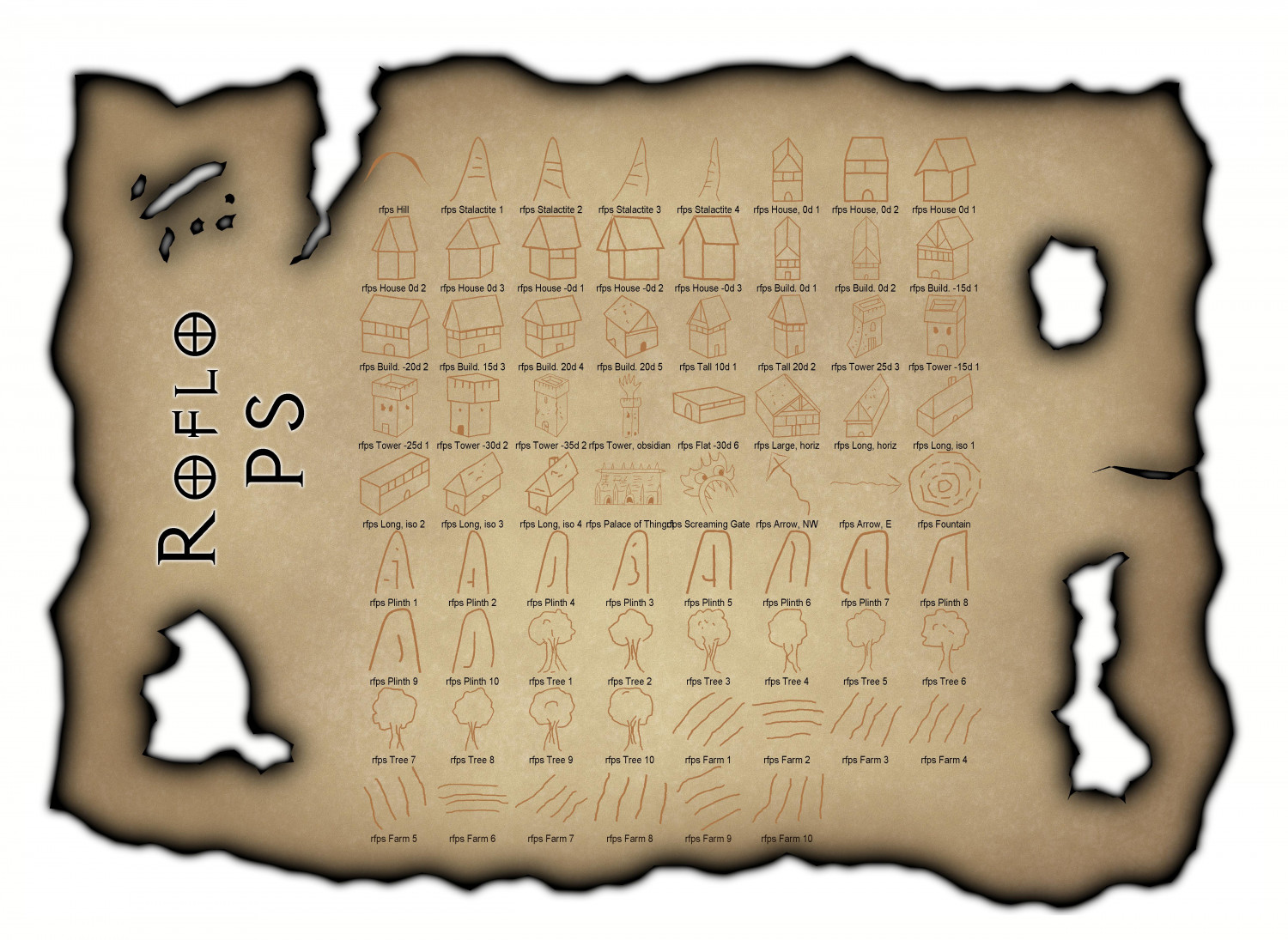roflo1
roflo1
About
- Username
- roflo1
- Joined
- Visits
- 2,874
- Last Active
- Roles
- Member
- Points
- 576
- Rank
- Surveyor
- Badges
- 8
Reactions
-
WIP: Cepheus Engine / Traveller tactical battlemap
And, to wrap it up, I made a catalog with the few trackers I made. I included both the main neon-colored version and a varicolor one (the range trackers use 4 colors and I can only set one varicolor, so my recommendation would be to clone+edit the symbol instead).
This is the catalog thumbnail (I selected the neon green for printing the varicolored symbols):
And this is the FSC for you to enjoy:
For use in your own tactical map, I do recommend adding some sort of glow effect. Blur Alpha worked for me with these settings:
Cheers!
-
[WIP] August Competition - The Southern Gatehouse
-
WIP: Cepheus Engine / Traveller tactical battlemap
I ended up making 3 versions (using the magic of layers).
Cepheus Engine:
Cepheus Deluxe (the range chart is not really needed in CD, but it looks cool):
Mongoose 2E:
I guess I'm almost done. I just want to double check I didn't mix rules between systems.
EDIT: BTW, the range chart is my take on the "ruler" mentioned in this video: https://youtu.be/u0rPlnZ2uJE?t=599
-
Difference between layers and sheets
I'll throw my $0.02...
It helps to see layers as "labels". Even with al the tech stuff aside, it helps organize your work. A fountain and a building might be in the same sheet (SYMBOLS*) but they're a different thing, layers come in handy here.
But organizing your entities is just the first step. You can have many walls in the WALLS sheet but a few of them are on the SECRET layer (allowing you to hide them on the player handout).
Remember that when selecting entities, CC3+ allows you to pick by layer. So you could, for example, freeze everything but the ROADS layer so that you don't accidentally modify rivers, or terrain/vegetation fills. Or maybe you can select all the entities in the "BLDNG (INN)" to quickly change color to all inns.
Sheets define the order in which they're drawn. Layers define a semantic label.
defining every element in two dimensions
In some sense, yes. Just keep in mind that the selection interface works different for sheets and layers.
To select only entities in a given sheet, you'll have to hide every other sheet. But to select only on a given layer, you can either freeze every other layer or use the layer selection modifier:
so it was several years before I stopped accidentally calling sheets layers, and layers sheets
Heh. I still mix them up.
-
[CC3+] Problem with manual tutorial (symbol manager)
Does this forum support animated GIFs? (EDIT: No, it does not)
I captured an animated GIF to illustrate what Monsen explained. This is what you should be seeing...
-
Refreshing an old map with new textures
-
Inspiration for ship deckplans?
I don't think I've mentioned here that I have a webpage (more of a playground, actually). In it I've dabbled into procedural/random map generation; mainly because I think it's fun, but also because I have a hard time doing visual stuff that looks good, or at least good-ish.
Mind you, it's one of the great joys of owning CC3+: actually creating maps that I like.
Anyway, while I'm slow to add things to my page, I realized just last week that I could reuse much of the code I've already done and create ship deckplans.
It's still a very rough WIP, but I think it's good enough to drop the generated image into CC3+ / Cosmographer either as a starting point or inspiration. It's still unlisted from the main page, but I still thought I'd share it:
Right now: Cockpit always faces left, engines are towards the rightmost room, textures are preliminary, and it's very easy to have a design that doesn't make much sense. ;)
Hopefully it's useful to somebody else.
-
You can get all Profantasy Products for $30
Just for completeness, this Bundle contains:
- Campaign Cartographer 3+ Lifetime License
- Fractal Terrains 3
- Dungeon Designer 3
- City Designer 3
- Cosmographer 3+
- Perspectives 3
- Dioramas 3
- Character Artist 3
- Token Treasury: Monsters 1
- Token Treasury: Monsters 2
- Sources Maps: Castles
- Source Maps: Cities!
- Source Maps: Temples, Tombs and Catacombs
- Tome of Ultimate Mapping
- Symbol Set 1: Fantasy Overland
- Symbol Set 2: Fantasy Floorplans
- Symbol Set 3: Modern
- Symbol Set 4: Dungeons of Schley
- Symbols Set 5: Cities of Schley
- Symbol Set 6: Isometric Cities
- World War 2 Interactive Atlas
- World Builder's Compendium
- Cartographer's Annual Vol 1
- Cartographer's Annual Vol 2
- Cartographer's Annual Vol 3
- Cartographer's Annual Vol 4
- Cartographer's Annual Vol 5
- Cartographer's Annual Vol 6
- Cartographer's Annual Vol 7
- Cartographer's Annual Vol 8
- Cartographer's Annual Vol 9
- Cartographer's Annual Vol 10
- Cartographer's Annual Vol 11
- Cartographer's Annual Vol 12
- Cartographer's Annual Vol 13
- Cartographer's Annual Vol 14
- Cartographer's Annual Vol 15
- Cartographer's Annual Vol 16
- Cartographer's Annual Vol 17
-
August Mapping Competition - Building Floorplans - Win Prizes
-
Trying out a Planescape style
It felt like I drew a thousand symbols during these tests. But no. Turns out I didn't even reach a hundred.
Anyway, before moving on to the next map, I thought it was about time to fix my catalog. I reordered and renamed everything to have my buildings grouped by the angle in which they're drawn. That way I can choose the orientation I need first, and then cycle if I want another building with a different look.
Some symbols had a fixed color and some were varicolor, so I changed them all to be varicolor.
Then I did a very important thing: I homogenised all the scales (different scales had given me a tough time while making my Hopeless map).
I think I'm ready to try one final city map before thinking about trying the overland maps I want to replicate.
So... this is my Catalog Thumbnail file (so far), which I slapped into a parchment, turned on effects, and added some burn marks. All my rescaling effort is not noticeable here, but I can't emphasize how important it is (and how much time I could have saved if I'd planned it beforehand).