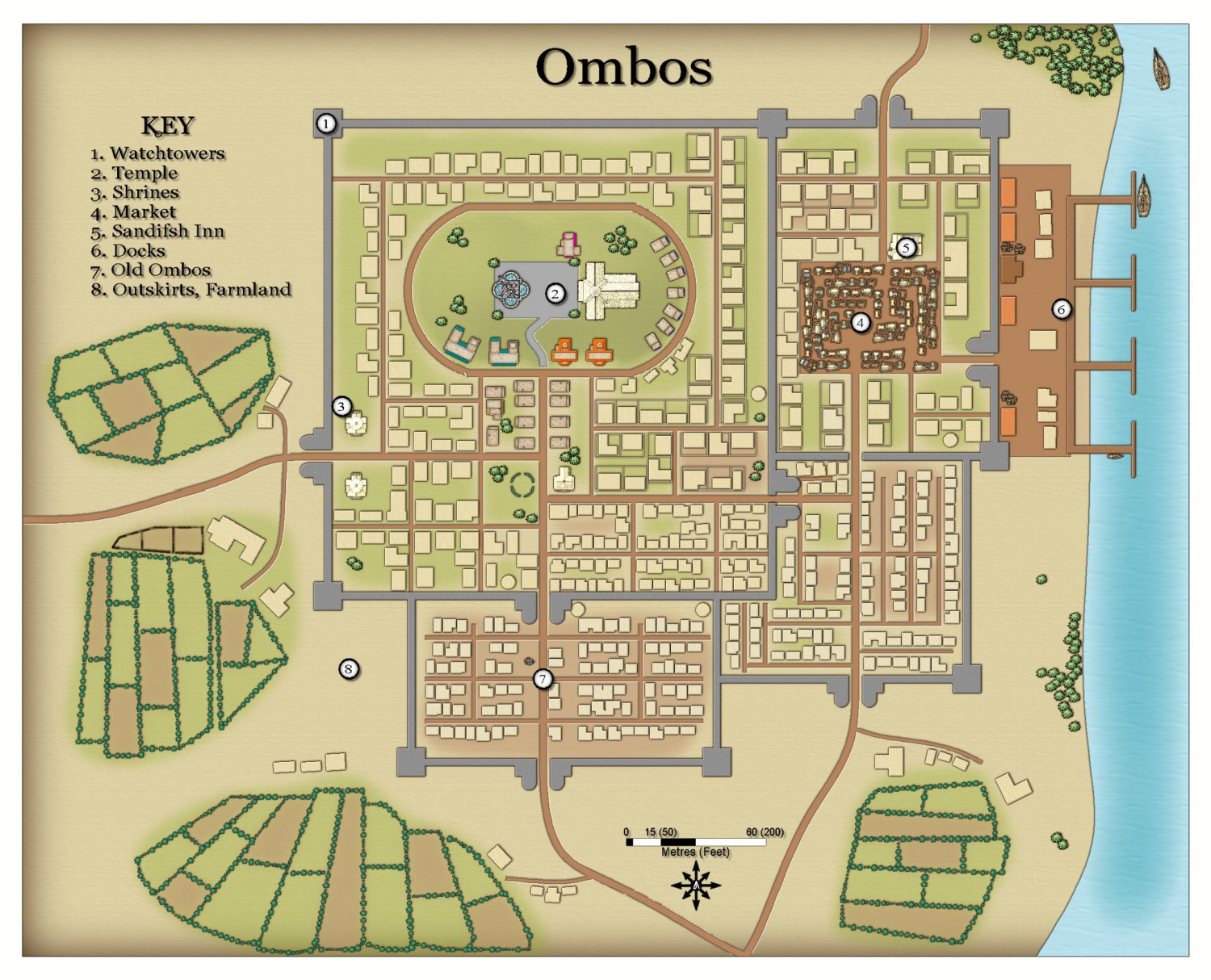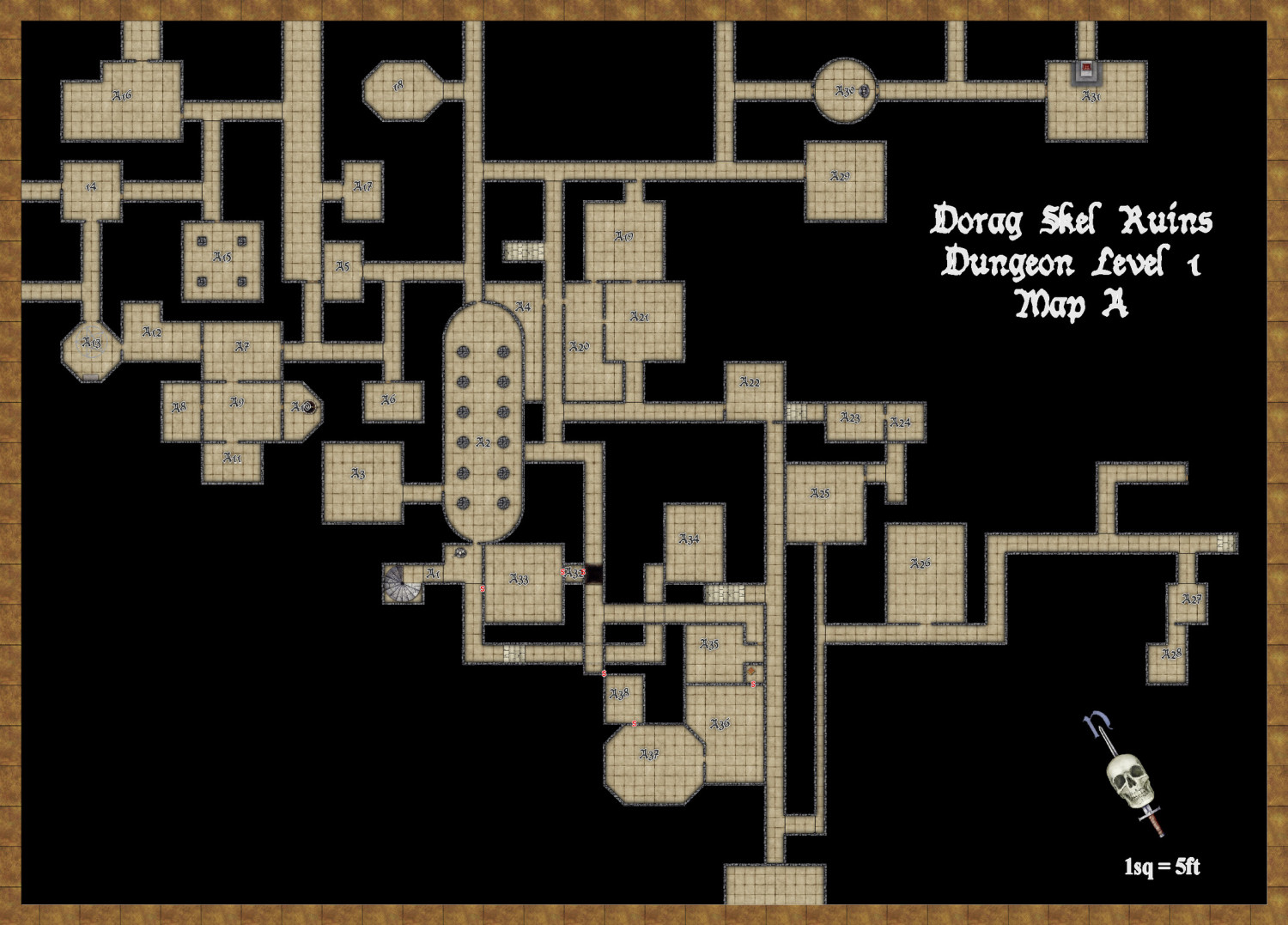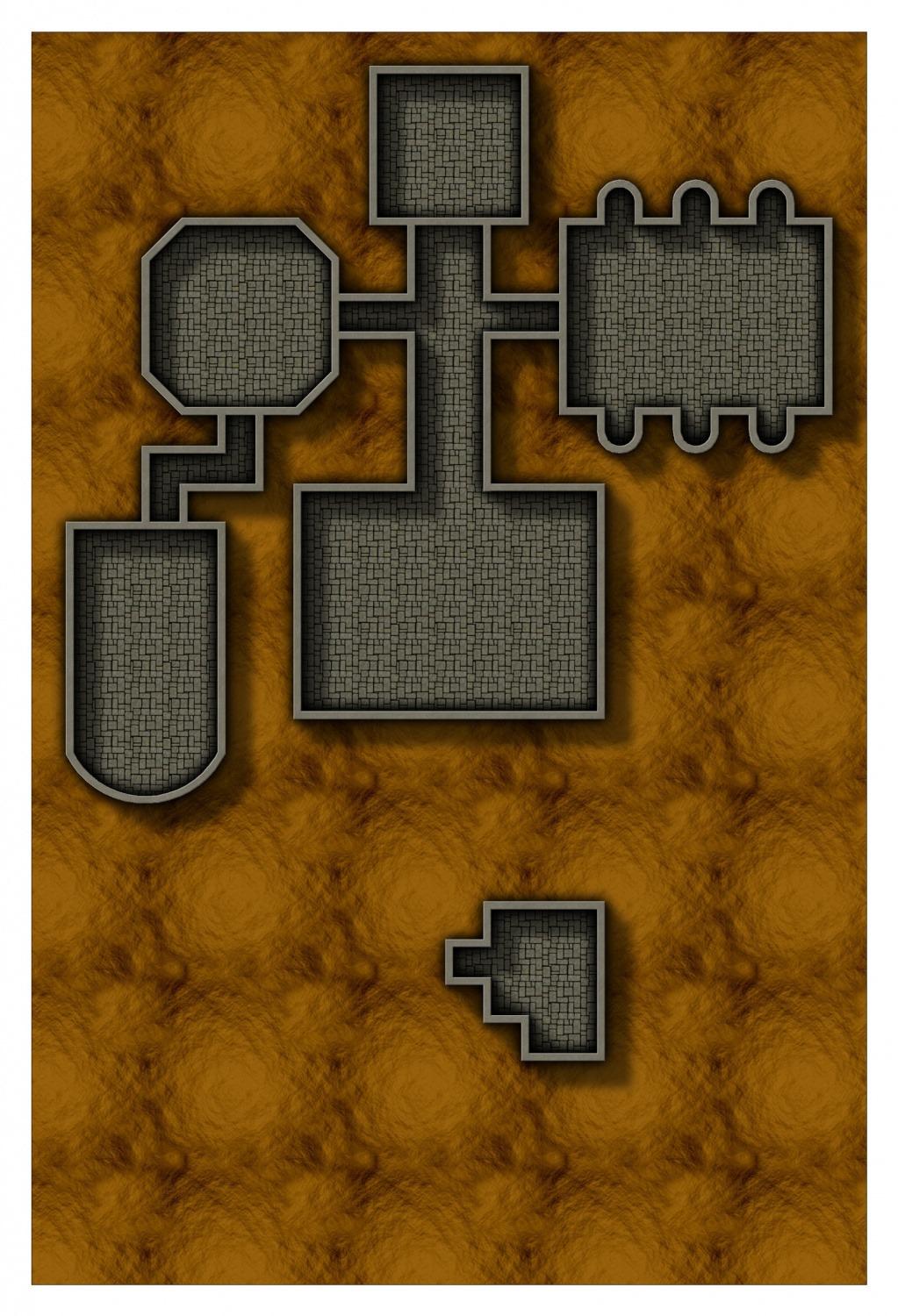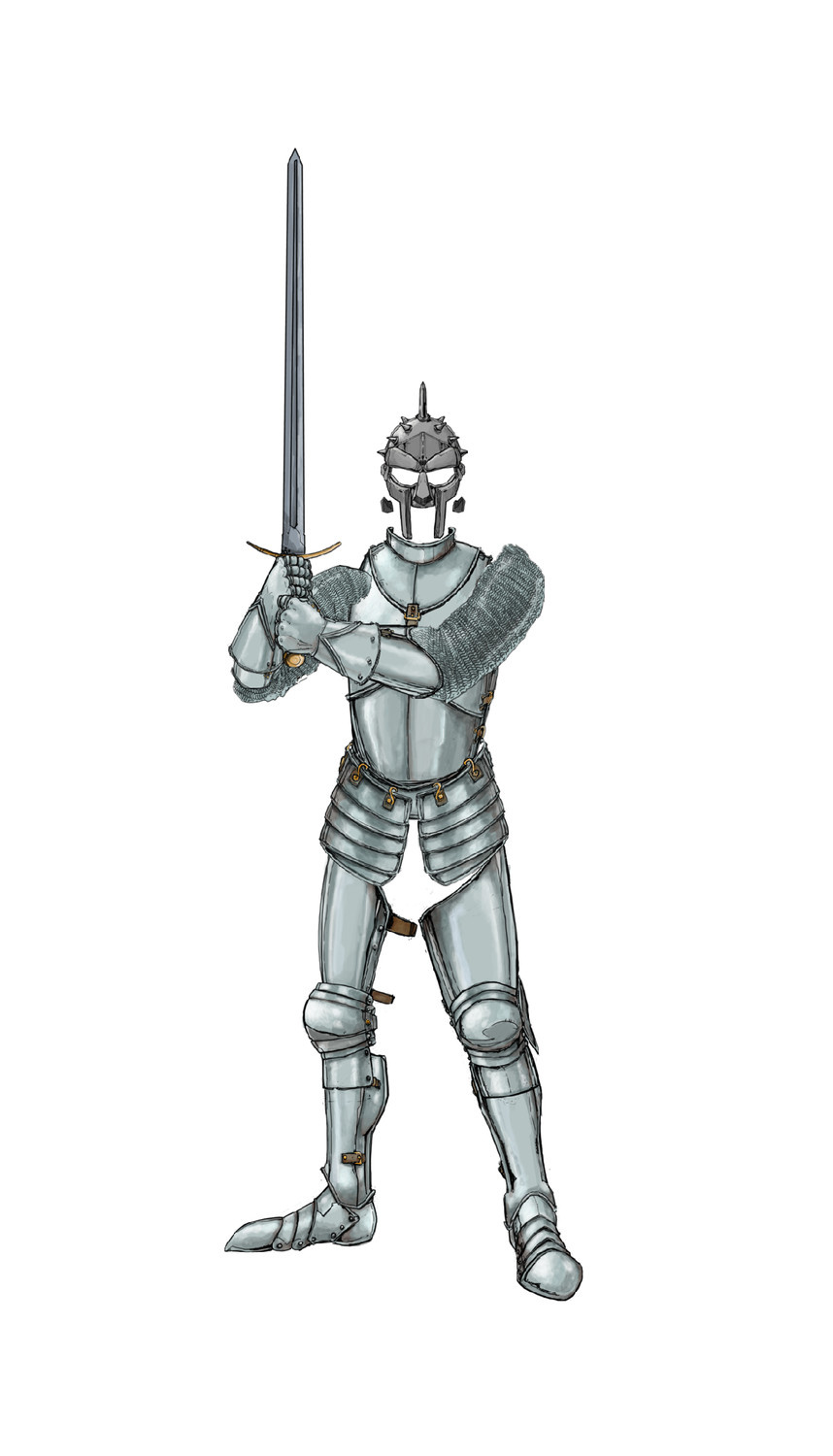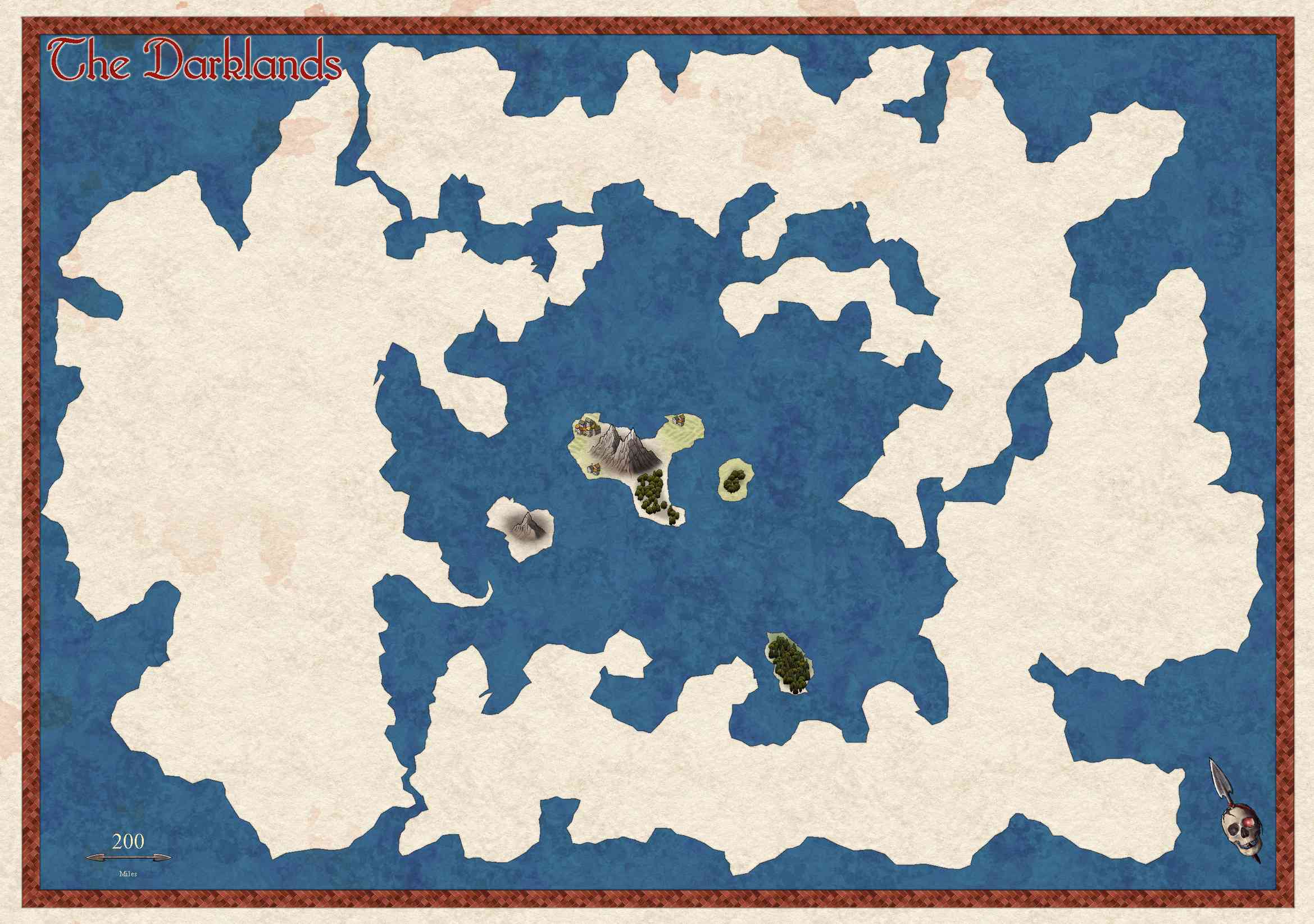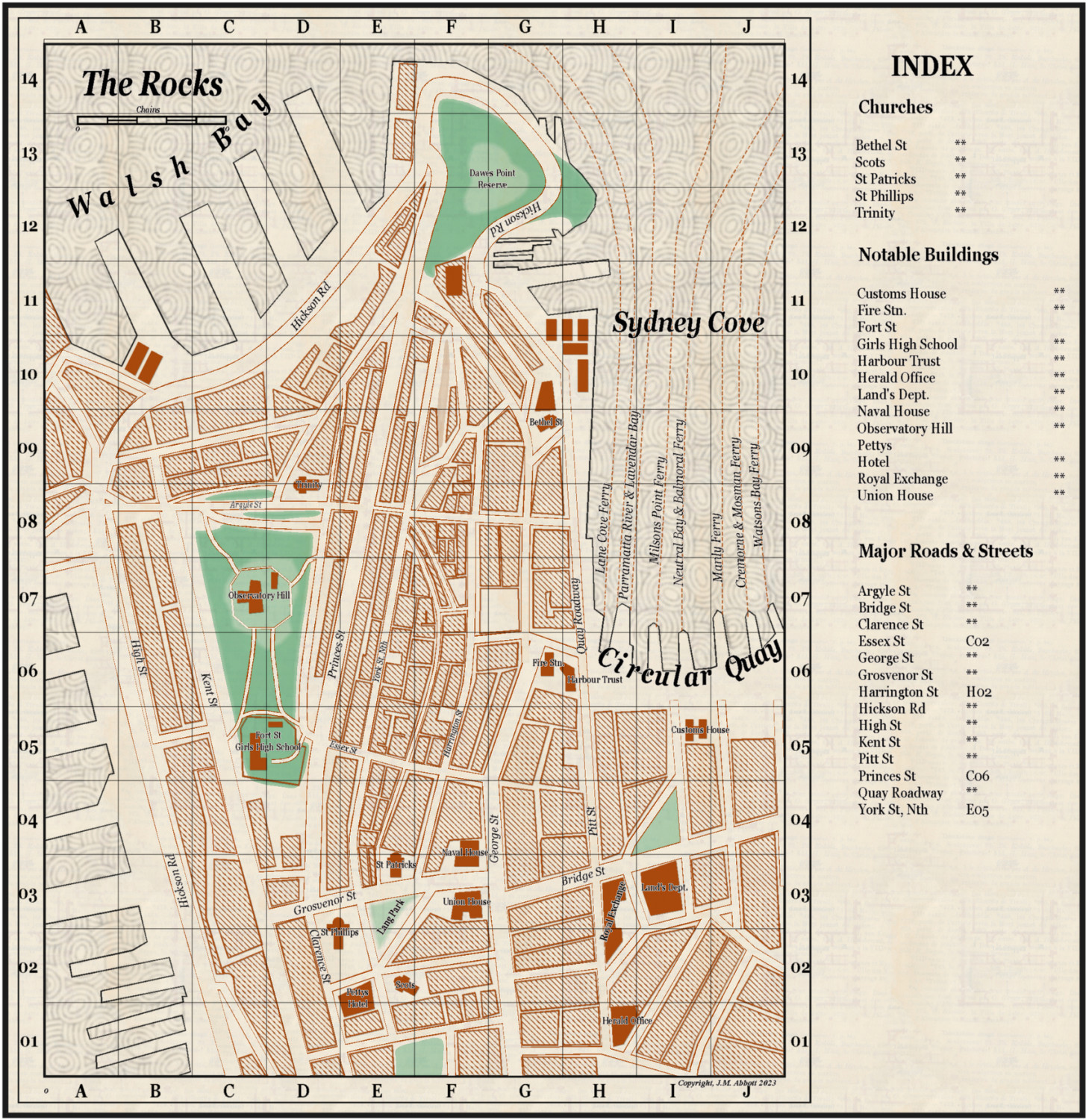jmabbott
jmabbott
About
- Username
- jmabbott
- Joined
- Visits
- 2,281
- Last Active
- Roles
- Member
- Points
- 1,846
- Birthday
- March 1, 1963
- Location
- Penrith, NSW Australia
- Real Name
- Jim Abbott
- Rank
- Mapmaker
- Badges
- 12
Reactions
-
WIP Commission, Ancient Tombs
-
WIP: Mega-dungeon, Dorag Skel Level 1A
-
WIP: Re-working of an old map.
Hi Folks,
Now that I've finished my commission (still waiting final approval from the publisher), if I haven't heard by Wednesday, I'll send a follow up email, I can start work on some personal stuff.
The plan is to write and sell one-shot adventures, little side quests that GM's can insert into their campaigns. The plan is to offer mixed media product via DTRPG. The adventure in PDF with the complete labelled map, the maps as gridless, unlabelled jpegs suitable for Roll20. The map will be essentially in two parts - the players and the GMs.
Here is a WIP of a re-imagined old map (which @Loopysue might recognise). I'm doing it in the SS2 Bitmap B style.
The little area at the bottom will be part of the GM version. I'll send a copy to Profantasy once I'm finished the map part, just to make sure I'm not breeching the EULA. I'll aslo be checking the license terms for Bogies objects as well (for traps and stuff).
@Quenten, @Monsen, I'll also make the map available for the Atlas, we can discuss a suitable location when it's finished.
-
WIP: Re-working of an old map.
Hi All,
Here is a bit of an update. I wasn't too fond of the background texture, so when I applied the Cave Mask, I changed it. Also, increased the size of the bevel for the wall. Reasonably happy with this. Obviously still need to dress it properly but I need to work out the contents and encounters (where applicable) for each room first. I missed the secret door just above the curve on the bottom, west room.
Now to try it in Roll20 and see how it looks...
-
WIP: Re-working of an old map.
Thought I'd add this here as it will be for the same adventure. Inspired by Daniel's ghostly armour on the blog, I decided to have a play with CA3. The intent is to create something akin to the D&D 3.5 Dread Guard (Monster Manual 2). I've no idea how to create the glows to give it that nasty, evil feel. 1d4+2 of these will be the encounter in the room with the alcoves if anyone messes with the contents.
I couldn't see it in the armour section, but is there samurai type armour and weaponry?
-
WIP: Cartographer Guild May Challenge
-
Big SUR Apple OS Update, Big Headache
Hi All,
I, like a true lemming, blithely updated my Mac's OS without doing any research first - big mistake. Crossover 19.0.2, the pseudo WINE thingy that lets you run Windows software natively, does not work with the latest update, therefore no CC3+ for me...
So, rather than spend another $40USD to update it, or worse yet $500USD for lifetime support and no cost upgrades, I decided after some research to create a Bootcamp partition and install Windows 10. The reason I did this is because:
- You DO NOT need a product key to run Windows (which was news to me...), you can install without the key from a FREE, LEGAL ISO file. So far, it's only been a couple of days, the only drawback is a small watermark in the bottom right corner of the screen telling me to Activate Windows - fat chance.
- I figured that because CC3+ exhibited some weird little idiosyncrasies via Crossover; issues with text, function keys and so on, surely it would be far less frustrating and run much better in a proper Windows machine.
After doing all the required things re setting up the Bootcamp, installing Windows 10PRO (why not, it's essentially free) and re-loading all my CC3+ stuff (that takes flaming hours!!!) I am happy to report that the program runs much better. I changed the settings for the function keys so the work properly and I think I will be a much more productive and happier cartographer!
Here is a little map I did as a test...
-
Live Mapping: 1930s Street Maps
Alrighty. Apart from trimming the grid to the "border" this is done as far as the mapping is concerned.
I am flumoxed as to why only a few streets show the a grid reference, which is incorrect BTW. I've attached the .FCW as well. If anyone can explain what I've done wrong and/or how to fix it that would be much appreciated.
-
How long have you been using Campaign Cartographer?
-
Fractal Coastlines CC3 Hex Overland