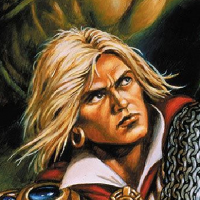jmabbott
jmabbott
About
- Username
- jmabbott
- Joined
- Visits
- 2,281
- Last Active
- Roles
- Member
- Points
- 1,846
- Birthday
- March 1, 1963
- Location
- Penrith, NSW Australia
- Real Name
- Jim Abbott
- Rank
- Mapmaker
- Badges
- 12
Reactions
-
Selling maps?
DM's Guild may be different to other community content programs such as Jonstown Compendium, Miskatonic Repository etc. For those you retain copyright to your own work, however you lose 50% of the sale price; 30% goes to Onebookshelf (DTRPG) and 20% to the publisher of the IP.
I would suggest doing a map pack, a collection of original maps sharing a theme; a Keep with a multi-level dungeon for example or a set of wilderness/outdoor battlemaps - something useful to GMs for whatever IP you intend selling them for. Have a look at some already for sale to get an idea of what's what including pricing.
I'm not a fan of PWYW (Pay What You Want). Most people, myself included, will download it for free. In my opinion, if you feel the work is good enough to share, it's good enough to get paid for. So let's say you do a pack of 6 maps and your research indicates others are selling similar packs for $7-$10 offer yours at introductory price of $1.99 and see how that goes. Be sure to promote yourself on the social media channels for whatever IP you're doing the maps for. If it goes well, do another pack and build from there increasing the price gradually over subsequent releases.
Good Luck! You may even get some commission work...if the right person see's your product.
-
WIP: New Dungeon Commission
Thanks for your comments folks, much appreciated. I'm glad this is done and that you like them. I'm very happy with the finished product, though not happy with myself for the time taken.
Should I get more work from this client, doubtful considering how long this project took, or do similar things for myself and others, I've learnt quite a bit. For example; I'm very Ok with my process for the masking the walls of the general floorplan and secret rooms/passageways - works a treat. However, while it works for the illusory walls I don't feel it's the best way to do them requiring multiple colour keys etc which makes editing more difficult. The easiest, and safest, way is just to create an additional layer "WALLS Illusions" and change the layer after selecting the appropriate drawing tools. Also, labelling; for future, similar projects I'll number the rooms sequentially starting with the player version - so there are no clues to secret rooms or whatnot and then fill in the blank labels on the GM version...you live and learn.
-
making dungeon hall and cave seamless
@Loopysue's advice is good. An alternative is to re-draw the cave and connect it to the end points of the corridor.
-
WIP: New Dungeon Commission
Hi All,
I had a question from a forum user regarding this map. So rather than just answer one person I thought I'd post the answer to help others out, particulary as we have a lot of new members. Hopefully this will be useful.
The question was in 2 parts; part 1 was how do I create the cave lines/walls and part 2 was how do I mask the outside areas of the map.
For the cave lines/walls, if the style doesn't already have a fractal wall drawing tool I create one. Right click on the Wall drawing tool icon, then in the pop-up scroll down to the Wall type you want the fractal one to be based on, click New and type a name. I usually just add Fractal to the end, click OK. Go to the Drawing Method, select Fractal, then go to the Options tab and play with the settings until the preview looks like what you want, save it - most important! Start drawing your cave walls. To connect them to a regular wall use the various modifiers; End Point, On, etc, (bottom of the CAD toolbar on the right). Alternatively, you can access these from the Tools tab on the menu bar from the Snap sub-menu.
The masking is simple but can be time consuming, depending on the complexity of your map. First, on your Walls Mask sheet, add a Colour Key Effect keeping it to the standard colour #6. Then, using the same method as above, create a Wall Mask drawing tool with a solid fill style and colour # 6, call it Colour Key Mask. Use the default Wall Mask drawing tool to completely cover your map (you can always change the fill styles later if it doesn't match your walls, that's the beauty and one of the more powerful features of CC3+ IMO). Move your Wall Mask sheet above your Walls sheet (in sheet order) so the walls are now on top of your Mask. Select the Colour Key Mask tool you created, type a T for trace, select a piece of wall and trace your player visble floor areas, right click when you're finished. Switch the layer to GM only and repeat the process with the remaining areas.
Job done!
EDIT: I forgot to mention when you’ve finished colour keying your Wall Mask, move it back under your Walls sheet in the Sheet order list so now your Mask is back on top of the walls.
-
One Page Dungeon with CC3?
I did as Sue suggests for my OPD entry (Ps for map, before I 'upgraded Macs) in 2017. I recreated the map in CC3+ see my gallery, personal album.
Trying to do the whole thing in CC3+ would be a challenge but the map itself should be fine. I would caution against anything too detailed as a lot of that may be lost re-sizing the map, depending on the amount of text of course; vector and simple bitmap styles, particularly the B&W ones, would be my recommendation.