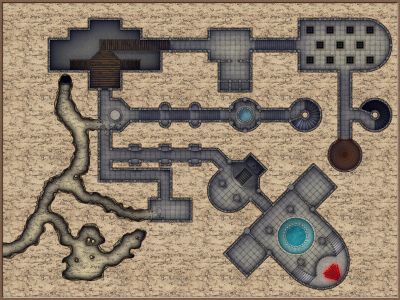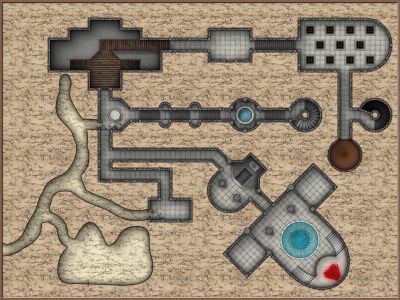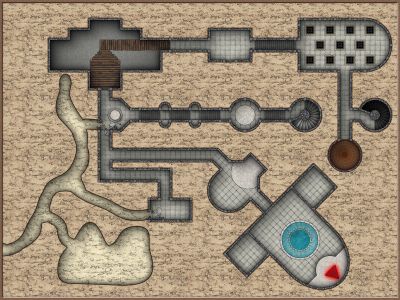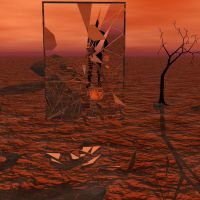Raiko
Raiko
About
- Username
- Raiko
- Joined
- Visits
- 2,173
- Last Active
- Roles
- Member
- Points
- 535
- Birthday
- April 20, 1971
- Location
- Lancashire, UK
- Real Name
- Gary
- Rank
- Surveyor
- Badges
- 5
Reactions
-
Mike Patterson (Maidhc O Casain)
There are DM demos of FoundryVTT available:
Here https://dnd5e.doomnaught.com/
And here https://sws.doomnaught.com/
I guess for 5E and Savage Worlds.
I believe that the demos are of the "works for an hour, then you lose everything" type. I've not tried either, I read enough about the PF2 capabilities to decide that it was worth a punt for my games and just bought a licence.
I'll still let you know how things go in a couple of weeks when I hopefully start using it. ?
-
Jim Abbott aka Damon Jynx or Rikki Grosevale
Ha ha, I have to admit (indeed I nearly mentioned this in my previous post), I started reading The Blade Itself two or three times before actually getting into it. I've read the First Law Trilogy twice now, so that first chapter with Logan Ninefingers alone in the woods, I've read at least four times. I'm not sure exactly how far I had to read before the first book clicked for me, but I really love the setting now. West was my favourite character, and he doesn't appear much in the early chapters.
Weirdly, as a lot of the minor characters from the First Law Trilogy reappear in more important roles in his three stand-alone sequels (often with nice foreshadowing here), the trilogy was actually better on the second read through (and I did love it the first time, once I'd got going).
-
Handling irregular shaped or "round" dungeons
Are your walls on the WALLS layer?
Although I don't think that the cutting symbols will cut arcs, I think that the smart tracking might work.
I'm not 100% sure, but I think that smart tracking Wall Object symbols lock onto entities that are on the WALLS layer. So if they're ignoring your curved walls, it might be that they're on your WALLS sheet, but not the WALLS layer.
Layers in CC3 are CAD layers, so they identify what something is, rather than affecting the drawing order like sheets do, sheets being like PS / Gimp layers.
EDIT: I've only just noticed that Sue had beaten me to it. -
Issue with Vegetation CC3+
Layers is a feature of CC3 being basically a CAD program.
Normally in a CAD program layers are used to group items by what they are, so for example you could hide all the doors in a building or the nuts and bolts in an engine.
Back before sheets were added (giving Photoshop type "layers") you had to sort out drawing order for the entire drawing yourself, which really meant pre-planning and adding entities in the right order or doing lots of select by layer & move in front/behind.
Although it's a little confusing for new users used to graphics editors to get used to CC3 with it's CAD naming, it is still nice to have both sheets and layers, especially with GM Only and Secrets layers, or just for turning off all the doors before exporting for virtual tabletop use.
-
Castellfollit de la Roca - remixed
That is brilliant @Lillhans - is that all done in CC3?
-
Physical Manual and Essentials Guides
Although it's not as good as having it as a printed book, the Tome of Ultimate Mapping - which I think was included in the bundle - is well worth looking though. Each subsection has it's own set of tutorials, for example the CC3+ section starts with a "Basic Overland Map" tutorial, and then has extra tutorials for many CC3+ functions. The DD3 section starts with a "Basic Dungeon Map" tutorial and then expands from there, and so on for CD3, Perspectives 3, etc.
The blog section of this website has loads of amazing tutorials, often linked to a YouTube video or an example map. https://rpgmaps.profantasy.com/tag/tutorial/
Ralf's blog entry from the start of the year is a great one to start with:
Sue's tutorials are always brilliant, as well explaining advanced features she includes a link to a copy of the example map from the article, so you can always download the FCW file and see for yourself how the magic worked:
And Remy has very insightful articles about various functions of CC3, many of which long-term users had never even seen before he pointed them out - like his Command of the Week series from these forums:
Many of the tutorials are very concise - much more than my rambling here - and colourful, and so they are a pleasant read electronically, and have the advantage of displaying on-screen exactly what you'll see in the software.
-
[WIP] Community Atlas - Artemisia - Lakiope
That's another great map @Quenten ?
-
Feedback on Decluttering Text/Map Improvements
I'd maybe try to fade the names of countries into the background more, so that for example Fangorn would then be more prominent that Rohan. Especially if you're planning to add more labels, eg a Minith Tirith label would be quite hard to spot.
I've been reading The Hobbit and the Lord of the Rings to one of my children - just finished The Fellowship yesterday - and so I've been showing him a few maps of Middle Earth, and the names of countries aren't always very prominent on the maps, especially when other things are labelled.
Edit: Forgot to add, that's a great map! -
Paladine's Bell
-
Renaissance Maps
@MalkShack, the part that you are missing is where @Loopysue mentions a Blend (Multiply) effect.
Either that, or you have the multiply on the wrong sheet