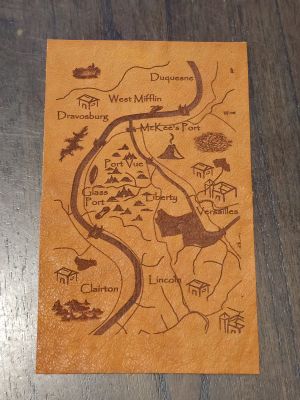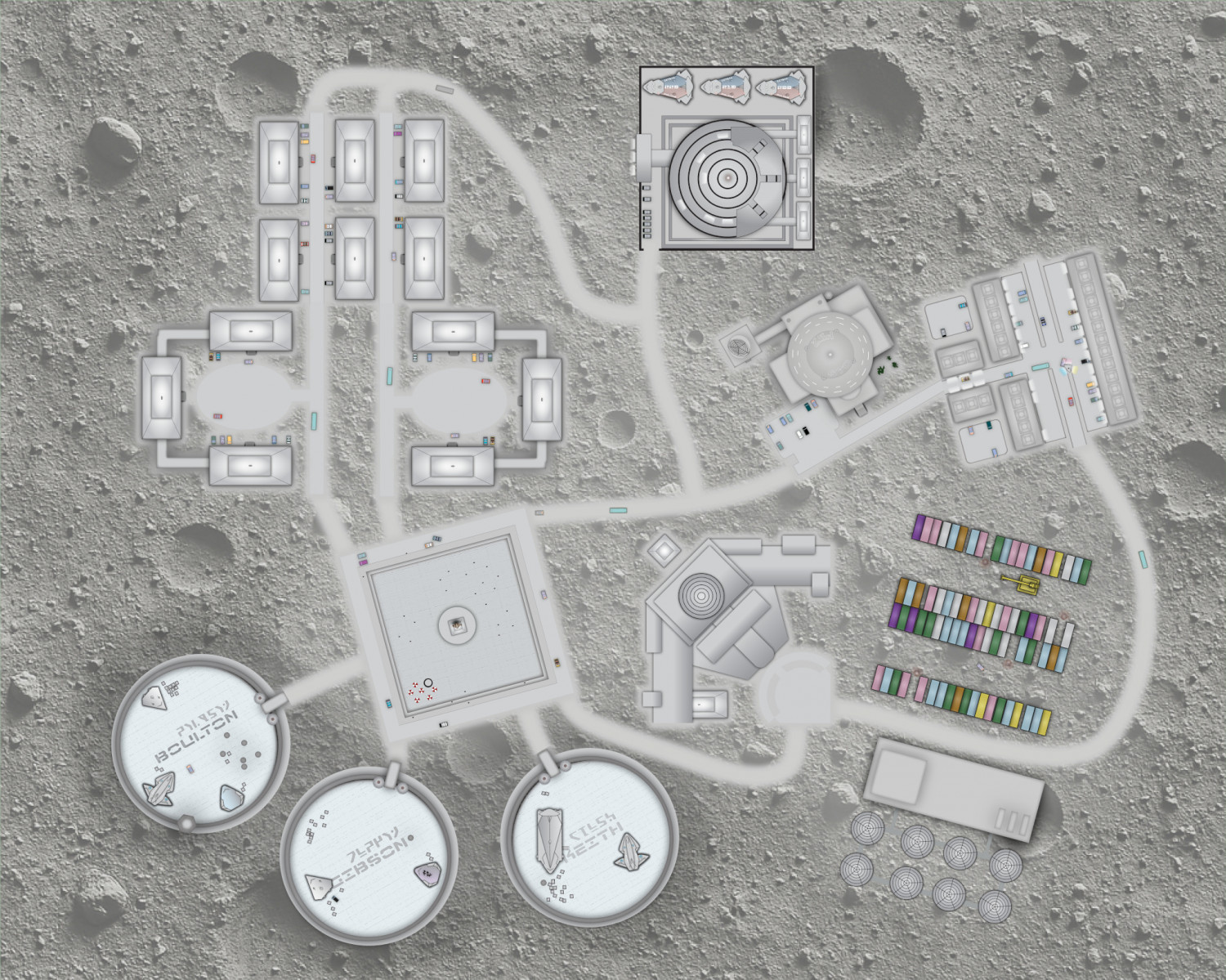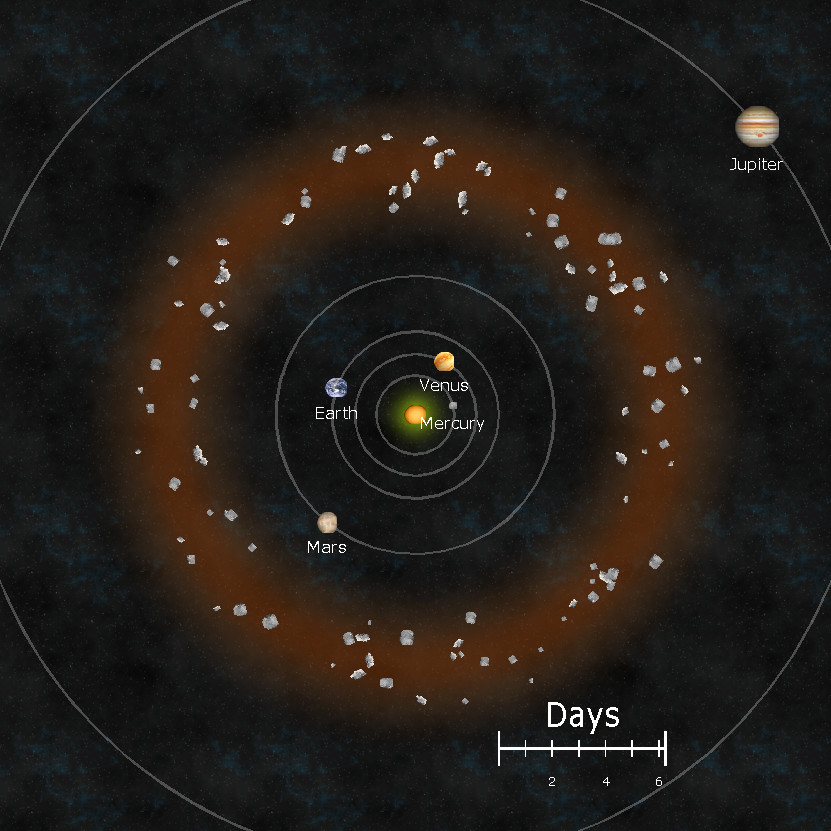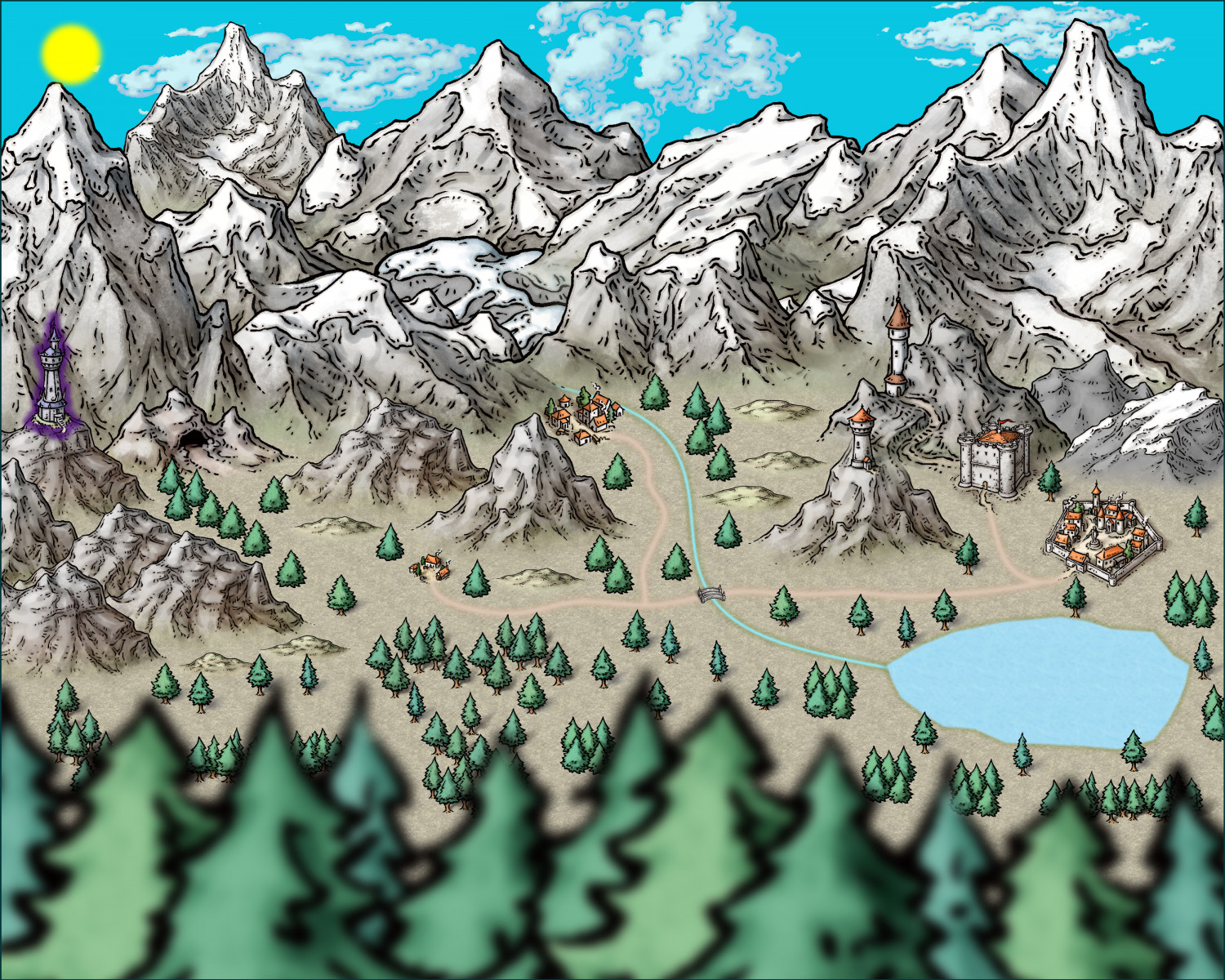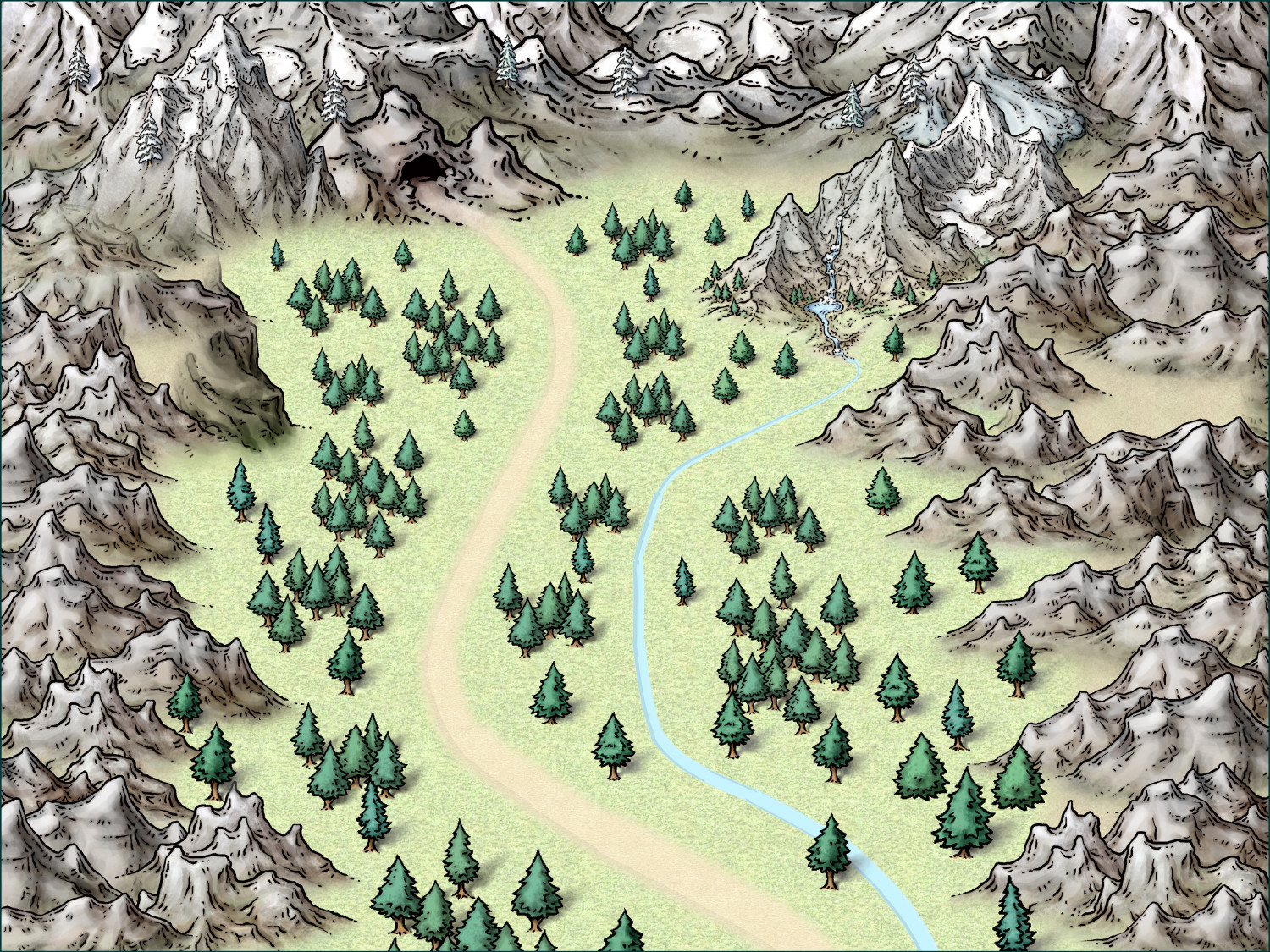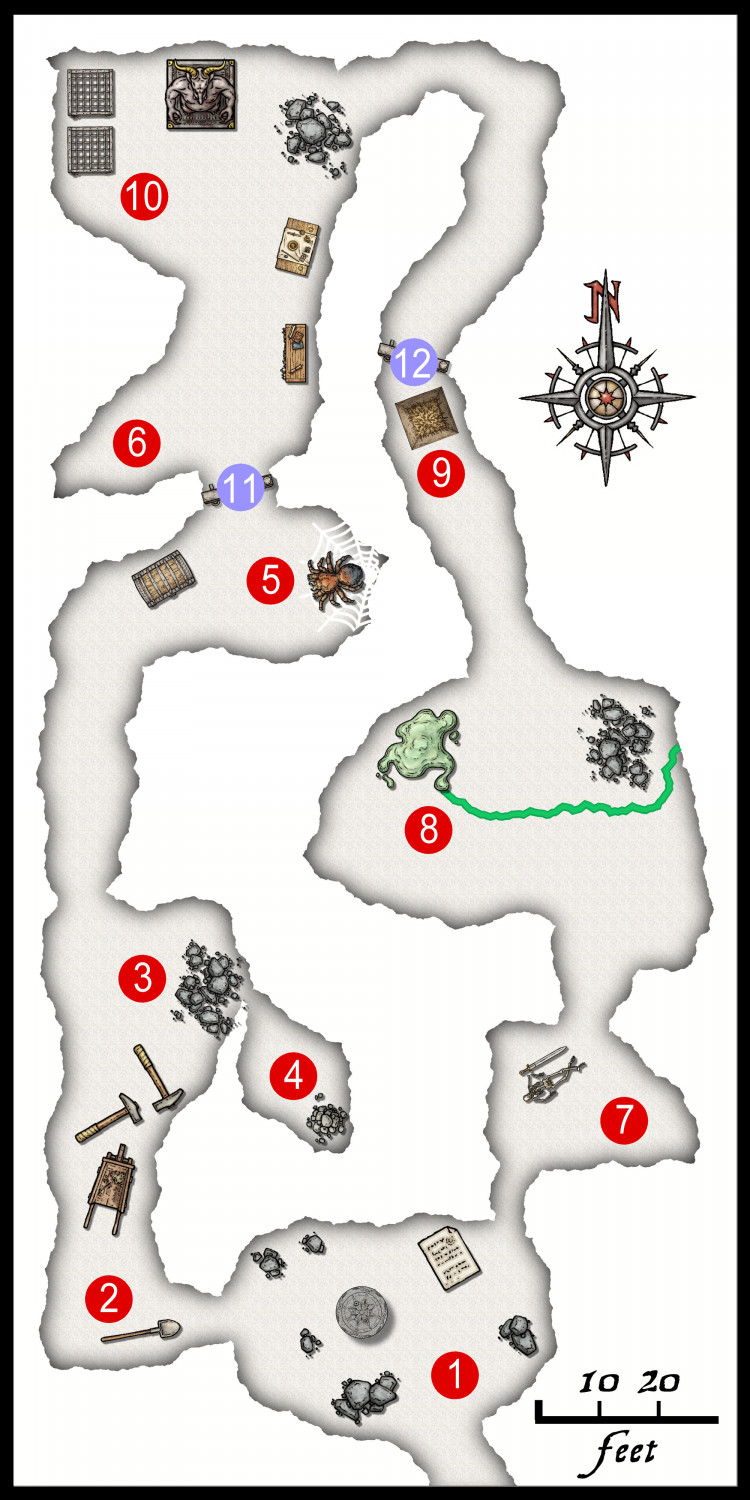KertDawg
KertDawg
About
- Username
- KertDawg
- Joined
- Visits
- 4,577
- Last Active
- Roles
- Member, Administrator, ProFantasy
- Points
- 375
- Birthday
- February 16, 1978
- Location
- NC, USA
- Website
- https://playbyweb.com
- Real Name
- Kertis Henderson
- Rank
- Surveyor
- Badges
- 6
Reactions
-
Map Projector
Here's something I've been working on. I 3D printed a bracket to hold a cheap video projector on a camera tripod. Why? To display maps, of course. Right now, it works, but it needs to be repositioned. It's small, but if it were any bigger the players couldn't fit their books, dice, and chips/crisps.
The map is a bitmap export of one of the Cartographers Annual maps. The most difficult part at this point is aligning the map grid with the grid on the whiteboard. The angle, focus, and zoom of the projector must be set once, and then you must align the computer display with the physical grid. If you have to scroll, then you start over. I think I need to buy a board with no grids and just use the ones on the map.
I plan to run a game soon. I'll use my own maps. I can't show them here because I don't want anyone involved to have an early peek.
-
Asteroid Base
Sci-Fi is hard! Here's a shot at an asteroid base. I'm not sure what they do yet. Maybe it's mining off in the distance, which is what the shipping containers are for. They're less dusty than some of the other things. I tried to capture the fading, dust, and general misery of the environment.
There's a larger image in my gallery: https://forum.profantasy.com/galleryviewer/412/36674
-
Dungeon Level Symbols - Celtic Revival Room by Room
-
Kert joins ProFantasy as a CC4 Developer
Thanks for the introduction, @Simon Rogers.
I'm a computer guy from the USA. I've been mapping for a long time, especially with CC2 and CC3. I joke that I started working with XP and interfacing with the ProFantasy team to be nosy, and then they tricked me into programming with them. Touché.
Thanks to the PF team for the welcome. Let's see what we can make together.
-
XP - Solar Legends Map Generator
I present a map generator for my own RPG: Solar Legends
The game uses a solar system map that is updated as the campaign goes on. On one day, the distance between Earth and Mars might be a quick trip, but the next month it could be a long journey. This XP add-on calculates the orbits and draws them out. You can zoom in/out, pick specific planets, and scale everything.
I have the code at:
My next effort will be to package it so that you don't need Visual Studio to run it. I'll probably ask for advice soon. Thanks everybody!
-
Mountain Town
As you may have guessed, I'm relatively new to CC. I wanted to show off a map that I did for fun. I had no goal or use for this, aside from the experience. I've been enjoying CC3+ so much that I now seem to be seeking it out in my spare time. Any feedback is welcome.
(FYI, this was done on Wine in an Ubuntu VM over RDP to a Macbook. It seems cumbersome, but it works very well.)
-
Wrought iron *decorative* gate
(edited step 4)
GIMP can select areas by color. You can select all white pixels on the image with one click. Maybe use a little tolerance to include your preferred shade of gray in the borders between white and black so it's not rough around the edges; it's a visible setting. Then add a layer mask based on that selection. White will then be transparent. You can save that as a PNG or put whatever color you want behind it with a fill of a other layer behind it.
Short answer:
1. GIMP
2. Select by color, click any white pixel
3. Menu: Layer, Mask, Add Layer Mask
4. Pick "selection" and check "invert selection" at the bottom.
Done!
-
WIP Community Atlas - Mortyn-Goya Confluence
Here's an update. It's really minor stuff. I think I'm close to submitting this. I need to review the process, as it's been so long since I started!
-
One Page Dungeon Contest - Cave Map
Greetings! I mentioned a little while ago that I planned to enter the One Page Dungeon contest this year. Since cartography is a favorite hobby of mine, I wanted it to have some map elements to it. I have a few versions worked out, and I'm pretty happy with the progress. I wanted to show off some maps that I plan to use.
The first map is an overland map of the path to a cave. Since the entire work has to be on one page, there's not much room for such a map. I decided to make it light and in the background like a watermark. The map is cropped vertically on the page so that the path and cave are on the left half of the page. That puts it under the description text and monster information. Again, it's light on the page, but it shows some of the theme.
The second map is that actual "dungeon." In this case, it's a cave. I realized that each little bit of space I have on the page is very valuable. I chose to make this map about one half of one column, so roughly a quarter of the page. So, I had to keep things very clear and simple. I'd have loved to add tracks, rubble, and more mise en scène, but it just made the final page busy and unclear.
I hope the explanation of the use of the maps make the design clearer.
I'll post the entry when it gets submitted in July!
-
Calling for Testers of VTT Export
We have an early version of a VTT export program. I'd like to find some testers to try it out. It handles Roll20, Fantasy Grounds, MapTool, and Foundry. If you want to test it out and give feedback, please shoot me a private message.
It's early and rough, but it works. I'd like to test existing maps, new maps, different templates, and different types of users.
Thank you!