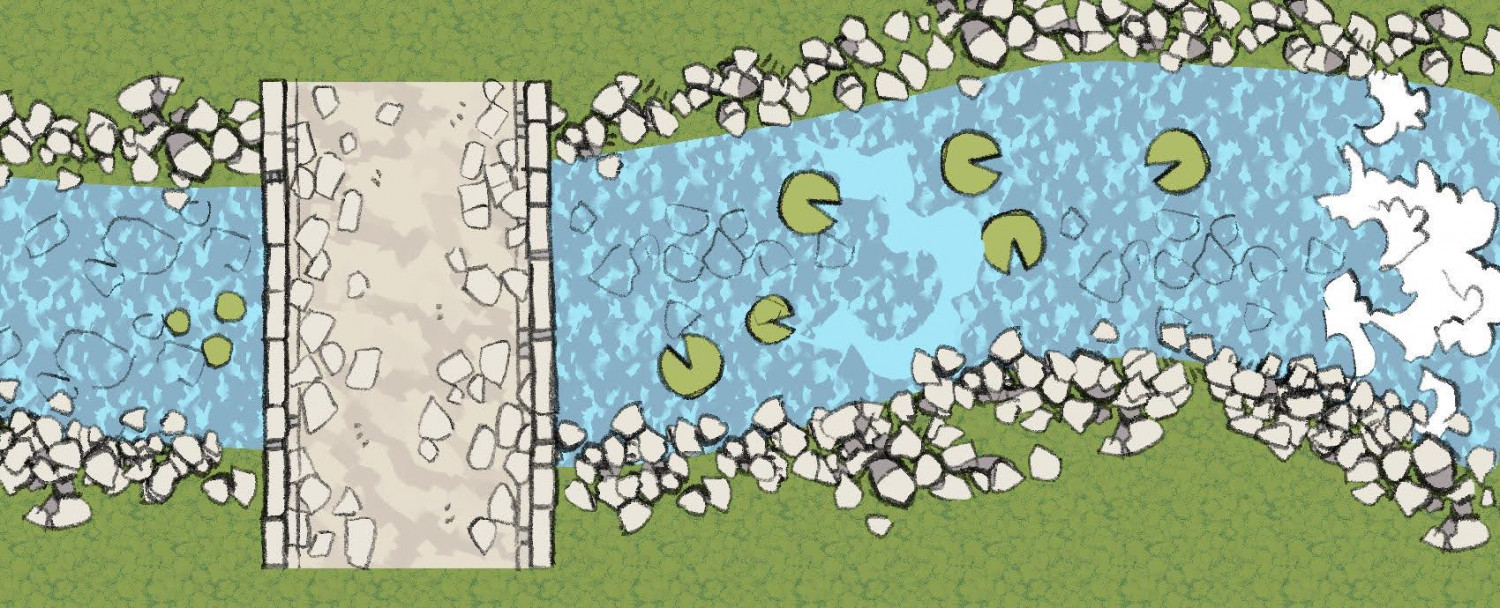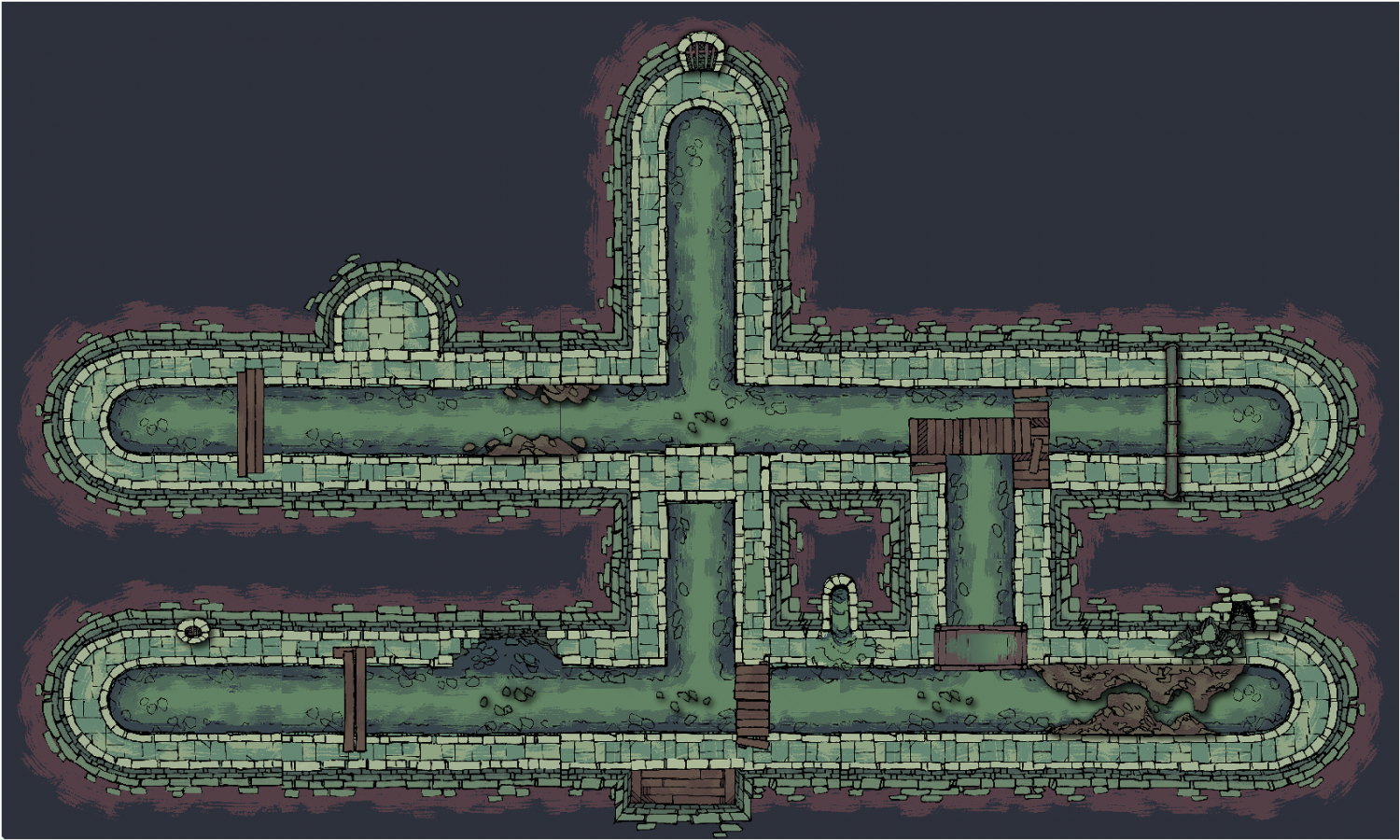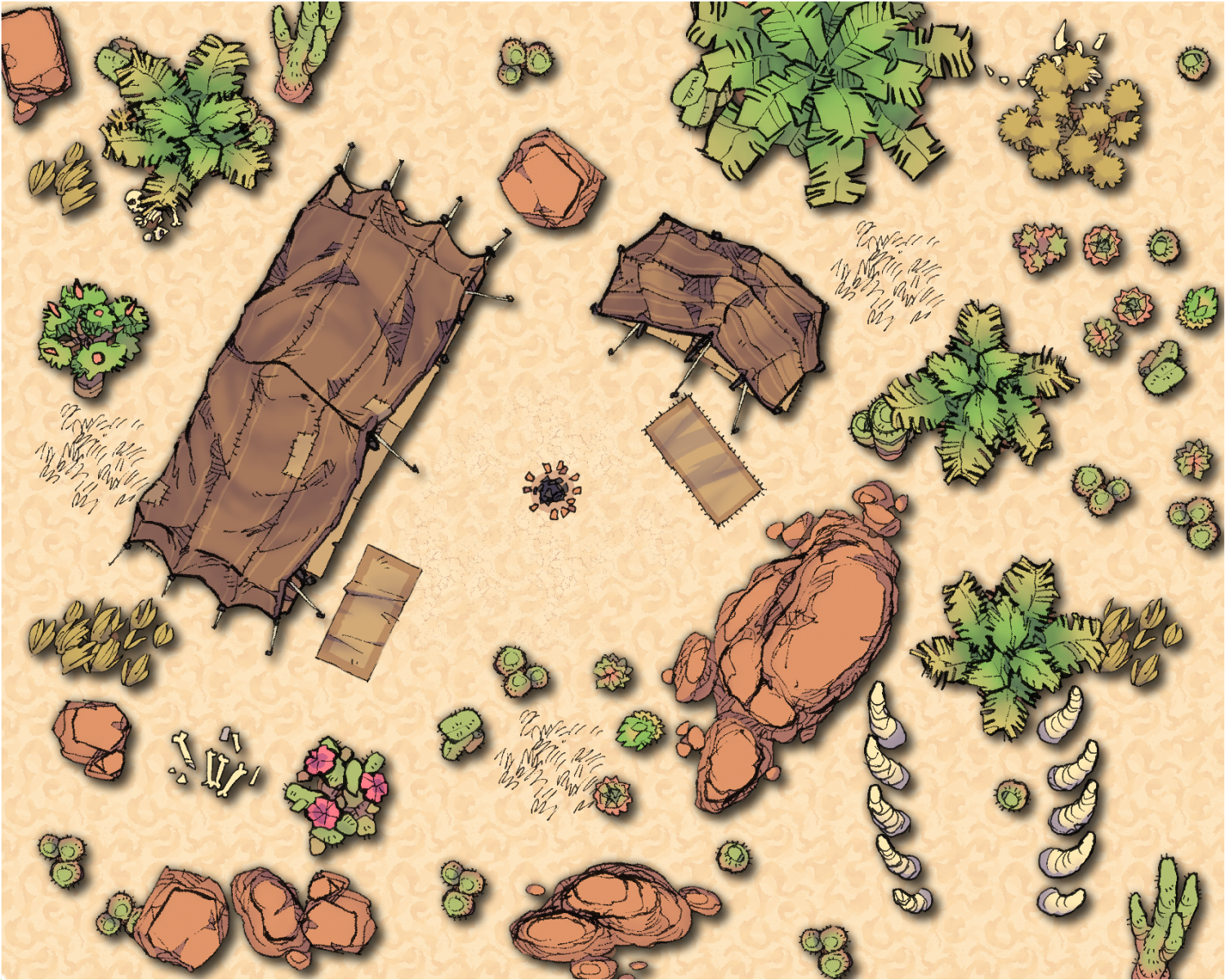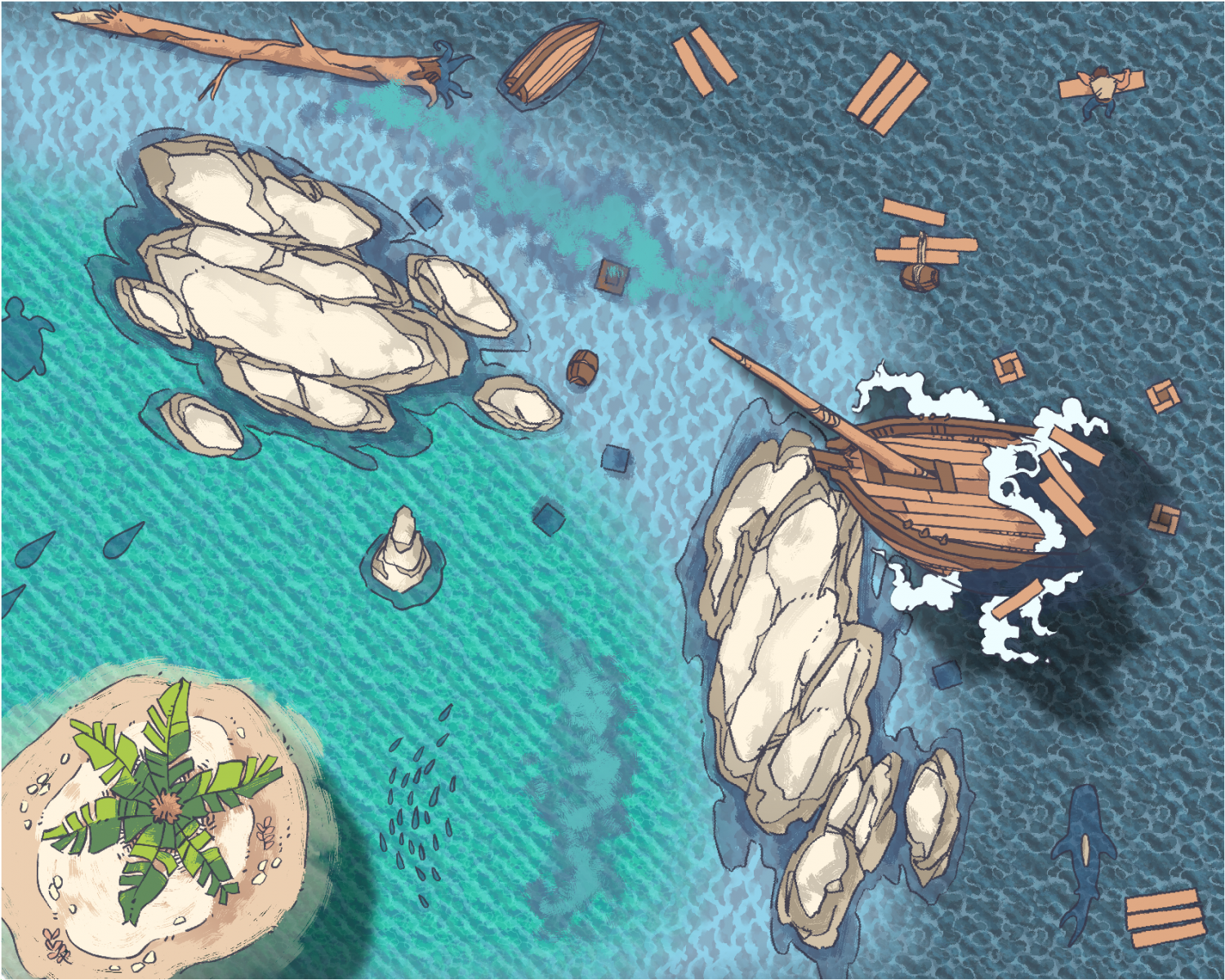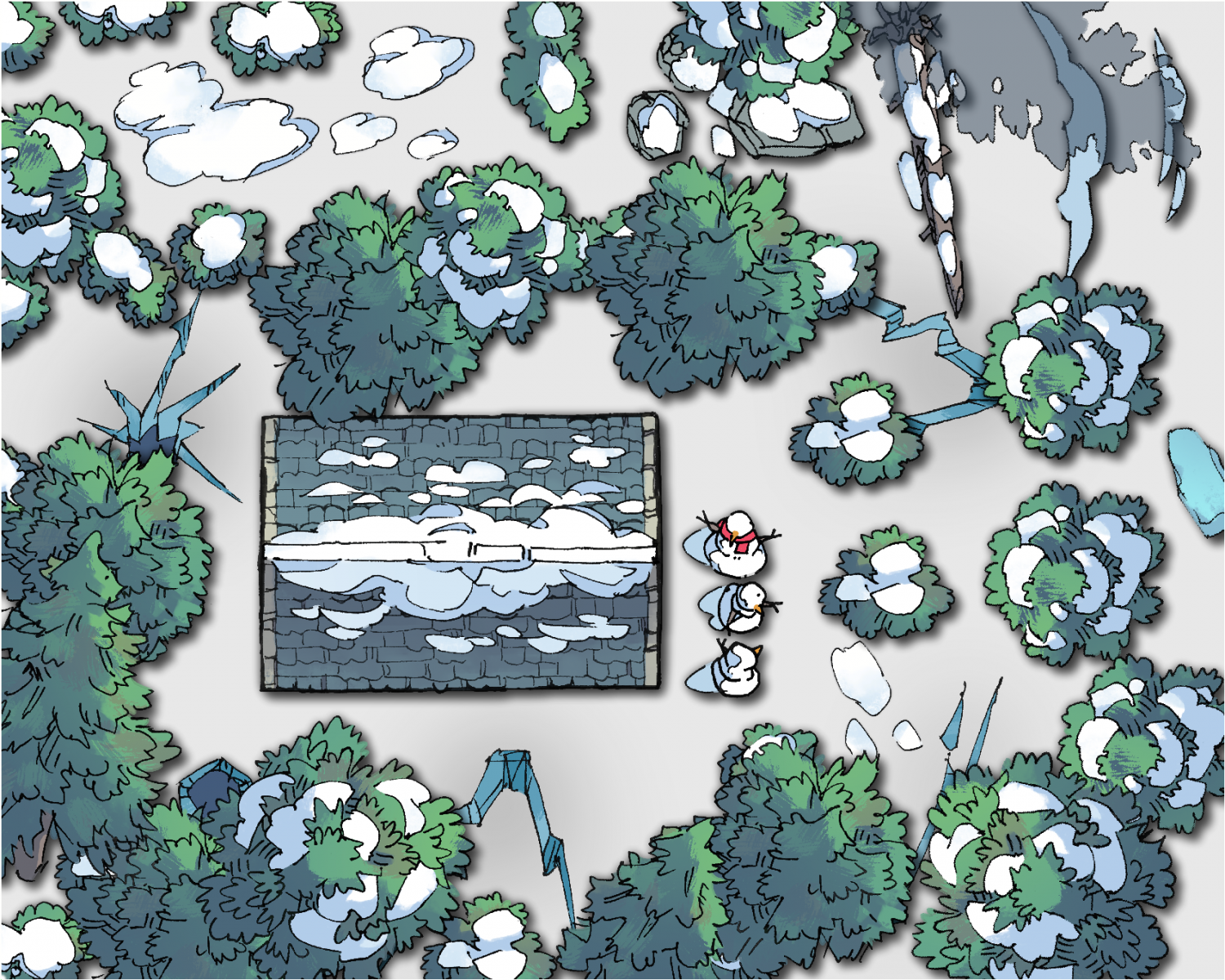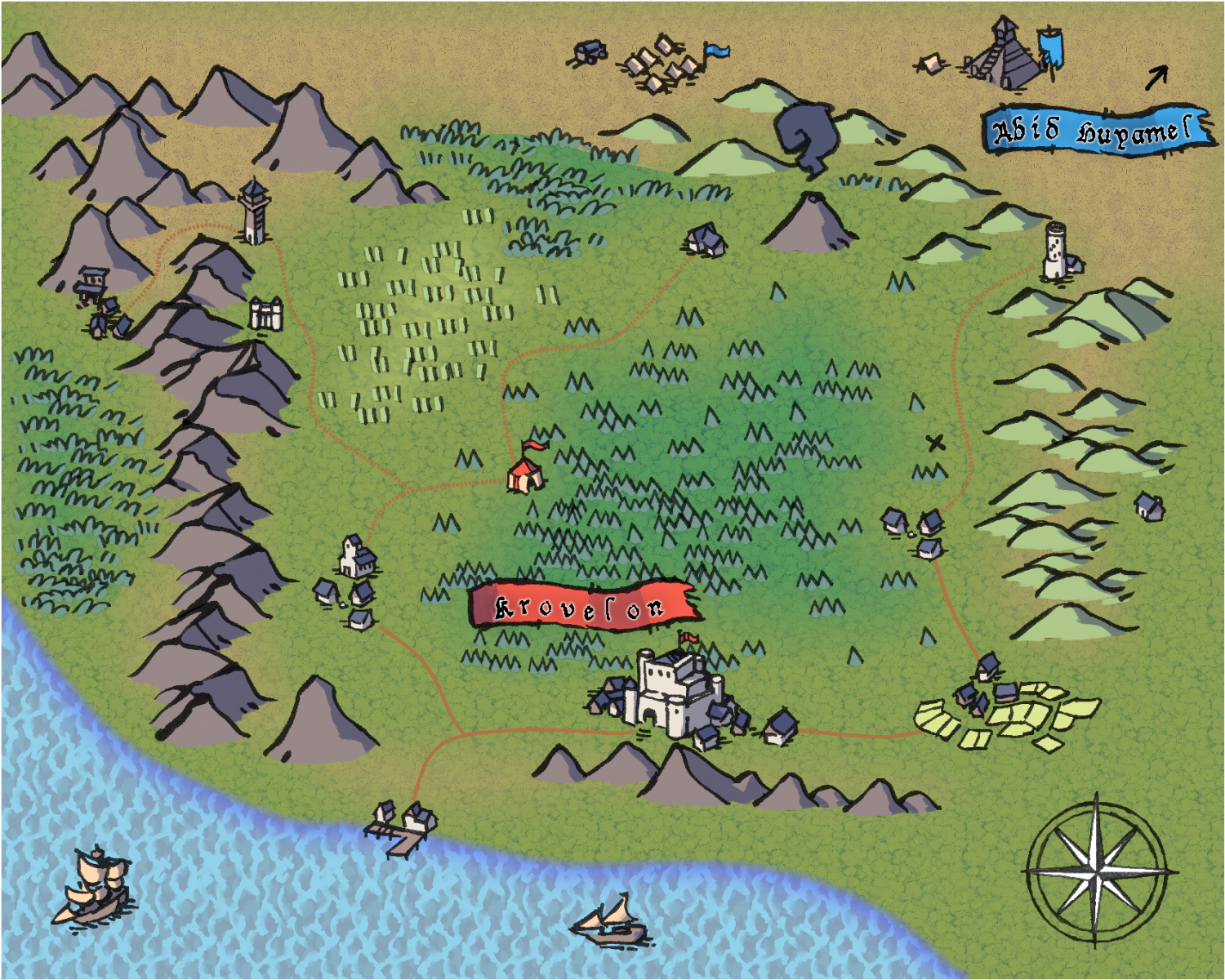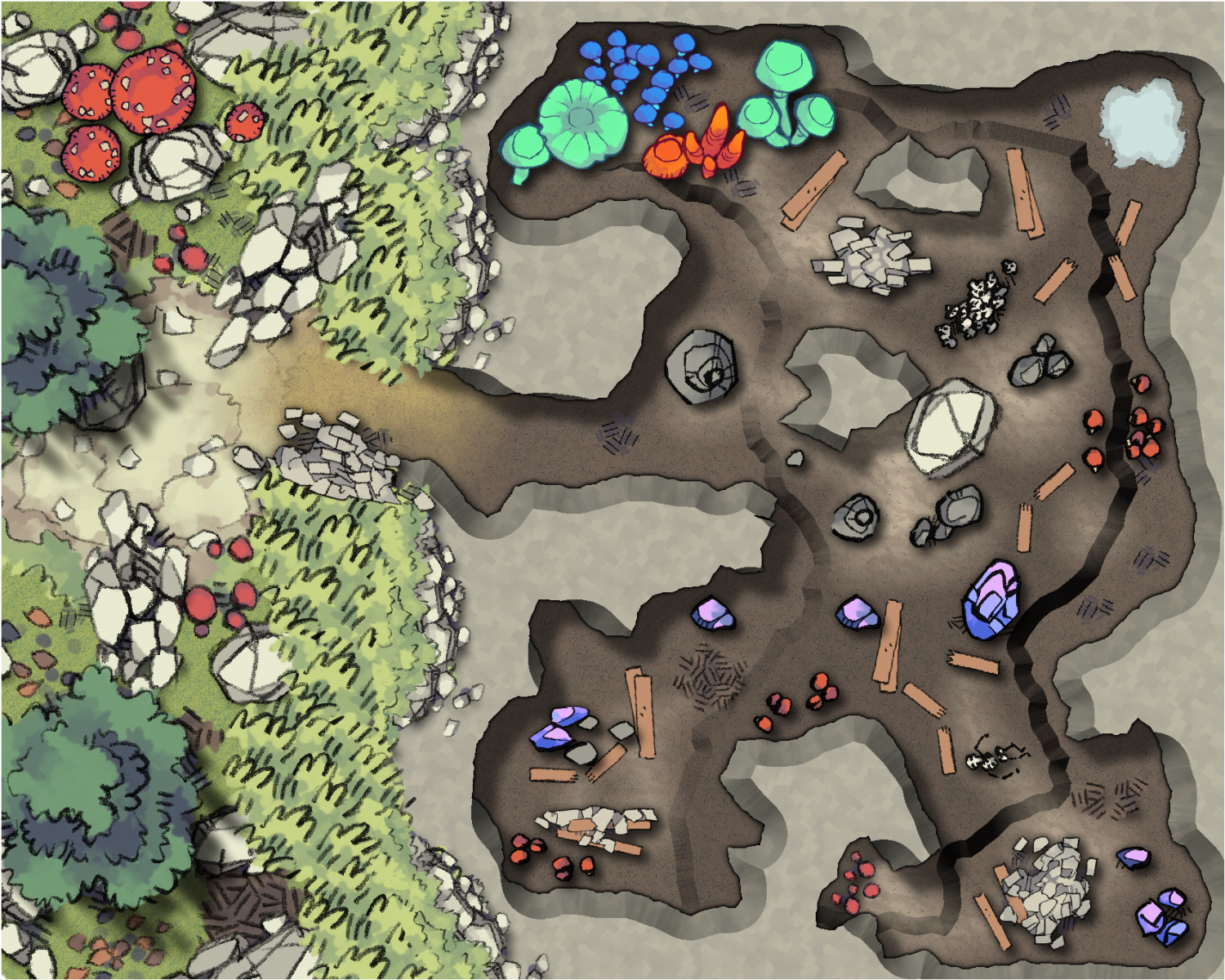roflo1
roflo1
About
- Username
- roflo1
- Joined
- Visits
- 2,874
- Last Active
- Roles
- Member
- Points
- 576
- Rank
- Surveyor
- Badges
- 8
Reactions
-
Deepzoom images for web display
@Quenten ..
Could you show us a working example?
Ah, yes. It was in the original post, but perhaps got lost in the wall of text:
And this is the resulting web page: https://rpg20.com/vips/osr.html
(I've since added some bold text)
-
Looking for Dungeondraft-like assets
It's very hard to compare CC3+ with... pretty much any other mapping software, because CC3+ is very unique. You can say CC3+ is a CAD program that specializes in cartography. CC3+ would be like Autocad, while the others would be like Photoshop (or perhaps MS Paint, in some cases).
There are no brushes, per se. But since you're asking about the pebble example, here's how I made it work in CC3+ (there might be multiple ways to do it; perhaps someone more experienced than me will chime in)...
I created a bunch of rock symbols, marked them all to be a collection, and set it to choose one of them randomly. Now.. you can't just click+hold and drag, so you have to click a bunch of times. But here's an example of how it would look:
I did the same thing with the lilly pads and the underwater rocks, but I also told CC3+ to rotate them randomly (and I think I also selected the option to randomly change the size slightly).
Anyway, back to your previous questions...
The perspective of being able to see the inside of the walls/doors from bottom to top in the second and third maps.
I'm not sure what you mean by this. Care to elaborate?
How in the Sever map the walls have some stones sticking outside of them.
That's just the way Ross made the sewer assets. The stones are drawn on top of the walls, and the original wall is "hidden".
So far I know that furniture and symbols like that are like stamps, and that walls/textures should be like mountains that use a random variety of shapes.
Sort of. Symbols are premade groups of things (entities). But most raster symbols (ie: made up from PNG images) usually contain just a single image. Mountains can also be a single symbol, but you create a mountain range by placing several symbols. A better example are forests: you might have symbols of individual trees, but CC3+ has tools to allow you to fill an area with symbols, thus creating a forest.
Realistically how long would it take for me to get to a point to be able to make maps in Ross's style like this with CC3?
Depends on how much you want to do in advance. My problem is I wanted to create symbols for all the assets I had at hand.. and they're a lot! My suggestion would be to create just a few to get the hang of the process, and then include some more as you need them.
I am definitely going to buy the humble bundle and probably DD3 with the November discount, but keep it aside to learn later.
A good plan. I should add that all the maps I've posted were done with just the CC3+ basic product (I've just acquired DD3, but haven't played with it yet).
You mentioned some work still left to be done such as making 'connecting symbol' and using a 'texture' instead of 'tiling', and an issue regarding alligning.
A connecting symbol is actually a collection of symbols crafted in a way that you can tell CC3+ do draw a "line" and it will use the symbols you defined to connect them in a coherent line. A video is probably worth a million words:
In this video Ralf explains how to create connecting symbols; I linked to the time where he uses the simple symbol he just created.
Textures are just plain PNG images, like this one (usually used as backgrounds), that don't create a visible seam when placed one next to the other. If the image was already created with this in mind, you can just declare it as a texture, and CC3+ can fill any area with it.
Hopefully I answered most of your questions. :)
-
Looking for Dungeondraft-like assets
Shortly after my post above, I decided to go ahead and create a new discussion to showcase my 2-minute-tabletop templates so far:
https://forum.profantasy.com/discussion/11772/trying-a-few-2-minute-tabletop-style-s/
-
Trying a (few) 2-minute-tabletop style(s)
Before trying my Planescape style (and after trying an old-school style of my own) I tried creating a style using assets by 2-Minute Tabletop (note that I'm only using the free assets... so far). And since I wanted to create a template for each type of map, I ended up making quite a few "sampler" maps (to include as a thumbnail).
These are a few of these maps I ended up creating.
If you've read some of my previous posts, you might have noticed that there's almost always something I don't like about my own creations. But I don't beat myself up, I take it as a lesson, or just something to revisit for later (do throw in comments and suggestions of your own if you wish). And in this case, since they're meant to be thumbnails, they try to showcase what can be accomplished with that template.
Roadside camp
Love the blending of the floor textures (very easy to do with CC3+, it would take me a bit more to accomplish the same with a raster image editing program).
Not convinced about the shadows (too strong, I think).
Ross has a ton of assets suited for this type of maps (I couldn't possibly include half of them in this sample).
Sewer
There's only a handful of geomorphs for the actual tunnels, and then some symbols for decorating everything.
Yes, I know I messed up the seams in a couple of the geomorphs, something to revisit later.
Dungeon
My least favourite accomplishment (the sample I created, not the art by Ross). Basically, I gave up early, created a very bland layout, and called it a day. Also, this was one of the first samples I tried, and I still had some stuff to learn.
Why did I give up?
Well, Ross usually publishes his assets with a generous transparent margin on all sides, so I had a hard time creating properly alingning (snap to grid) symbols for floors and walls.
I do want to revisit the symbols for the walls, and ideally, I'd love to make it a connecting symbol. I might also try to creating a proper texture for the floor instead of tiling symbols at some point in the future.
Desert
There's not too many symbols for this type of map... but I feel like you don't need too many.
Shadows could be improved (again). Not everything make sense, but in my defense, this is meant to be a sampler.
Ocean
There's not too many assets for this "type" of map, but they seem to be enough for me. Ross did a great job with these packs.
I like the blending of the different depths, I like the shadows.
Snowy winter
IIRC, there's one asset pack for this "type". But I liked the result very much. There wasn't a floor texture available, but solid fills did the trick IMO.
World
Ross created this pack with Wonderdraft in mind, but they can be used in CC3+ with no problems.
I need to work on those shorelines.
Cyberpunk
I used 3 packs for this sample. Pretty good results (the paid pack should add a lot of possibilities).
As I type this, I realize I could improve the shadows (yet again). Did I mention these were intended for a thumbnail only? ;)
And finally...
Cave
Now, I should start by saying... I consider this a Beta (or even alpha) sample. More on this after I present to you the image in its current state:
The walls.
You see, Ross has these beautiful hand-drawn textured walls that I like very much. He does offer a cave room builder set, but unless I manage to create a connecting symbol for the cave walls... I'm not sure I'd do it justice.
Or maybe there's something to be accomplished with the Symbols Along Path functionality?
I have to mull it over.
Anyway. This is part of my journey. And it's been fascinating so far.
-
Sangalor's Home
A couple of weeks ago, I had to come up with a battle map for use in my VTT of choice... and I didn't have much time.
I didn't actually time myself, but judging by the files' timestamps, this took me about an hour to complete from scratch. Maybe one day I'll be able to match Ralf and Remy and come up with something more elaborate in just one hour, but I'm pretty happy with the result.