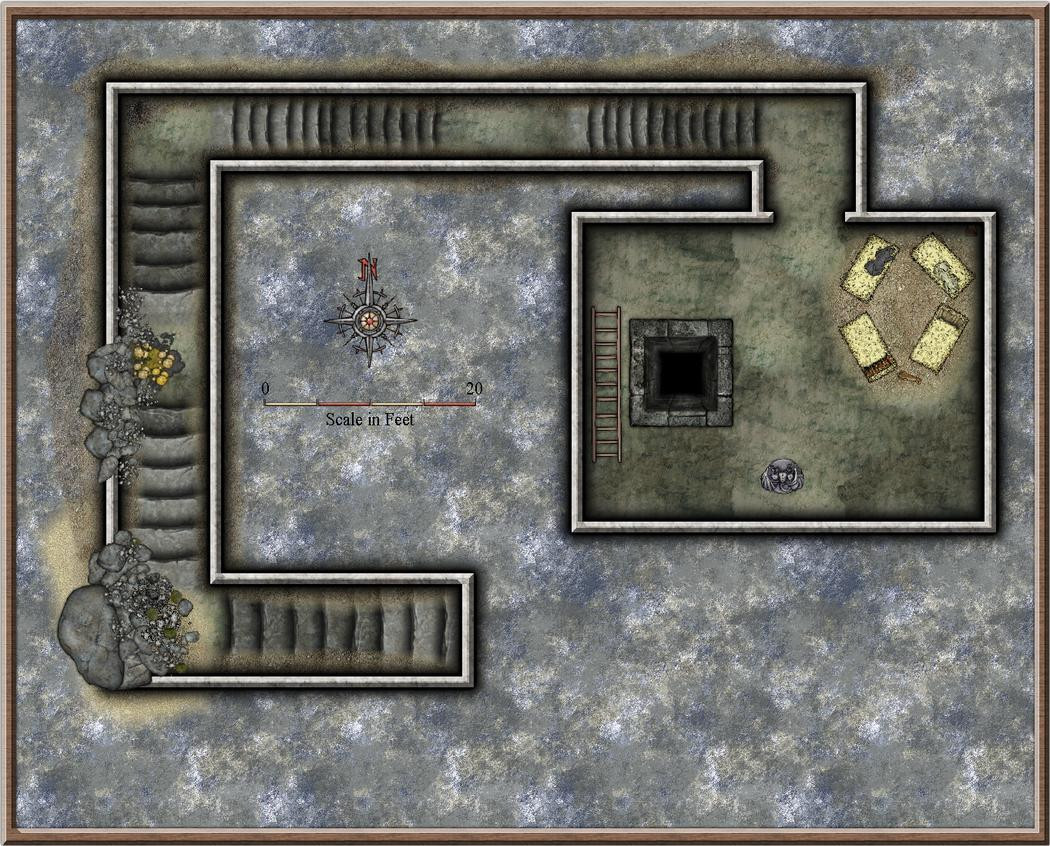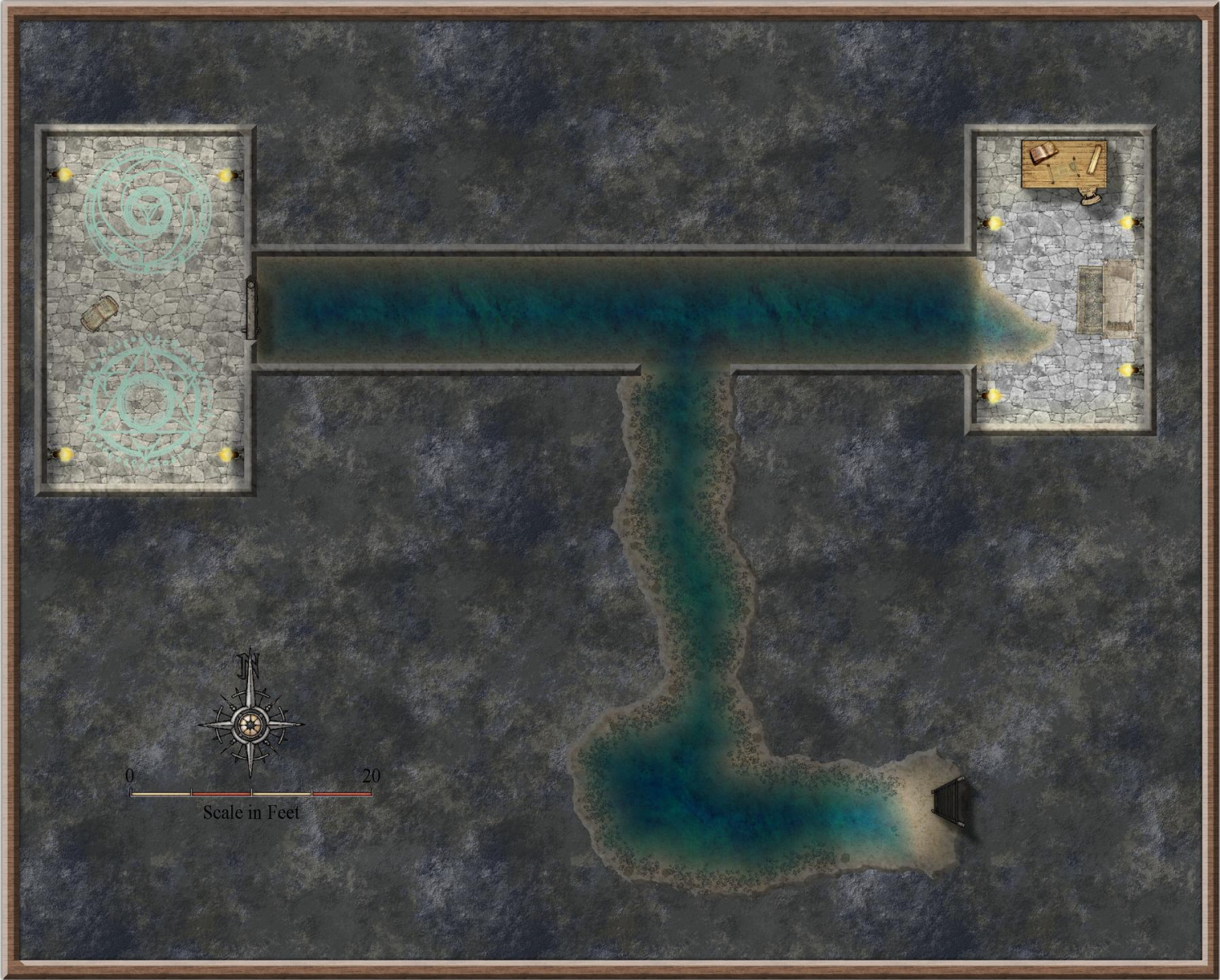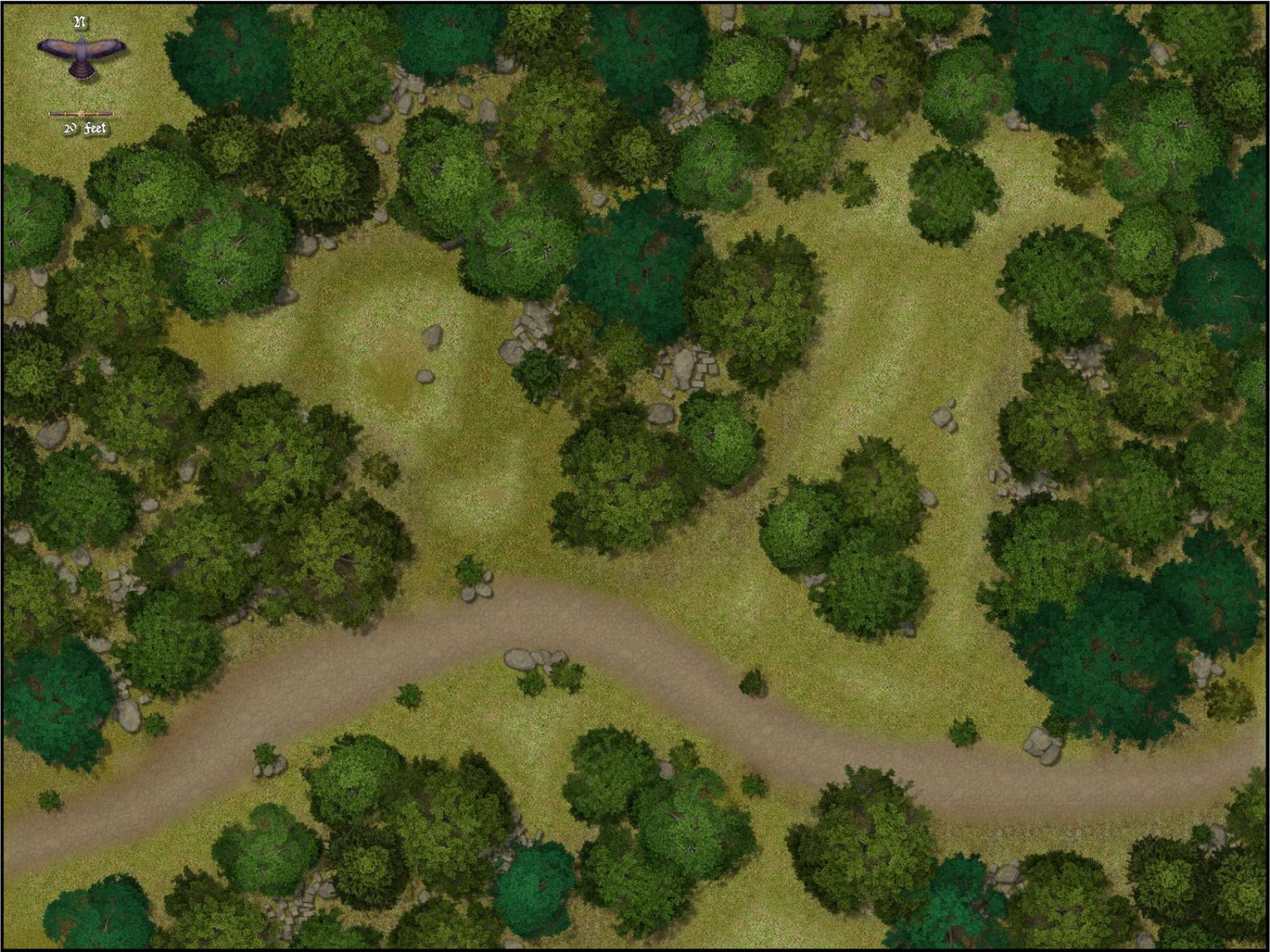EdE
EdE
About
- Username
- EdE
- Joined
- Visits
- 598
- Last Active
- Roles
- Member, Betatester
- Points
- 582
- Birthday
- February 5, 1965
- Location
- Ohio, USA
- Real Name
- Ed Elce
- Rank
- Surveyor
- Badges
- 5
Reactions
-
Wilderness Encounter area - The shattered Road
-
One night of fun - A mini dungeon with that ends with a dilema
-
WIP: An encounter site
-
WIP: An encounter site
It's been a while since I posted, life has been busy. Here's an encounter map that the adventurers are currently struggling along a muddy trail, trying to reach the summit of a rock outcropping while orcs rain missiles down upon their heads. Still not satisfied I'm portraying the height difference well enough.
-
Forest encounter area - Forest trails + SS2A
I still need to work on exporting maps as jpeg but this one looks ok in the VTT environment. Using Blend and Edge Fade Inner with reduced transparency for the ligher grass areas on a seprate sheer. They pop a lot more in the jpeg than on the screen. Almost looks like an aerial view of a golf course, not what I was trying for🙄. Will experiement with transparency further.
Any guidance is appreciated