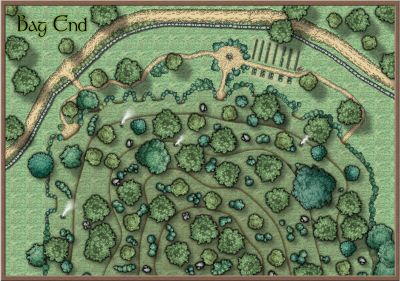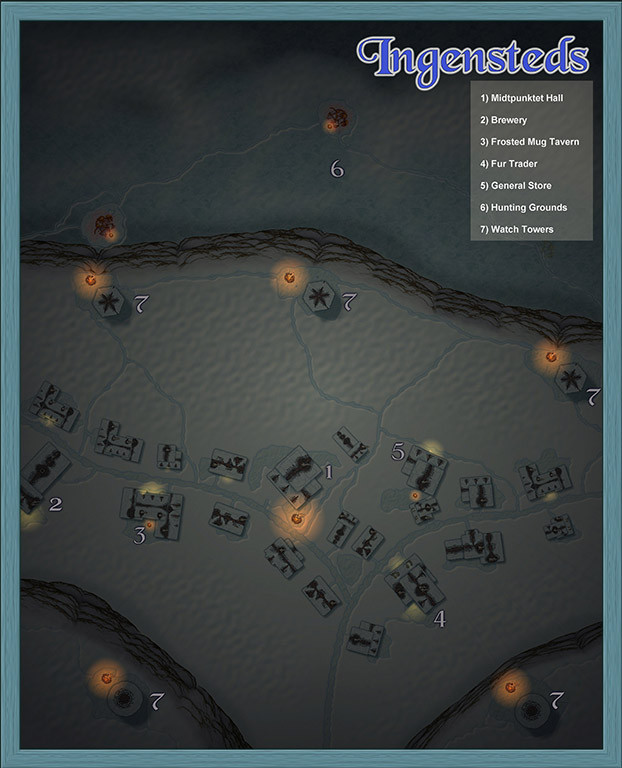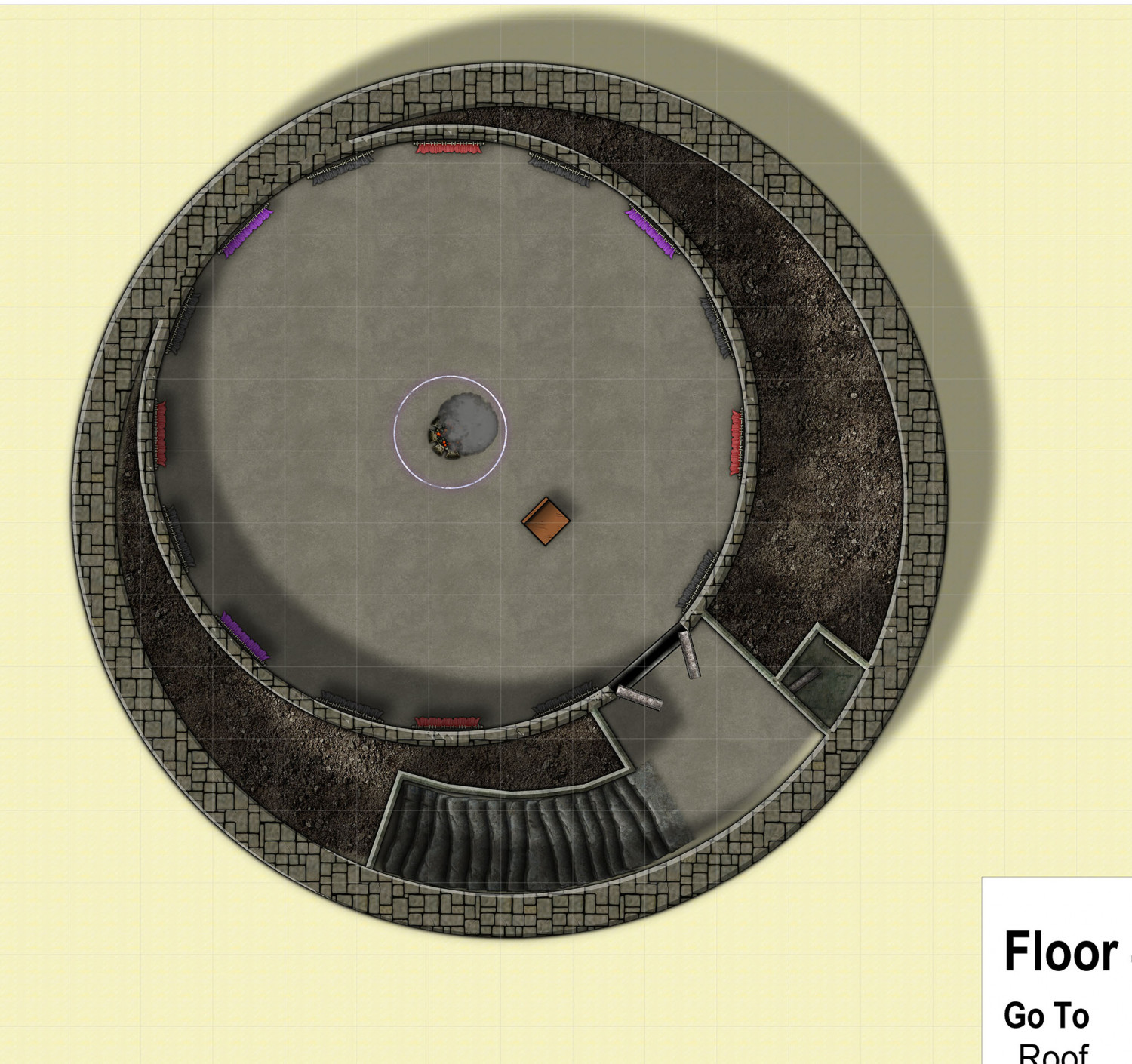Jeff B
Jeff B
About
- Username
- Jeff B
- Joined
- Visits
- 6,064
- Last Active
- Roles
- Member, Betatester
- Points
- 1,259
- Location
- Fairbanks, Alaska
- Website
- https://www.akbattletech.us/endoria/
- Rank
- Surveyor
- Badges
- 9
Reactions
-
Fireplaces in Interior Colour
Do you have the harn.pal file installed in your data directory. That could be the issue with off colors. looking through the docs no where does it state to install that file. I know you need it for the Original hark files and based on the unzipping of the above mentioned version it appears it also needs that file.
Without the harn.pal file installed and active the fire should be red at least mine are. They turn yellow after I load the harn.pal file
Just verified that you need to also load the harn.pal file to see the correct colors in the symbols. you can do is by
copied from google
This method loads the palette for the current session, allowing you to have multiple
.palfiles available.- Place the file: Store the
harn.palfile in a convenient location within your CC3+ data directory (e.g., in a newPalettessubfolder). The main data directory is typicallyC:\ProgramData\ProFantasy\CC3Plus\. - Open CC3+ and a map.
- Type the command: On the command line at the bottom of the CC3+ interface, type
PALLOADand press Enter. - Specify the file: The command line will prompt for the palette file name.
- You can type the path directly, using the
@symbol to refer to the main data directory (e.g.,@Palettes\harn.pal).
- You can type the path directly, using the
- Alternatively, you can right-click in the drawing window to bring up a standard Windows file open dialog to browse for and select the
harn.palfile. - Confirm: Press Enter again after selecting the file to load the palette. The colors in your color bar will update immediately.
You can also rename the FCW32.pal file to something else (org_FCW32.pal) and the rename the harn.pal file to FCW32.pal but if you do this then all the other maps you load that do not use the harn.pal will be off color.
- Place the file: Store the
-
[WIP] Atlas Contest : Ingensteds Village, Seal Island, Alarius
The global light sets the overall brightness of the map. So for this map I set it at 15% which is dark. This allows the lights from the fires and building to stand out but hampers seeing the over all design of the map. I decided I wanted it brighter but just changing the global setting did not give me the effect I wanted. I should not here that I created sheets for the campfires and the buildings. This does not make editing the lights easier but allows me to turn them on or off as a set. I also created a sheet called LIGHT Moon and place a single light there to get the effect. The first version was in the upper left but that gave me the ray lines in the image. I then decided to place the light towards the middle of the map acting as a full moon over head. This gave me the effect I was looking for. Also adding the moon light I'm able to change the overall color of the map just by changing the light color and intensity. This version uses a light blue (76) at 40%.
The map below I changed the moon light to different color just to show you how this effects the overall image. (Yellow 142 @ 40%)
-
Very odd but persistent problem in Campaign Cartographer 3+ on Windows 11
-
Print Issue
Sue,
The edge effect works fine if you change the setting to use map units instead of Percent of View width and move it below the glow effect. suspect the effect is grabbing the purple glow. As during some playing around I had the entire CC3+ display window purple with the effect on.
PNW,
You should be using the map units option for your effects it will give you less problems than Percent of view width.
-
Deepzoom images for web display