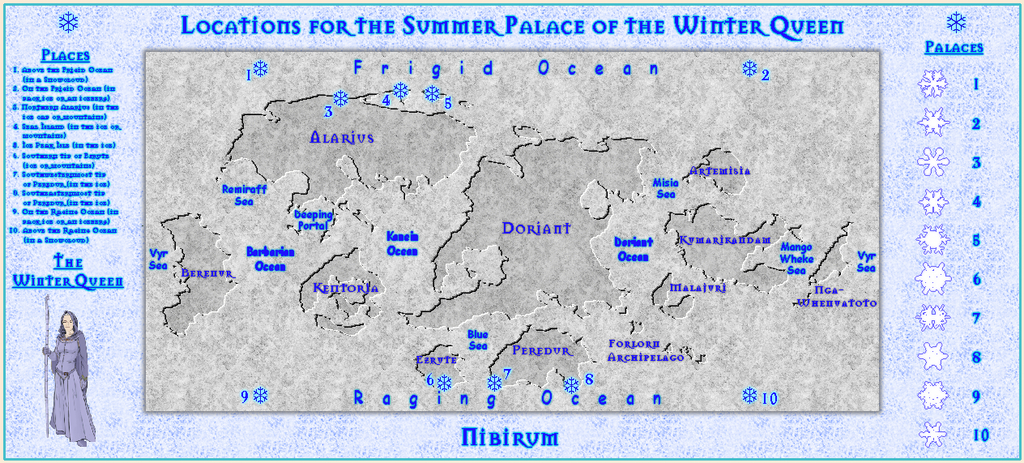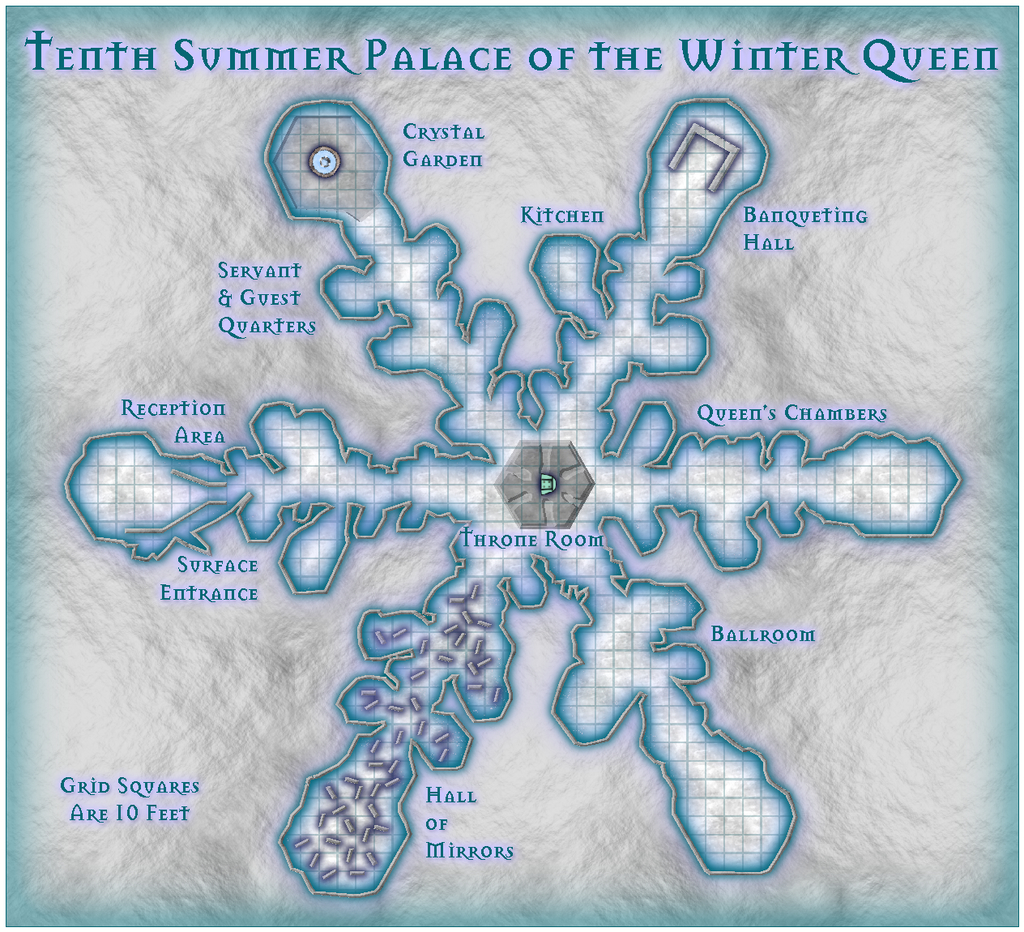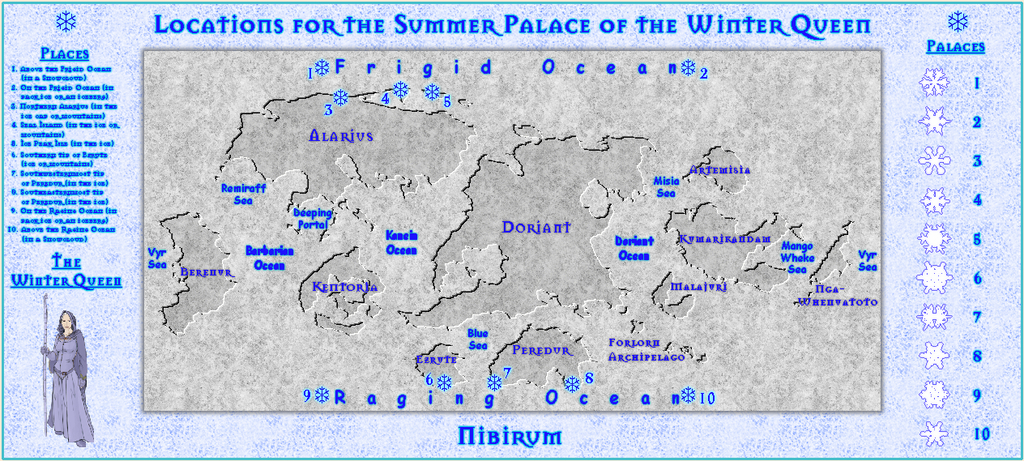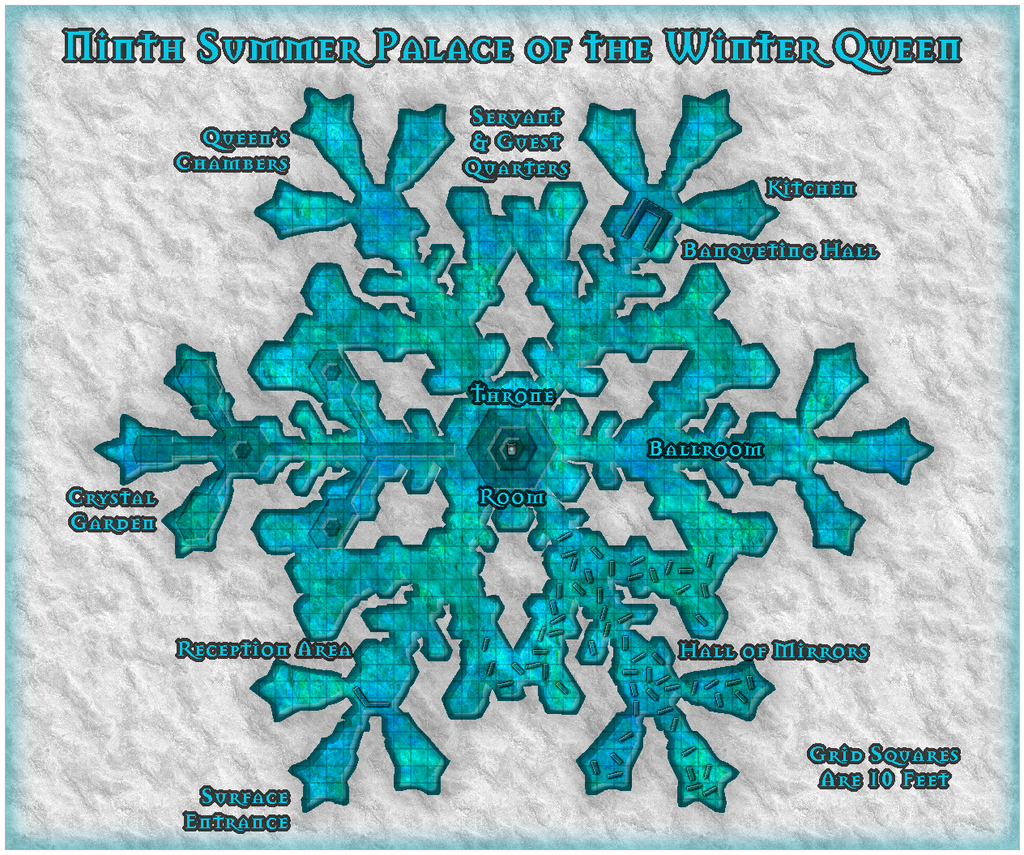Wyvern
Wyvern
About
- Username
- Wyvern
- Joined
- Visits
- 3,230
- Last Active
- Roles
- Member
- Points
- 5,507
- Rank
- Cartographer
- Badges
- 24
-
Community Atlas competition entry: The Summer Palace of the Winter Queen
Thanks Jim!
And thanks for the explanation, Remy. I appreciate fonts can be problematic in CC3+ at times, although in this case, the two ocean labels seemed to have changed far less than the placement of the four numerals and their associated snowflake markers, which had moved closer to the labels - on the version above here, much closer - than where they were set on the CC3+ drawing. Interestingly, on the higher res printout I did, the texts hadn't altered at all, so far as I could tell, but the earlier placement of the four markers and labels was wrong; not by so much as the lower res version above, but very noticeably all the same. Which does make me think still that it's been primarily a proximity issue along the same horizontal lines (maybe because both the snowflake and ocean text labels were placed using the same horizontal snap-grid placement). Odd the snowflakes should have dragged the numerals with them all the same, as they're not grouped, just individually placed, and the numerals aren't all on the same horizontal lines. Just one of life's little mysteries, perhaps ?
I had another look at the Locations map again today anyway, and decided to try moving just the numerals and markers further out from the labels, and that seems to have worked OK:
The separation is now only about twice what it was previously, yet as you can see, the difference in where they appear is very much greater, and almost exactly where the markers currently are in the FCW file, as well as on the higher res jpg and printout I tried.
Final checking of the accompanying texts is still to complete, but I'm hopeful of having the set ready to submit by maybe tomorrow or Saturday.
-
Community Atlas competition entry: The Summer Palace of the Winter Queen
Thanks very much again folks! The response here has been equally amazing for me, Lorelei! And "cool" somehow seems very apt ❄️!
Time for the final Palace 10 map now, this time using the SS2 package as for Palace 9, but now in its Bitmap B format. Even more so than with Bitmap A, the opportunities to use symbols (no varicolor options) were a little limiting, but I did manage to find an upholstered chair in a convenient shade of paler blue, and a fountain with pond that didn't look too out of place either. The background's not actually snow, but the Dirt Grey Light fill, greatly enlarged (wonderful it held off pixellating to such a degree too), while the floor texture isn't ice, but the Marble White fill, both of which worked out quite nicely in their re-imagined versions, I think.
Having completed all ten sample Palace maps meant I could also now update the Locations map too:
For reasons I don't pretend to understand, the markers and labels for Places 1, 2, 9 & 10 have all ended up much closer to the two Ocean labels at the top and bottom of this rendering of the map than in the CC3+ file. I tried a higher res version as a test too, and as the markers and labels there were further from the labels, I assume it's just a resolution artefact. It's especially odd that none of the other markers and labels had shifted position at all, so I suspect it may have something to do with these four being nearly aligned with other text blocks. Certainly, even the higher res version didn't have the 1, 2, 9 & 10 markers quite as far from the Ocean labels as the CC3+ original still. Weird the things you find out!
Comparing this with the earlier version I showed at the start of this topic, I decided to stick with the text size for the Places list, even though that makes it very hard to read in this low-res version, mostly because I wanted to add a miniature of the Winter Queen CA3 marker under it. I also simplified the look of the snowflake symbols for the Palaces list, as originally, I'd simply been copying-in the floor designs from the Palace maps, with whatever fill style they contained. That started to look a little messy, so I thought a more uniform approach might be better. The idea is that, hopefully, our esteemed Atlas Coordinator Remy will be able to use these map-side markers to link-in to the eleven other files in the final Atlas version.
-
Desert map for a commission
To be honest, the extra water depth across these oceans makes direct comparisons with Earth a lot more difficult, as Earth has never had oceans so deep. Thus setting-up the winds and currents to fit the terrain better is probably no bad thing, as it would be possible to counter-argue just about any points that might be claimed as too unlike Earth.
-
Community Atlas competition entry: The Summer Palace of the Winter Queen
Thanks very much folks!
Closing-in on the final stages of this project now though, so here's a view of Palace 9:
This was done using the SS2 Bitmap A style. I was rather taken with some of the fill options for this, as you might tell! The background here is the snow fill, but the palace itself was drawn using the Water Green 1 fill, as this just seemed such a rich, icy-looking option to give some real colour to this Palace, as a change from some of the previous ones. Not a great many choices from the symbols, unfortunately, as very few come with a varicolor option to better match the icy theme - just the central throne in the end, though at this resolution, you can barely see it, of course.
I'm going to miss drawing these snowflake patterns, I think, but there's the danger that the more I do, the less interesting they may become, since - as my comments regarding the construction of Palace 8 might indicate - I have developed a pattern for drawing these now, which while useful, isn't necessarily such a good thing, as it discourages exploration and innovation. I have enjoyed seeing the styles that were new to me though. There's so much in the full complement of the CC3+ packages I've never properly explored, so I have been trying to take time during this mapping exercise to go through all the fill styles available in each mapping type I've selected, as well as all the symbol catalogues for each. Probably never going to remember where any of these things are when I next need them, but...
Haven't managed to get the rest of the "Palace Quirks" notes typed-up yet; they'll likely follow after the Palace 10 map. And hopefully a little while after that, I might finally get the set submitted for the Atlas!
-
[WIP] Atlas Competition Entry - Coils of the Cold Coroner
...read the novel?
I picked up the whole Fafhrd & the Mouser series in the Ace editions of 1970 and thereabouts pretty much as soon as I could find a bookshop in the UK that sold them then, as one of the bigger influences on original D&D. Long time since I read them, but I still have the lot! And all the recent talk on the Forum of these stories I read back in this period brings back all the excitement of that first venture into D&D and RPGs more generally (though I didn't know there'd be plurals back in the mid-70s when I started, of course!).