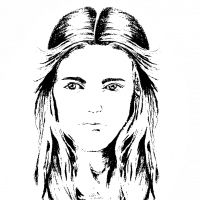Monsen
Monsen
About
- Username
- Monsen
- Joined
- Visits
- 718
- Last Active
- Roles
- Administrator
- Points
- 9,001
- Birthday
- May 14, 1976
- Location
- Bergen, Norway
- Website
- https://atlas.monsen.cc
- Real Name
- Remy Monsen
- Rank
- Cartographer
- Badges
- 27
-
Anybody Tried Windows Server 2022 for CC3+?
-
Having trouble installing CA 200 Inked Ruins
I'm not exactly sure what code signed is or does, but whatever Ralf did made my computer happy.
Code signing is the process of applying a digital signature to the installer. This lets windows know that it comes from a reputable software publisher, and thus is much less likely to be malware. This also makes it more or less impossible for bad actors to modify the PF installer (to add a virus for example) since the signature would be invalidated when they changed the installer. This helps you ensure the installer is authentic.
-
Scale issues
Symbols -> Scale symbols in map doesn't set the symbols to a specific scale, it scales them by that amount. If you use that on your symbols and scale by 1, they will simply stay whatever scale they are. Same if you set it to 0.5, you halve the scale of any symbols, so if it was already 0.5, it will end up at 0.25, while if it was 1, it will scale them to 0.5. It is a command to change the scale by a relative amount, not read out the current scale.
To check the scale of any symbol, you have to do as JimP suggest, use List on them, that will reveal the current scale of that particular symbol.
-
problems with Lighted Bevels
I can't see any issues with changing the bevel on any of your shapes. Are there any shape in particular you have problems with?
Two general things to look out for though:
- Are the shape really on the sheet you think it is on? Use either Info -> List to check, OR bring up the sheet and effects dialog, and hide ALL the sheets except the one with the bevel you want to change. If the shape disappears when you hide all sheets and click apply, then it isn't on that sheet-
- Make sure you don't overdo the values. For example, the mountain-like shape on the contour 2 sheet has a bevel size that is way larger than the shape. When the bevel is larger than the sheep, it will always result in a bevel from the middle, so even if you halve it from 200 to 100 it will have no change in appearance, because 100 is still to large. Try setting it all the way down to 2 however, and it will start to show changes.
-
Can't export map to PNG, JPG, or BMP
When you say "hide all your layers...", do you actually mean layers, or are you talking about the sheets?
Also, hiding the map border (The map border is on the MAP BORDER layer, and the BACKGROUND sheet) can in some cases have unforeseen consequences, because CC3+ uses the map border to calculate the extent of the export. I have seen cases where that resulted in a temporary image ImageMagick couldn't convert in the final step, so please try as roflo1 suggested and do a rectangular section export instead, and see if that gives different results.