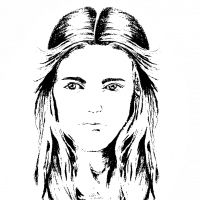Monsen
Monsen
About
- Username
- Monsen
- Joined
- Visits
- 718
- Last Active
- Roles
- Administrator
- Points
- 9,004
- Birthday
- May 14, 1976
- Location
- Bergen, Norway
- Website
- https://atlas.monsen.cc
- Real Name
- Remy Monsen
- Rank
- Cartographer
- Badges
- 27
-
Repairing Walls
Node editing as Jim explains is a good option. Another good option is to use combine path to merge the walls back into one entity again. Combine path is explained in this article (you'll want to skip steps 7 and 8, as those are for turning it into a polygon, which you don't need)
-
cvtpfimg.exe tagged as a virus
-
Command of the Week - Fill with Symbols (Week 50)
Unfortunately no, this command only allows up to 10.
The alternative would be the Symbols in Area command. It doesn't pack symbols tightly the same way, but by experimenting with the random arrangement you may be able to get close. While that command only lets you choose a single symbol, it has the advantage that you can ask it to use all the symbols in the same symbol group as the one you picked, technically allowing for using as many symbols as you want. There is a blog article dealing with setting up a custom symbol group just for this purpose.
-
a personal wish-list
Not sure how you manage to grab things that are on hidden sheets. I've never been able to do that myself. But do note that if you hide a sheet, then use a drawing tool or other command that needs to operate on that sheet, it will become unhidden, and then entities on it can be selected.
In any case, when it comes to hiding/hiding the grid, I recommend doing it using layers instead. Make sure the grid layer (usually HEX/SQUARE GRID) is both hidden and frozen. (and never unfreeze/thaw it when showing it, it should always stay frozen, as this prevents it from being accidentally manipulated when you are working on something else.)
To show/hide the layer from the command line, use the TOGLF command. This will hide the layer if visible, and show it if not. This command accepts a wildcard filter, so you can simply type
TOGLF GRIDto toggle the visibility of the HEX/SQUARE GRID layer. (Of course, the filter means EVERY layer with the word GRID in the name will be toggled, but you usually only have one).
-
Having trouble installing CA 200 Inked Ruins
I'm not exactly sure what code signed is or does, but whatever Ralf did made my computer happy.
Code signing is the process of applying a digital signature to the installer. This lets windows know that it comes from a reputable software publisher, and thus is much less likely to be malware. This also makes it more or less impossible for bad actors to modify the PF installer (to add a virus for example) since the signature would be invalidated when they changed the installer. This helps you ensure the installer is authentic.