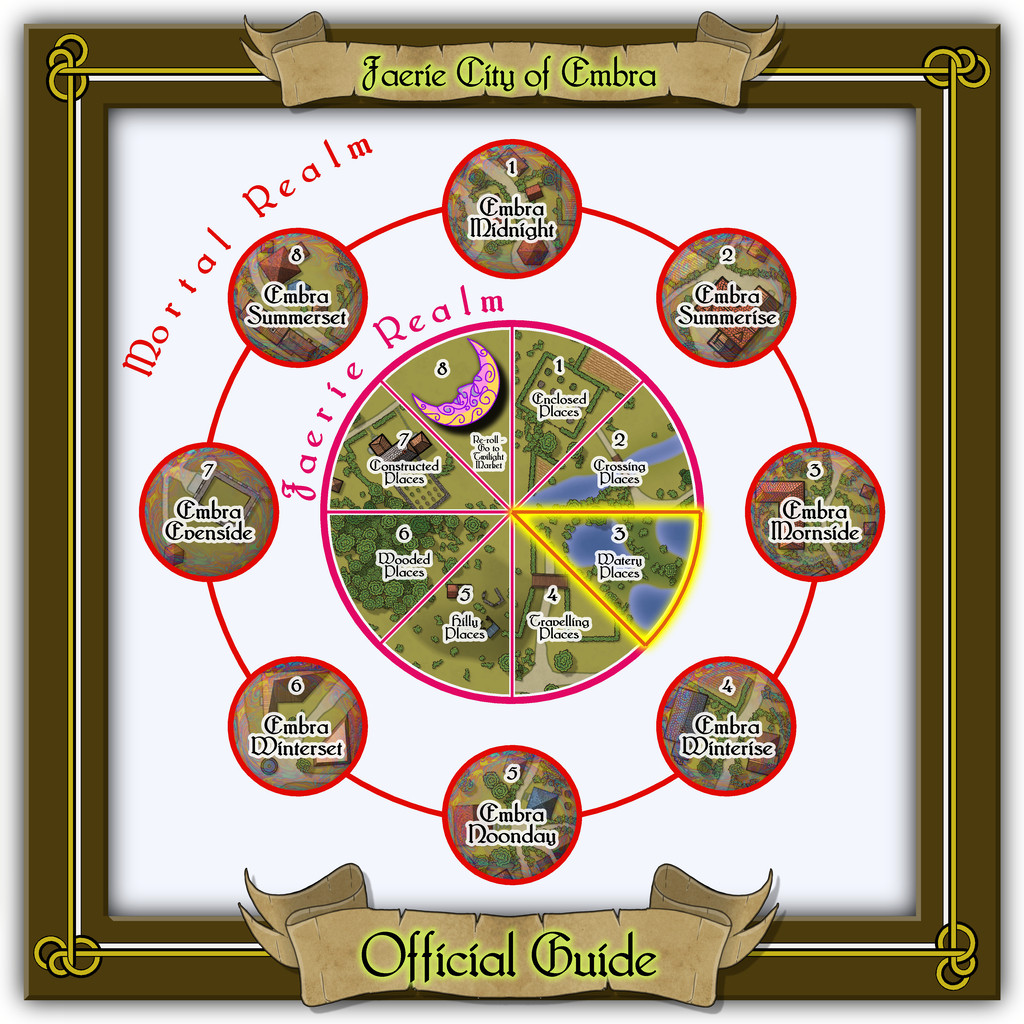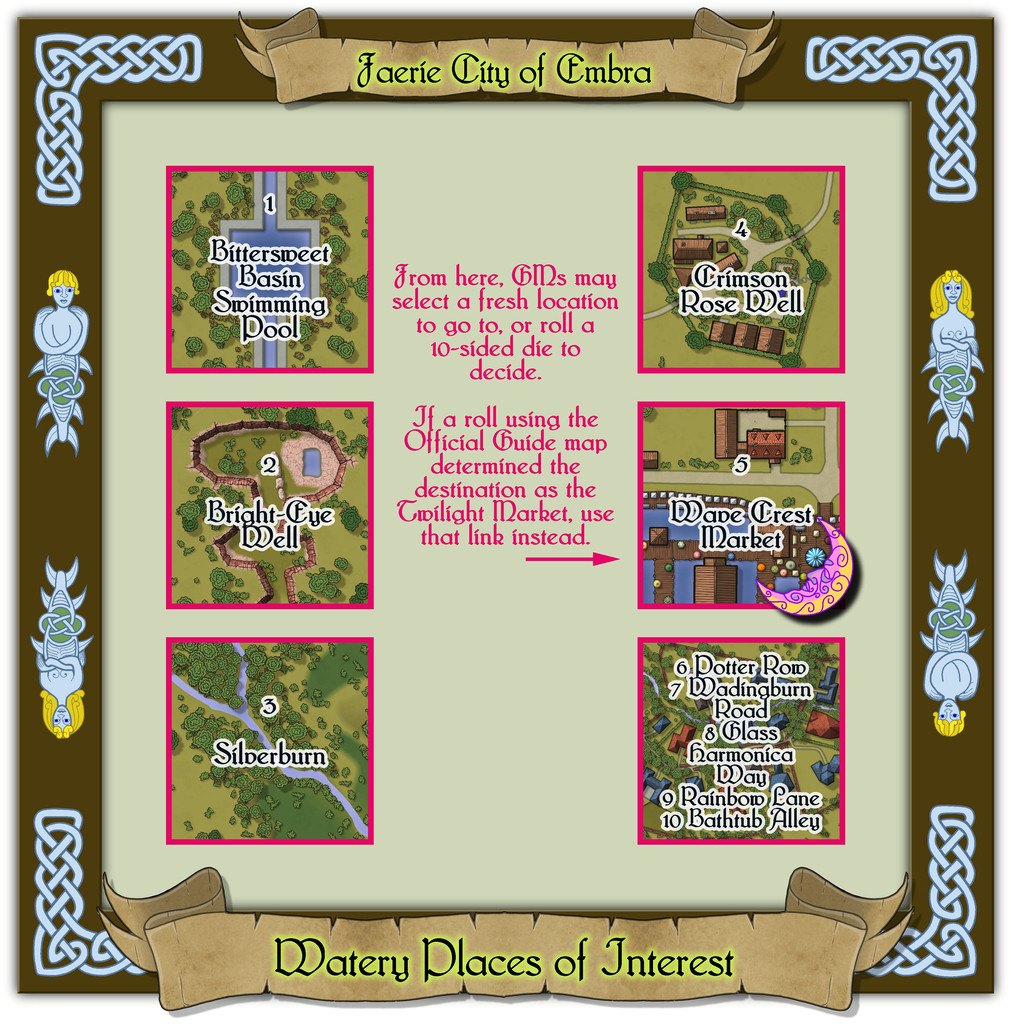Wyvern
Wyvern
About
- Username
- Wyvern
- Joined
- Visits
- 3,233
- Last Active
- Roles
- Member
- Points
- 5,509
- Rank
- Cartographer
- Badges
- 24
-
Richard Baker's World Builder's Guide Map Templates
-
Richard Baker's World Builder's Guide Map Templates
You're welcome, Quenten!
I do wonder what other gems might be hidden among the old Map Library files. I checked though quite a lot of what was available there when I first got CC3 (as it was then; about ten years ago now, when the Library was still easy to find), but wouldn't have thought to check for items like this then. I was mostly interested in new symbols back then, though most - probably all; I forget now - were vector types, of course, many from the days of CC2 or before, I suspect.
-
[WIP] Community Atlas - Kumarikandam - Xinxing - Ylangxi City
-
Community Atlas - Stromphe - Cockles Maze District
I was thinking more of a number list for particular items, and which could be slotted into some of the "empty" sea space, assuming there wouldn't be too many, given the small amount of built-up land on this map.
And maybe some map labels for the headland, rocks in the sea, and suchlike. That long cliff-line is something that would be liable to attract a local name, for instance.
-
Panzer sample thread
I agree the Sd 222 looks too dark. Rusting and damaged is fine, but it still needs to be seen when used on a map.
Classic problem when painting miniatures for tabletop wargaming too; too realistically camouflaged and you can't find them among the vegetation, etc. Always a degree of compromise involved.
Don't know quite what it is, but the Sd 222 always looks like a "Doctor Who" Dalek to me...
-
Light Harbour - a coded city
There seems something of a disconnect between the "Building Codes" colours and what's actually visible on the map, so it's unclear to me what the point of still showing the colour coding is in this view.
The overall texturing looks very unclear currently. That may be partly the usual Forum resolution issue, but to my eye, the roofs at present look hugely oppressive and uninformative, just masses of dark and tan colouring. Some of the hatching on the fields and in parts of the city look very similar too, which together gives a confusing impression. Do the roofs actually need showing? The previous iteration of the map seemed more useful as a map overall because of the colour coding. I'm unclear what showing the roofs is meant to accomplish right now though.
Quite a number of the labels that are legible are inverted presently.
-
The Creepy Crypt project
-
Community Atlas: Embra - Enclosed Places
Many thanks everyone for your kind comments, "Likes", and so forth. Haven't been on here for a couple of days, so apologies if I've seemed to be ignoring anyone.
I've been working on this group of maps for about six months now, so I've tinkered around with quite a few options, some of which worked better than others, and some of which have ended-up as something of a compromise. I went with the paler mists in the end (and there are some minor variations in the colouring and density in places) as I wanted Embra to be "lighter" in tone generally, although there are a few less welcoming spots too (we'll get to those...).
Well, once the maps are in the Atlas, it should work a little like this, once you find Embra at least. It might have been nice to be able to swap from map to map without needing the linear Atlas structure, but the set was designed specifically for use that way.
They're my own interpretations of images from randomly-drawn tarot cards. These are the notes regarding them that I gave in the opening "Embra" Forum topic:
A few notes were added in the process, but I wanted more, less predictable, aspects too. I turned to two tarot decks, which each coincidentally consist of 78 cards. One card was randomly drawn for each Village, Place and Street from either deck, and extra comments added to the map. The decks were Tarot of the Secret Forest (although this online review page has a lot more images), illustrated by Lucia Mattioli (Lo Scarabeo, 2005), and Shadowscapes Tarot, illustrated by Stephanie Pui-Min Law (Llewellyn Books, 2010). Both are heavily Faerie-inspired in their designs.
The texts were also designed to fit the available space next to the map, and how much text you can type into a single text-box in CC3+, so some of the descriptions were amended because of those constraints too!
-
Community Atlas - Forlorn Archipelago - Fisher Isle, several villages and surrounding areas
Yes Jim, the breaks in the lettering are due a type of acne where the same colours in the letters recur in the symbols or fill texture the letters are overlying. This seems to happen when there's any glow on the lettering. You may be able to solve it, should you change your mind, by changing the colour of the lettering (either to the "other" black - colour 17 if you originally used 0, for instance - or one of the darkest greys or browns), or by adding a new Sheet just below the TEXT Sheet, and copying the text onto it, but with no effects active on the new Sheet. In this case though, you may find the paler lettering will be OK on the darker woodland fill, without the need to use dark text letters there.
-
Community Atlas: Embra - Watery Places
The third set of Embra "Places" are the Watery Places of Interest, accessed from the appropriate pie-segment of the "Official Guide" map:
One of the aspects that caught my attention from when I originally bought it in the Dover Clip-Art "Celtic Borders on Layout Grids" hardcopy book, was a page of individual knotwork creatures. Here, I simply couldn't resist the two merfolk to add to the borders for the Watery Places, with a neat little criss-cross design just in the frame's corners. As previously, the link-spaces on this schematic drawing are simply labelled extracts from the actual linked maps, with GM notes. The pattern for the layout here was basically the same as for the first of these Places of Interest maps, the Enclosed Places.