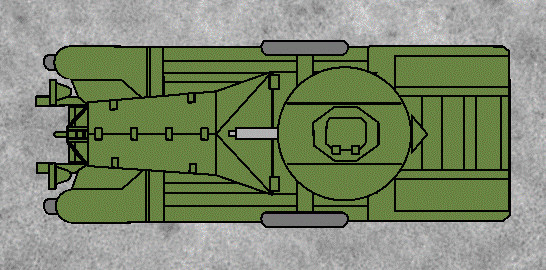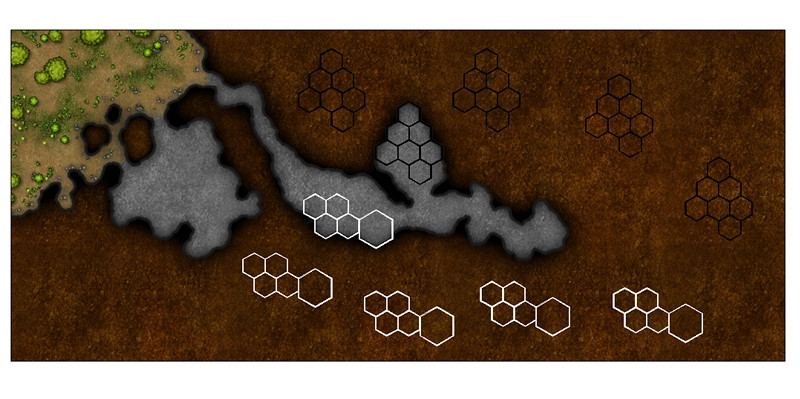Wyvern
Wyvern
About
- Username
- Wyvern
- Joined
- Visits
- 3,230
- Last Active
- Roles
- Member
- Points
- 5,507
- Rank
- Cartographer
- Badges
- 24
-
Community Atlas: Embra - Hilly Places
Thanks very much Sue!
I wanted the cliffs here to look different to yours, which I'd already decided to use for the red sandstone types at Embra, as the Palace Heights ones are meant to be a harder, volcanic type of rock. Actually, a Faerie type of volcanic rock, which has different properties and abilities to "ordinary" volcanic rock, so I also wanted the forms here to act as a reminder that something a little different to normal was involved. I also used a similar style of cliff drawing in one of the Crossing Places Streets - the Rocky Vale under Seafield Road there, again because the Vale is a weird place that can't be reached, another reminder of something odd happening there.
-
[WIP] The Dancing Princess (Community Atlas, Artemisia, Spiros Isle, Helinesa)
I'm not saying it will definitely help, as I'm not sure what changes were made when the Ships Annual was updated, as they were drawn only using the original, but I had to handle similar deck-level elements, and other features, when designing "The Naughty Lass" for the Atlas. For ease, you can pick up the deck plans FCW here, and the sideview here, in case those may assist.
Note though that I did "cheat" with the yards, by having them piercing their respective masts, partly because it's a magical vessel, partly because I was trying to avoid needing to show the complexities of the rigging...
-
How Do You Draw Small Vehicles?
This depends heavily on exactly how detailed or abstract you need the drawings to be. I drew a number of basic top-down vehicle illustrations from the 1920s-1930s for tabletop wargame use back in 2012 using MS Publisher, for instance, with only black lines and coloured polygons, such as this example of a 1920 pattern Rolls-Royce Armoured Car:
Not the best of images, as I've had to extract this from a larger old GIF image today, because the originals are on a different computer, but you get the idea. The road-look background is a bitmap fill from CC3 (as it was back then).
It would be very easy to draw the same thing entirely in CC3+ today, using those same basic shapes and lines alone.
As Sue noted, reference images are key. I used photos, drawings and plans of real-world examples for my earlier project (I did a number of armoured vehicles, military aircraft and civilian vehicles too), including of models when I couldn't find clear enough period photos. I imported those into Publisher, and then traced the lines and polygons to achieve the result you can see.
The process was very time-consuming in Publisher. It would be less-so with CC3+ now, because it will do a lot of things Publisher wouldn't, such as mirroring a previously drawn line, or drawing it to the exact angle needed.
-
[WIP] Community Atlas - Kumarikandam - Xinxing - Ylangxi City
The water texture looks rather "busy" to my eye, but that's probably just me.
There is an issue with some of the text however, where the grey glow is blending into the background in places - on roads and buildings, especially where the road edges are outlined with narrow dark lines - e.g. "Petaluma Stockyards" and "The Heart Markets". In other places - e.g. "Northwind House", "Xi Ling's Market Gardens" - the text itself looks somewhat transparent when set above paler backgrounds. This is all based on the Gallery image, incidentally. However, it did look as if there problems with the text in parts of even the lower-res whole-map view posted above here.
The bulk of the city seems a little empty of named places. Maybe even a few major street names might help here, although perhaps a few of the larger or different-looking properties might be named as well/instead?
-
Community Atlas - Forlorn Archipelago - Poncegraf Village - Church
For the Church, the pillar shadows could use some adjustment, as right now, they're passing over and through the walls, which is confusing.
On the upper floor (which might benefit from labelling as such), the stained-glass window patterns thrown on the floor need adjusting, so they cover only where the wooden flooring is - where they shine into the air beyond, there should be nothing.
Additionally, not all the windows should be showing these at all on either floor, only where the light will be shining directly through them, and that should match with where the floor shadows lie as well.
It might be helpful to add dashed or transparent lines on the lower floor image to indicate where the upper balconies are on the lower map view.
-
Stain Symbols for Maps
@Royal Scribe I think it was who was asking on today's PF livestream about stain symbols on maps, like the ring left by a coffee cup.
I couldn't find anything like this in the two more recent Annuals I mentioned in the livechat, the Sticky-Note Dungeon one, CA214, or the Investigations Props & Handouts one, CA73. However, there are some stain options, like inkblots and multiple circular features, in CA06, Parchment Backgrounds. You can see some in action on this map in my Gallery.
There may be more elsewhere too, but I suspect this Parchement Backgrounds style was what I'd thought of.
-
Live Mapping: Parchment City (CANCELLED)
-
Latest Update Won't Download
One of the Twitch livestreams I follow more regularly runs out of New York City, and they seem to have endless problems with their Internet connectivity. I gather from what's been said that this is a particular NYC thing, where each few city blocks ends up trapped with only one available ISP, so even complaining doesn't help, as you can't threaten to switch to a different provider.
And don't get me started on those dratted "Captcha" things. Great, images so tiny I can't even guess what they might be showing, and you want me to identify a what in each of them (US terms do not always travel well, folks...)?
-
Map of Narnia
Helen, you can find that map, and many other illustrations, on the Pauline Baynes website. She was an amazing lady who did a huge number of illustrations, including the only ones of Middle Earth not drawn by Tolkien himself during his lifetime which he authorised.
This map, and that for Middle Earth, were available as posters at one time, as I used to have both. They are true works of art!
Plus, she also did all the maps and illustrations for all of Lewis's "Narnia" books. There is, or was, a single volume hardcover at one stage which had all the texts, maps and illustrations in, all in colour, if I recall correctly.
-
Community Atlas: Map for the Duin Elisyr area, Doriant
As the perceptive among you will have noticed, I made a further change to the locations of some of the upper level layout designs after hiding the bitmap sheet I'd been tracing, something that I find happens all the time, when things don't look quite right. And which are liable to be changed repeatedly thereafter till I'm happy (or happier...) with them!
However, to today's update. The exterior is done for now, with ground cover, some vegetation and a few tumbled smaller rocks. I've also added the new SCREEN Sheet mask to hide what's beyond the map border:
The effects on the various external ground and symbols sheets has needed a degree of amending as well to reach this point, and I've also added those three free-standing boulders/rock pillars at the mouth of the southern front cavern. Haven't done anything inside the caves as yet, although I have had to add a small polygon of one of the patchy grey dirt terrain bitmap fills (one of the "T" types) to better disguise one of the outer-inner transitional passageway ends, where (as sometimes happens), the Edge Fade, Inner effect was giving too sharp a line where the outside brown dirt bitmap fill met the grey of the cave floor.
Next will be the initial interior cavern features.