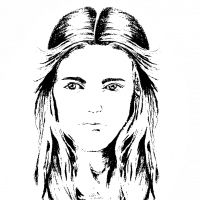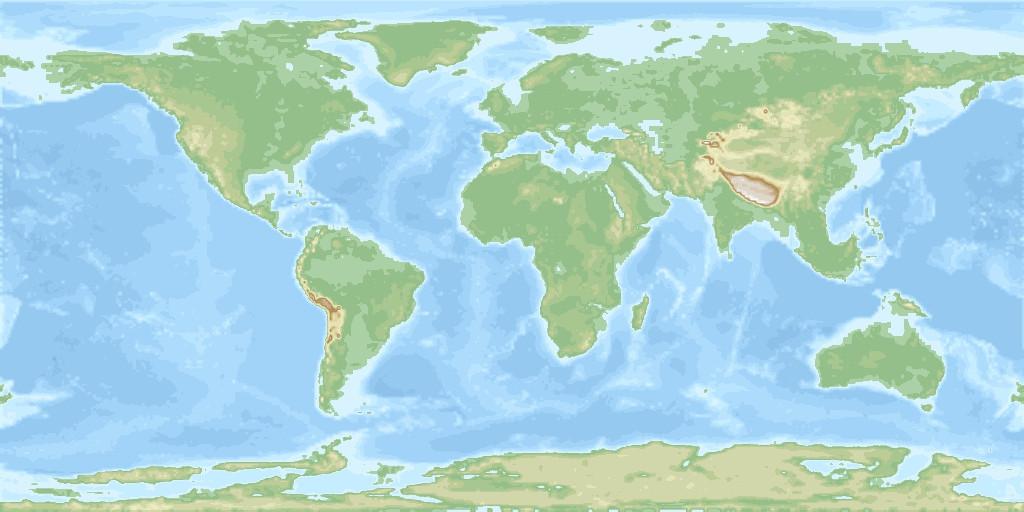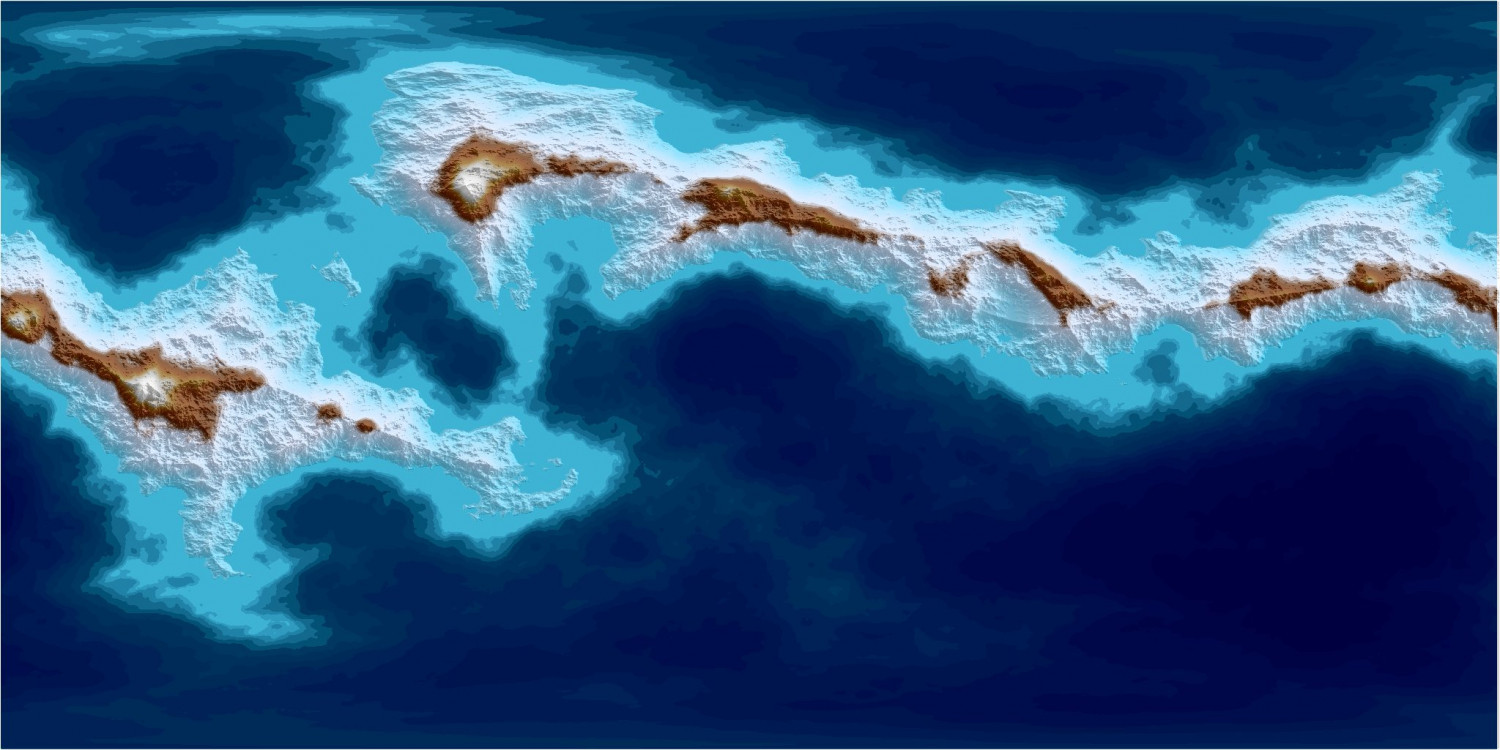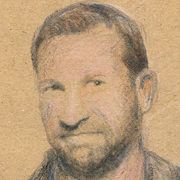
WeathermanSweden
WeathermanSweden
About
- Username
- WeathermanSweden
- Joined
- Visits
- 3,714
- Last Active
- Roles
- Member
- Points
- 459
- Location
- South of Lübeck in northern Germany
- Website
- https://www.astroinfo.se
- Real Name
- André Franke
- Rank
- Surveyor
- Badges
- 6
Reactions
-
Too early for a CC4 wishlist thread, or is it timely?
I would like to see most (all) of the available commands in menus or buttons or menus that appear when you right click on a button.
There are plenty of useful commands that you have to type in manually in the command line.
When you have not used them for a while you start to ask yourself was it PALLOAD or
LOADPAL? and a newbie does not even know that this command exists for changing the colour palette......or the command EXPORTSETMPPP @Loopysue just mentioned above...
...or the command SIMPLIFY is not available either in a menu...I think...
-
Banners
@Loopysue - great work!
Just wondering - have you thought about "splitting" the banners - into a right, middle and left part - so that maybe the banners can be expanded in the middle for longer text just by adding a multiple middle sections? Just an idea I had right now...?
-
FT3 Real World Data conversion
Here is the FT3(+) .ftw file of the lower resolution data of the same map as above. The high resolution file is 100 times bigger...but also more detailed of course...
-
FT3 and CC3+ colouring
Have you downloaded the file that is linked in the article (mentioned by Sue above)? It is the same file that I have attached to this message.
The file contains one export file for FT3, namely
32 ColContours -32.000 ft 32.0000 ft.xptwhich can be found in the XPT folder. The file has to be copied to the Export folder (found in ProgramData\Profantasy\FT3\).In the PAL folder you will find several .pal files which have to be copied into the Palettes folder (found in ProgramData\Profantasy\CC3Plus). I recommend to create a new subfolder in the Palettes folder e.g. "32col" and place all the files in there.
Then export your mat from FT3 by using the new export-file, then load the map into CC3+ and load one of the new colour palettes as described in the article.
-
What the world might have looked like 60 million years ago
-
Importing jpg maps into FT3+
-
How would you create a fantasy port/harbour rpg battlemap?
-
Practical use of the new Fractal Terrains Profantasy Normal Map in Campaign Cartographer?
-
One Day Worldbuilder FT3+ Find River Issue
-
Practical use of the new Fractal Terrains Profantasy Normal Map in Campaign Cartographer?
Thank you @jslayton for this explanation!
This map is a plain CC3+ output - from a FT3+ world and the shading (of the whole map/world) can now be controlled inside CC3+. Great - I love it! Thanks!