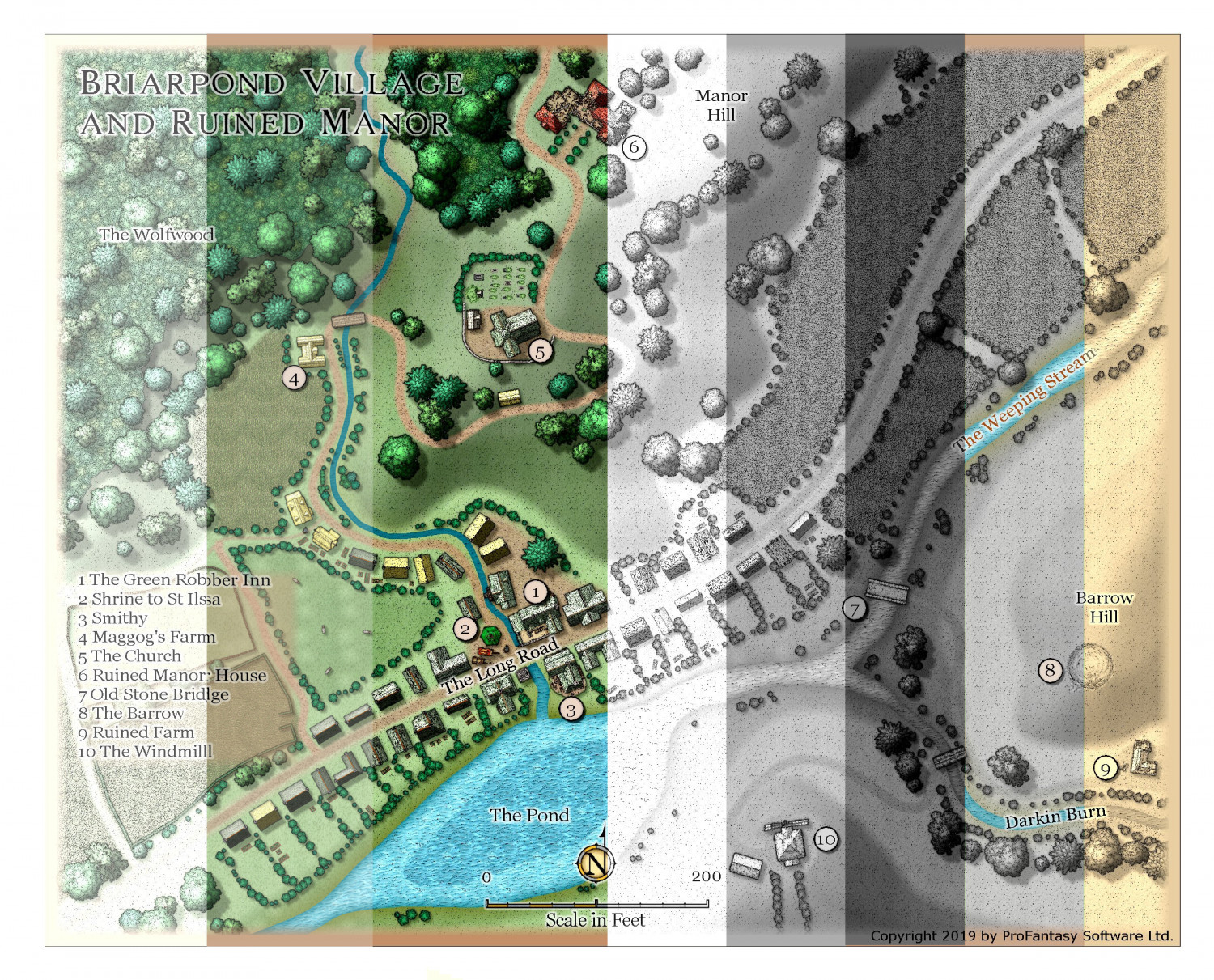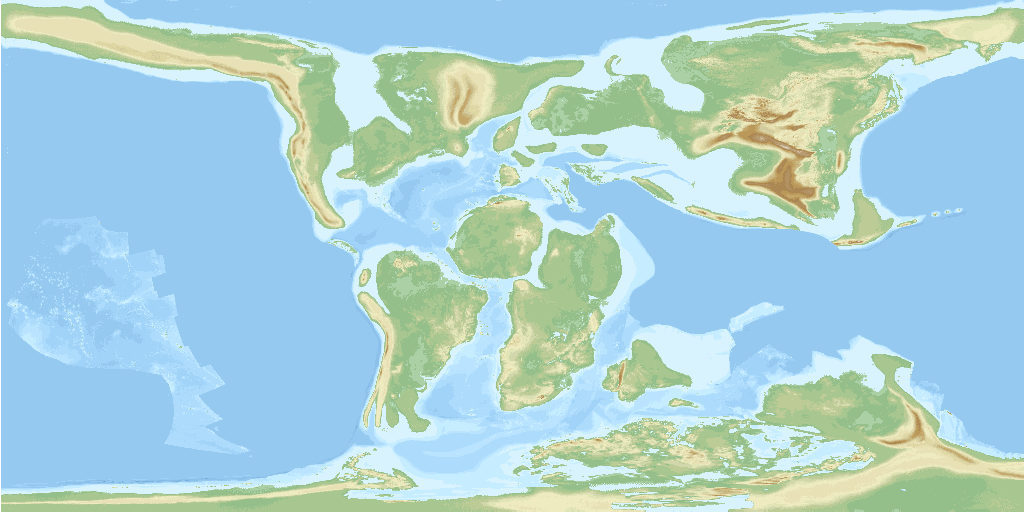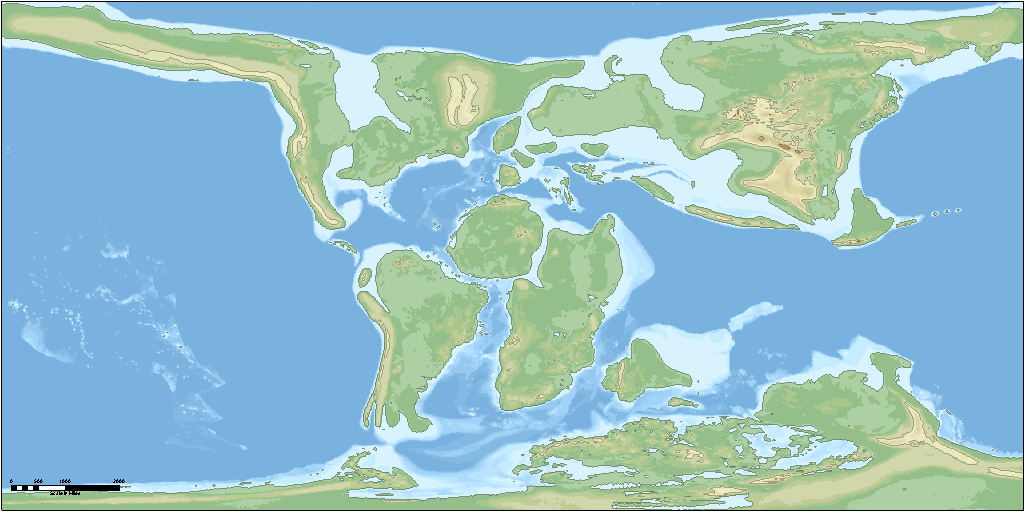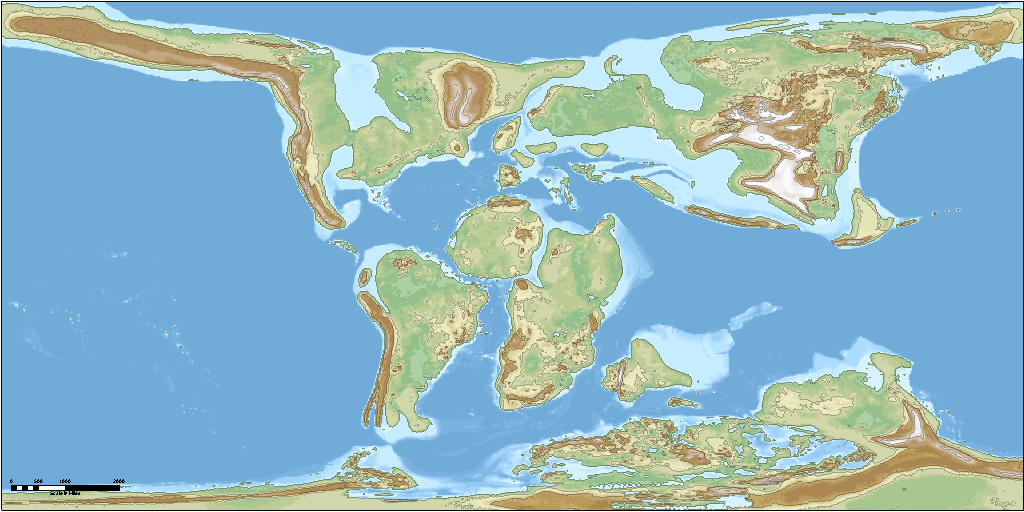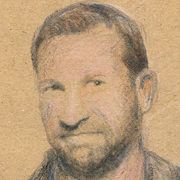
WeathermanSweden
WeathermanSweden
About
- Username
- WeathermanSweden
- Joined
- Visits
- 3,714
- Last Active
- Roles
- Member
- Points
- 459
- Location
- South of Lübeck in northern Germany
- Website
- https://www.astroinfo.se
- Real Name
- André Franke
- Rank
- Surveyor
- Badges
- 6
Reactions
-
Help exporting view from FT3+ to CC3+
-
FT3 and CC3+ colouring
Have you downloaded the file that is linked in the article (mentioned by Sue above)? It is the same file that I have attached to this message.
The file contains one export file for FT3, namely
32 ColContours -32.000 ft 32.0000 ft.xptwhich can be found in the XPT folder. The file has to be copied to the Export folder (found in ProgramData\Profantasy\FT3\).In the PAL folder you will find several .pal files which have to be copied into the Palettes folder (found in ProgramData\Profantasy\CC3Plus). I recommend to create a new subfolder in the Palettes folder e.g. "32col" and place all the files in there.
Then export your mat from FT3 by using the new export-file, then load the map into CC3+ and load one of the new colour palettes as described in the article.
-
SS6 - Isometric Cities
@JulianDracos "I am just hoping that the style set has a B&W option. I do like the MS B&W so if that is an option for the isometric city then I will pick it up."
Have you thought about that every colourful map and every colourful symbol can be easily turned into a B&W, a less colourful or more colourful version inside CC3+ by using sheet effects?
This map ships with the Symbol Set 5 as an example. The "original" colour is presented in the second stripe to the left. The leftmost stripe is less colourful, the widest has more colours and contrast. To the right there are examples of a B&W, light and dark gray and the rightmost one is sepia. All these effects are achieved by using the RGB Matrix Process effect to the whole drawing. The second stripe on the right though has applied this effect to separate sheets so that you get a grayscale map with some colourful elements to e.g. emphasize these.
-
Importing jpg maps into FT3+
The height values of the original data is in meters as well as in the .mdr file for FT3.
I had a quick look at the original dataset you have used for generating your map and it contains erroneous height values up to 10.200 meters that are kept even after conversion to a .mdr file (my program assumes that the original dataset has no errors...). This leads to the effect that you described - that all heights seem to be coloured in a lower level colour (the map looks greener than it should look like).
To get rid of the erroneous heights I loaded the .mdr file into Wilbur (http://www.fracterra.com/wilbur.html) and searched for all heights above 5000 meters and replaced them with the value -5.200 meters which gave a satisfying result. Then I loaded the corrected .mdr file into FT3+ and made an export using Jerion style. But this style is optimised for feets so you have to change the world settings to feet before exporting.
The result in FT3 looks like this:
The result in CC3+ (the colour ramp ist optimised for data up to 30.000 feet but the highest mountains are only about the halv of that height...:
and the belonging FCW is attached.
That the height colours do not match exactly is in my opinion due to the two different setups - one for the colouring of the FT3 map and another for the export.
To get a little more dramatic map of the world I used the global math tool in FT3+ and multiplied all heights by the factor 2. The result in FT3+ looks a little strange, but the exported FCW for CC3+ looks quite realistic.
I only post the CC3+ result here:
and the belonging FCW:
Keep in mind that the heights in the legend are wrong by the factor 2 now...the must be corrected manually....
As you mentioned when you zoom in a map in FT3+ you always have more details as when you do it in CC3+. That is because of the simplifications that have to been made when converting gridded height data into vector lines.
-
Importing jpg maps into FT3+