Castle in a Cloud
I'm still practicing and experimenting with different maps of all sorts. Just for fun, I thought I would take a stab at designing a castle on a cloud. (Maybe it's a cloud giant's castle? Undecided.)
I started with an overland map set at 250 x 200, I believe. (Maybe I will do a city map of it later for a closer look, or perhaps a dungeon map.) I decided to use Mike Schley's Overland style. To create the clouds, I used various foams, rapids, and waterfall mist from Sue's Forest Trail set. It's hard to see until you move in, but there's a little bit of texture to the cloud added by the foaming rapids. I put them on a new sheet that I called "Clouds," placing it below the Roads sheet, which was the lowest of all of the surface-level sheets. I tried to put a drop shadow on the Clouds sheet but couldn't get it to work (entirely possible that some or all of my cloud ended up on the wrong sheet). Instead, I drew inspiration from the manual cliffs shadows that Sue had in Forest Trails. I used the Sea Contours to draw a shadow, and then moved the "Contours (Sea)" sheet to render before the cloud.
The castle, with its extra towers, was added to a "Symbols on Cloud" sheet that I created. I also had a Flying Lowest and Flying Low sheet above the Cloud sheet, and Flying and Flying Highest sheets below it. I thought the four different flying sheets would allow me to show things at different altitudes with different drop shadows, but I ended up only using one of them for the birds (maybe Giant Eagles or Giant Hawks?), which from the cartouches from Forest Trails.
Anyway, there's my first pass at something I haven't see here before.


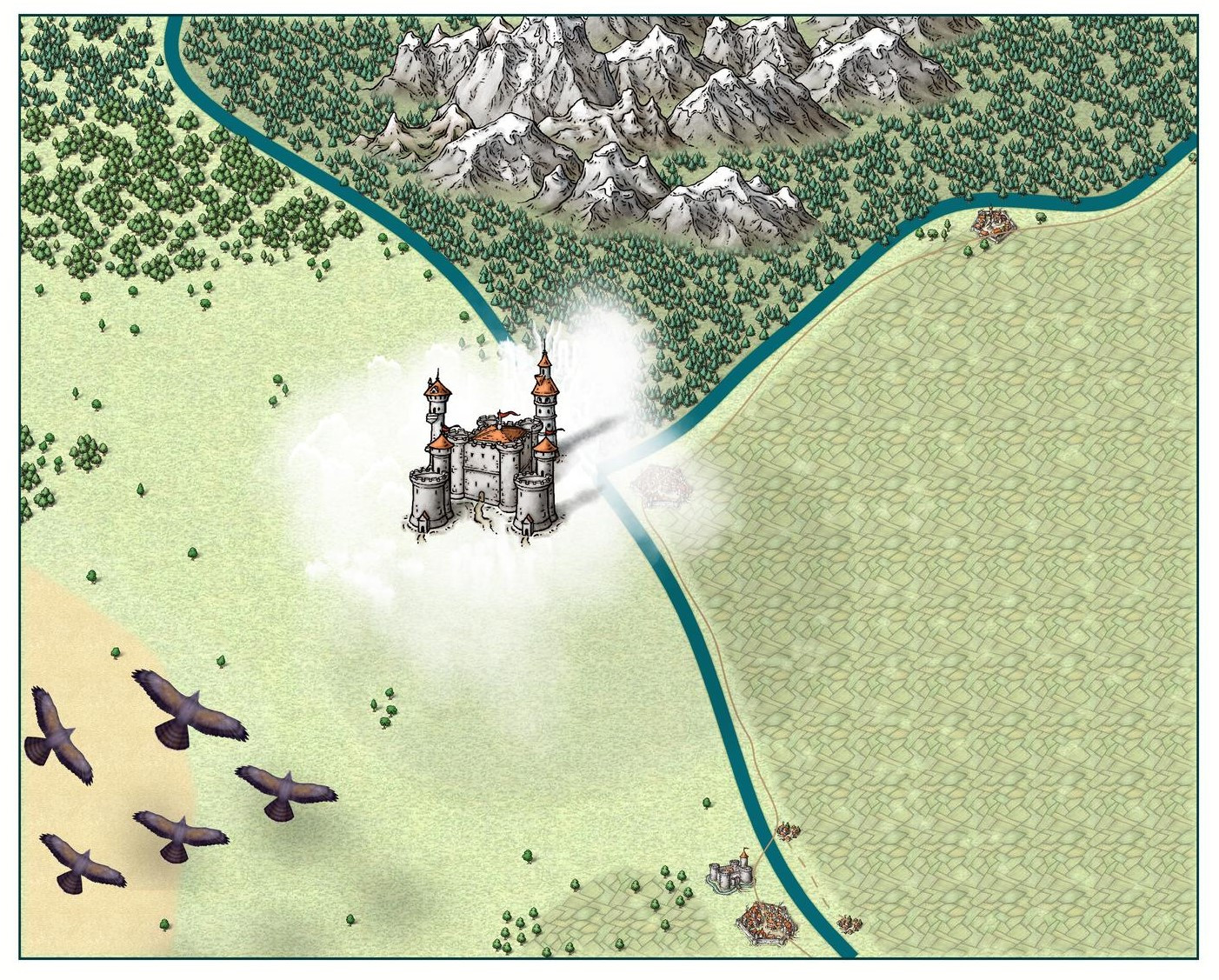







Comments
Maybe a smaller cloud above the castle ?
I like that idea. Thank you, Jim.
You're welcome.
I think it would give the castle more of a 3D look.
I made a few tweaks per Jim's suggestion. I added some misty cloud coverage above the castle, and also added some cloud wisps above the mountains and on the right side. I also added a few more smaller birds meant to look like they were flying lower.
I also discovered that Mike Schley's Overland style already has cloud symbols, but I wasn't sure how they'd work semi-transparent. I added them as a base to the castle but most of the clouds are still from Forest Trails.
Also made a few other tweaks, like adding hills to separate the grasslands from the default terrain, and a few more trees below the castle peeking through the clouds.
I looked through my symbols to see if there were any other flying creatures, but couldn't find anything. Mike Schley's lovely dragons were sleeping, not flying. I even checked WikiMedia Commons to see if there was a flying pegasus or dragon in public domain that would be suitable, but didn't find anything. If anyone has any other recommendations for other flying symbols, please let me know.
These are interesting experiments. It's something I've tinkered with a little before, and it is tricky to get the look right.
There are two further possibilities here, I think. One would be to try just using the Mike Schley clouds, and see how those work out. A possible trick might be to use some inverted dark hills for the underside of the clouds (these might need resizing, and testing out different varicolor options); not sure about this latter. The other would be to add some more clouds elsewhere over the map in the style of those you already have. Their isolated nature right now is drawing too much attention to the contrast with the ground, I suspect. More clouds might help disguise that.
You might also try using the Alyssa Faden clouds (if you have the Annual with them in, at least) as an alternative, as the shadows on those would help with the "multi-layered" cloud concept, and some would work as just darker clouds. They're more similar to the cloud forms you have now than the Mike Schley ones, certainly. The Mike Schley ones do have gaps in them though, which might make them seem more natural over a Mike Schley landscape. Those options are a bit limited though.
In terms of aerial creatures, I've a vague recollection of a winged dragon on a north pointer in one of the mapping styles (which would need work to extract just the dragon, and which in any case I can't now find, so may simply be misremembering...), but if you have Dungeon Designer 3, there's a top-down cockatrice which could just about pass for flying, I think. However, there's a greater range of options in the free Dundjinni symbols - dragons, birds, bats, other flying animals, etc. If you don't have those, you can find the link to them here, though they do need some care to install correctly.
Good luck for further progress!
Thank you so much, Wyvern. I don’t currently have the Alyssa Faden clouds, but I may consider investing. The free Dundjinni symbols sound very handy.
If you look around here at my overland maps, and some dungeon one, I use the Alyssa Faden clouds. That way you can see the range of the available one.
Thank you! I saw the clouds in your gallery and they look great. I will do some experimenting when I have a chance to get back to this.
You're welcome. I don't think I use all of them, but close in some of my maps. I have no idea which ones use the most. I haven't kept track of that.
That's a good point Jim about your maps using the Alyssa Faden clouds. Reminded me I did one myself! It's the Clack Valley area in Alarius for the Community Atlas. This is the version showing the clouds in my Gallery, while this is the version without clouds so you can compare, although the map's colouring makes it difficult to spot the shadows as well (which tend to be quite close to the clouds, towards the right).
For me, part of the problem is it doesn't seem to be floating sometimes. I would darken the shadow. Another option is to make another layer and then use the polygon tools to draw out the castle shadows on the ground but darker. That way you see the shadows lightly on the cloud and then darker on the ground.
I am going to try to install the Dundjinni symbols that Wyvern recommended.
In the meantime, I switched the clouds from the Forest Trails rapids to the Mike Schley clouds, as they are consistent in style with the rest of the map. I may try the Alyssa Faden clouds later but I don't have that Annual yet. I put the clouds on a sheet above and below the "Symbols on Cloud" sheet to give them a 3D effect (and also cover up the walkways/roads to the castle that are part of the symbol). I also added some of the "waterfall clouds" from the Forest Trail to the periphery of the Mike Schley clouds -- they aren't very noticeable but give a nice misty semi-obscurity to the trees and other symbols below. I tried having another cloud sheet for the edges that would allow me to use the Mike Schley clouds with a transparency effect added, but I didn't like how it looked.
I had the same problem that Julian did, in that the castle didn't always look like it was floating. I hope the drop shadows with the Mike Schley clouds rectify that.
I'm not sure, but I think for some maps I added shadows to the Alyssa Faden clouds. Not sure which of my map[s] though.
I just tried it... doesn't seem to work, but I'll post the jpg and the fcw.
On Darshan continent, Northern Hemisphere on my Crestar planet.
Hy @Royal Scribe !
I was looking at your post and was intrigued by the challenge. I had never thought too about creating a castle in the clouds before. So while watching a boxing match I made this small "Close up" image (size 40x50 - metric). I only used images from Mike Schley style and attach the FCW file in case you want to take a look.
Cheers
Hy @JimP !
I typically use alycia clouds in horizontal orientation in my maps. I always try to vary their size and also, in some cases, use more than one image to make a larger cloud.
Normally i choose placing them to cover free spaces but without disturbing the necessary parts of the map.
After finish the clouds you can put your names with contrast in the glow to stand out over the clouds.
Thank you for including the FCW. I’m new to CC3+, so having the actual file to study is really helpful.
Over time I made some mini tutorials on how I use, especially the Mike Schley style. Maybe some information there could be useful to you.
Cheers
https://forum.profantasy.com/discussion/12592/fast-marshes-tutorial#latest
https://forum.profantasy.com/discussion/12585/working-fast-kinda-tutorial#latest
https://forum.profantasy.com/discussion/12581/mini-city-with-overland-tutorial#latest
https://forum.profantasy.com/discussion/13386/mixing-mike-schley-isometric-city-mike-schley-overland-symbols#latest
Thank you, everyone, for your help.
After a bit of wrestling (and an evening of downloading massive files), I was able to install the Dundjinni symbols that Wyvern recommended. I added a griffon and a dragon with a rider. I also swapped out the giant hawks in the lower right side for a pair of eagles from the Mike Schley Overland that I missed. My flying creatures are a bit oversized compared to the castle, but I figure it's a bit of forced perspective, with the flying creatures coming in from above and closer to the viewer.
(I also trimmed back some of the farmland on the right side so that it's now mostly around the towns and cities.)
I belatedly discovered that Mike Schley's clouds also have a vericolor version, so I could add in some light gray ones to add a little texture, but I haven't done that. I will get the 2014 Annual with the Alyssa Faden clouds in a few weeks and try them on a whole new map from scratch.
Ricko, I am enjoying your tutorials. Thank you.
Thrilled to be included in the January 2024 Maps of the Month post, but I just noticed that although I posted the corrected map in the Facebook group, the final map here still has some upside down trees! Posting the corrected one now since the blog post links here.