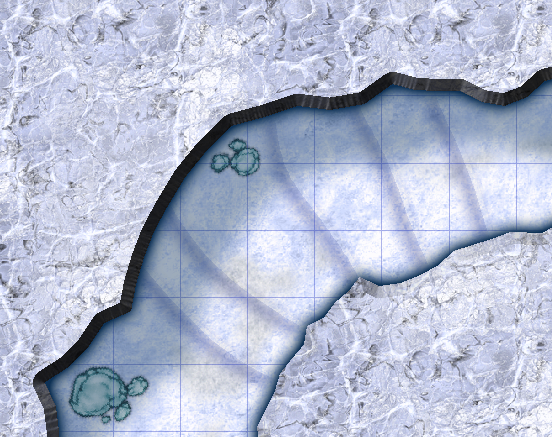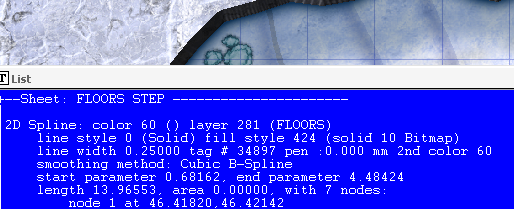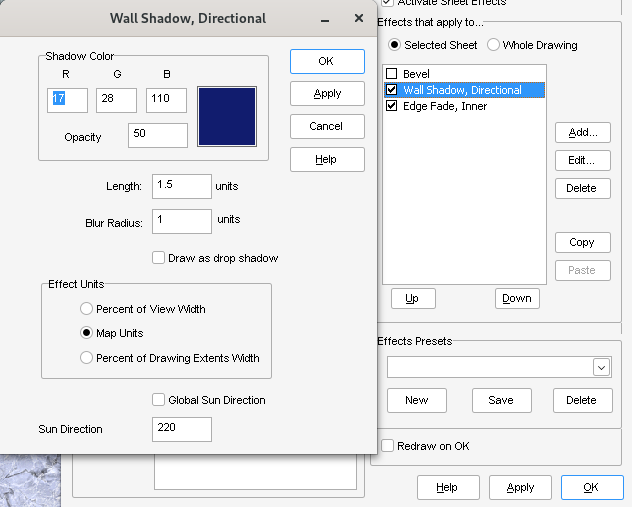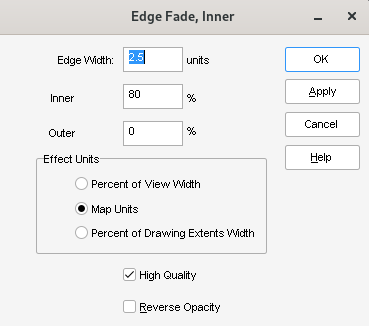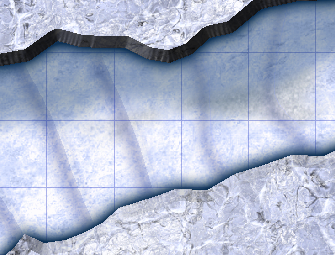roflo1
roflo1
About
- Username
- roflo1
- Joined
- Visits
- 2,874
- Last Active
- Roles
- Member
- Points
- 576
- Rank
- Surveyor
- Badges
- 8
Reactions
-
You can get all Profantasy Products for $30
Just for completeness, this Bundle contains:
- Campaign Cartographer 3+ Lifetime License
- Fractal Terrains 3
- Dungeon Designer 3
- City Designer 3
- Cosmographer 3+
- Perspectives 3
- Dioramas 3
- Character Artist 3
- Token Treasury: Monsters 1
- Token Treasury: Monsters 2
- Sources Maps: Castles
- Source Maps: Cities!
- Source Maps: Temples, Tombs and Catacombs
- Tome of Ultimate Mapping
- Symbol Set 1: Fantasy Overland
- Symbol Set 2: Fantasy Floorplans
- Symbol Set 3: Modern
- Symbol Set 4: Dungeons of Schley
- Symbols Set 5: Cities of Schley
- Symbol Set 6: Isometric Cities
- World War 2 Interactive Atlas
- World Builder's Compendium
- Cartographer's Annual Vol 1
- Cartographer's Annual Vol 2
- Cartographer's Annual Vol 3
- Cartographer's Annual Vol 4
- Cartographer's Annual Vol 5
- Cartographer's Annual Vol 6
- Cartographer's Annual Vol 7
- Cartographer's Annual Vol 8
- Cartographer's Annual Vol 9
- Cartographer's Annual Vol 10
- Cartographer's Annual Vol 11
- Cartographer's Annual Vol 12
- Cartographer's Annual Vol 13
- Cartographer's Annual Vol 14
- Cartographer's Annual Vol 15
- Cartographer's Annual Vol 16
- Cartographer's Annual Vol 17
-
You can get all Profantasy Products for $30
-
Humble Bundle April 2025
-
An alternate way to draw elevation changes
I just bought the 2022 annual and decided to try an Ice Cavern.
When I got to the point where I wanted to draw elevation changes, I went back to watch Ralf's live mapping session. But... I'd added a few effects that were conflicting with Ralf's technique in other places, and I must say I'm not a fan of creating tons of sheets.
But some creative spark ignited and I came up with an alternative. The result is very subtle (because the lack of bevel makes each "step" less pronounced) but I like it a lot. And I can add many many steps without having as many sheets:
I created a single FLOORS STEP sheet and drew lines with a solid 10 Bitmap (if you hadn't caught it, you might look at the image above and realize it's there... just a faint shade in the top part of each step).
And then just a Wall Shadow, Directional effect, and an Edge Fade, Inner afterwards..
Just for completeness, I tried setting the line to 0-width (the two rightmost in the following image), but the result is even less noticeable (though it might be what you're aiming for):
Of course, given the Sun Direction in my directional wall shadow, these steps only seem logical if going downwards or leftwards, but you can create a new sheet. Two is still a small number. :)
One final note: I had to snap the steps to the nearest point in the cave wall, otherwise I'd get transparency acne (not an issue on the 0-width line).
-
Difference between layers and sheets
I'll throw my $0.02...
It helps to see layers as "labels". Even with al the tech stuff aside, it helps organize your work. A fountain and a building might be in the same sheet (SYMBOLS*) but they're a different thing, layers come in handy here.
But organizing your entities is just the first step. You can have many walls in the WALLS sheet but a few of them are on the SECRET layer (allowing you to hide them on the player handout).
Remember that when selecting entities, CC3+ allows you to pick by layer. So you could, for example, freeze everything but the ROADS layer so that you don't accidentally modify rivers, or terrain/vegetation fills. Or maybe you can select all the entities in the "BLDNG (INN)" to quickly change color to all inns.
Sheets define the order in which they're drawn. Layers define a semantic label.
defining every element in two dimensions
In some sense, yes. Just keep in mind that the selection interface works different for sheets and layers.
To select only entities in a given sheet, you'll have to hide every other sheet. But to select only on a given layer, you can either freeze every other layer or use the layer selection modifier:
so it was several years before I stopped accidentally calling sheets layers, and layers sheets
Heh. I still mix them up.