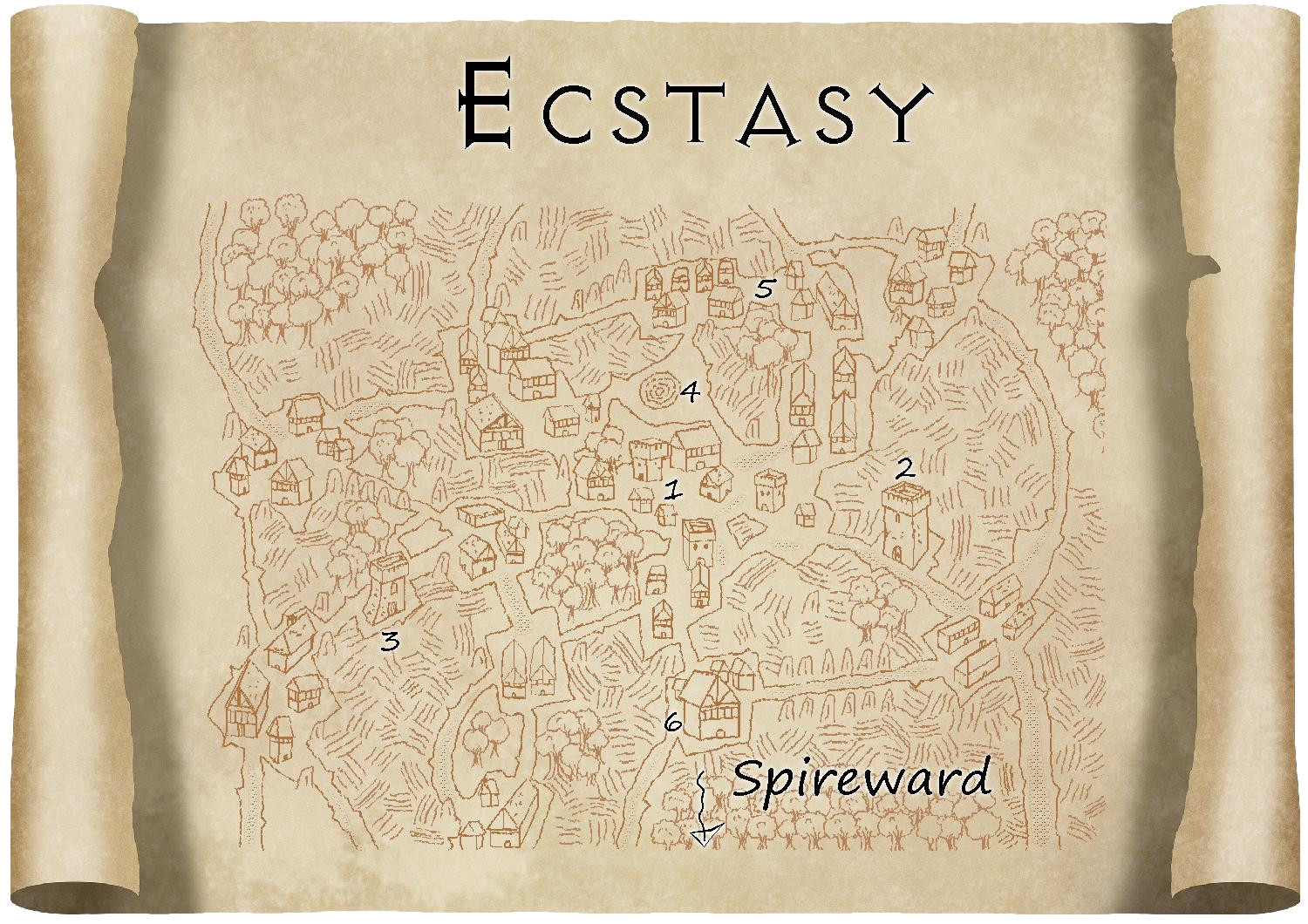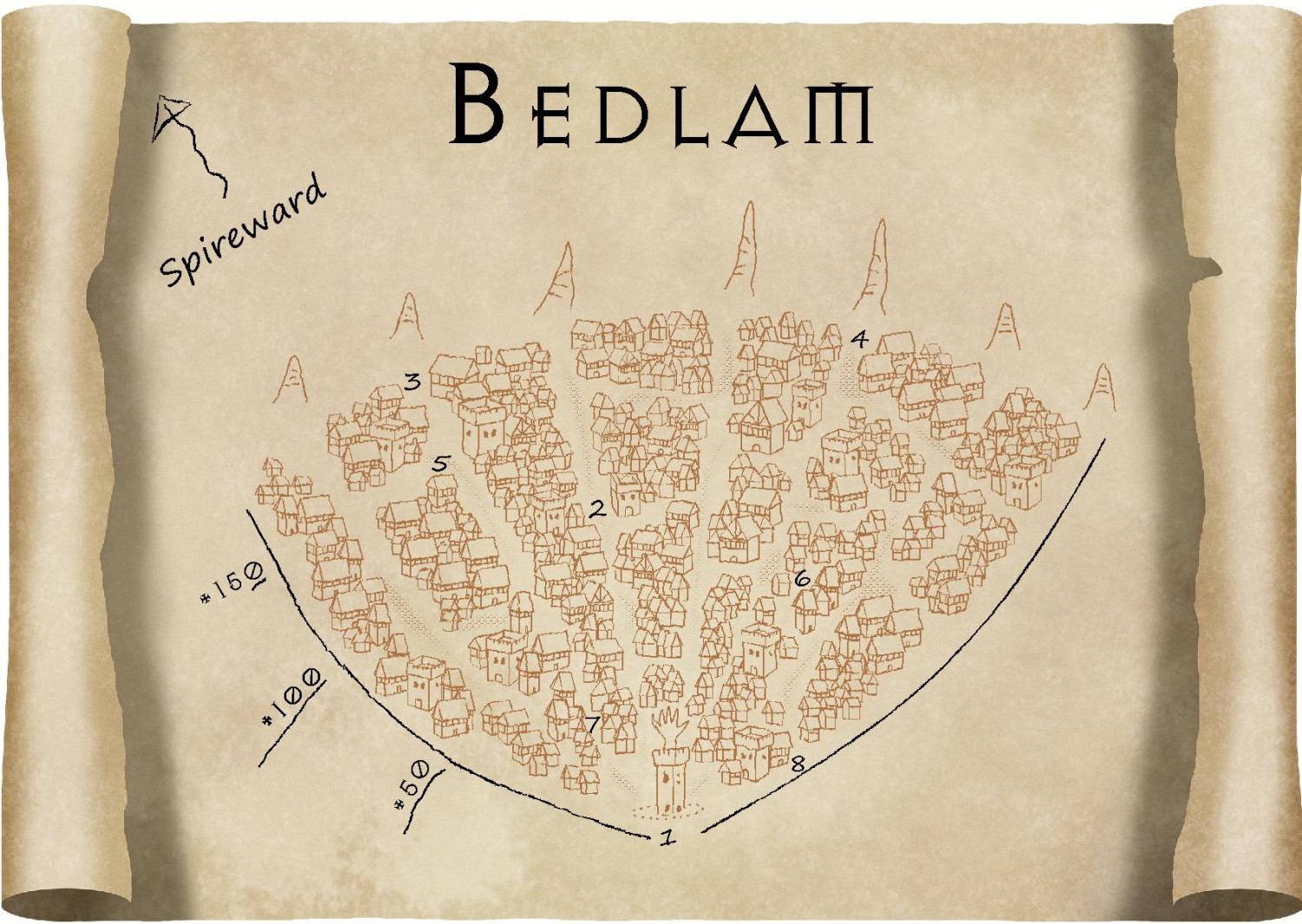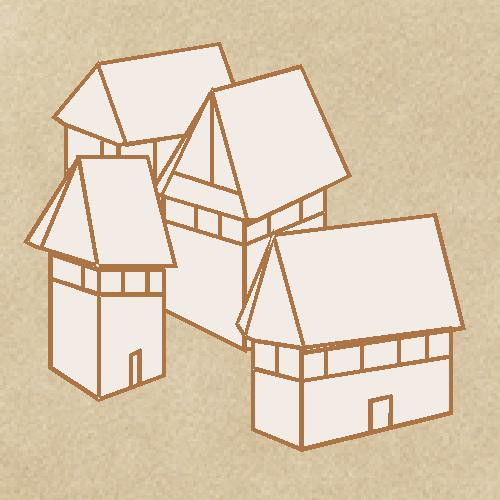roflo1
roflo1
About
- Username
- roflo1
- Joined
- Visits
- 2,874
- Last Active
- Roles
- Member
- Points
- 576
- Rank
- Surveyor
- Badges
- 8
Reactions
-
Trying out a Planescape style
The next town is Ecstasy (original map here):
This one took a lot of work. I had to create one too many symbols, and in that process, I discovered I need to find a better way of naming/grouping the building and house symbols. The thing is: you can't rotate isometric symbols. A house drawn at 45º can't be rotated to match a 30º road.
On one hand, you want to be able to switch between different angles/orientations (ie: pressing tab on a collection to "rotate") and on the other hand, you want to choose a single orientation and have the symbol catalog randomly choose a symbol so they all look different. But I was already getting tired of drawing symbols, so I took some creative liberties.
Roads were the easiest part. I just created a drawing tool and traced the road edges instead of the full roads. Unlike previous maps, I added a noticeable glow to the text in this one (I like it. I might add it later to the previous maps). Finally, I'm not convinced about the farms. I drew them with the pencil tool, but when I added the displace effect it was a bit too much. I could have also rotated each one of them manually, but I was getting tired so I just adjusted the worst offenders.
I still want to redo something about all the previous maps, so we can also call this: version 1.0.
-
Trying out a Planescape style
Next up was Bedlam (the original image can be seen in this link):
Learned quite some things for this one (the most notable being the one where I used the color key effect, as detailed above).
The one thing I'd like to improve later is the way I did the "roads" (the texture thing, lightly visible on the more transited streets). I tried creating a connecting symbol but it was taking too much time and I wasn't convinced with the progress. I want to use vector-based entities as much as I can, so I discarded the possibility of creating a raster texture.
A fill style based on a Symbol Fill sounds promising.. I did experiment a bit with the Palladiana Symbol Fill, but I'd have to create my own symbol collection and make something similar but filled. Perhaps later.
I'd initially discarded the Brush patterns since they all end up with white backgrounds... but then I remembered the Multiply Blend Mode (thanks again Sue!) and I liked it enough to call it a day.
-
Trying out a Planescape style
I wanted to follow up with an "Eureka" moment I had while creating my style. Perhaps it's nothing new to all the experienced mappers here, but might be useful to novices such as myself.
My problem was that while creating my vector symbols, they behave as wireframes... allowing visibility of other symbols behind:
I thought this would be the time to add a fill and test the "Line style names to Sheets" options, but no. That doesn't work because all the wireframes from all symbols would still be in the same sheet (and still overlap each other).
I still tried to add a fill that somewhat fits nicely with the parchment background, and ended up with this:
Better, but I wasn't convinced. Then it hit me: I can use the Color Key effect! And that did the trick:
Since all symbols are on the same sheet, the color-keye'd fills will be ordered correctly. And I can no longer see through buildings.