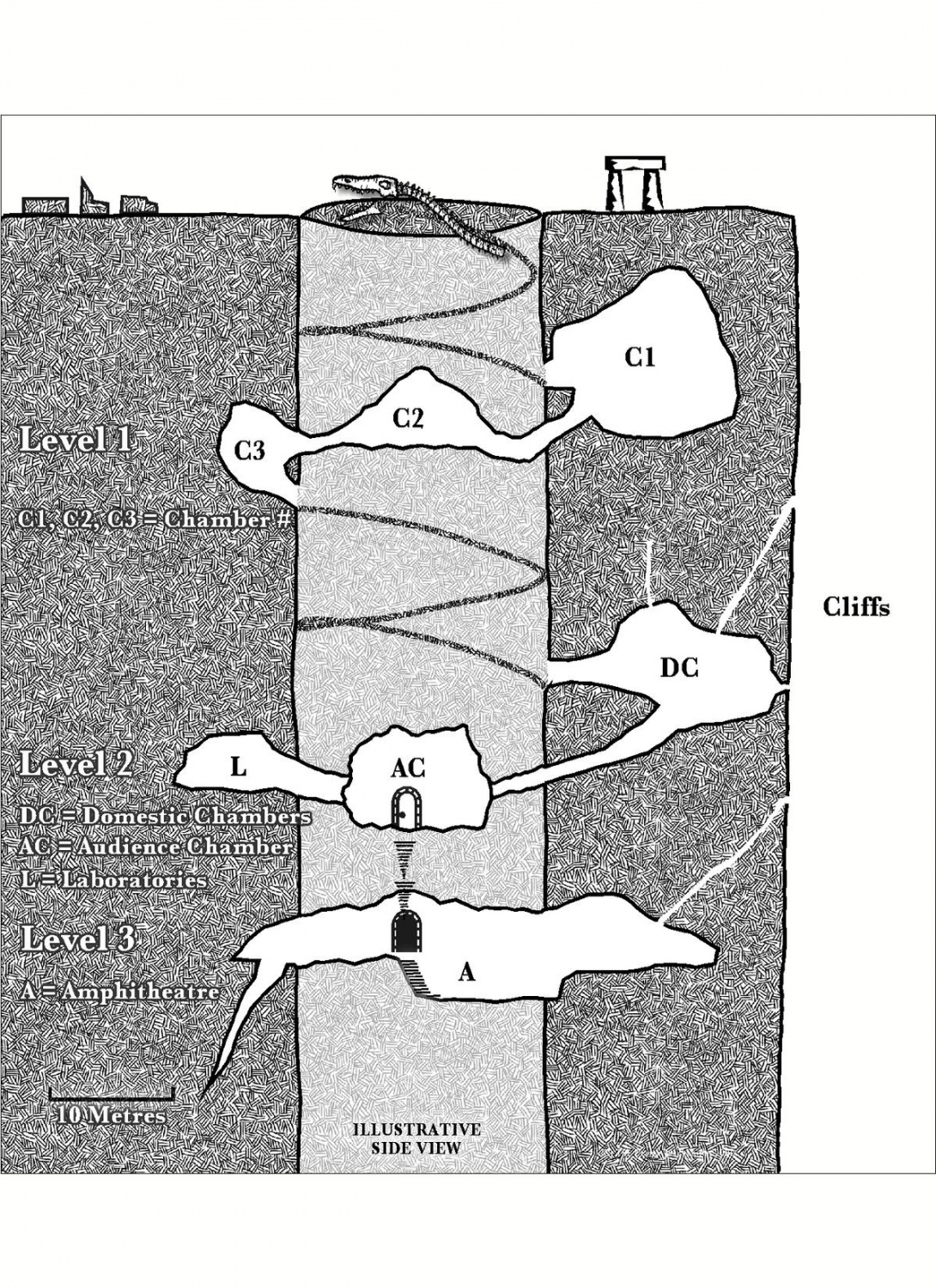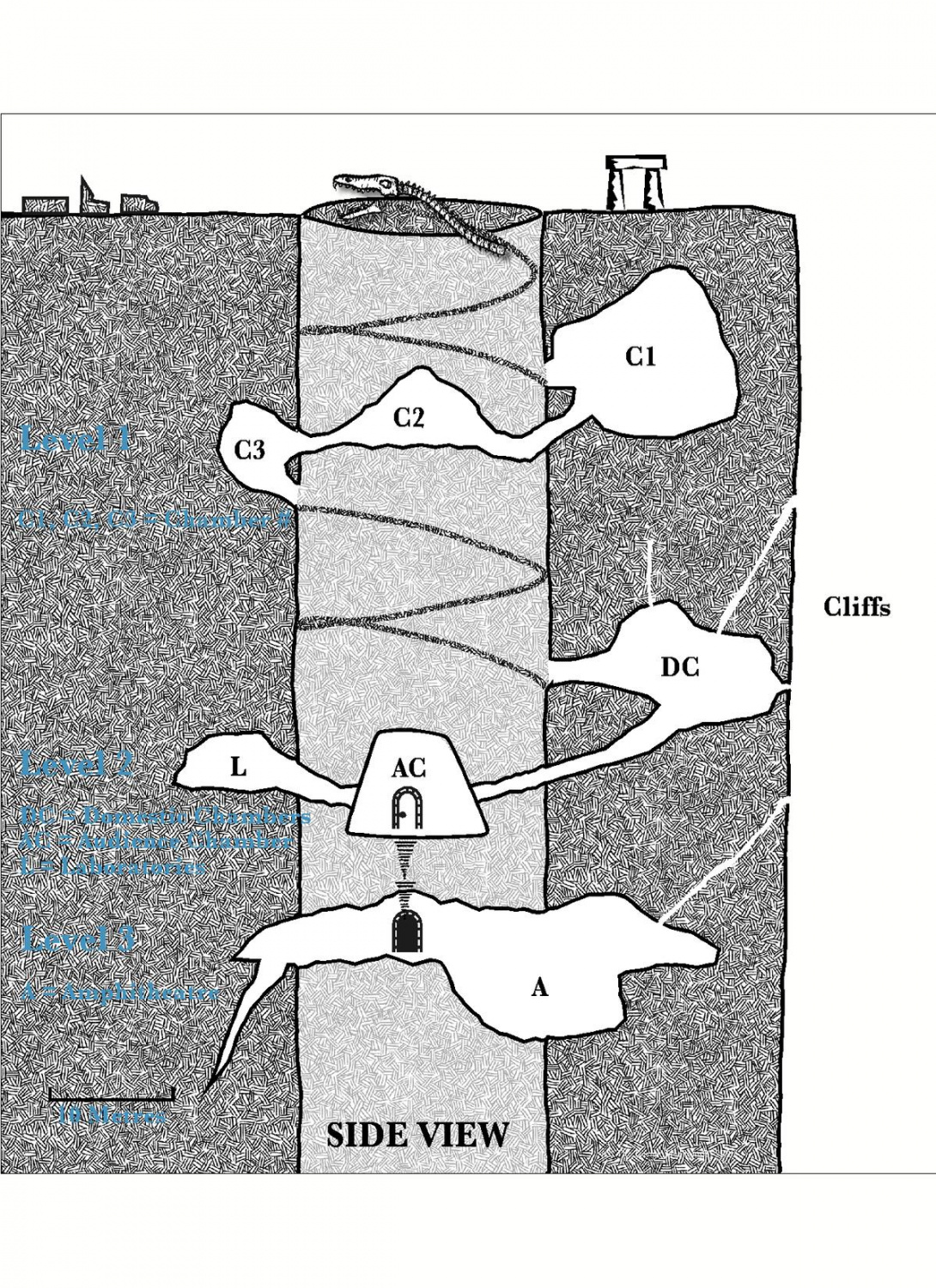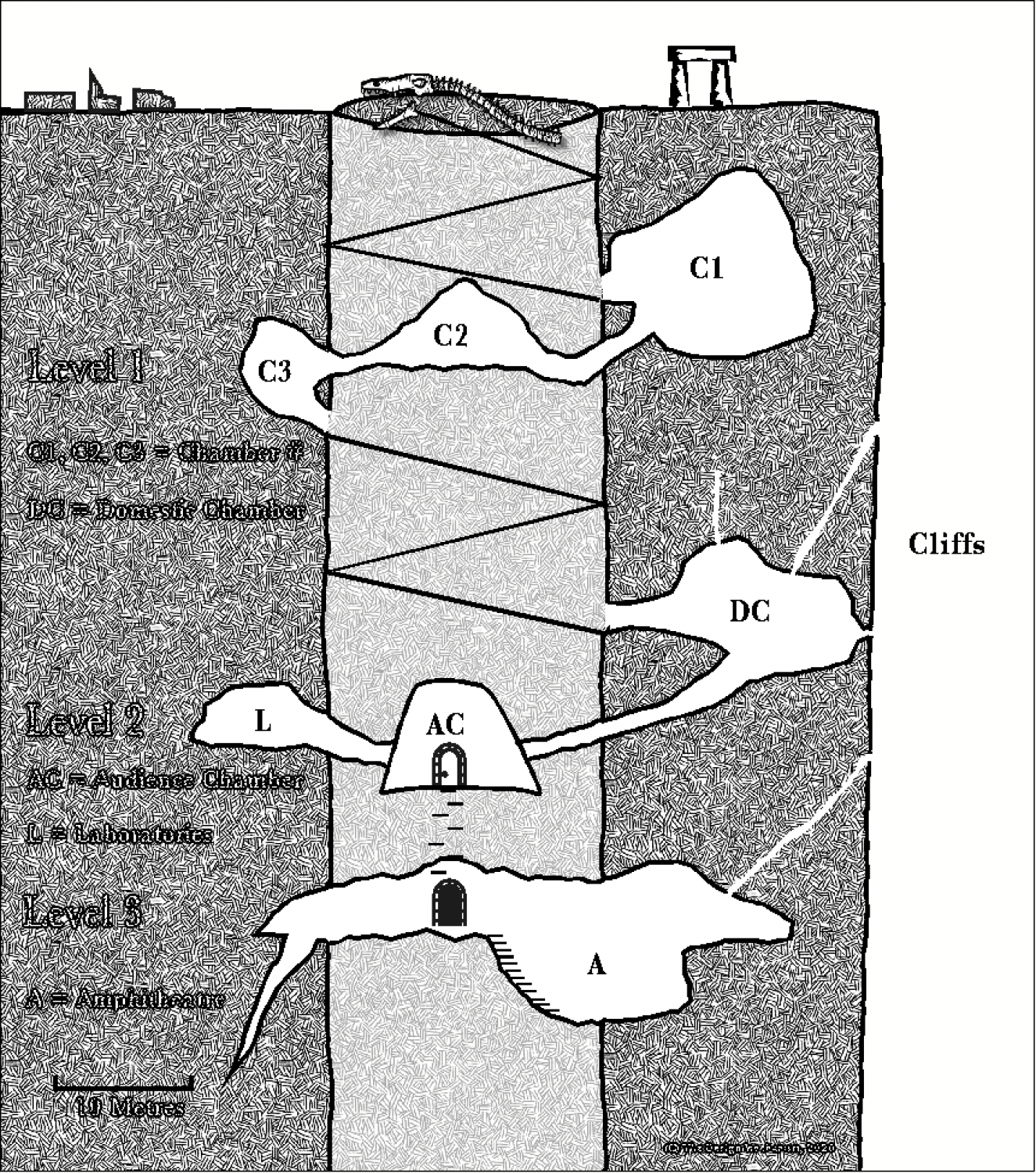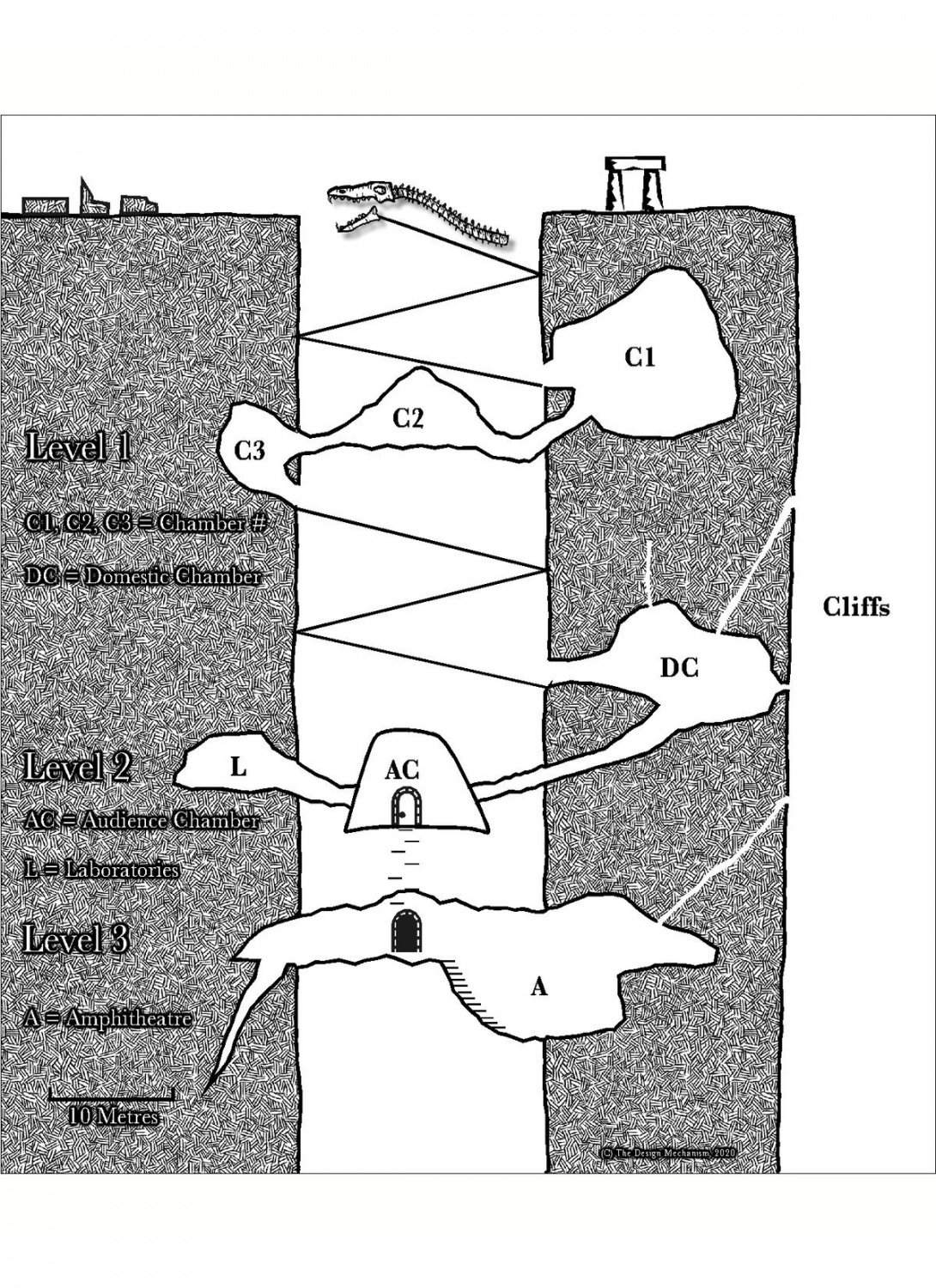jmabbott
jmabbott
About
- Username
- jmabbott
- Joined
- Visits
- 2,281
- Last Active
- Roles
- Member
- Points
- 1,846
- Birthday
- March 1, 1963
- Location
- Penrith, NSW Australia
- Real Name
- Jim Abbott
- Rank
- Mapmaker
- Badges
- 12
Reactions
-
Commission WIP
-
Commission WIP
Thanks folks. The blue text will be on a sheet underneath the white text so it won't be seen. It's there purely as a mask to stop any issues with the hatching bleeding through. So what I'll do is copy it in place and then use select prior to move it to the other sheet and change the colour as appropriate. Hopefully that will work this time, I'm sure I tried that last night but it was late and I was tired so perhaps I was doing something wrong, and 'fix' it.
I'm pretty happy with these 2 maps, I don't think they look like "CC3" maps at all. I'm going to play with the ruin symbols on the 1st map, the mix of top down and perspective is not doing it for me at all, it just looks...wrong.
Stay tuned for the 'final version' of this map, the redo of the first and the final map in this series.
-
Commission WIP
@DaltonSpence , @JimP , @Wyvern, @Loopysue, @Theschabi
Thanks for your help folks.
Ok, apart from the text on the hatched background I'm calling this done.
Originally, I did have 2 separate sheets for text, 1 for the white text with the black glow and one for just plain black text.
I tried to copy the white text onto a new sheet but it kept putting it on the same one. So this is where I'm at now after deleting the text and starting again. How do I copy this to the sheet above so I can change the colour to white and apply the glow, with the aim of stopping the hatch bleeding through?
-
Commission WIP
@Wyvern I've given the shaft the same fill with a transparency effect. The AC chamber, according to the authors sketch, is behind the shaft and stairs descend across the shaft to exit on to level 3.
When I re-do the zig-zag lines into a paths, I will re do them as you suggest. I was going to do actual steps, but having them curve is a better idea. I can put some lines in to show steps every so often.
Here is a screen shot of where I'm at at the moment.
-
Commission WIP