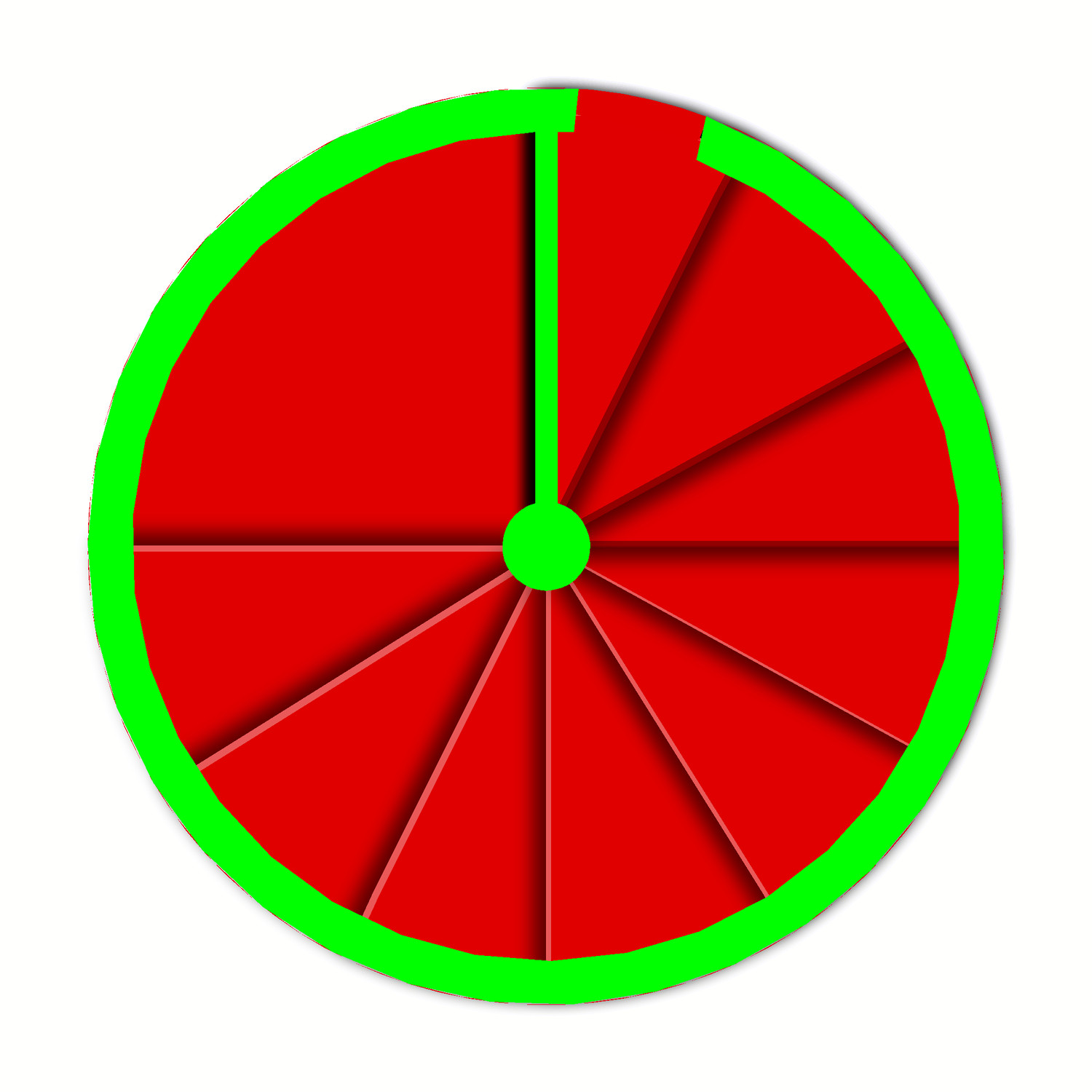jmabbott
jmabbott
About
- Username
- jmabbott
- Joined
- Visits
- 2,281
- Last Active
- Roles
- Member
- Points
- 1,846
- Birthday
- March 1, 1963
- Location
- Penrith, NSW Australia
- Real Name
- Jim Abbott
- Rank
- Mapmaker
- Badges
- 12
Reactions
-
WIP: D&D 5e Random Dungeon Tiles
I had a crack at making a circular stair, took me far longer than it should have and in it's current form it's not quite right. I think I need to rotate it slightly to the left, so the door opening is close to horizontal and add a bit of floor and wall so it will blend into a corridor or another room...thoughts?
-
WIP: D&D 5e Random Dungeon Tiles
Hi All,
I've finished the chambers and connecting pieces, straight and curved, with and without doors. Now working on the stairs, here is a sample of the 5ft version. I might add an additional tread or two... I just realised I need to continue the bottom part of the walls beyond the screen so it can be fitted flush with either an existing internal or external wall or a passage tile in any orientation.
Obviously the green will be replaced with the wall fill and the red with the floor fill once I've got them sorted...
You get the idea though...
Fixed, I added a bevel to the stairs...
-
WIP: D&D 5e Random Dungeon Tiles
My lack of technical knowledge re CC3+, combined with the COVID lock downs over here at the moment, is frustrating the excrement out of me at the moment. Using the Castle Walls Annual as per the above post I created the polygons for the walls for some connecting pieces and then used "Change like drawing tool" to change them to the Castle Wall tool. I thought they were a little thicker but didn't think too much of it, then realised the command changed the edges of the polygon, rather than filling it, making them double the width...So back to the drawing board after I take a break for a bit. I thought folk that saved their work as Filename 1.0, Filename 1.1 etc each time were a bit over the top, now I understand why they do it! Oh well, what's 2 hour work down the gurgler...
-
WIP: Mega-dungeon, Dorag Skel Level 1A
That's the intention my friend. Though I'll not be offering any existing Profantasy or 3rd party symbols with the tiles, doing so would violate the EULAs. Instead, in the text with the modified generation tables I'll place links to the Vinytri collection & the Cartographers Guild Mapping Resources thread. Most GMs would likely already have a collection of such assets.
-
WIP: D&D 5e Random Dungeon Tiles
Hi Folks,
I've decided to create a 'template'.FCW file for each category, rather than having them all on one drawing. So that would be; starting area's, passages, chambers, connectors and stairs. I think it'll be a little easier to manage.
The light yellow polygons are on the screen sheet & layer to make it quicker for the rectangular selections later.
I finally figured out how to use the Castles Annual but I'm struggling with the circular wall for the starting area's.
I created the circular outline using the Circle, not Arc tool and the used the Double line tool to çonnect the passages, however this proved more difficult than I anticipated, perhaps because they are vertical and horizontal rather than angled? Anyhow this where I am at the moment. For some reason, the door tool did not break both circle lines in 2 spots and using the "Break" command doesn't remove the unwanted part of the line. What am I doing wrong? How do I fix it?
What I'm trying to achieve is for each section of wall to be a single path/polygon so that when I change the fill style it doesn't show 2 or more wall pieces as per @Wyvern's comments on my earlier post.
Any help would be greatly appreciated. FCW attached.