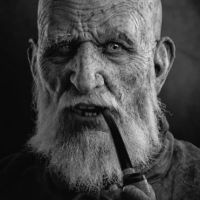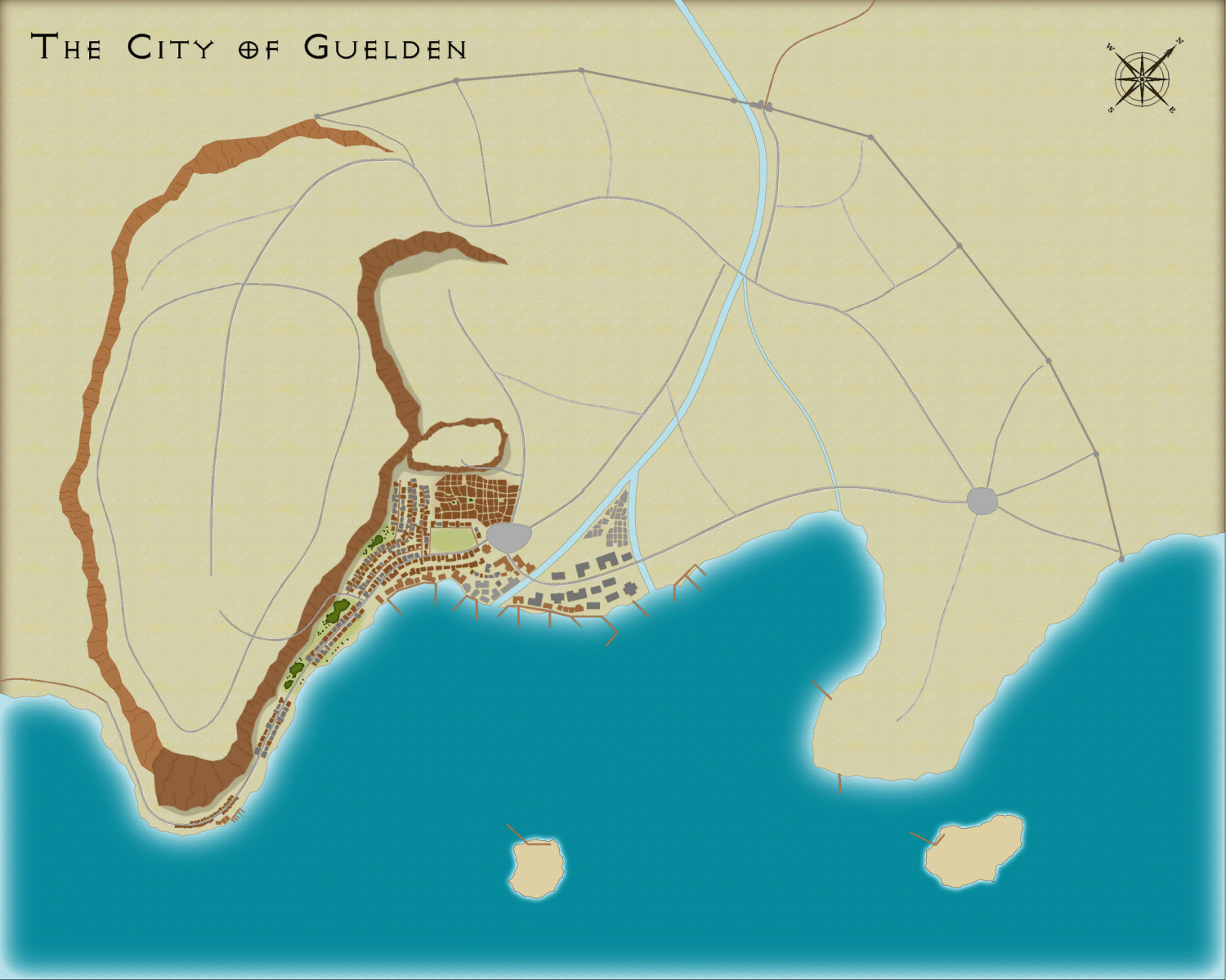jmabbott
jmabbott
About
- Username
- jmabbott
- Joined
- Visits
- 2,281
- Last Active
- Roles
- Member
- Points
- 1,846
- Birthday
- March 1, 1963
- Location
- Penrith, NSW Australia
- Real Name
- Jim Abbott
- Rank
- Mapmaker
- Badges
- 12
Reactions
-
Commission WIP!
Hi Folks,
Finally worked out a method I'm happy with to do the high density, poor blocks (of which there is quite a few). The individual buildings just weren't working for me. So what I'm going to do is draw the roads first, copy the outline of the roads to the building sheet which has been setup with a color key effect and change the colour to 6. Then, using the block building drawing tool, fill the large block. Finally, change the colour to 6 and using the various line, path and poly CAD tools split the big block into smaller sections, leaving gaps where I can put some open areas and so on.
Here is a low-res detail veiw (area not completed):
Here is the low-res 'print' view:
If I were more technically savvy, I'd write a macro to do the copying of the road outline and changing the properties to 0.5 units wider and the colour to 6...
-
Commission WIP!
-
Fantasy Cities Style Issues - HELP!
In that case, thank you too @Monsen!
-
Commission WIP!
-
Commission WIP!
OK. So I've re-titled this post to be more appropriate.
I've re-done the cliff, much happier with this version, and started laying in some buildings on the main roads - adjustments need to be made. I adjusted the size of these to be a bit larger than the default size when using the street tool - these are for the more affluent residents. The rich residents will mainly be on the cliff in walled, large villas. The 'poor' buildings will likely be done using the block tool
I did a test print at 300ppi and it looks pretty good - I'll use that to plan out the rest as I read through the city descriptions.
If I were charging more, I'd probably get rid of the shadow on the cliff and shade it properly in Affinity photo...