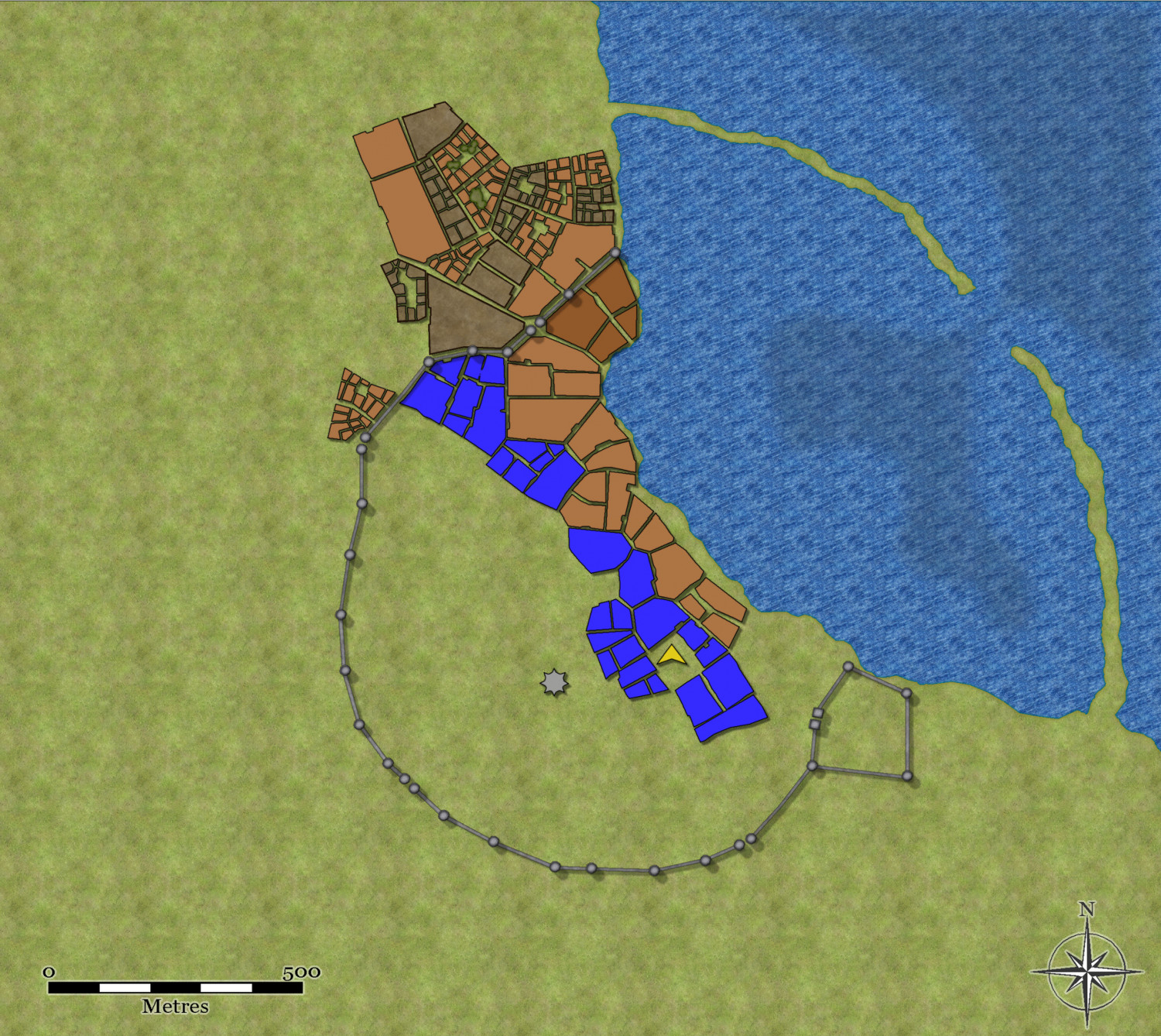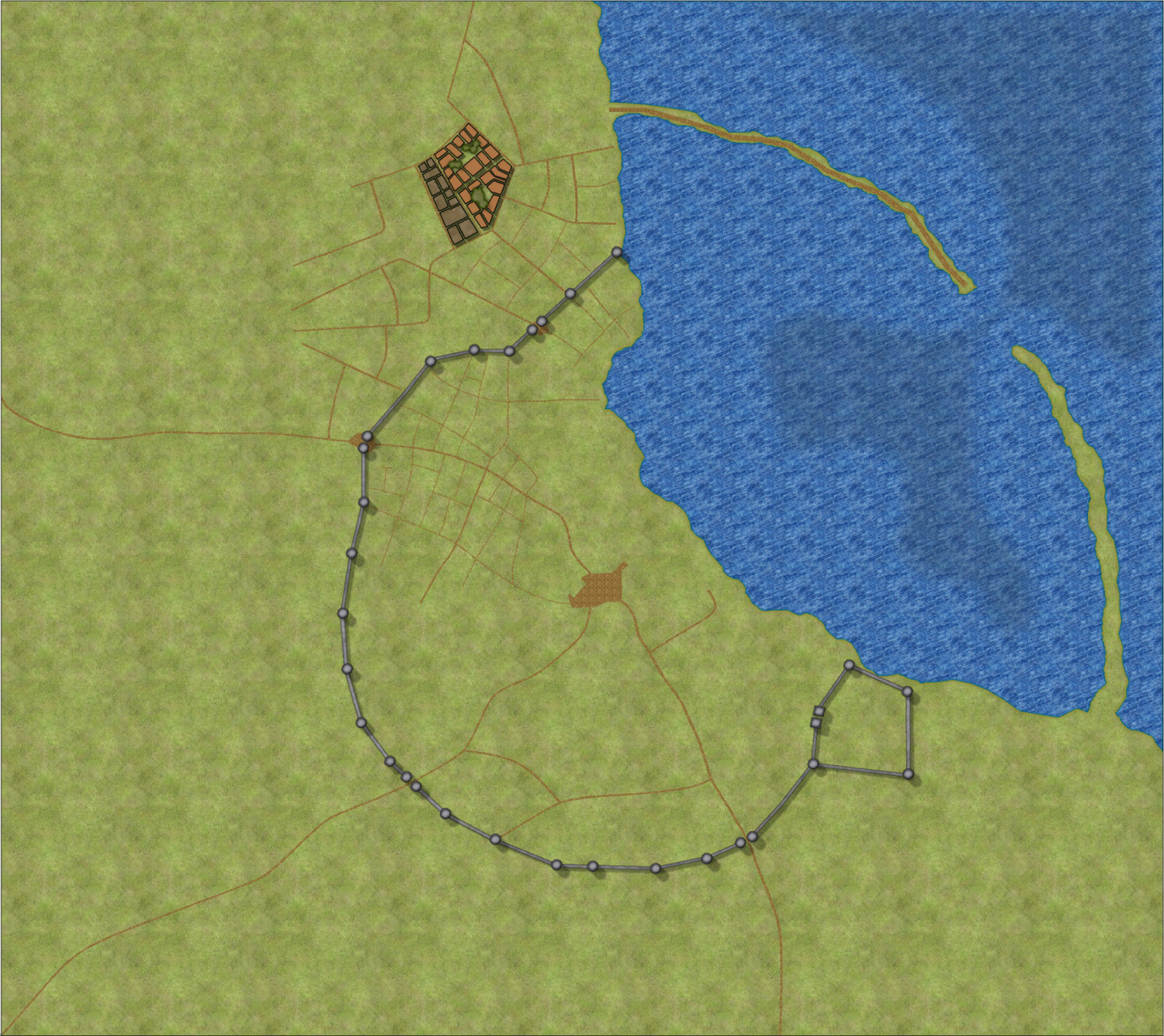jmabbott
jmabbott
About
- Username
- jmabbott
- Joined
- Visits
- 2,281
- Last Active
- Roles
- Member
- Points
- 1,846
- Birthday
- March 1, 1963
- Location
- Penrith, NSW Australia
- Real Name
- Jim Abbott
- Rank
- Mapmaker
- Badges
- 12
Reactions
-
Dhakos, The City of Spires - Watabou Cities Annual
Another update.
I started to put the fields in (NW Quadrant). I liked the look with the furrows but I don't think it's worth the time to manually draw them so I opted for hedgerows and fills with a bumped up Edge Fade and Transperancy effect.
Finished separating the existing building blocks, added a title, dirt background to the inner city and put some grass in. I played around with some blend modes for the Buildings sheet and some of them looked really good - except for where I'd put the grass, I wasn't to careful there and just drew a smooth polygon under the buildings - kind of gave a more hand painted look. I may re-visit that by re-doing the grass only in the openings, we'll see. Good thing I'm in no hurry with this one... Cities, to do well are time-consuming beasts...
Admittedly, this could have been much easier/quicker if I'd realised how to save the Watabou export as an SVG (which I do now)...
-
Dhakos, The City of Spires - Watabou Cities Annual
Did a little more tonight. The docks are just construction lines at the moment.
It's definitely getting there... I was trying to listen to Hawkwind's, Chronicle of the Black Sword while working on this tonight- what else would you listen too when working on Elric stuff? - but for some reason iTunes wouldn't play the whole album, no idea of why...
-
WIP - Tomb of Shadows
Nice little map. Try this little trick:
- Create a new drawing tool called WALL, Mask Colour Key. Base it off the Wall, Mask tool changing the Fill style to Solid & colour to 6.
- Use the default WALL, Mask tool and draw the Mask so that it covers your entire drawing. Don't worry about the fill and fill scale, you can always change it later if you're happy with the effect this will give you.
- Move the WALLS, MASK sheet up the list until it is immediately above your WALLS sheet. Your walls should now be visible above your Mask.
- Add a Colour Key Effect to this the WALLS MASK sheet.
- Select the Wall Mask, Colour Key and trace your external walls. This will cut out the floor leaving you with a nice bevel on the walls.
- Select the Wall, Mask tool and trace the internal walls. This puts it on top of the colour key effect so it will show.
- Move the WALLS, Mask sheet to just below your WALLS sheet
- Change scaling and fill styles until you're happy with the result.
-
Dhakos, The City of Spires - Watabou Cities Annual
Hi Folks,
Work continues, albeit at a snails pace.
Copied the default City Block tool and changed it to use he Current Colour to make it easier to change building colours. Added both tools to the symbol catalogue to make it easier, that was a technical thing that was surprisingly easy to do once I Googled @Monsen's blog article on the subject.
The yellow arrow shaped polygon and grey 'bottle cap' polygon are the temples of Law and Chaos respectively.
-
Dhakos, The City of Spires - Watabou Cities Annual
As per the other large city I did, the highly detailed styles don't work well IMO for publication as a single Letter/A4 page. They're perfectly fine if you're going to print over multiple pages and stitch together or use virtually but not so much for a standard, single page output.
So, I'm playing around with this to see what a 'manual' Watabou style looks like. If it becomes too difficult or looks rubbish, I'll can it and redo in the Fantasy Cities style (blocks utilising a Color Key effect) - which will keep it consistent with the other city maps I've done for Elric's world.
I'm going to put a couple towers along each of the breakwalls rather than walls; I figure they would assemble catpults or arbalests or whatever on the tower roofs to take care of any ships approaching and the walls would be an unjustifiable expense, After all, if invaders manage to get past their navy, they're already in trouble...
Anywho, here is the progress so far in doing the walls and major roads. I decided to keep the keep in it's original position just to make my life a little easier.
Edit: I added some building blocks, created another tool based off the original so I can change colours easily... This will work quite well I think. I've hidden the Block Outline sheet and bumped up the glow on the City Block sheet to give the required definition (also played around with the glows on the vegetation sheet for the same reason). I reckon this will be my 'go to' for large cities moving forward, somewhat more 'modern' in look, even though it's essentially the same process wise, as the Fantasy Cities style...