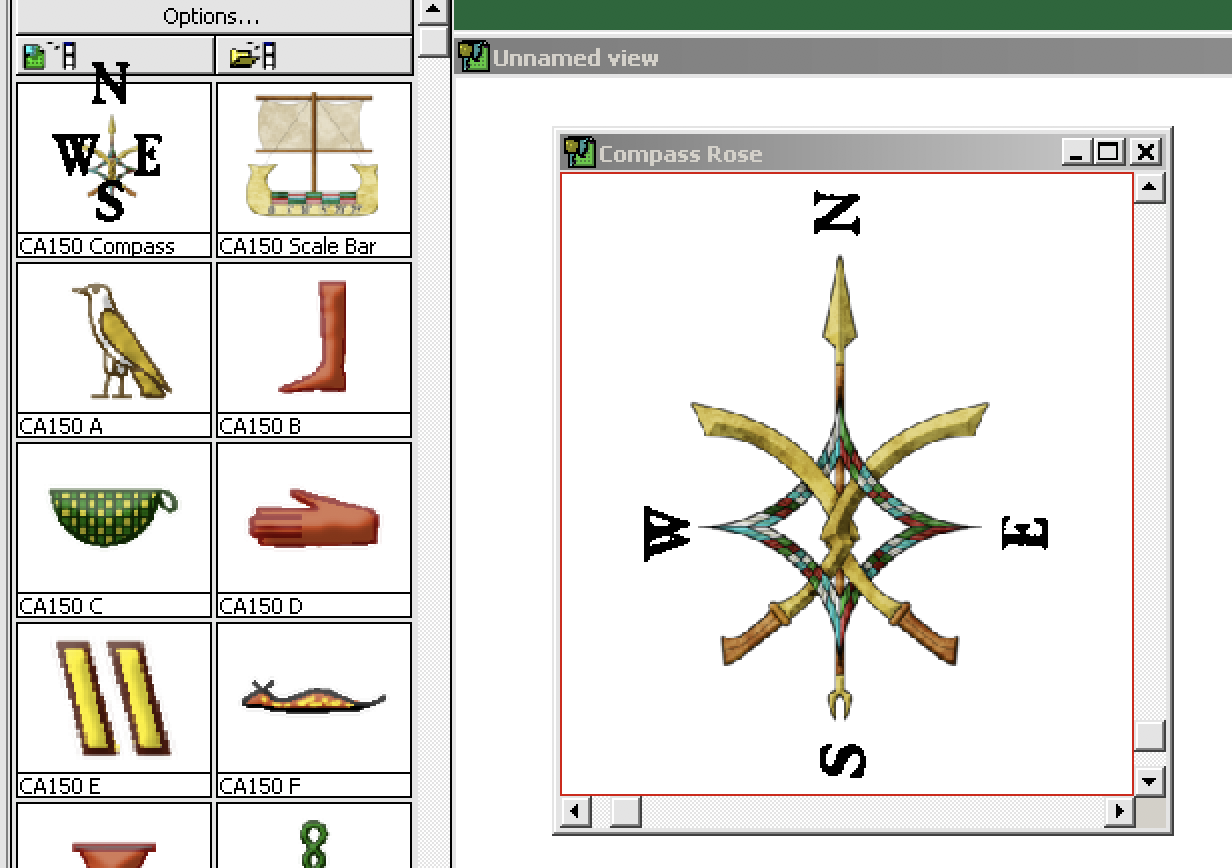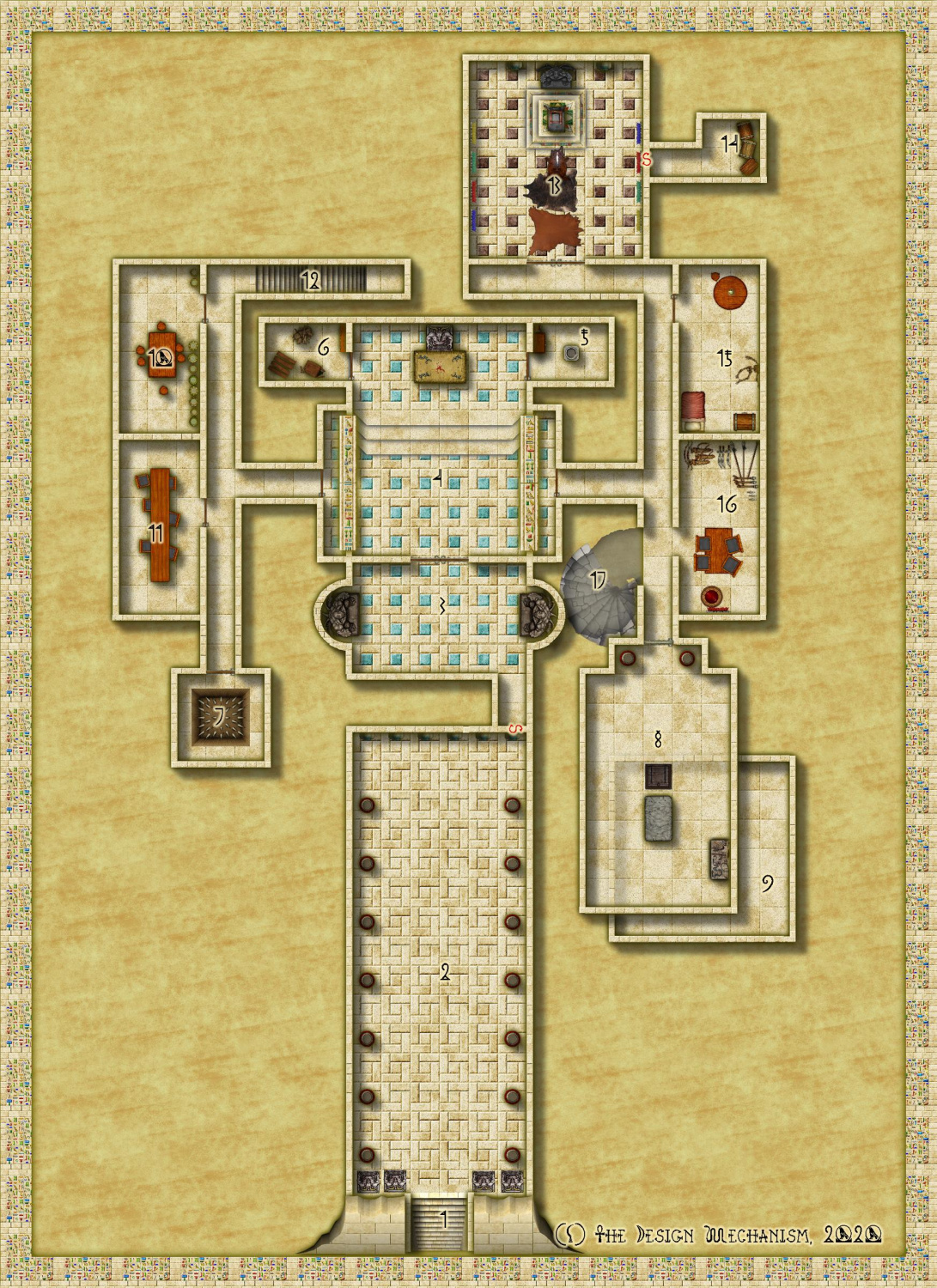jmabbott
jmabbott
About
- Username
- jmabbott
- Joined
- Visits
- 2,281
- Last Active
- Roles
- Member
- Points
- 1,846
- Birthday
- March 1, 1963
- Location
- Penrith, NSW Australia
- Real Name
- Jim Abbott
- Rank
- Mapmaker
- Badges
- 12
Reactions
-
WIP Commission, Ancient Tombs
Ok, so after applying the mask, what a pain that was. I started in the top left corner of the border, followed the border to level with the bottom section of the left wall and then drew the mask. Because I used symbols for the walls rather than the drawing tool, I couldn't trace them (apart from the hand drawn circular bits and the 'shaft, and so had to do it point by point. I tried 3 bloody times and every time I got around to right hand side and near finished CC3 crashed. The first 2 times was it was as I was tracing the shaft, the third time, I decided I would use a colour key for the shaft and it crashed on the right hand curved wall. After some internal swearing, I just put the mask over everything except the out side walls and used a Colour Key effect to cut-out the structure. Damn frustrating.
Anyhow, I thought the shaft didn't look too bad, I just need to change the colour of the fill. After around 10-15 minutes of changing properties and what have you (sorry @Loopysue, while I really dig your shaft, I felt it wasn't quite right, though I have downloaded the FCW and will use that technique elsewhere) this where I'm at.
Now the next problem is the compass rose. The map is oriented West-East, rather than North-South. So I re-watched Ralf's livestream where he shows how to edit the symbol and followed his instruction to the letter. In the Symbol Manager, the symbol looks correct but it's not changing in the catalogue. I've no idea why? Below is a screen shot so you can see what I mean.
Arrrghhhhh! I may have to download the software onto my work PC and use it on that machine to avoid these annoying issues. Which will obviously mean I'll have to delete it from my Mac. I really detest the way technology keeps forcing you to update stuff. While I love the updated machine, generally speaking, it's really (insert foul words of choice here) me off to the point I almost wish I hadn't got the damn thing.
Please make CC4 64-bit and cross platform!!!!!!
-
WIP Commission, Ancient Tombs
Ok, this is nearly done. Mask, text, compass rose and scale bar left to do.
I'm not 100% happy with the "shaft" but I'll see how it looks with the mask applied. It's supposed to be a natural shaft with stairs cut into the side...
Thank heavens I have Auotsave on in background mode. CC3 crashed when I was almost done with the mask, I was just coming around the shaft to finish at the bottom right of the entrance. But that's done it for me tonight, no more mapping. I opened the autosave drawing and thankfully had lost nothing else and saved it properly.
-
WIP Commission, Ancient Tombs
-
WIP Commission, Ancient Tombs
A quick update. It doesn't look like I've done much, but there was trying this and trying that. I may need to change the colour of the shaft (17). It's getting there.
BTW: I checked and the pit in room 7 is centred. What throws it off is the left & bottom walls. In this style when you use the wall symbols, rather than a polygon, these align to the inside of the floor, not the outside...making the rooms look not quite square.
-
WIP Commission, Ancient Tombs
@Raiko Thanks for that. It's just a little past midnight over hear and my brain is not comprehending that well at all. I'll have a proper read over the weekend.
Here is an update. I've got to draw a shaft still fir area 17 and the trap for area 9.