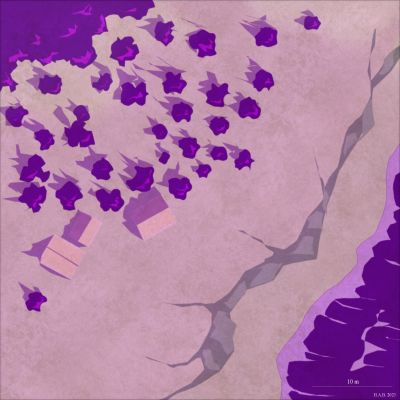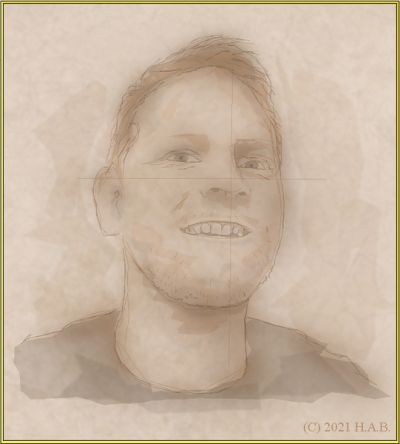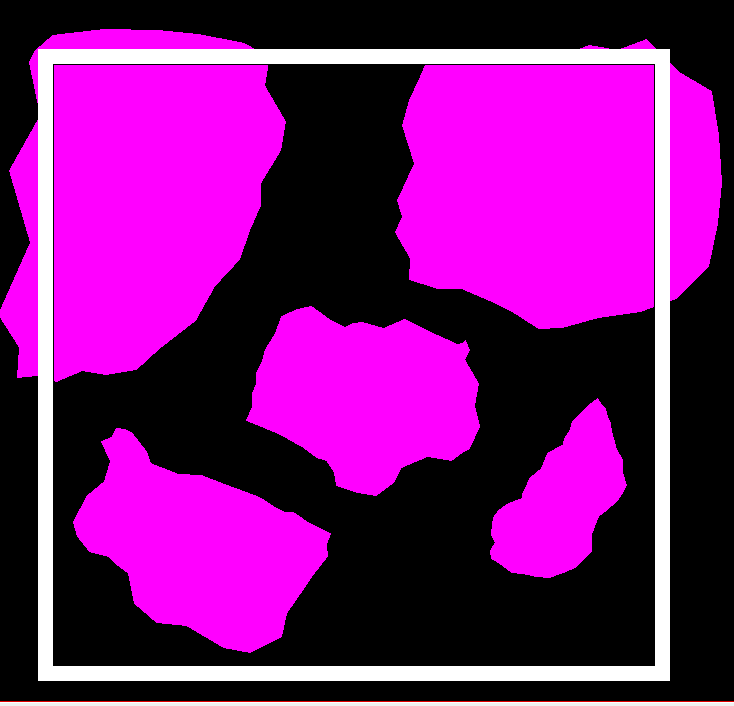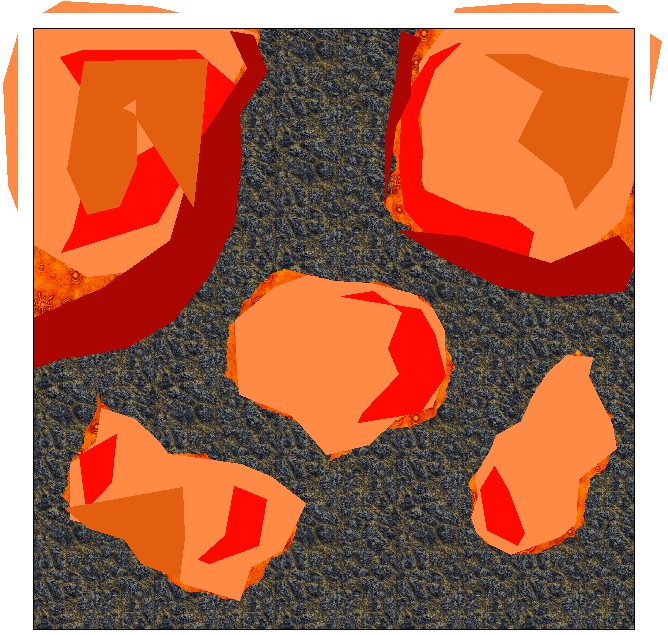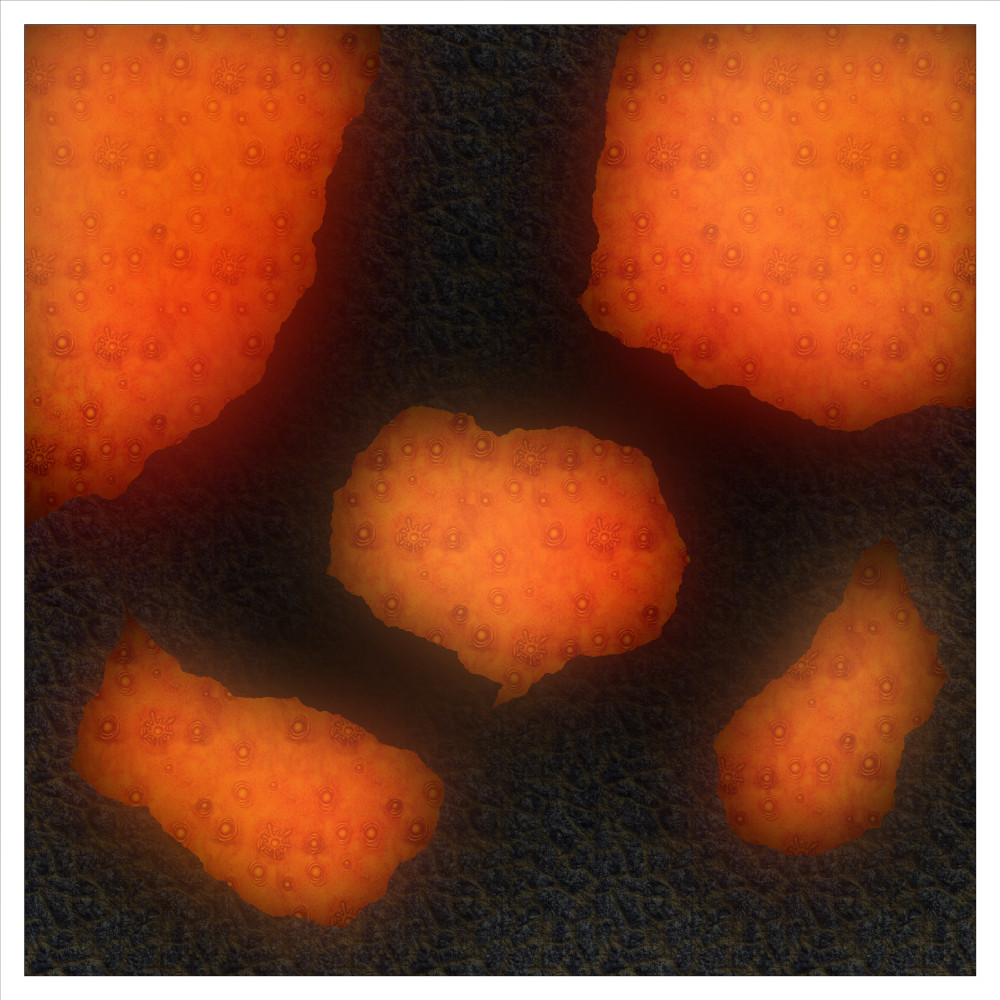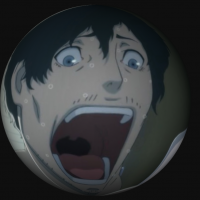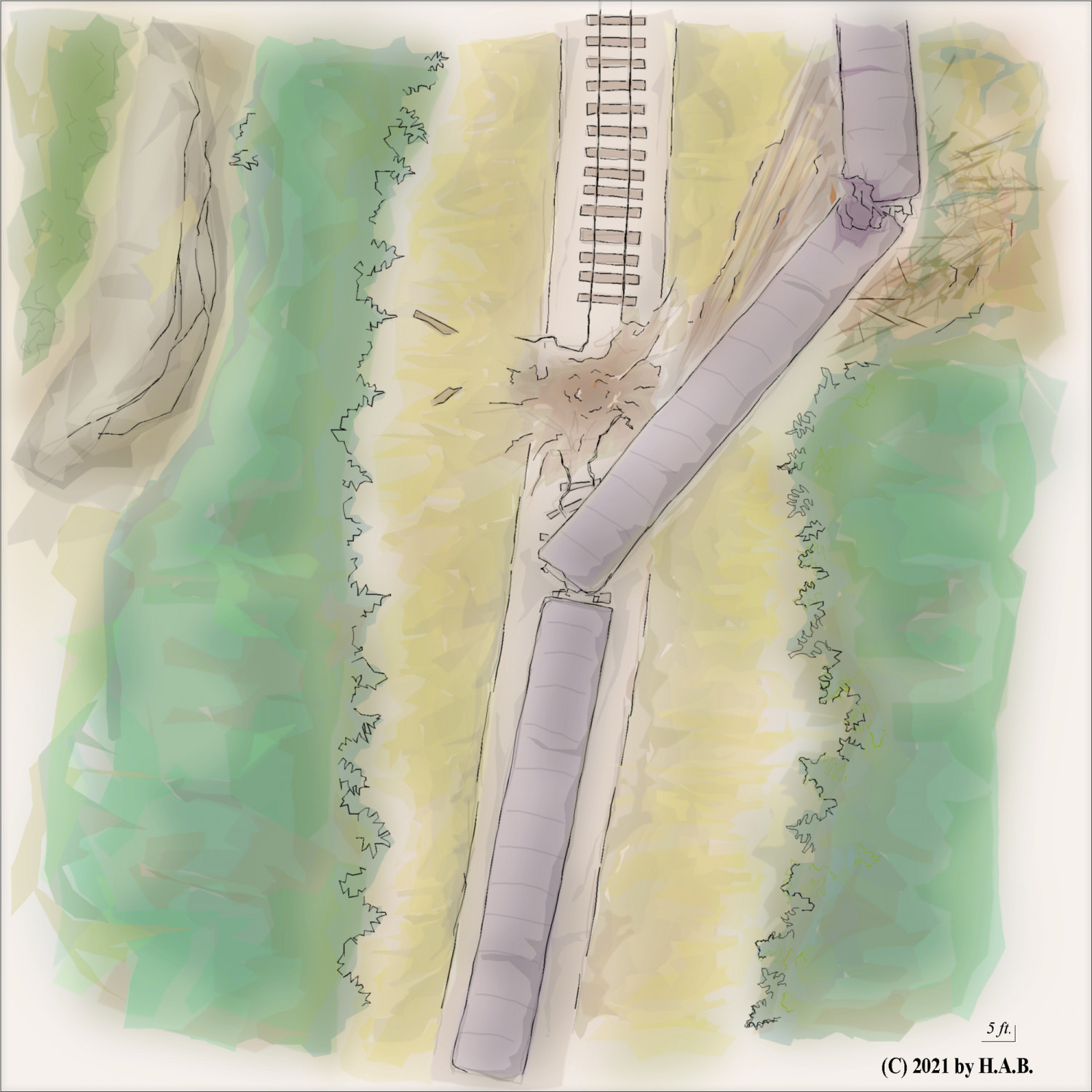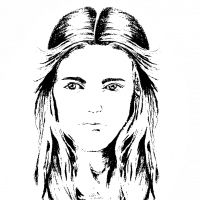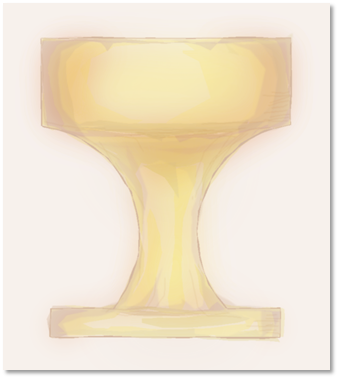Lillhans
Lillhans
About
- Username
- Lillhans
- Joined
- Visits
- 2,008
- Last Active
- Roles
- Member
- Points
- 2,066
- Location
- Sweden
- Rank
- Surveyor
- Badges
- 13
Reactions
-
WIP: Fire Fields
Find attached an alternative way to get that lava glowing:
The Dark Cover sheet (added) works on the premise of using Colour Key to make cutouts where the light source is. The resulting edges will get the full Blur + Edge Fade, Inner treatment. This is also why a default square polygon tool was used - so as to not have those effects bleeding into the picture across the map border.
The (also) added Lava Light sheet is operating simply on Blur and Transparency - and you can see how these shapes roughly cover the same area as the underlying lava floor texture and Dark Cover cutouts. Other than taking control over how the lava "feels" this essentially is the coloured shading as suggested by @Loopysue above.
Using the same floor sheet for both liquid and solid lava, rather than involving a wall sheet, seems to have done away with undesired wall shades as well.
If shades are still desired to differentiate between different levels it's just a matter of adding more floor sheets and stack them in the desired order.
-
First map (World of Ur)
-
Ändstation (SJ Shenanigans)
A whole lot of firsts and failing forward with this one.
Rather happy with how the mowed down trees turned out: it would seem that the best way to put something together when you're not entirely sure how to, is to give it as little thought as possible.
Top left corner could do with some love, but nobody will notice I think 🤣
-
Fuchswald Memorial
-
Fuchswald Memorial