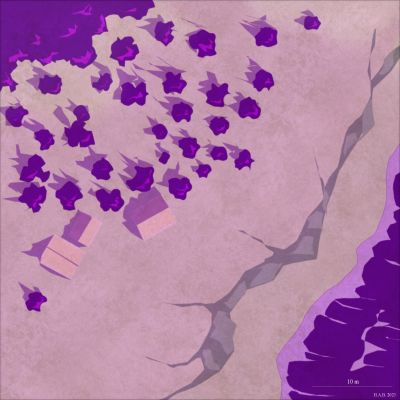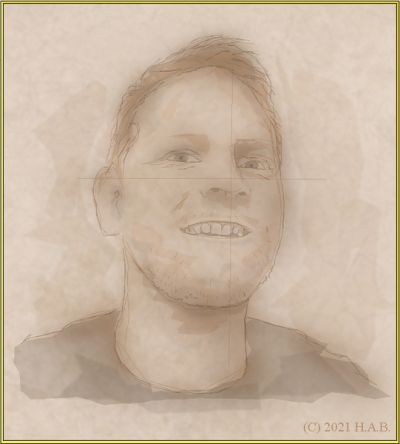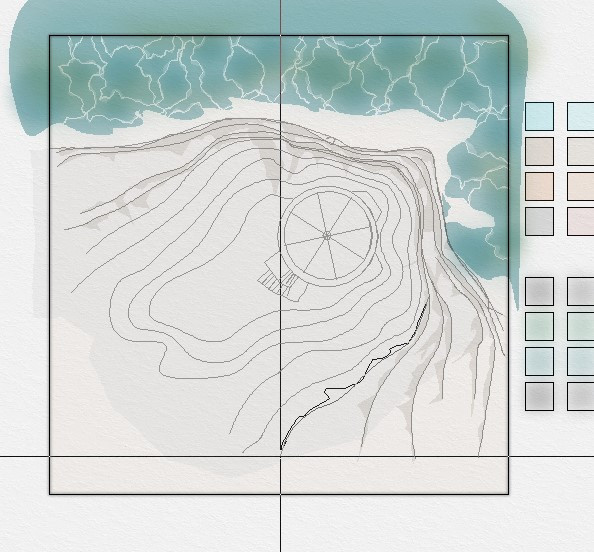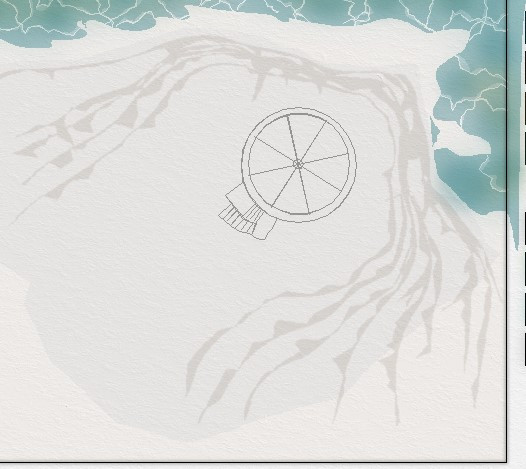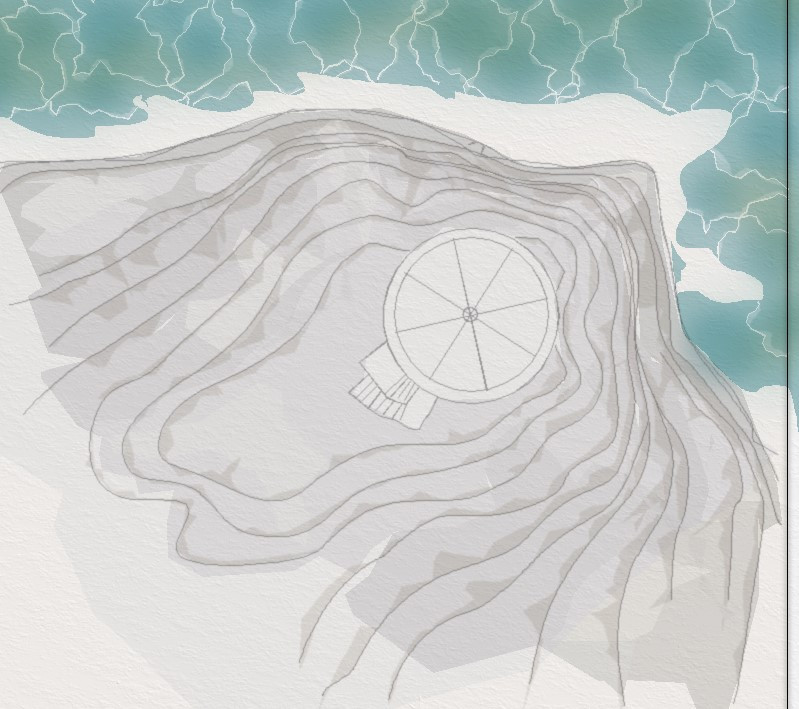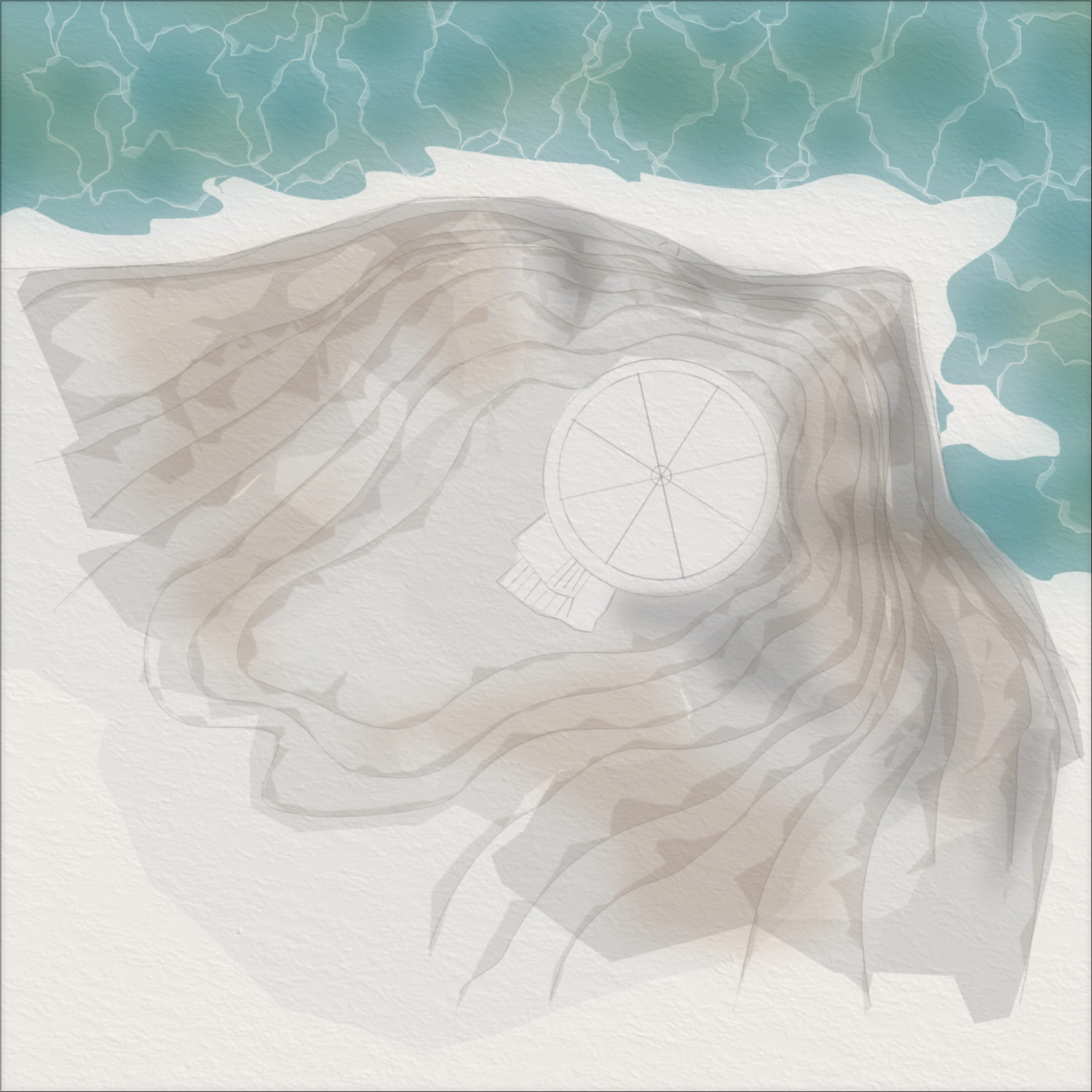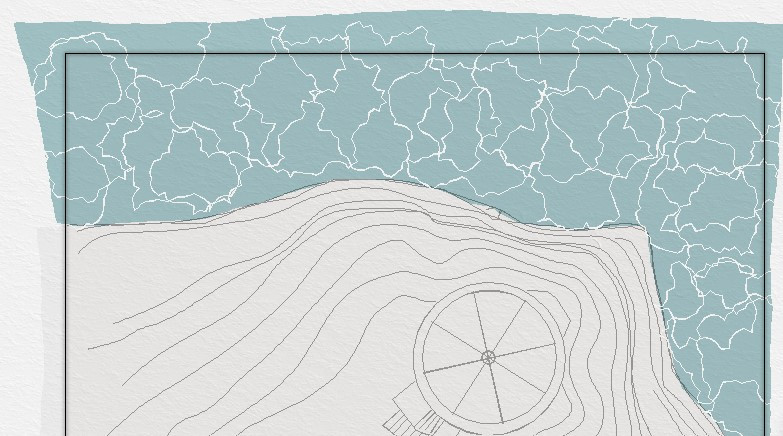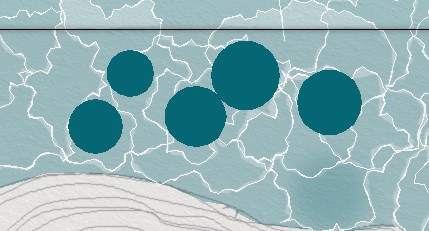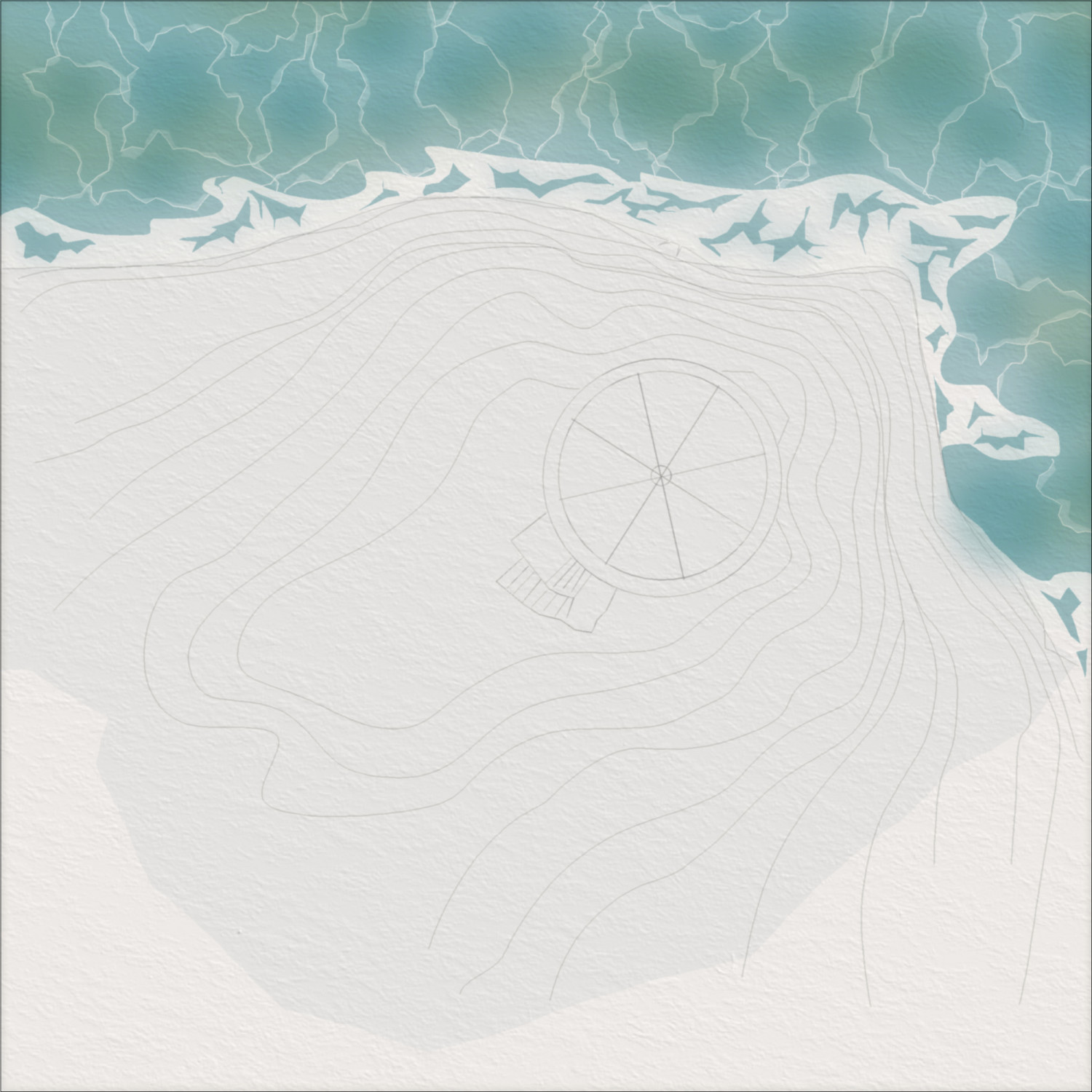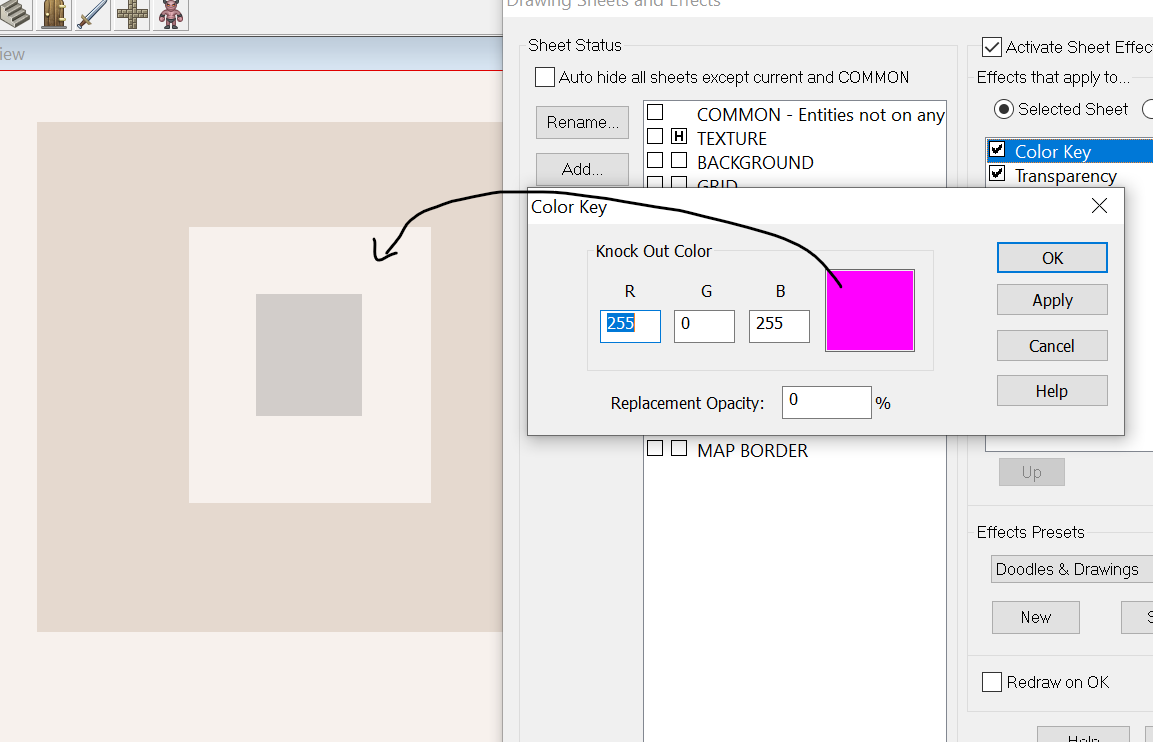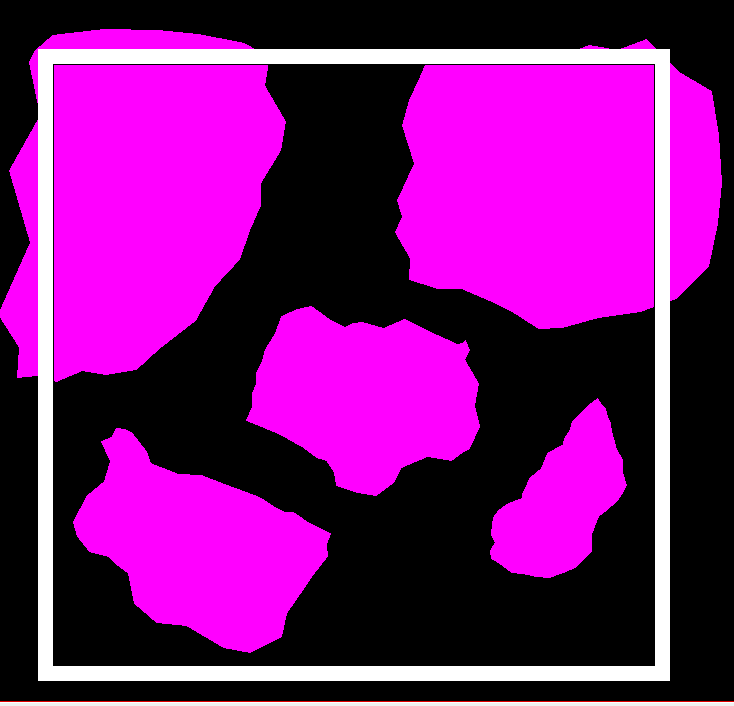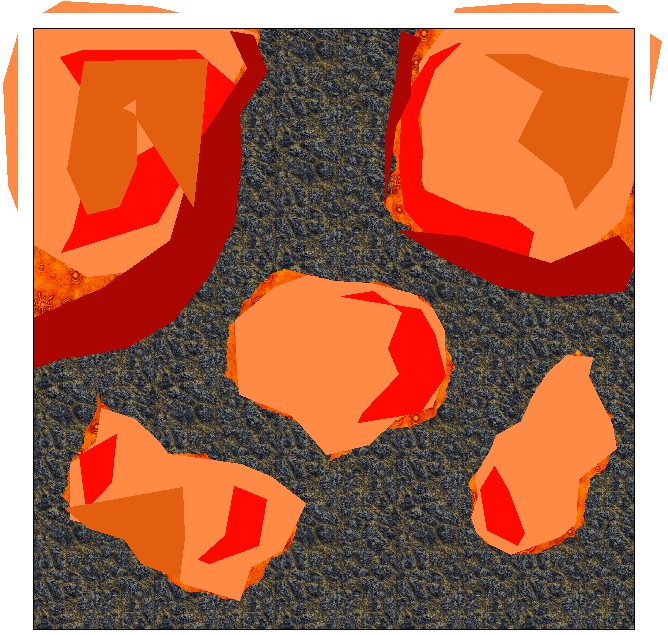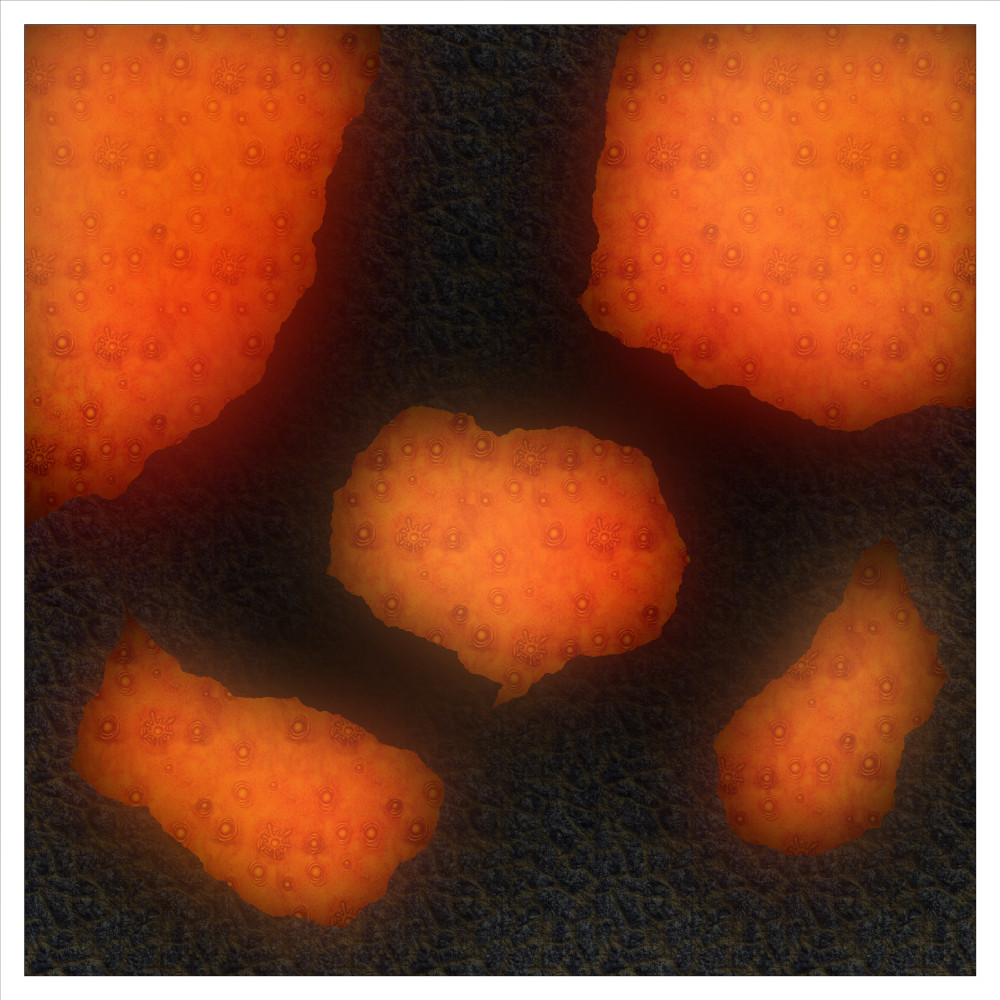Lillhans
Lillhans
About
- Username
- Lillhans
- Joined
- Visits
- 2,008
- Last Active
- Roles
- Member
- Points
- 2,066
- Location
- Sweden
- Rank
- Surveyor
- Badges
- 13
Reactions
-
Palette Plotter (a Doodles & Drawings adventure) - video and end-product journal
The Rock
I make a slight adjustment of the water's edge and move on to the rock.
The heightlines are great for tracing, I find, and I begin attempts to hide them in plain sight with a "brush". This of course gives me the option to drop them entirely;
For now, I am rather happy to have them around: rendering, they will be pushed way back anyway.
I can now move on to sponging bits for gradients - introducing very suble brown here and there: I want to reserce the more distinct gray for the tower itself, and also avoid ending up with a bit of a blu-tack environment alltogether.
A render later and it's becoing apparent that I will have to find a better solution for the water's edge. Rock is coming off with a nice glossy quality to it, suggesting I might want to find a simliar solution for the water landscape.
-
Palette Plotter (a Doodles & Drawings adventure) - video and end-product journal
I did a video, which ends in a bit of a cliff-hanger - to be resolved below.
The Water
Well, what didn't change after the video? I decided to simply redo the entire thing.
Twice. First I picked up that the Blob was probably subconciously made for being a wave/lightning-maker: a hollow fill style and all I had to do was stamp away. I also decided to go with full canvas coverage there.
For the in-between darker shades a solid fill circle prove quickest. I make sure to combine them into one big happy polygon using Multipoly: this way, I can grab them all in one go for colour edit (if desired).
Second time around, I left a gap between the water and edge of the cliffs. I wanted to add some nice foam patterns, and it turned out to be easier to work out the...uhm..negative negative spaces with the same colour and sheet as the rest of the water.
I am probably looking at treating myself to some "how to paint water" videos for the holidays or just the way water tends to behave. By and large I think I'm ready to move on to sort-of-dry-land.
-
WIP: Fire Fields
@roflo1 has it: in addition, it's worth to note that the object of the trigger colour (here seen; the default) only affects what's further in the back. So in the below example, I did a beige square, over which came the trigger colour square, and finally a grey square.
I find that - when combined with fading effects such as Blur or Edge Fade, Inner or Transparency - there is a tendency for Colour Key to incur artifacts if it isn't sat at the very top of the sheet effect list.
-
WIP: Fire Fields
Find attached an alternative way to get that lava glowing:
The Dark Cover sheet (added) works on the premise of using Colour Key to make cutouts where the light source is. The resulting edges will get the full Blur + Edge Fade, Inner treatment. This is also why a default square polygon tool was used - so as to not have those effects bleeding into the picture across the map border.
The (also) added Lava Light sheet is operating simply on Blur and Transparency - and you can see how these shapes roughly cover the same area as the underlying lava floor texture and Dark Cover cutouts. Other than taking control over how the lava "feels" this essentially is the coloured shading as suggested by @Loopysue above.
Using the same floor sheet for both liquid and solid lava, rather than involving a wall sheet, seems to have done away with undesired wall shades as well.
If shades are still desired to differentiate between different levels it's just a matter of adding more floor sheets and stack them in the desired order.
-
Mirrored Copies, Symbol Making Hassles...
Mirror drawing tool vertical drawing: options button under tool customization will let you set an angle. 90° will let you go up to down.
Smooth polygons or path doesn't exist as an option, to the best of my knowledge. No trace option either. If you draw a large enough figure it will approximate smooth properties when scaled down, however: think pixels.