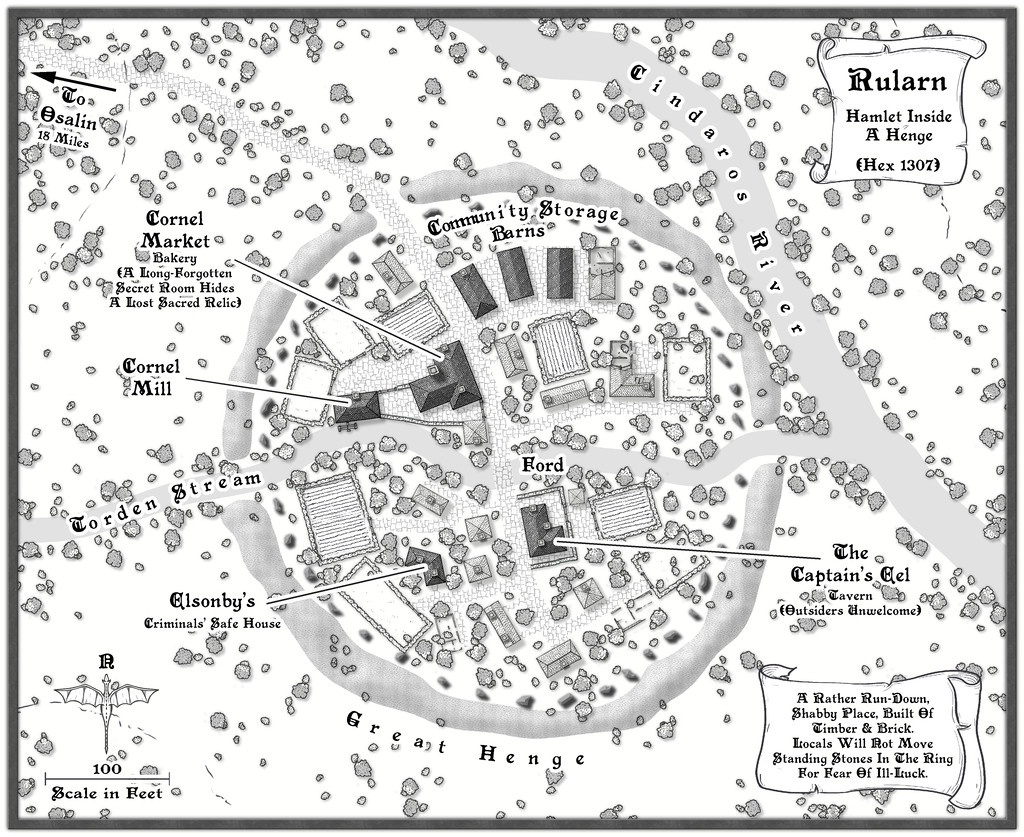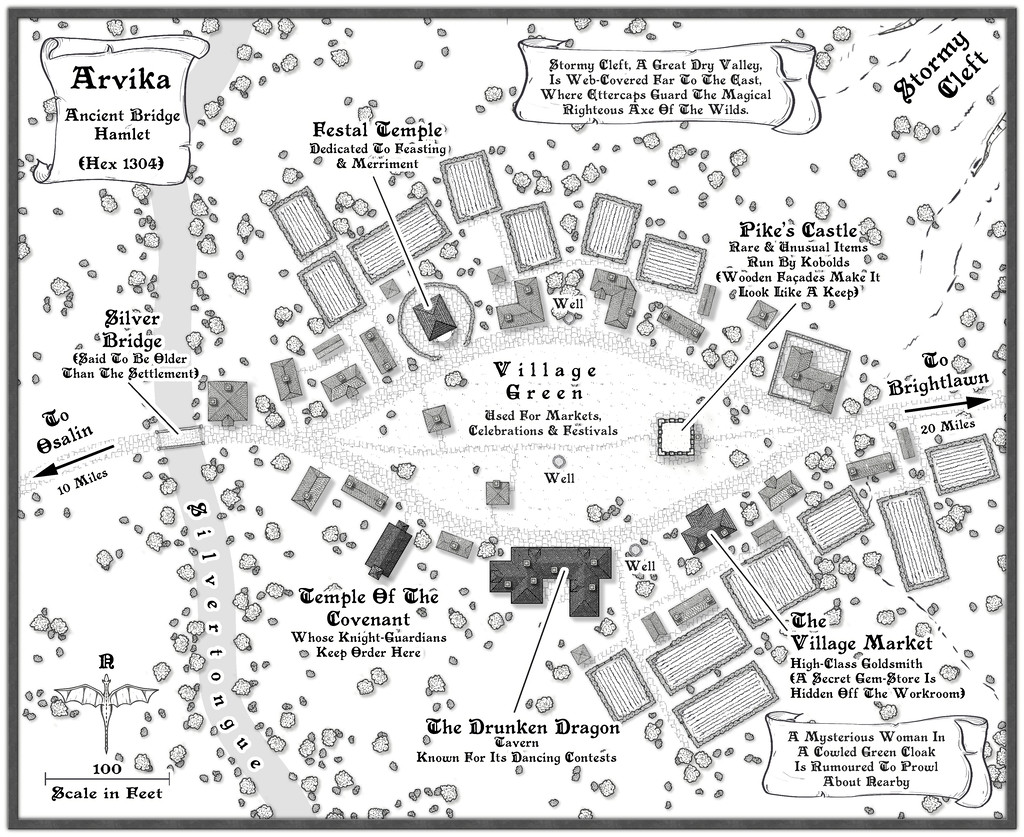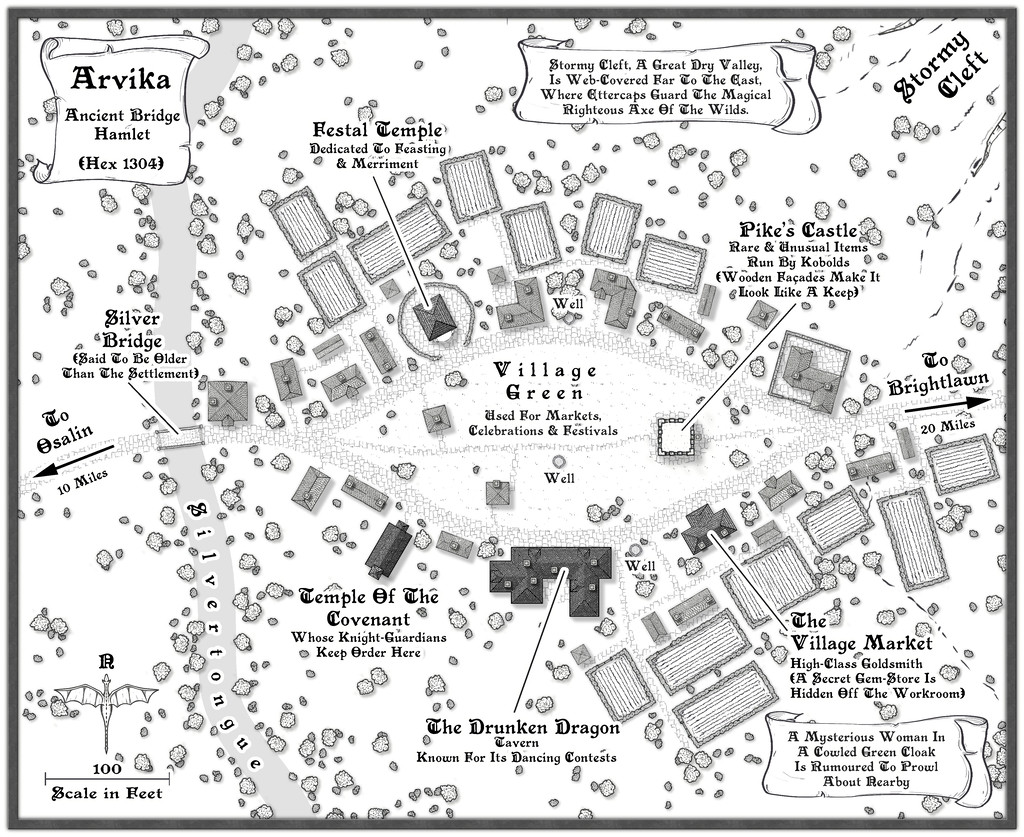Wyvern
Wyvern
About
- Username
- Wyvern
- Joined
- Visits
- 3,230
- Last Active
- Roles
- Member
- Points
- 5,507
- Rank
- Cartographer
- Badges
- 24
-
Community Atlas 1000th map Competition - with Prizes [August/September]
Map seven from my set of ten is for another hamlet, Rularn:
A more extensive set of notes than usual have been added to my WIP topic elsewhere on the Forum (as I remembered to make some screenshot versions as I was constructing this one!), with a higher-res image in my Gallery. The FCW and PDF notes files follow:
-
[WIP] Atlas Contest - Yréas Kóltyn Village (Kingdom of Enía, Gold Coast region of Dóriant)
In terms of what you want to put into your write-ups for the Atlas, that's entirely up to you (within any existing constraints that previous mappers may have set for the region). I tend to go with things that interest me, either that I've developed in the past, or had as ideas previously, or that have been suggested by rolls on random tables (or similar RPG mechanics). You may find those ideas also come to influence changes in how the maps look though, so beware 😁!
With the Elven village map, the linking aerial walkways seem both a little too wide, and much too grid-rectilinear right now. The latter aspect jars with the far more free-and-easy surface pathways, and while the nature of the walkway symbols means they will always be less curving, their long straight tracks don't look so good to me right now. It may be worth experimenting too with some scattered trees/bushes around and even under the walkways (some are long enough they probably need support from below of some kind, for instance), as well as between the arboreal buildings. Tree houses really shouldn't be all that easy to spot, although mapping often brings compromises that aren't wholly realistic, of course.
-
[WIP] Community Atlas - Eknapata Desert
Sometimes getting things to stand out more means just changing the colour or line thickness a little (or font size for text). An outer glow of some kind can help, but it can also make things look too misty, which I think it what's happening with some of the smaller text labels presently. I'm not sure that brown colouring on the labels is working well enough, and even the grey labels could be a little clearer.
The general textures seem fine, although the desert edge is maybe a bit too abrupt (very obvious where the green coloration alongside the river ends currently). That seems to be accentuated by the line of desert-edge dunes north of the river too. The more wavy edge of the dunes south of the river looks more natural to my eye at least.
-
Community Atlas 1000th map Competition - with Prizes [August/September]
Map six is for the hamlet of Arvika:
I've made the usual updates elsewhere on the Forum & Gallery too, while the FCW and PDF notes follow:
-
[WIP] Community Atlas, 1,000 Maps Contest: Villages in The Whispering Wastes of Haddmark, Peredur
Map six - Hex 1304, Arvika:
Arvika was one of the three settlements in this area that were originally shown on the existing Atlas map. In the absence of any text notes for it there, I simply looked at what the symbol was - a hamlet. As luck had it, no random feature was selected during the creation of my Whispering Wastes regional map for the hex it was in, but there was something in an immediately adjoining one, a mysterious ravine partly filled with webs, where a legendary artifact was guarded by a nest of Ettercaps. So I simply moved the ravine into the hamlet's hex, combining both elements. The hexes are six miles across, north-south, after all, so there's room for a lot more than just a single feature in each one.
The setting for the place was to be in a river valley, the Silvertongue, and I randomly discovered instead of the fords, so popular elsewhere so far, the proximity to the uplands had clearly provided stone enough for a bridge here for once, and it also turned out to be notably ancient, something that, like the Stormy Cleft ravine, simply helped reinforce why this hamlet had ended up being shown on the Atlas's area map, while other, seemingly larger or similarly-sized, settlements in the Whispering Wastes had not appeared there. Mapping it was straightforward enough, with the contour symbols fitted-in to act as the entrance to the ravine, although I did add a few more fields than I'd initially thought to provide some further interest around the settlement itself, which also lessened the impact of the ravine on the whole drawing.