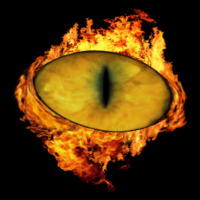Monsen
Monsen
About
- Username
- Monsen
- Joined
- Visits
- 718
- Last Active
- Roles
- Administrator
- Points
- 9,001
- Birthday
- May 14, 1976
- Location
- Bergen, Norway
- Website
- https://atlas.monsen.cc
- Real Name
- Remy Monsen
- Rank
- Cartographer
- Badges
- 27
-
Live Mapping: The Silver Mine
-
Community Atlas Project - Download information - Contributions Welcome
I realized while the above was made to fit very well within a forum post, it was not too friendly when trying to see the larger version. So, here's a 4K version in 16:9 aspect ratio. Should fit much better within a maximized browser window, and is also perfectly shaped as a wallpaper for the common monitor resolutions. -
Community Atlas - Elen Daelarion - Thrarasie Faire Cave, 14 & Western Hill Fort, 16
-
Community Atlas Project - Download information - Contributions Welcome
-
Community Atlas Project - Download information - Contributions Welcome
And here are the maps from @jmabbott in the atlas. Thanks for a great submission. And according to my records, I have now processed the entire back log. Again, tell me if I forgot anything.