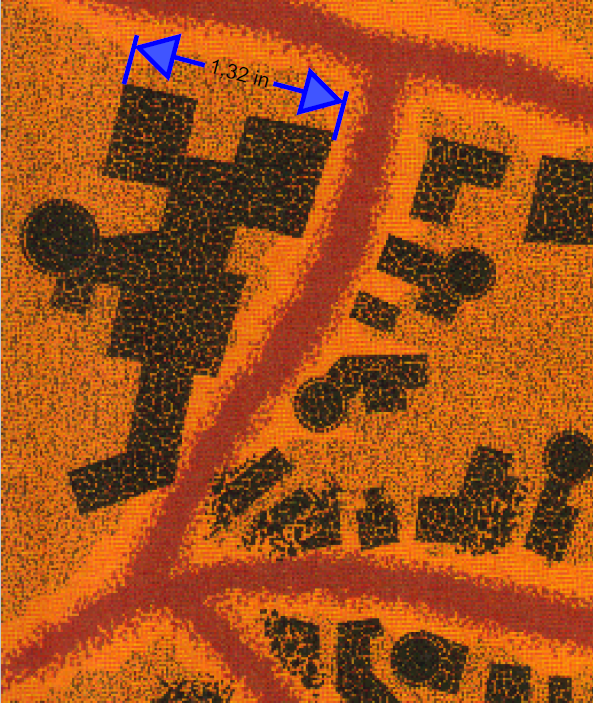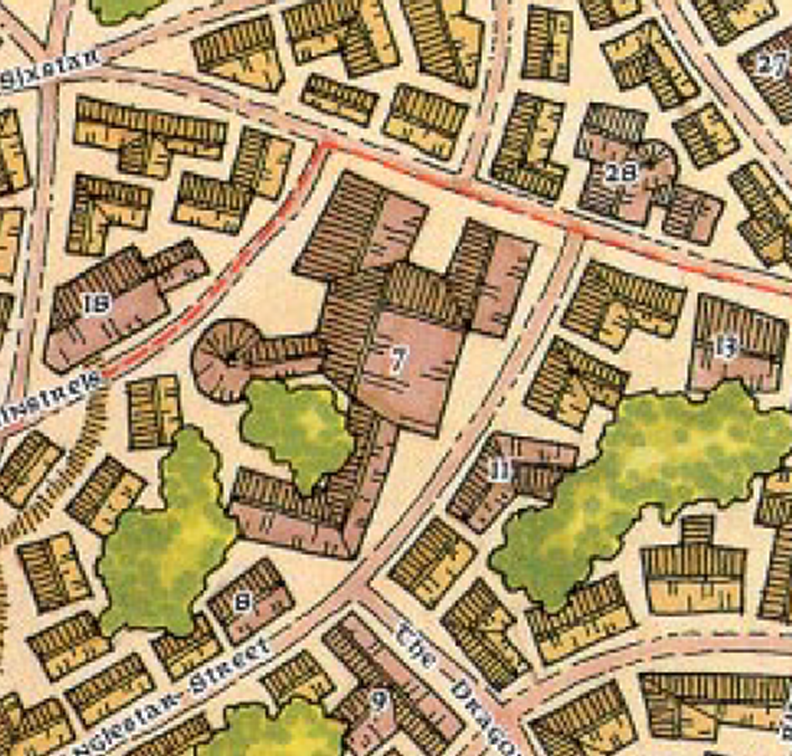Monsen
Monsen
About
- Username
- Monsen
- Joined
- Visits
- 718
- Last Active
- Roles
- Administrator
- Points
- 9,004
- Birthday
- May 14, 1976
- Location
- Bergen, Norway
- Website
- https://atlas.monsen.cc
- Real Name
- Remy Monsen
- Rank
- Cartographer
- Badges
- 27
-
How to create a custom template?
-
Error Message with Ancient Tombs Isometric Map Style
-
FRIA - Myth Drannor's scale
This is probably something that needs to be taken up with the original designer of the map. The FR Atlas map is just a faithful reproduction of an actual product map
The scale are from the original Myth Drannor maps from TSR.
The original Ruins of Myth Drannor Map specified 1 inch = 100 '. The non-ruin map that the one you posted is based on doesn't specify a scale as far as I can see, but it makes sense it is in the same scale as the ruins map, since it is the same place.
I looked at the original maps, and made some clips from the area around the building in the bottom left of your clip. Based on how the artist drew them, it certainly seems looks like they were drawing them like individual, to-scale buildings. But I do agree with you, the sizes is a bit large. So I'll probably chalk this down to a bit of a poor quality control with the original design. Lots of maps from those days played a bit loose with scale.
-
Community Atlas Project - Download information - Contributions Welcome
And one more from @Quenten
-
Community Atlas Project - Download information - Contributions Welcome
Here's some more great maps from @Quenten