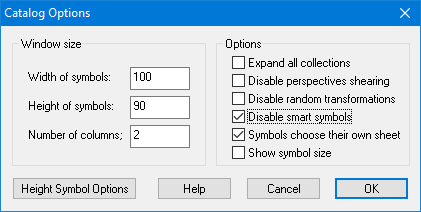Monsen
Monsen
About
- Username
- Monsen
- Joined
- Visits
- 718
- Last Active
- Roles
- Administrator
- Points
- 9,004
- Birthday
- May 14, 1976
- Location
- Bergen, Norway
- Website
- https://atlas.monsen.cc
- Real Name
- Remy Monsen
- Rank
- Cartographer
- Badges
- 27
-
Why is the default Fenlon scale so different to the original maps?
If you only want smaller symbols, that is quite easy. After starting a new map, just hit :CC2PRESETS: and change the default symbol scale to whatever you want. If you want 5 times smaller, just set it to 0.2.
Note that this just changes the default scale, not the current one, so either save, close and reopen the map as this will open it with the new defaults, or simply click a symbol, and with the symbol on your cursor click in side the map area to bring up the symbol parameters dialog and hit "set normal" and the current setting should be changed to the default.
All tools that place symbols should observe that default setting.
-
"Dirt and Grass Light Bitmap" won't load even on a new map
Very odd.. the scale bar is on the MERGE layer as I can see when toggle MERGE hide on and off, yet when i select MERGE layer and hide all the other layers the scale bar disappears. Seems counter-intuitive shrugs
This is a special case that happens with symbols. The thing that happens is that all symbols have their definition on the SYMBOL DEFINITION layer. And if you hide the definition, the symbol disappears. So symbols will always be hidden either if you hide the layer it is on, OR if you hide the SYMBOL DEFINITION layer. So if you are trying to get to an entity by hiding all the other layers, make sure you leave SYMBOL DEFINITION still visible.
As JimP says though, it shouldn't be on the MERGE layer, so use change properties on it to put it somewhere else.
-
Darklands City walls questions
They only affect the current CC3+ session. The default at launch should be smart symbols on, but they won't reset by simply loading a new map.
Note that you can also find the same setting in the symbol parameters dialog (the one you get when right clicking with a symbol on the cursor)
Disabling smart symbols disables everything that is smart about symbols, like connecting symbols, control points, random selections from the catalog, etc. Basically, they lose all behavior and gives the user full control.
-
Darklands City walls questions
-
Regular poly vs Irregular (shape)
Not sure exactly what you are referring to here. Polygons can be mirrored, but only along a straight line.
You may be thinking about using an offset, but if so, you'll need to draw one line, then making an offset from it, and then join them together with Combine Paths and Close Poly to create an actual polygon, and not just a series of lines.