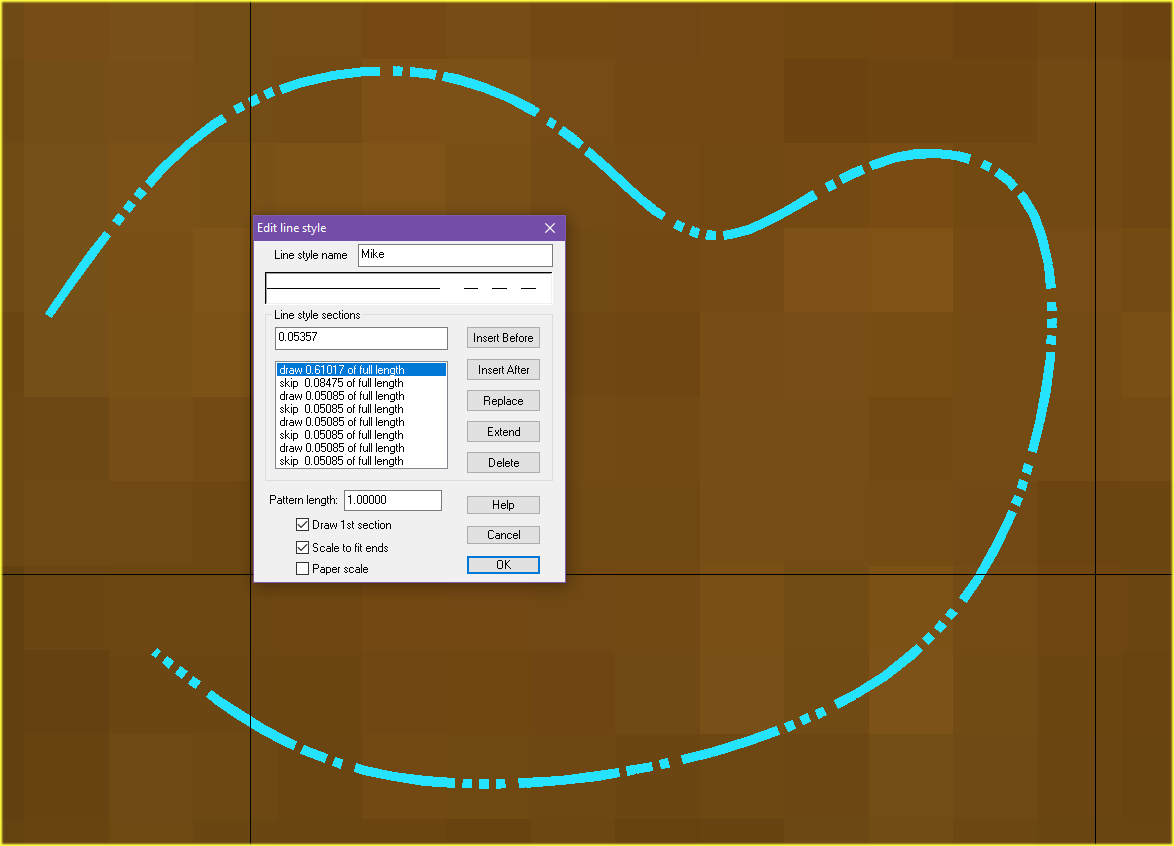Monsen
Monsen
About
- Username
- Monsen
- Joined
- Visits
- 717
- Last Active
- Roles
- Administrator
- Points
- 8,999
- Birthday
- May 14, 1976
- Location
- Bergen, Norway
- Website
- https://atlas.monsen.cc
- Real Name
- Remy Monsen
- Rank
- Cartographer
- Badges
- 27
-
Stilt House Symbols for CC3+ Mike Schley Style
Hi Robert,
Unfortunately, just sharing the symbol catalog doesn't help much since it references bitmap images on disk, so nobody can see the actual symbols. You'll need to share the actual image files too. For that, there is a caveat though, you say you repurposed existing symbols. If these are modified official ProFantasy symbols, you can't legally share them. The same may apply with symbols from other sources, depending on the agreement you acquired them under.
I did open your symbol catalog an noticed that it referenced the symbols on your D-drive. This is also bad when creating a custom symbol catelog. You should really put them inside the CC3+ data directory, and use relative paths (@) to address them, so you don't force other users and other computers to have the exact same directory structure as your current computer.
-
Gettysburg
-
Help with overlapping maps
There is, but you'll need to do some trimming.
Basically, you just use clipboard copy and use a selection rectangle to mark the area you wish to copy, then paste it into the destination map (Keep an eye on the command line while doing clipboard copy to make sure you complete all steps).
You can the use tools like :CC2TRIM: and similar to crop lines going out of the area.
Basically, your procedure is the same as when making a detail map of an area, which is described in this blog article, just a bit simpler.
-
Select Catalog Setting Dialog
This happens because the map does not load the proper master filter list on startup OR you have overwritten the default list used by that map.
All maps load their filter list through the SYMICONFLOAD command in the OnOpenMacro, so check what your map is trying to load here.
I wrote a blog article covering a lot of this yesterday. Have a look at it.
-
Help with missing CSUAC2 Bitmaps?
Those maps unfortunately uses the old version of the CSUAC (the current one at the time obviously).
At one point, the CSUAC had to be rebuilt for CC3+, and at that point the folder structure was also changed. Vintyri only maintains the newest version, so the old version is no longer available. The new version do contain all the symbols, but the paths are not the same.
There's no way to install it that will make this work, you'll have to manually replace the symbols with their counterpart from the new version.