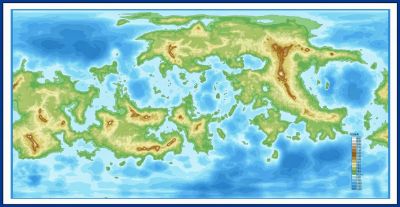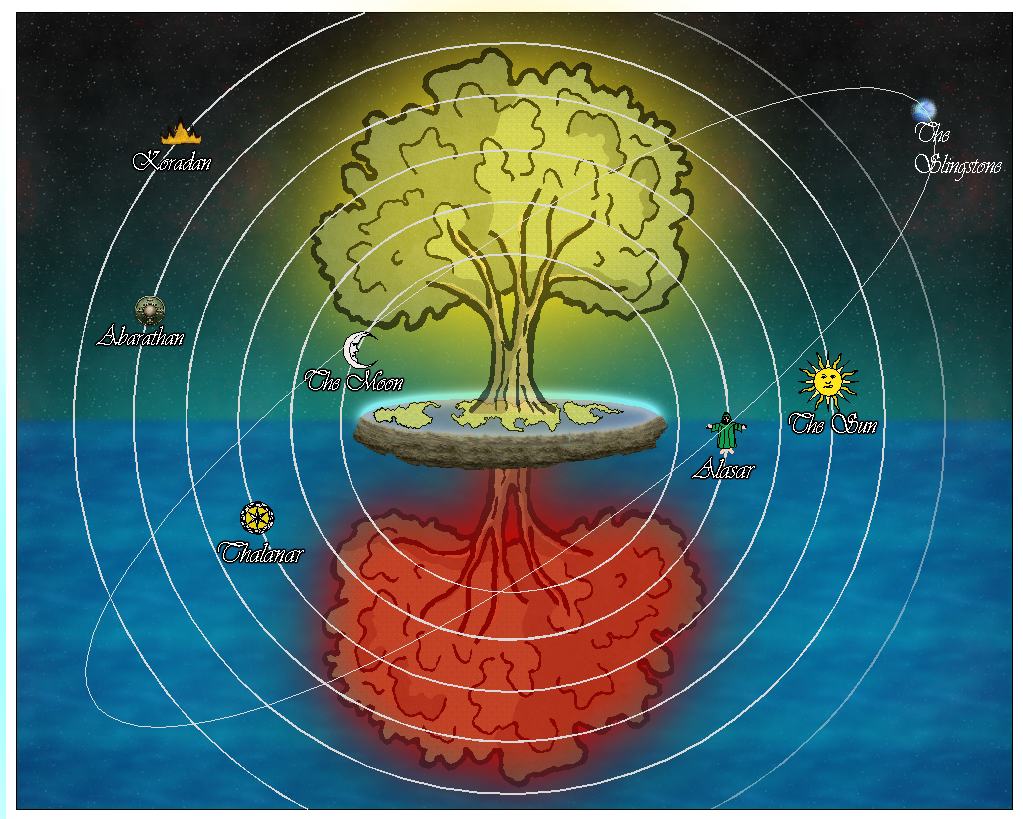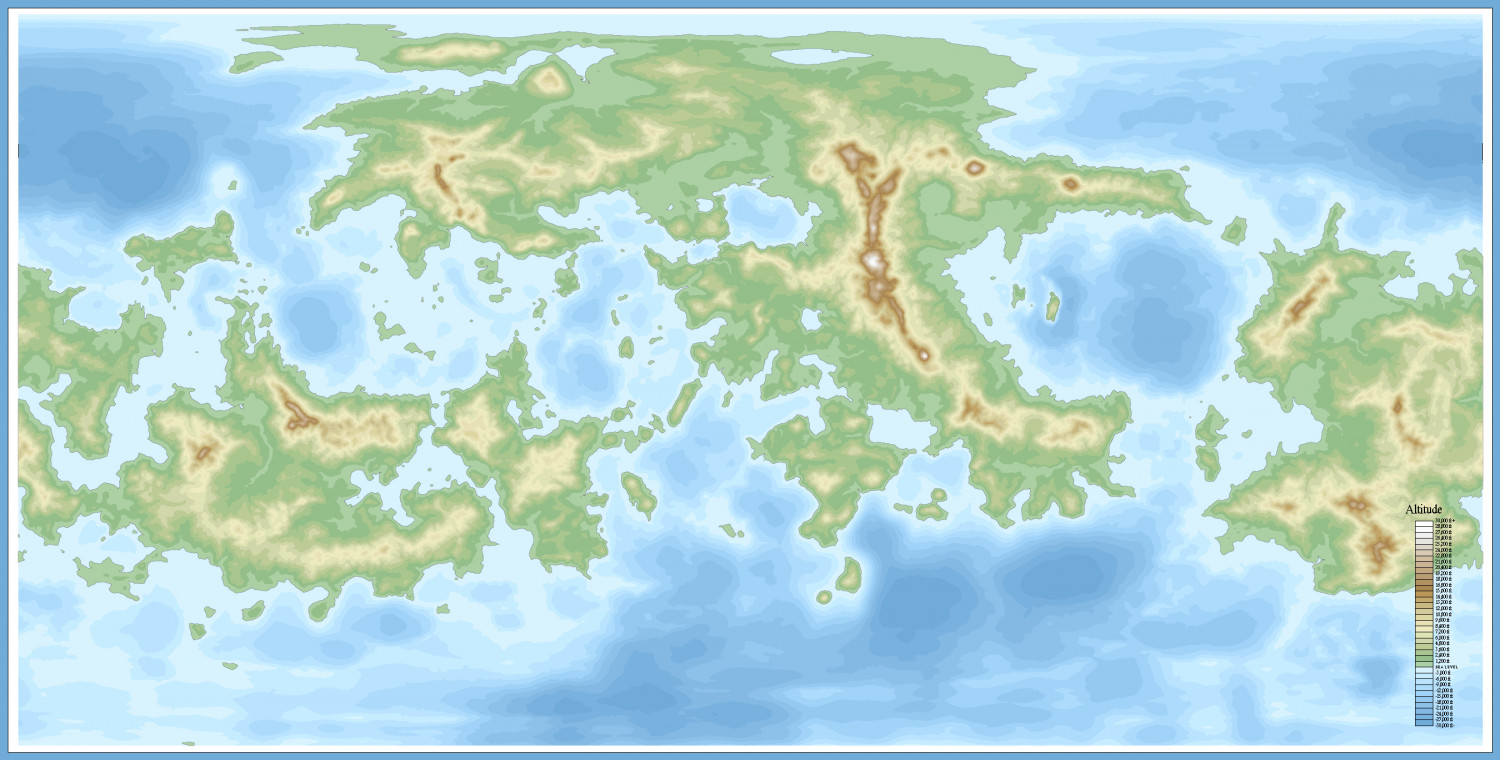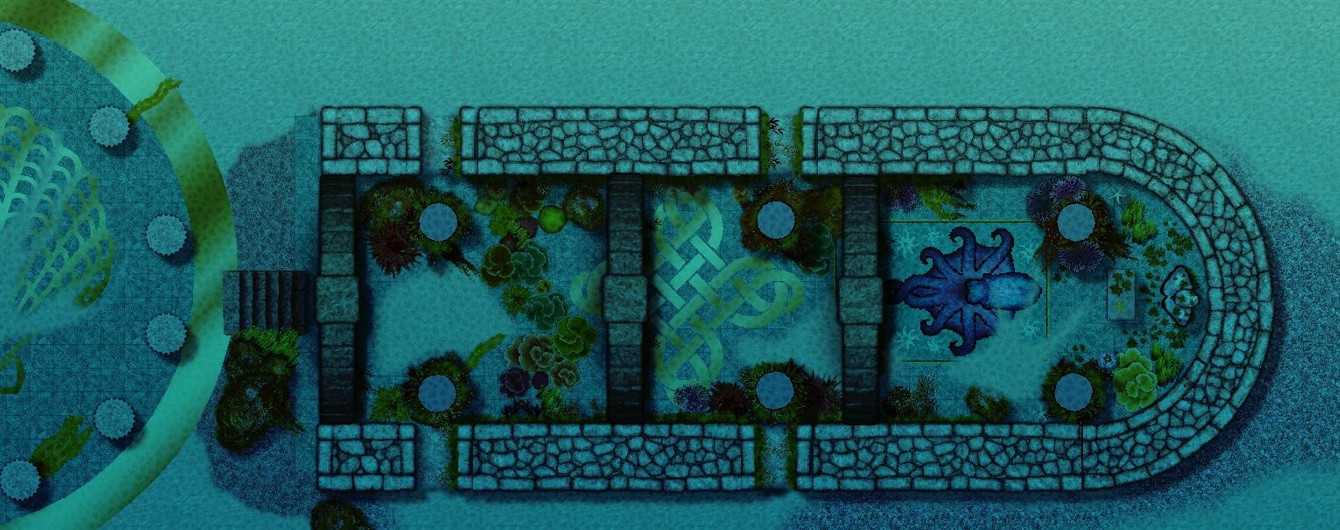JackTheMapper
JackTheMapper
About
- Username
- JackTheMapper
- Joined
- Visits
- 137
- Last Active
- Roles
- Member
- Points
- 164
- Birthday
- July 18, 1975
- Location
- Tusket, Nova Scotia, Canada
- Website
- https://www.worldanvil.com/w/aralath-jsberry
- Real Name
- James Berry
- Rank
- Traveler
- Badges
- 2
Reactions
-
Dragon sheet
@jslayton @Loopysue @Royal Scribe
Ok, so the dragon didn't work the way I thought it would, but learning to explode symbols and play with them was a game-changer. I was able to replace the trees (I wasn't thrilled with the originals, but I didn't think there was an option). So here's the cosmological diagram now. Still thinking about symbols for the Wanderers (planets) and have some more labelling to do, but I'm more enthused about how it's currently looking. Thanks everyone for your advice!
-
Dragon sheet
-
Dragon sheet
Hey all. I'm playing about using CC3+ to make an image of the cosmological arrangement of a fantasy setting. A big WIP, and I'm still deciding on symbols for the Wanders (sun, etc).
What I'd like to add here is the Dragon cutout from Sue's Marine Dungeons 2, with the bronze underlay. The dragon would rest over the trees, head at the top, tail at the bottom, and then have a transparency effect added so it's a thin, ghostly image superimposed over the rest of the cosmological diagram (the Dragon symbolizes spiritual force in this setting, blah blah blah).
I've had fun figuring out how to make things for this image so far, but I am not sure how to do this dragon thing. Any idea?
-
World In A Day question
Figured it out--needed to make a second sheet on which to place the filled contours, placed below the Land sheet in the drawing order. Then select colour, change properties on the contour, select the colour, "fill style solid", "line style solid", and "move sheet" to the filled contour sheet, which was set to hidden so it would disappear on each redraw, leaving just the unfilled contours. Change colour, repeat, and got there!
I cheesed on the frame--just made a huge rectangle over the whole map with the rectangle tool, changed properties (line width to 250), and outlined in black
😁
Here's the result
-
[WIP] Playing around with Sinister Sewers