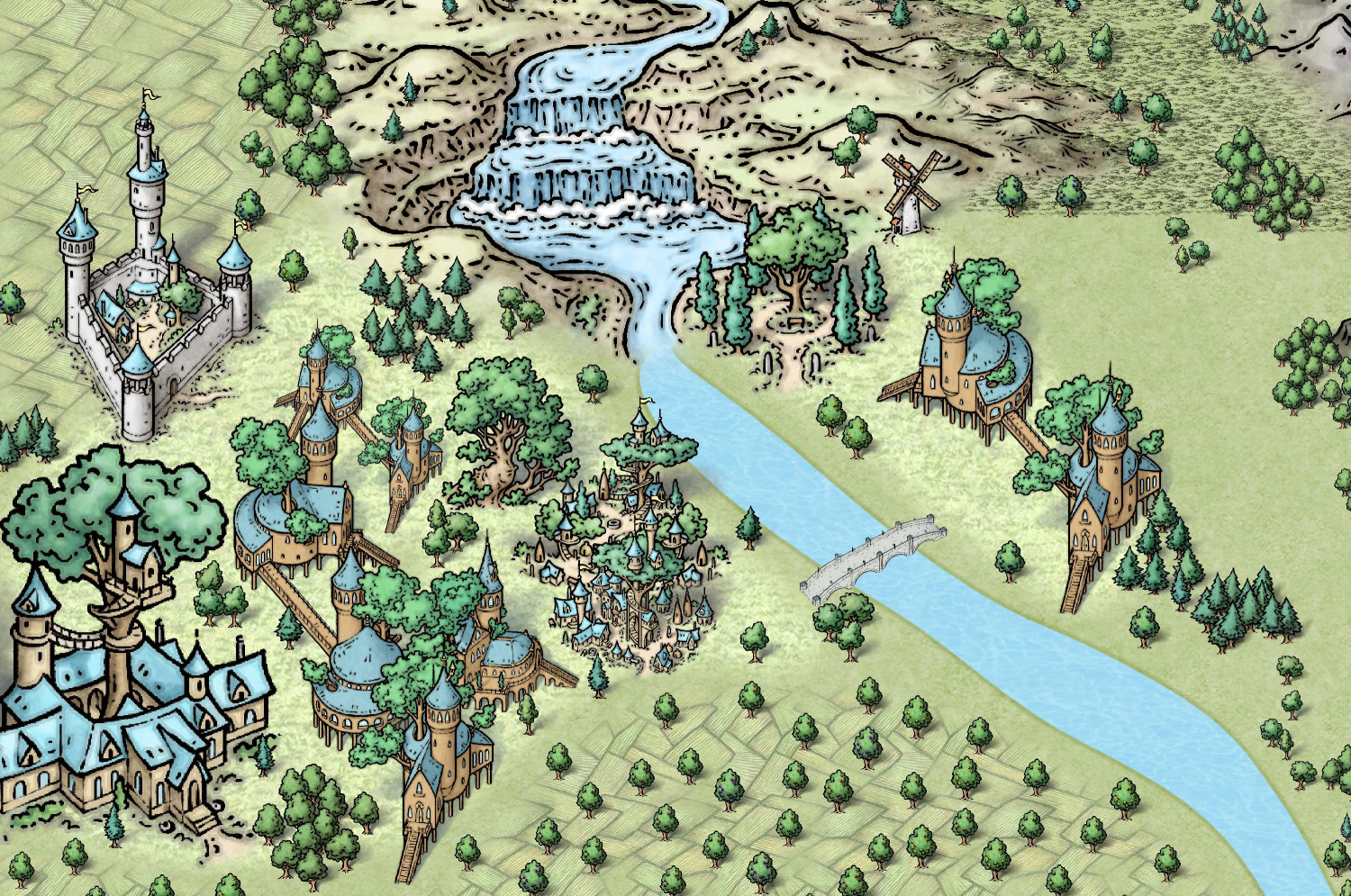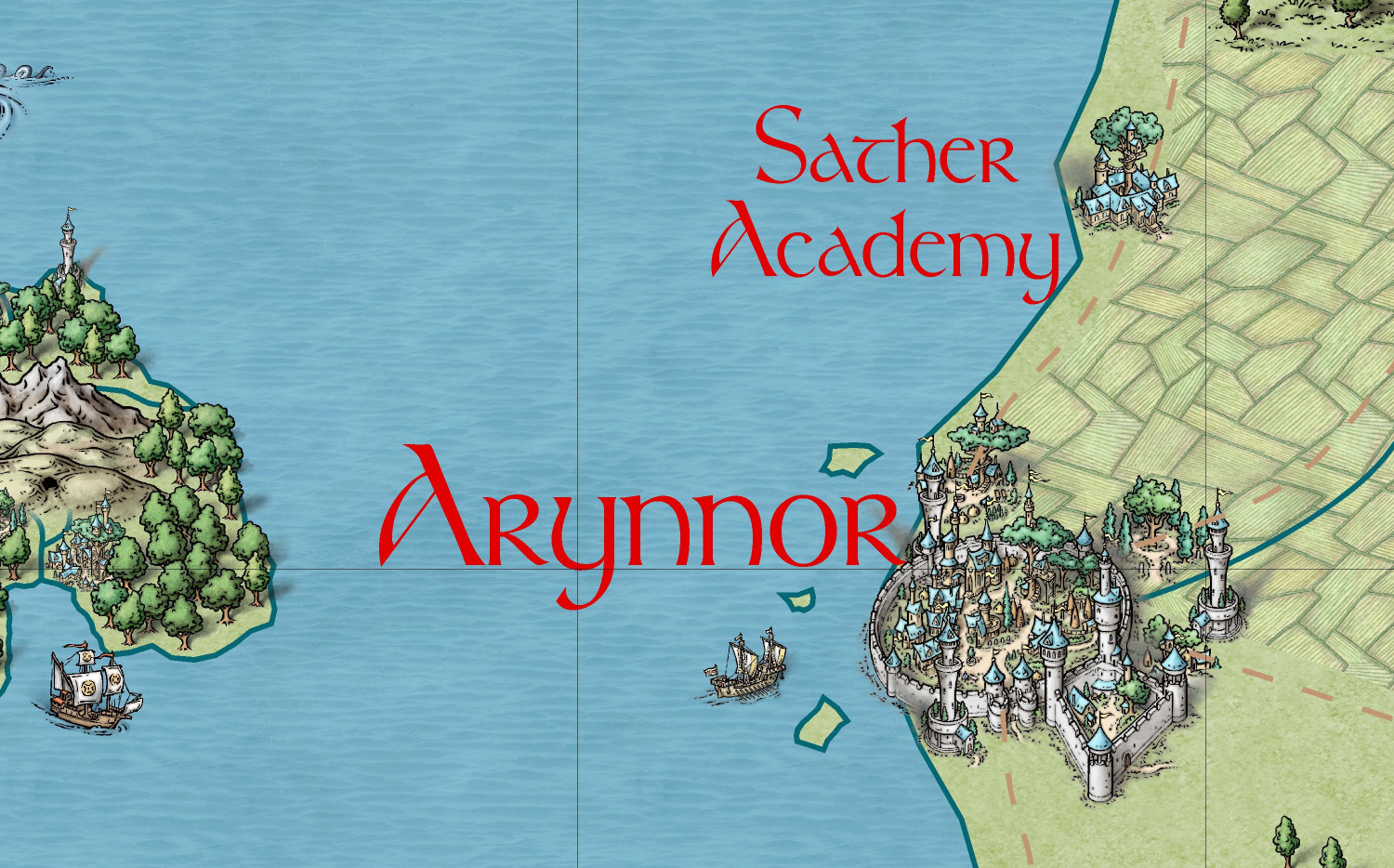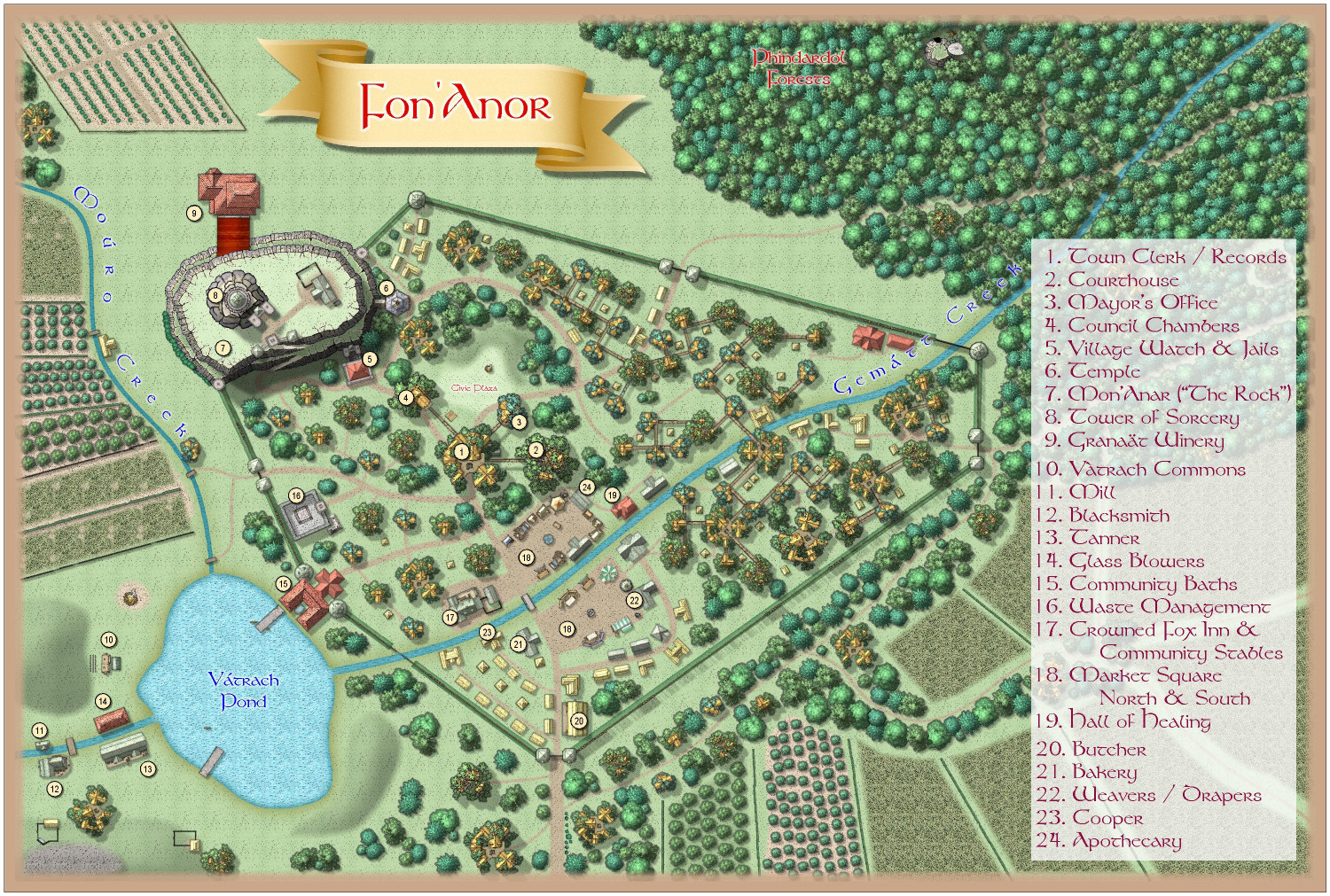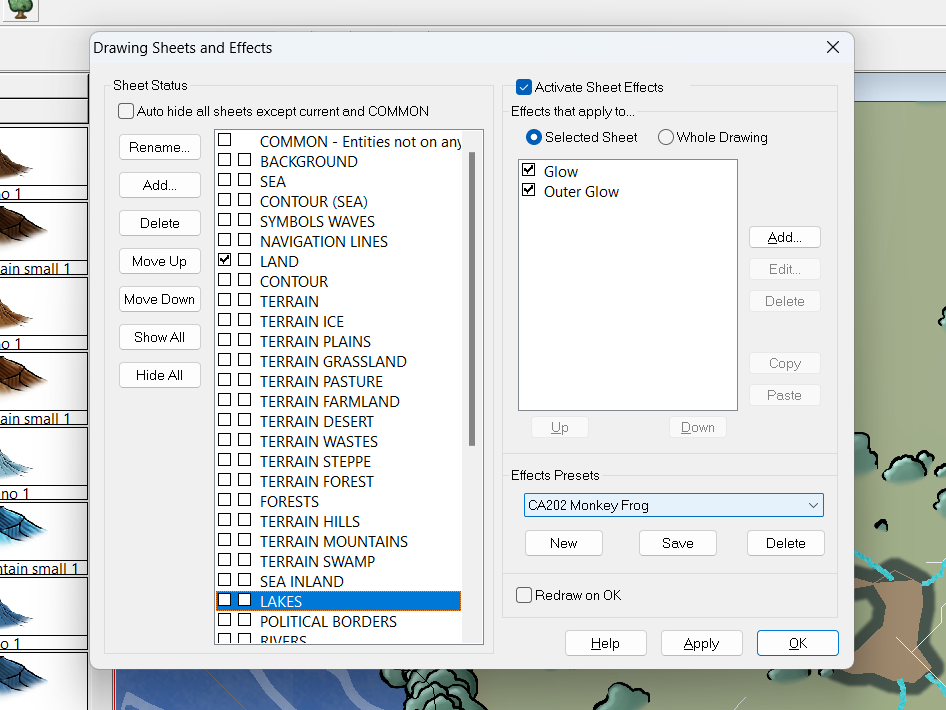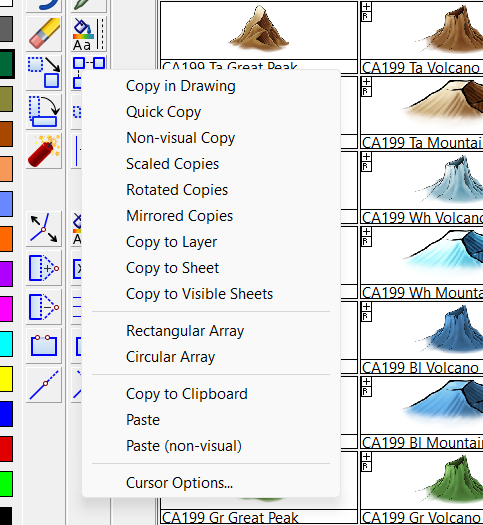Royal Scribe
Royal Scribe
About
- Username
- Royal Scribe
- Joined
- Visits
- 9,722
- Last Active
- Roles
- Member
- Points
- 3,384
- Birthday
- February 5, 1968
- Location
- San Francisco, California
- Website
- https://legacy.drivethrurpg.com/browse/pub/31814/Royal-Scribe-Imaginarium
- Real Name
- Kevin
- Rank
- Mapmaker
- Badges
- 16
Reactions
-
Treetop village?
Hello Mr. Red!
In addition to the top=down elven structurers that Ricko showed, Mike Schley also has isometric versions (like looking down at a 45 degree angle) in both his isometric cities (Symbol Set 6) and his overland symbols.
Here's some portions from a map I did using SS6:
And here's a bit of an elven city using his overland symbols, which come with CC3+:
Here's an elven village using the top-down symbols that Ricko showed:
You can find that in the Atlas here:
https://atlas.monsen.cc/Maps/fon'anar
But I also did an elven village using Darklands City and Forest Trail, where I drew platforms in trees, placed thatched homes on those platforms, and then put more trees above the houses -- with trees above and below, they look like tree houses.
https://atlas.monsen.cc/Maps/yr%C3%A9as%20k%C3%B3ltyn%20village
You can download the full FCW file from the Atlas if you want to see how I did that.
-
Show us your map collection!
-
Smokey Hollow, PA
I have a feeling that like Chekhov's Gun, that "eccentric 'world's largest operational Jeep'" is going to come into play in the story at some point. An escape vehicle? A mobile battering ram? I'm dying to know!
-
Issue with beach on Spectrum Overland
-
Drawing lakes over forests and mountains sheets with 2023 MonkeyFrog Overland style
So, it looks like your lake is drawn on the LAKES sheet, but you want it to cut all the way down to the sea?
You have a couple of choices.
Option 1: Don't have your lake cut down to the sea. Instead, change it to a blue color, or the same fill as the sea, and let it sit on top of the other terrain.
Option 2: If you want it to cut through, you will need to:
- Add the COLOR KEY effect to the LAKES sheet and move it to be the first effect.
- Change the color of your drawn lake to be the magenta color (#6)
- Make sure all of the other sheets between the lake and the sea also have the Color Key effect added as the first effect.
- And then, copy that magenta lake to all of the other sheets.
If you want to copy it to all of the intervening terrain sheets, the easiest way is to hide all sheets, then unhide the LAKES sheet and everything between it and the SEA, and then use the Copy to All Visible Sheets option (found by right-clicking on the Copy icon) to simultaneously copy it on all of those terrain sheets.
Please let me know if this is unclear, and I can try to do more screencaptures.