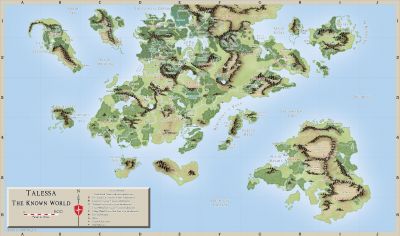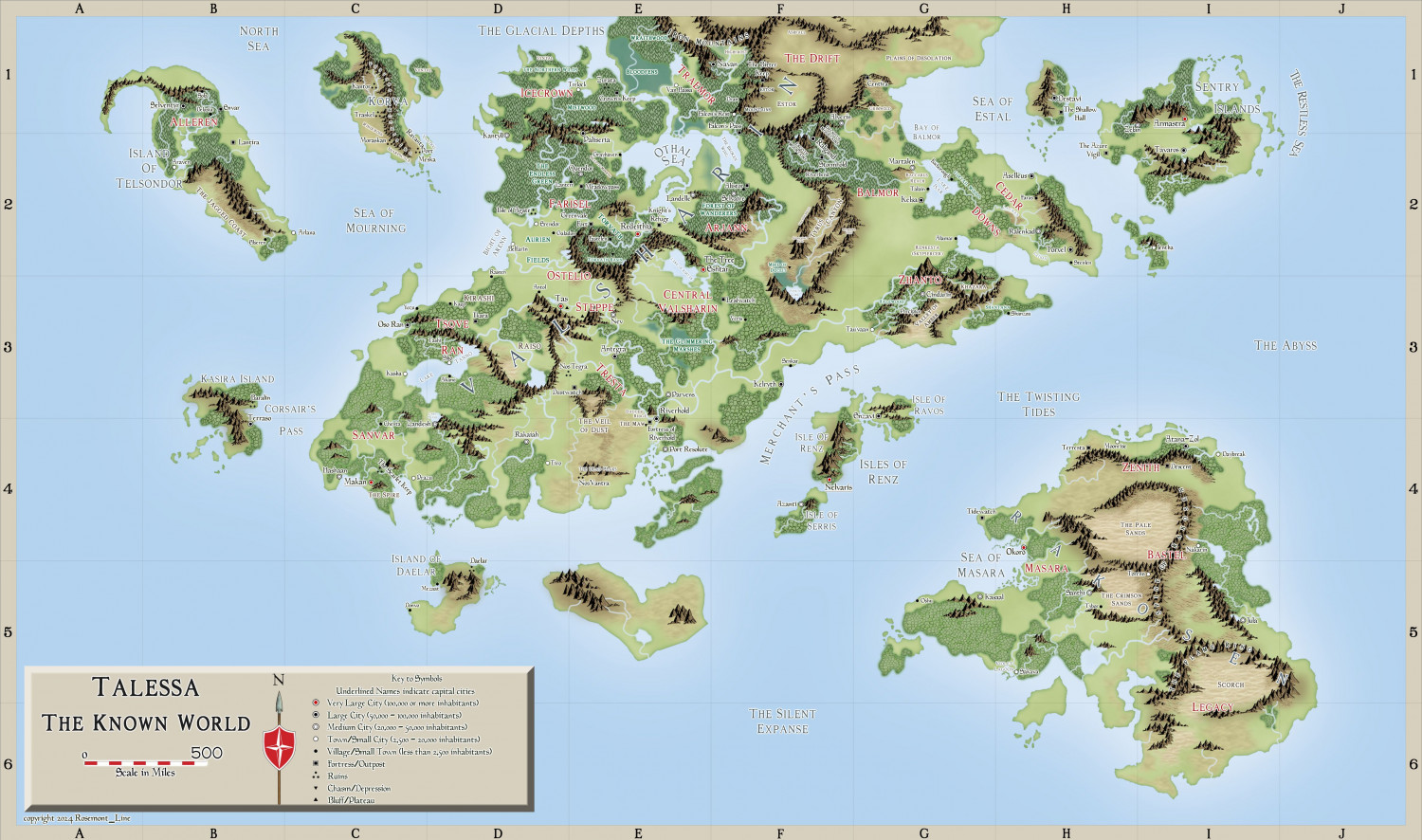Rosemont_Line
Rosemont_Line
About
- Username
- Rosemont_Line
- Joined
- Visits
- 337
- Last Active
- Roles
- Member
- Points
- 32
- Rank
- Traveler
- Badges
- 1
Reactions
-
Birdseye Continental - style development thread
Just popping by to say that it's super cool to get a glimpse of the sauce being made, so to speak, for a mapping style! And the geology lesson was pretty neat too - some useful info in there for all of us who make maps @jslayton.
The map style itself is looking nice so far, the level of detail is really impressive. I can't wait to see it when it's all done. Keep up the good work @Loopysue!
-
WIP - Talessa
Ahoy all! So I've posted asking for help here many times, but have never posted this particular map, which is made with the Fantasy Worlds style from the 2009 Annual (with some symbols from a different style and a couple custom-made ones as well).
Sidenote: thanks for all the help to all who ever responded to one of my threads over the years! XD
Anyway, it's only just recently that I felt this was good enough to finally "show off". It's for a whole big project that I've been working on for ages, with the intent to write (and hopefully someday publish) stories/novels in this setting.
(also just a quick note that I of course had to scale the image down quite a bit to be able to upload it here, so some of the text will be hard to read buuuut not much to be done about that really, haha).EDIT: so I completely forgot just how big a difference in file size there can be between .png and .jpg. I've replaced the original image with a .jpg at much higher res. I also uploaded it to my Gallery after Monsen made me aware of the Gallery's existence!
It is still a WIP in that it's not truly "done" - there are still some areas where nothing is named, some empty areas I haven't decided what to do with in terms of settlements, and so forth. But I'm really happy with how it's looking now!
Still open to feedback though - I want to see what folks think of it but I also want to know if anyone sees anything that looks off. I've worked pretty hard to prevent that but you never know! There still could be some oddities or errors here and there.
-
Invisible entities outside of map on TEMPLATE layer
-
Symbol size and scaling
Oh that makes sense! I just put down another city dot, but scaled to 1 (instead of my 4.6 default) and created another 3 squares to match that city dot, and it came out perfectly. It's the size I need it to be when scaled at my 4.6 default. So thanks!
And yeah, of course "1.06" would be a small increase - I had a brain cramp and was thinking, since it was "being scaled by 4.6", I could set it to 1.06 to scale it less. Forgot that's not really how it works, lol. But, this should be all good now. Thanks again as always!
-
Right-hand tools won't respond to color change
Firstly: thanks for the response Loopysue, I appreciate you trying to help me troubleshoot this.
But, as it happens, I figured it out... sorta.
So basically, I'm an idiot XD or at least, unobservant. The fill style got changed to "CA 28 grass" which is, as you can no doubt guess, a Grass fil style associated with Annual # 28. That's why everything I tried to make with those tools was that pale green (but drawtools were fine because they specify their own fill style when selected). I didn't even notice, somehow, that this was the case. Changing the fill style back to "solid" fixed it.
However... the reason I said "sorta" is that the manner in which that fill style was selected is... kind of weird. I've never used that particular fill style in this map style - as in, I have never gone into the Fill Style menu in the upper right and manually changed the fill style to "CA28 Grass". Because I have no use for that fill on this map.
What I DO use, a lot, is the "Keep" command. If I want to draw something or place a symbol or whatever, and I need my parameters to be the same as something already on the map, I use Keep on that object to match them up. And as I have just discovered... a bunch of my symbols - including both of the dots you can see in my screenshot (the black/white and the black/white/red one) which represent cities, AND that black square - have this "CA 28 Grass" as their fill style according to Keep. Which is a bit strange. Obviously none of these symbols have a grass fill, or ANY fill. So I don't know why most symbols just have "Solid" listed as their fill, but then some symbols have, of all things, "Grass" listed as their fill. That said, it doesn't seem to matter for the symbols themselves, but I got into trouble with my use of Keep, since I clicked it on a symbol which changed my fill style to the grass and I didn't notice...
But hey, at least it's not a glitch!