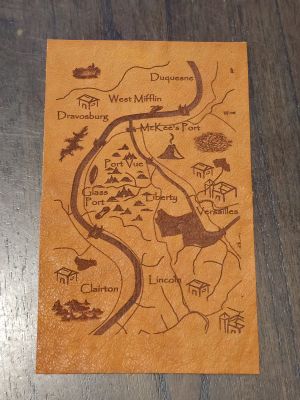KertDawg
KertDawg
About
- Username
- KertDawg
- Joined
- Visits
- 4,577
- Last Active
- Roles
- Member, Administrator, ProFantasy
- Points
- 375
- Birthday
- February 16, 1978
- Location
- NC, USA
- Website
- https://playbyweb.com
- Real Name
- Kertis Henderson
- Rank
- Surveyor
- Badges
- 6
Reactions
-
Dungeon Tiles 1984
Some are still going at it. My daughter and I bought a book from Tracy Hickman at Gen Con 2022. He asked her about her favorite D&D character with all the details. He drew it very well in the front of the book in about 2 minutes or less. We have it in a display case. He is still good. This is crazy because he wasn't even an artist when he was at at TSR! They decided they had better artists, so they made him just write text.
-
Wrought iron *decorative* gate
(edited step 4)
GIMP can select areas by color. You can select all white pixels on the image with one click. Maybe use a little tolerance to include your preferred shade of gray in the borders between white and black so it's not rough around the edges; it's a visible setting. Then add a layer mask based on that selection. White will then be transparent. You can save that as a PNG or put whatever color you want behind it with a fill of a other layer behind it.
Short answer:
1. GIMP
2. Select by color, click any white pixel
3. Menu: Layer, Mask, Add Layer Mask
4. Pick "selection" and check "invert selection" at the bottom.
Done!
-
Hey Everybody!
-
WIP Community Atlas - Mortyn-Goya Confluence
Here's an update. It's really minor stuff. I think I'm close to submitting this. I need to review the process, as it's been so long since I started!
-
WIP Community Atlas - Mortyn-Goya Confluence
Here's an update. I added some detail. I'm stepping back to evaluate the entire map.