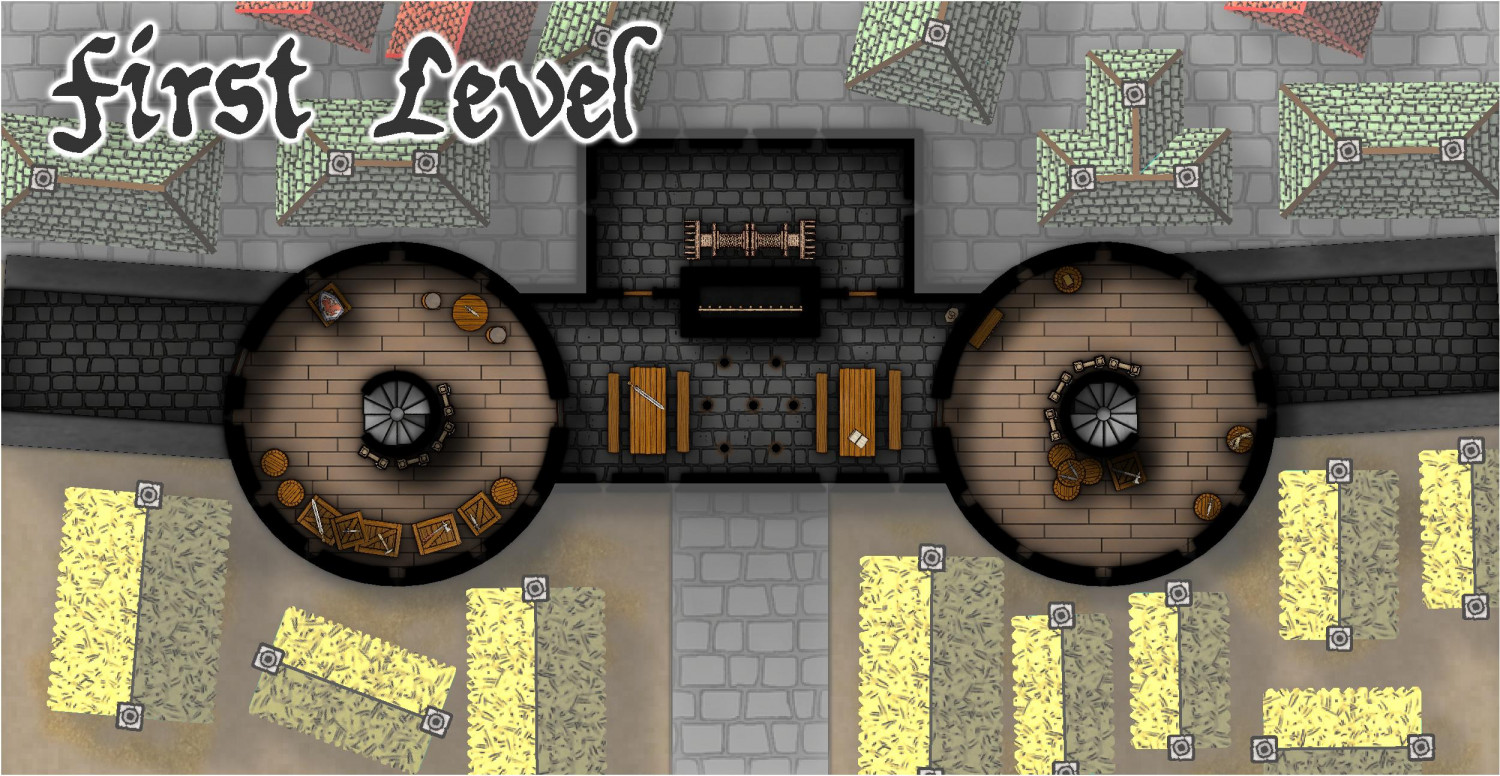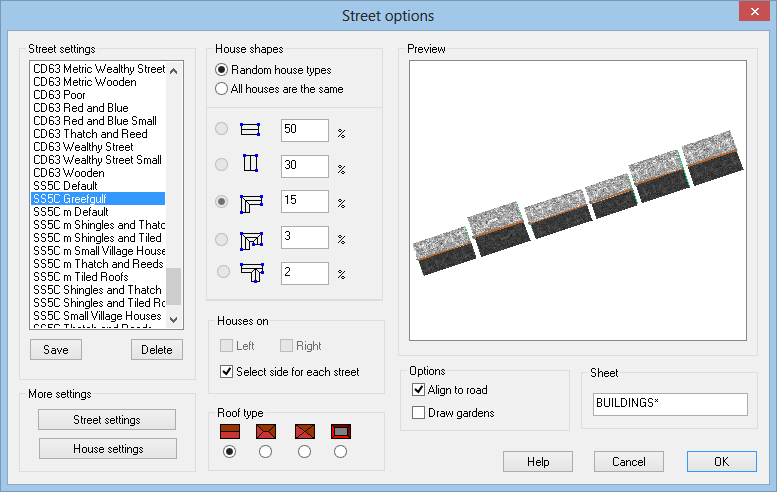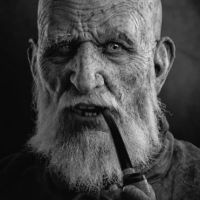roflo1
roflo1
About
- Username
- roflo1
- Joined
- Visits
- 2,870
- Last Active
- Roles
- Member
- Points
- 576
- Rank
- Surveyor
- Badges
- 8
Reactions
-
[WIP] August Competition - The Southern Gatehouse
-
Random Street Resets to Default
-
Linux options
Hi!
Fedora 36 ships with wine 7.2, not wine 7.12. Fedora 37 ships with wine 7.12. Was there a typo in your message or did you really get it (specifically the installer) working with wine 7.12?
According to my dnf logs, I installed wine 7.12 back in August 2022, about a week before my previous post above. So yeah: 7.12 is correct.
Right now I have 8.4-1, still on Fedora 36 (I should upgrade). CC3+ still works on 8.4-1, but I haven't tested reinstalling from scratch.
-
Is there anyway to create new icons?
Hi,
Here's a nice video that sums up how to create your own symbols:
https://www.youtube.com/watch?v=h-BMOGWuZxo
It starts with vector-based assets, but you may jump to 42:05 if you're already comfortable with creating symbols. This should be enough to get you started (and then come back with more questions, maybe? ;)
Hope this helps.
-
Sheets button not showing
So... I tried to solve it, then made it worse, then fixed my mistakes, and now I'm back to square one.
But I did find something positive: if I execute the MENU command and open FCW32.MNU, the button is shown for the remainder of the session (or until I open another map).
I've contacted Tech Support. Hopefully some of my "experiments" yield useful information for the devs.
-
Forgotten Realms Interactive Atlas repairs.
Hi @thehawk ,
How are you guys doing your comparisons, validations, and link tracking?
I haven't gotten that far yet.
As of now, I've only been listing the different files in the Maps folder; to see which maps are created by CD and the different updates (see my previous post).
Speaking of which, @Don V Anderson Jr. , I found differences between your Update2 listing and mine. For example, mine includes
Baghla.XCFand yours doesn't.My next step, was to see which files were modified between CD and Update1, between Update1 and Update2, and between Update2 and Update3. These are the listings of files that are different:
I took Don V Anderson Jr.'s spreadsheet and added sheets of my own:
... and I added some colors and styles (for the "roflo1" sheet):
- Red for empty cells (files that don't exist in that installer)
- Orange for files that didn't exist in the previous installer
- Bold for files that are different than the previous installer
Now... the hard part will be figuring out which of the bolded maps are better than the previous version. I can't think of a better way than just opening them up individually and see how they look.
-
Forgotten Realms Interactive Atlas repairs.
Ok, here goes nothing... all 4 lists. Plus some other stuff (keep reading)...
First one note: I sorted the entires in these files. Something I hadn't done in my previous post, but noticed was needed.
You might notice the list for update3 says "bis". That's because I already had a list with update3, but apparently on my last install I only applied update3, since they're meant to be cumulative. But.. there are differences. Here's the file list with just update3 applied (same as my previous post, but sorted):
So... If you only apply update3, you'll be missing:
0080 Secret Cave.fcw
330 Ixtul.fcw
4430 Manass.fcw
5390 Waymoot.fcw
and also:
update2.FCW
(which is not a map)
So far so good.
Next thing I did was compare the CD and Update1 folders. I like to use WinMerge on Windows; it allows to see differences between folders, and it allows to select a list of files that are different and copy the names. Which led me to this:
Or if you want to skip the file, this is the list, one entry per line (just CD vs Update1):
0060 Volkumburgh.fcw
0090 College of Rune Magics.FCW
0100 College of Shaping Magics.FCW
3590 Zhentil Keep post 1368.FCW
3820 Azatl.FCW
3981 Dagger Falls.FCW
4080 Elmwood.FCW
4160 Eveningstar.FCW
4220 Helmsport.FCW
4360 Kuo Meilan.FCW
4400 Longsaddle.fcw
4411 Luskan.FCW
4530 Michaca.FCW
4650 Nexal.FCW
4750 Raven's Bluff.FCW
4850 Shadowdale.FCW
4950 Suzail.FCW
4970 Tantras.FCW
4971 Tantras 3D.FCW
5390 Westgate.FCW
5450 Yulash.FCW
Alphabetical list.bkm
Archendale.FCW
B1aSElc.FCW
B1aSWlc.FCW
B1cNElc.FCW
B1cNWlc.FCW
B1cSElc.FCW
B1cSWlc.FCW
B1dNElc.FCW
B1dSElc.FCW
B1dSWlc.FCW
Battledale.FCW
C1cNElc.FCW
C1cSWlc.FCW
Cormyr.FCW
Daggerdale.FCW
Featherdale.FCW
High Dale.fcw
INDEX.IDX
Kings Forest.FCW
Mazticalc.FCW
Myth Drannor Ruins.FCW
Nexal.FCW
Phlan LAM.FCW
Sembia.FCW
Ten Townslc.FCW
Waterdeep.FCW
Quite a long list. Again, these are maps present in both the CD and Update1, but they're somehow different (might as well be a single period in one label).
I can't think of a way to compare them except opening them up and... do a visual inspection?
And then repeat for Update1 to Update2; and then Update2 to Update3. Phew.
I think I might need to drop these files into a spreadsheet first. Unless someone beats me to it. ;)
-
Forgotten Realms Interactive Atlas repairs.
This is the one I believe was only on the Profantasy website for a period of time. It looks like it was never finished - different style, missing some layers, no links to anything, not even the compass rose that goes back 'up'. There is a post from @Jay_NOLA here with a bit more good information: https://forum.profantasy.com/discussion/comment/50015#Comment_50015 (and also some comments about the font issues that need sorting.
Thanks @thehawk . Thanks to the linked post, I managed to find where the map can be located:
https://www.profantasy.com/library/default.asp
There, you can search for Zhentil and you should be able to download the map. Oddly enough, I could swear that I did have that map at one time (with the ruins and the broken bridge), but I don't recall ever downloading it. Ah, well.
We've been having blackouts (due to storms) lately in the evenings, so I figured I could do the uninstall/install/upgrade thing at work. Turns out, my CD/DVD drive doesn't work here (who knows since when). And we don't have an external DVD drive. And I didn't think about bringing the one I have at home.
I asked a coworker to (network-)share the drive with me, and I did manage to install the base FRIA. However, Update1 asks that I insert my CD into drive
F:. My plan was to have the installer do it's thing in the background while I work, but seems like fate has something different in mind. ;) Anyway, this might take me a little longer than expected.I did manage yesterday to get a list of all maps in update3, and now I have a list of the ones from the CD. Let's see if the forum likes to add TXT attachments:
I'll post the listings for update1 and update2 as soon as I can.
-
Forgotten Realms Interactive Atlas repairs.
Yes? No? Maybe?
Anyway, the one I was trying to place my finger onto is 5470 zhentil keep. I uploaded a photo of a B/W print later in this same thread. In all fairness, I don't really know if its pre-1368 or post-1368, but the point is that the North bank from River Tesh is shown, as you correctly point out.
But.. it is available in update1. Perhaps that's what you remember when you said:
this other version was only available on the Profantasy website for a period of time.
.. maybe?
Anyway. I currently have update3 installed but I'm tempted to uninstall/reinstall from scratch and see what's what. Perhaps I could add to what @Don V Anderson Jr. is doing.
-
night landscape