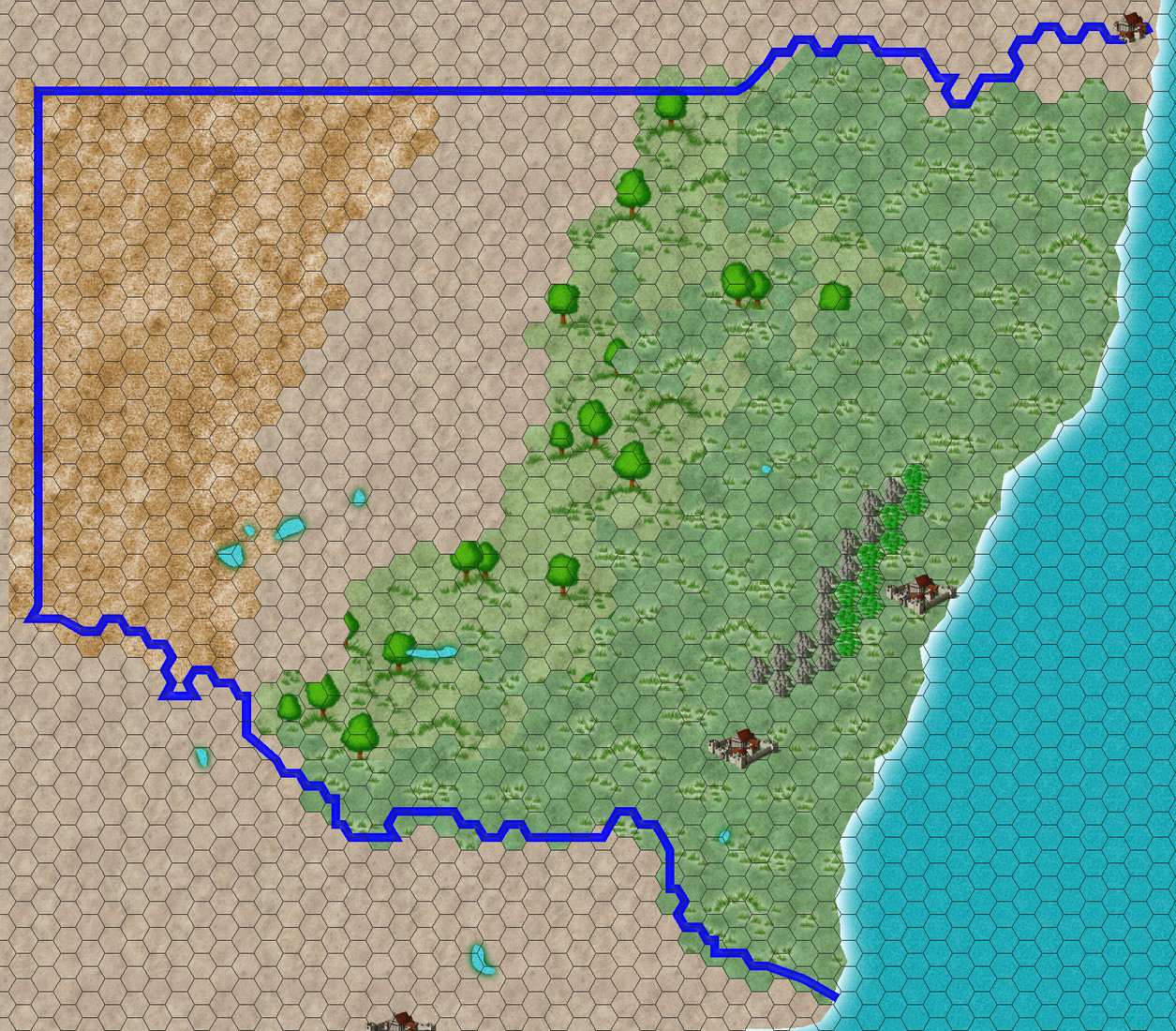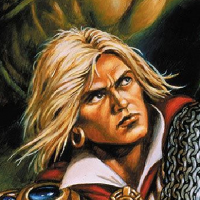jmabbott
jmabbott
About
- Username
- jmabbott
- Joined
- Visits
- 2,281
- Last Active
- Roles
- Member
- Points
- 1,846
- Birthday
- March 1, 1963
- Location
- Penrith, NSW Australia
- Real Name
- Jim Abbott
- Rank
- Mapmaker
- Badges
- 12
Reactions
-
WIP Commission, Ancient Tombs
A quick update. It doesn't look like I've done much, but there was trying this and trying that. I may need to change the colour of the shaft (17). It's getting there.
BTW: I checked and the pit in room 7 is centred. What throws it off is the left & bottom walls. In this style when you use the wall symbols, rather than a polygon, these align to the inside of the floor, not the outside...making the rooms look not quite square.
-
WIP Commission, Ancient Tombs
No updates to look at tonight, it's too late. As the walls align to the floor on the left (V) and bottom (H) I've moved most of the offenders over and down by 1 map unit respectively by using co-ordinates - got to love them, they make perfect placement easy! If you've not done it before it's pretty easy. Click in the coordinates bar, top left of status bar and make sure it relative, i.e. @T. Then select what you want to move, hit D for Do it (or right click and select Do It). The command prompt will ask you to select a point to move from or you can enter the co-ordinates. Type 0,0 and press ENTER. Enter your new co-ordinates; a negative value in the X co-ordinate (the 1st one) moves it horizontally to the left, a positive value to the right, a negative in the Y moves it down, positive up. Very simple. In this case I selected the walls and used a value 0f -1 and 0 for the appropriate axis, viola my walls exactly where I wanted them.
Still have to tidy up some corners and stuff but overall, really happy. The Pit is now in the centre of the room as it should be.
@Loopysue that's the technique I used, the colour just doesn't work for me!
-
The 'No Ducks' version 2 dungeon
Depends on the VTT. Roll20 for example has a standard grid of 70px per (5ft) square, as JimP's are 10ft, he would need to save the file as a jpeg at 11200x6720 (140px per square), he could also halve it and set Roll20's grid to 35px per square. It's been awhile since I used Maptools and I've not used Fantasy Grounds or Foundry so no idea what their recommended sizes are.
-
Fractal Coastlines CC3 Hex Overland
-
WIP: New Dungeon Commission
Thanks Steven. Re this set of maps, you wouldn't want to fail too many Perception/Detect Traps rolls, they're insanely deadly...
I just scale in CC3+, for the next commission I'll try what you suggest in Affinity Photo and see if it makes a difference - I'm going to say where things go awry is in the scanning process - if they're not scanned perfectly straight and flat there will be issues - oh well the, hassles of being a cartographer for hire...😉
-
Ok, weird question. Someone has asked me to buy one digital copy of one of my maps...
Hi @Medio I do commission work, it helps subsidise my hobby...so I would advocate for selling them.
How much to charge is a challenging question, it depends on his intended use and what type of map and how big (more for the amount of work involved, not a physical size) it is. If he just wants them for personal use charge him what you would be willing to pay, if he wants them for commercial use, double or triple that.
Regardless, make sure you have a contract to protect yourself. Google "Art contracts" and you should get a variety of templates. It doesn't need to be anything elaborate just something stating who the parties are, what is actually being sold, what the purchasers rights are and what your rights are and so on.
-
Suggestions for a Map and Vintyri
@Loopysue thanks! Doing the outlines and highlights manually was a pain but it turned out ok.
@Monsen indeed... just as well I’m using CC3+ commercially and can only have it on one machine...
@SchadowKnyght thanks! Mason loves the zoo and it’s map, and both my wife and I enjoy playing with him. We think it’s important to encourage kids imaginations. My wife works in childcare & I was a Cub Scout leader for a number of years.
Its funny, our son is really sporty and could’ve played first grade cricket but continually being overlooked for representative cricket at junior level because we weren’t involved in the committee and so on, despite his talent, kind of ruined his enthusiasm. Mason, is completely the opposite and is more like his Pop, completely unco-ordinated and I think he would find Scouting right up his alley, where we think our other Grandson, Cooper (he’s 1) will be more like his Dad.
I might not give him this one, I’d like to getter better pictures of the animals (perhaps making them into tokens) and use basic colour fills like the “proper” zoo map.
-
CC3+ on OS X Big Sur / Apple M1 Silicon / Crossover
Nah. I was tempted to update from Crossover 19.0.2 to Crossover 20 but decided against it. I'm not continually paying for additional upgrades to Crossover (and likely having to re-download and re-install CC3+ and its add-ons) every time Apple update their OS. Nor am I paying an additional several hundred dollars for the ultimate license for Crossover which gives lifetime updates.
I downloaded the Windows 10 ISO file and created a Bootcamp partition for Windows 10 PRO (legitimately) and installed Windows without a product key. Apparently it will still work without the license just with some reduced functionality. This doesn't bother me as I'll only be using it for CC3+ anyhow and possibly my works cloud based accounting package when I'm working from home. Only installed CC3+ and CD3 so far and it already looks way better.
Looking forward to using the program without the weird little idiosyncrasies running through Crossover generated.
-
Live Mapping: Complex Room Shapes
@Ralf This is one of the best, IMO, live mapping sessions you've done. The part I liked the most, which was kind of a 'EUREKA!' moment (for me at any rate), was using construction lines and the 'Change like drawing tool' command to get the walls & floor done. Absolute brilliance! I've used the command before but have never thought of using construction lines to such a degree! This will make future dungeon maps for me much easier, not to mention faster, with a lot less editing (generally erasing and re-doing) required.
The next best, was using multipoly for the floors, particularly those with tiles or 'grid' like bitmaps. I think it was @DaltonSpence that suggested doing that on one of my Ancient Tombs commission WIP threads but I didn't understand how to do it properly. Now I do, thanks Ralf!
Construction lines here I come!
-
WIP: Community Atlas Competition, The Lost temple of Ankun-za
@JulianDracos Glad you like it. This is the Ancient Tombs annual style for the base map, text and hieroglyphs. The symbols are a mixture, most are DD3, the cots in room 6 are from SS4 Dunegons of Schley and the compass rose is my 'signature'. The scale bar is just straight lines drawn using CC3+ line tool.