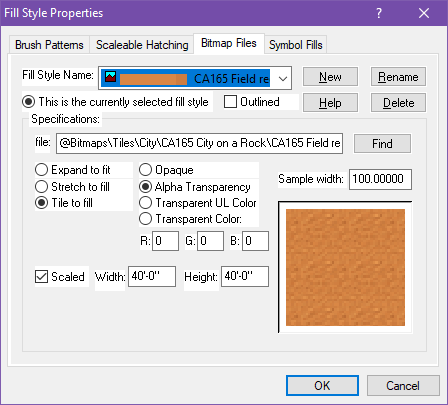Monsen
Monsen
About
- Username
- Monsen
- Joined
- Visits
- 718
- Last Active
- Roles
- Administrator
- Points
- 9,004
- Birthday
- May 14, 1976
- Location
- Bergen, Norway
- Website
- https://atlas.monsen.cc
- Real Name
- Remy Monsen
- Rank
- Cartographer
- Badges
- 27
-
(Help) How do you center on Cosmographer
-
After importing bitmap fill styles, how do I use them?
When you add new fill styles, drawing tools won't be created automatically for them. This is partly because drawing tools are specialized tools for different purposes, not a one tool per fill type of deal, as you can see some tools are smooth polys, others are fractal polys, they have different kind of outlines based on their purpose, they are set to go on the appropriate sheet and so on.
When you import fill styles you can manually create your own drawing tools that include these, but more commonly they are accessed by clicking on the Fill Style indicator in the top right of the main CC3+ window, and go to the bitmap files tab. Here you can see all the fills in the map (with preview), and whatever you pick will be the current fill which will be used when you draw things with the basic tools found in the right hand toolbar. Of course, when you use the basic tools, you also have to remember to set the sheet and other properties manually too.
-
Live Mapping: Book of Maps style (Annual 2022)
@jmabbott the issue with that scheme is that it makes it easier IF you know exactly when the style was from, but if you are looking for a style by name, it is a huge unsortable mess making styles much harder to find. It may make sense as you are following along the current year, but whenever you wanted a style from an earlier annual, it would be much harder to find.
Personally, I usually never remember when I style came out, but I usually know the exact/approximate name of it.
Obviously, the new map dialog could be better, it was written at a time when we only had a handful of styles, but until we get a better one, my vote at least goes to sort it by the most important part, the actual name of the style and not some prefix. (I am not much a fan of the "Annual" prefix either)
-
ProFantsy & Ptolus
Doing a map of that size isn't a problem in CC3+. But it will be a bit time consuming, a map like that is not done in an afternoon.
Since you're mentioning the isometric Schley city set, i am not convinced it will be appropriate for such a large city. I haven't tried, but the isometric sets are generally better when you can see the details a bit more clearly. Might be a good resource for mapping closeup of individual districts for example.
Personally, I am not convinced it is a good starting point doing such a large map if you are unfamiliar with CC3+ though. I recommend starting with something simpler to get some experience first, or it is likely to be overwhelming.
You might want to have a look at this live stream recording where Ralf starts making a small city. Far from the size of your desired city, but shows off the tools and techniques.
-
Grimdark Fantasy (renamed "Darklands") - development thread
Usually, the annuals come away the other way around. ProFantasy spots an artist already doing an interesting style (maybe as a result of a tip from the community), and then works with that artist to bring their style into CC3+ (as an annual or symbol set, assuming the artist is willing obviously). This basically means that the map types will reflect what the artist is already doing.
-
Community Atlas 1000th Map Competition - The Winners
Here's the next maps from the competition integrated:
This concludes the maps from the contest (I hope. Let me know if I forgot anything), with the exception of @Lorelei's entry. I'll process that whenever she has the parent map ready.
Thanks to everyone who participated. This put us solidly past the 1000 map milestone. Currently, there are 1033 maps in the atlas, and with all the maps that has piled up on the forum awaiting my processing, we are closing in on the 1100 mark.
-
Live Mapping - Lava Caves & Virtual Tabletops
So, the map was put to good use this weekend. Not just for one bossfight, but two, heralding the end of our 11 year long campaign on Virana.
Most of you don't know my campaign, but the the main idea was that the players would play through one of the most important formative periods of the world. And we did that by basically playing two interwoven campaigns. In the standard campaign, we played a rather "standard" AD&D campaign where the players discovered something was wrong with the biggest church in the world, and that an evil entity was behind it, while also playing a campaign set about 5000 years in the past where the player characters played as dragons (Council of Wyrms rules). Basically, actions by the dragon characters would end up having consequences in the current world.
So, the players learned that the evil entity behind the problems where the evil dragon queen Tiamat. She had tried to enter the world several times throughout history, so basically the campaign ended this weekend with first the Dragon characters driving back Tiamat in the past and temporary driving her from this world, then switching to the current world where the standard AD&D characters had to drive her back again, with her power level being affected by what the dragons managed to accomplish, but this time finish the job, thanks to certain artifacts made in the Dragon timeline.
So, two fights, same battlemap, same enemy, but with different character sets with hugely different skills and abilities.
It was two hard fights, and a close call, but the players did manage to win the day and save the world, and they seemed to enjoy the fights. So, mission accomplished I guess.
-
Community Atlas - Vertshusen City - Vlad's Dive.
Maps are now in the Atlas. Thanks for the contributions @Quenten.
Also included is an unrelated map of the Medieval version of Sokranom.
-
What got you into cartography?
@Royal Scribe wrote:
I even had Karen Wynn Fonstad's Atlas of Middle Earth
Now, there's a familiar name. I've never seen her Middle Earth atlas, but I do have her Forgotten Realms atlas on my bookshelf, full of lovely hand-drawn maps.
Contrary to many of you, I had an upbringing where fantasy was simply not on the menu. I don't think my family had anything against it, it was simply not something they had heard about either. It was never a topic among the kids at school either. Tolkien was something I only learned of as an adult, after I learned about role-playing games which happened in my mid-teens. First as computer games (Eye of the Beholder anyone?), then the real deal.
I guess the closest I got to fantasy was the Narnia books, which I guess by one definition clearly fits the genre, but on the other hand doesn't really match up with the common fantasy archetypes, and I don't think there was any maps in any of the books I had.
-
Terrain and sheets
May it be that you are just confused by the Edit Properties box? The properties shown there ARE NOT the current properties of the entity selected, but rather the currently set properties on the status bar. It can be a bit confusing at first that it behaves that way, but it is much more friendly when you start working with multiple entities at once, and you are also much more likely to need to change properties to the current status bar settings rather than inspect existing settings.
To see what sheet an entity is actually on, use the Info -> List command on it.