Terrain and sheets
Greetings
I recently acquired CC3+ via the Humble Bundle sale to spice up my DnD campaigns. So most of the buttons, features and tools of CC3+ are still a bit of a mystery to me. I was experimenting a bit with assigning different terrain types to different sheets in order to apply varying sheet effects to different terrain types. I added custom sheets for hills, marshland, grasslands etc. and assigned the terraintypes accordingly. However, I noticed that upon succesfully moving e.g. a plot of hill terrain to the hills sheet, CC3+ automatically moved the marshland plot from the marshland sheet to the hills sheet. As a matter of fact, all terrain (hills, mountains etc.) had been moved to the hills sheet. As I tried to move the marsh entity back to the marshland sheet (via move to sheet), I noticed that my hill entity was also moved to the marshland sheet. I had made sure that only one entity was selected before moving the marsh entity over, so I was a bit perplexed. I tried circumventing the problem, by resorting to the edit properties command. However, I was not allowed to edit the sheets via this tool. If I selected the desired sheet, no checkmark would appear, and it would fail to apply the changes I had requested. See images below for illustration.
Does anyone have any suggestion as to how to solve this problem? As I'm extremely new to this software, I'm sure I'm missing something fairly obvious.
Image 1: Hills entity correctly assigned to the 'hills sheet'
Image 2: Marshland entity (1) incorrectly assigned to 'hills sheet'. I switched it back to the 'marshes sheet (2).
Image 3: Hills entity now appears incorrectly in the 'marshes sheet'.
Image 4: Edit properties on the marsh entity. No checkmark appears next to the marshes sheet option, and the changes is implemented.


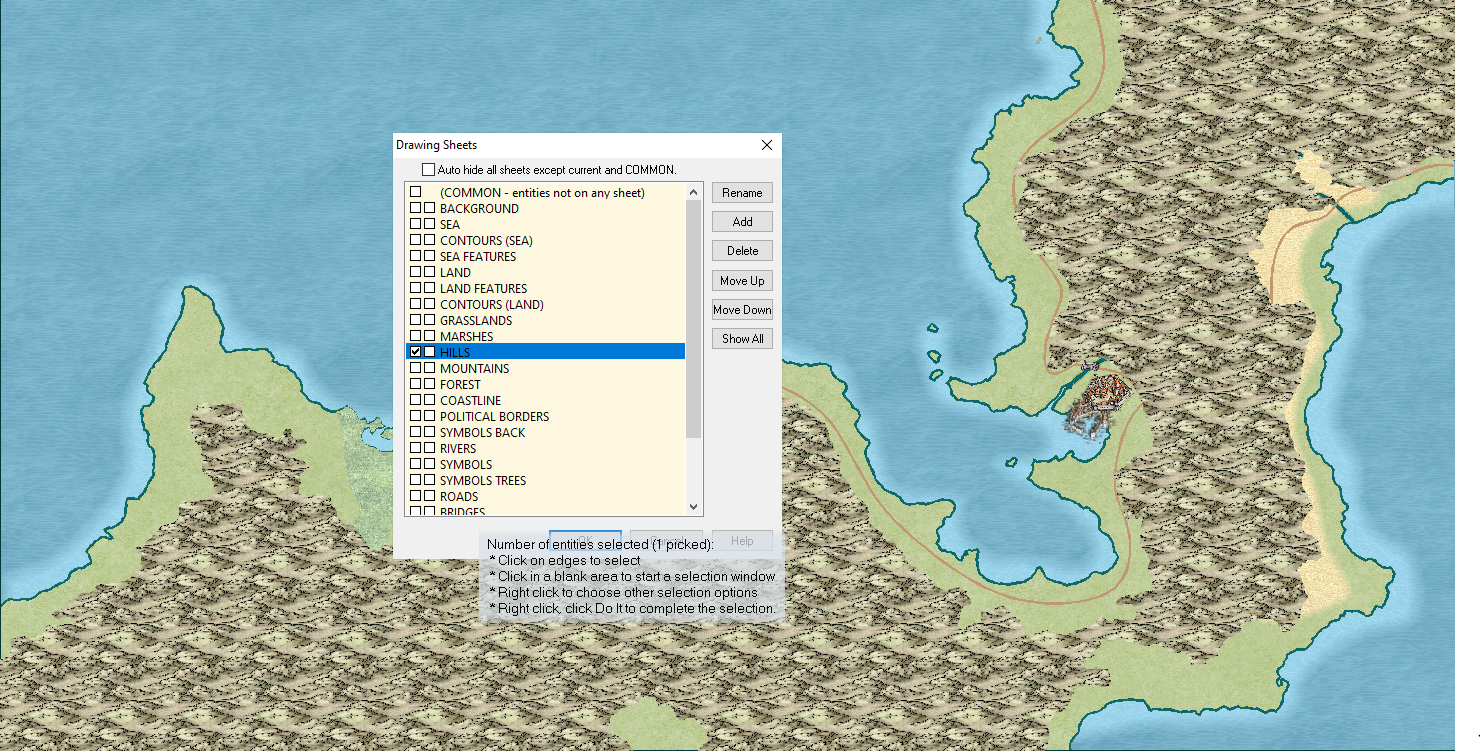
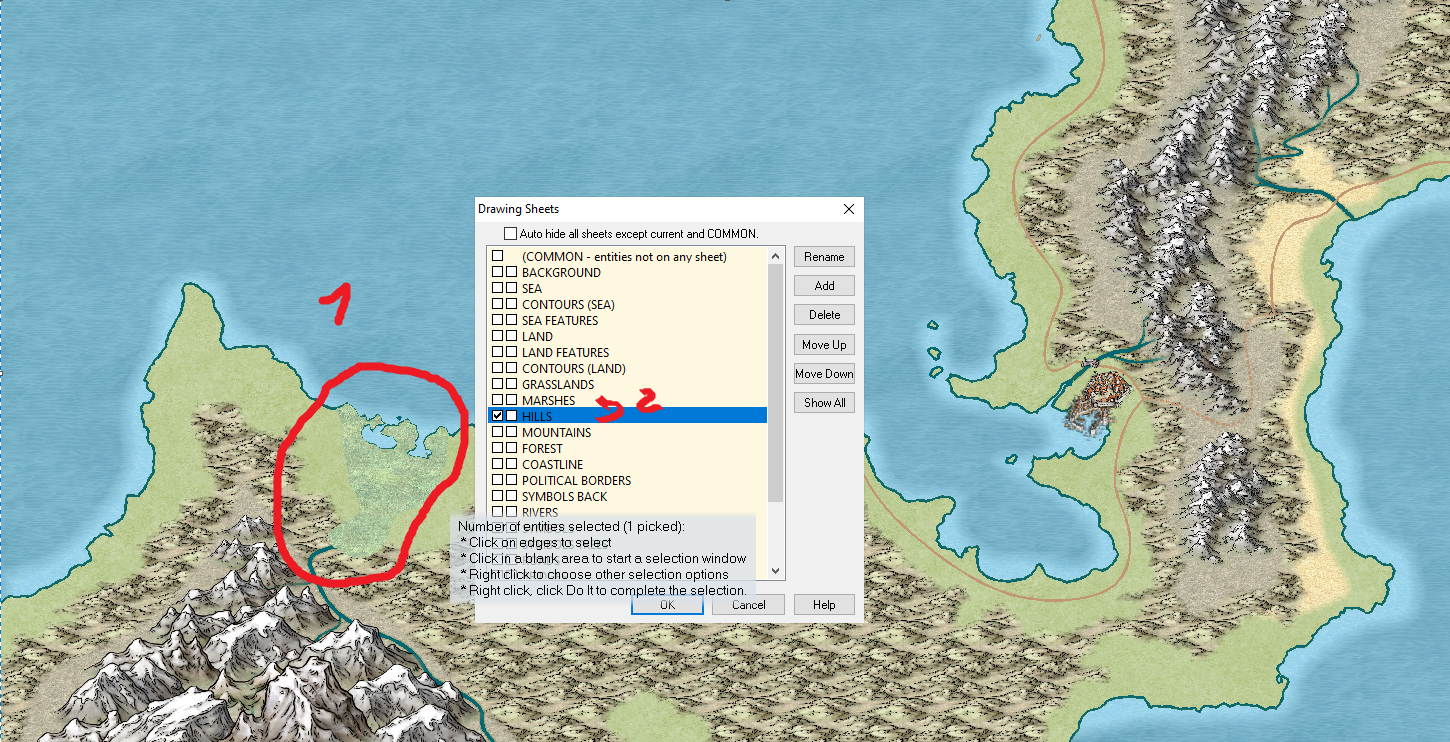
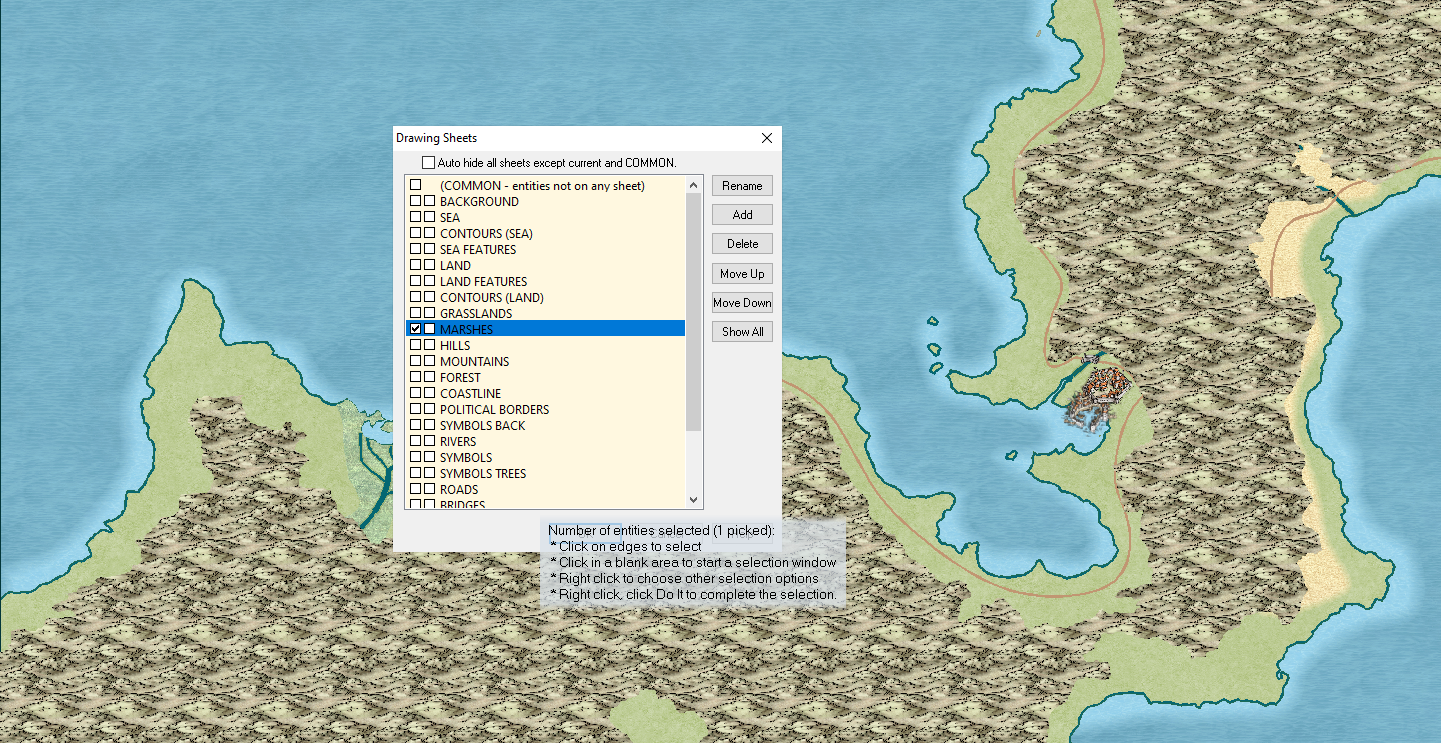
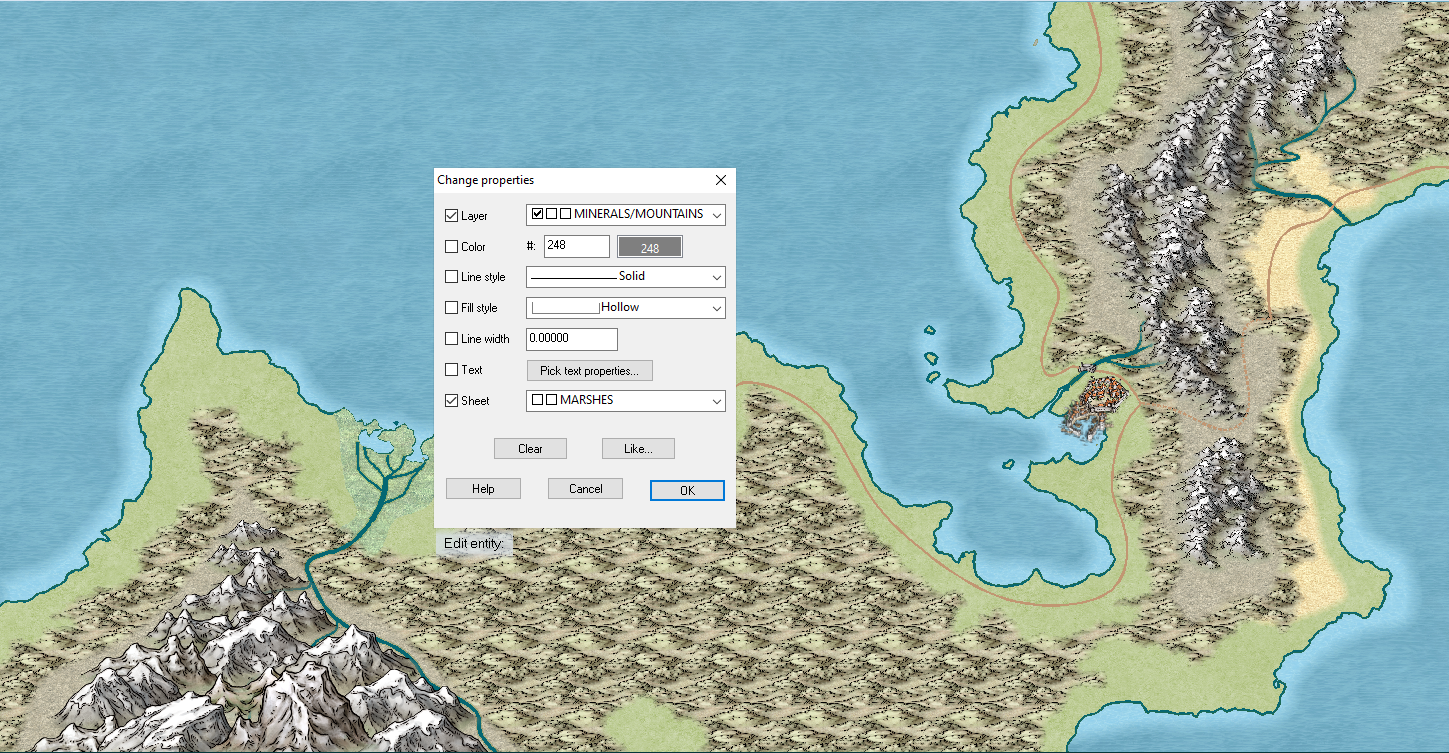
Comments
May it be that you are just confused by the Edit Properties box? The properties shown there ARE NOT the current properties of the entity selected, but rather the currently set properties on the status bar. It can be a bit confusing at first that it behaves that way, but it is much more friendly when you start working with multiple entities at once, and you are also much more likely to need to change properties to the current status bar settings rather than inspect existing settings.
To see what sheet an entity is actually on, use the Info -> List command on it.
You, Sir, are a bonafide lifesaver. Sure makes me feel a bit silly. The Info -> List command sure is a useful tool to have!
Thanks!