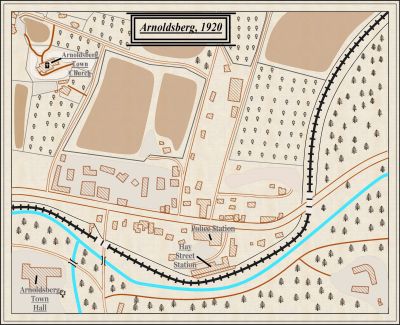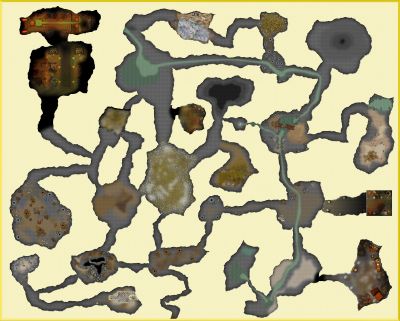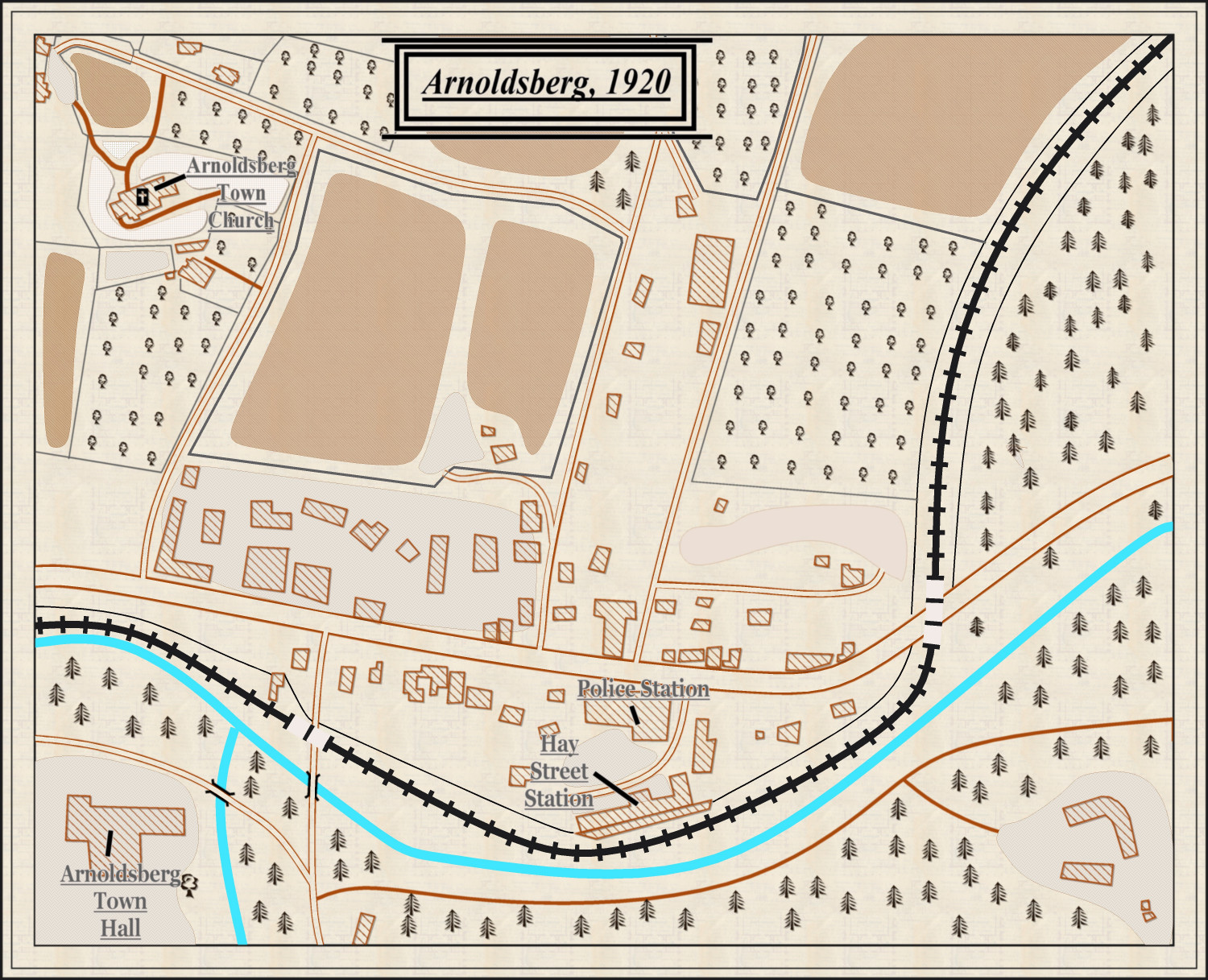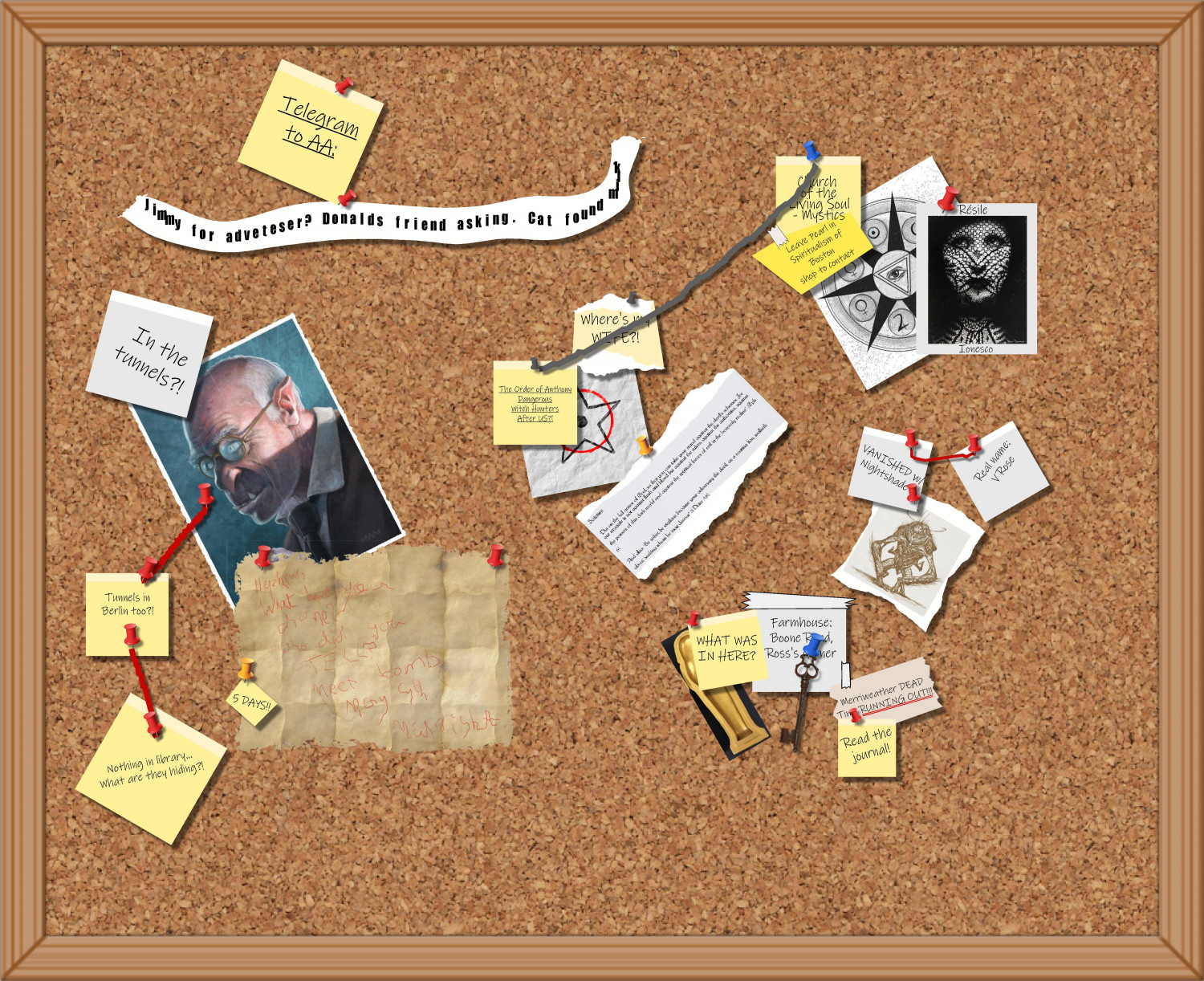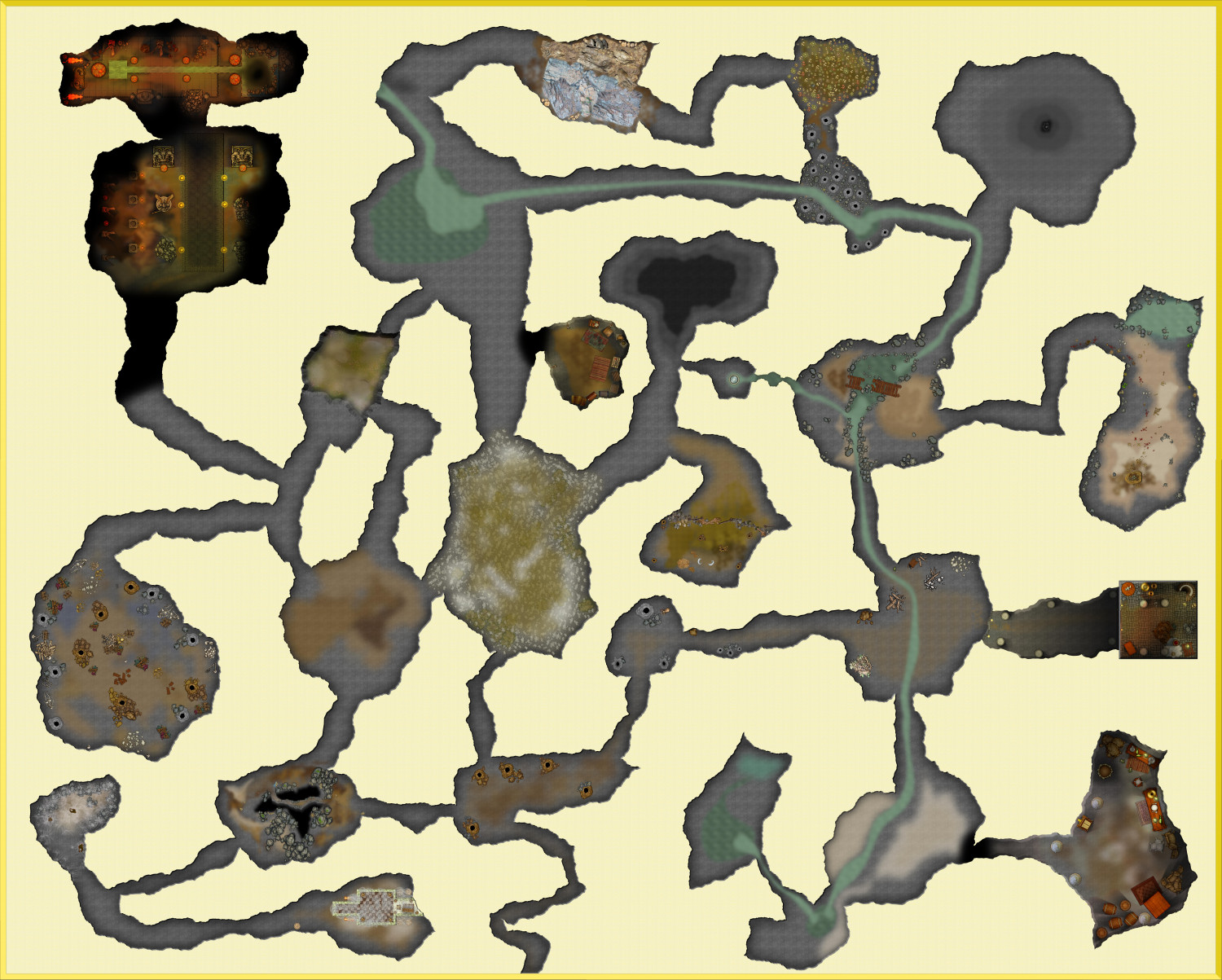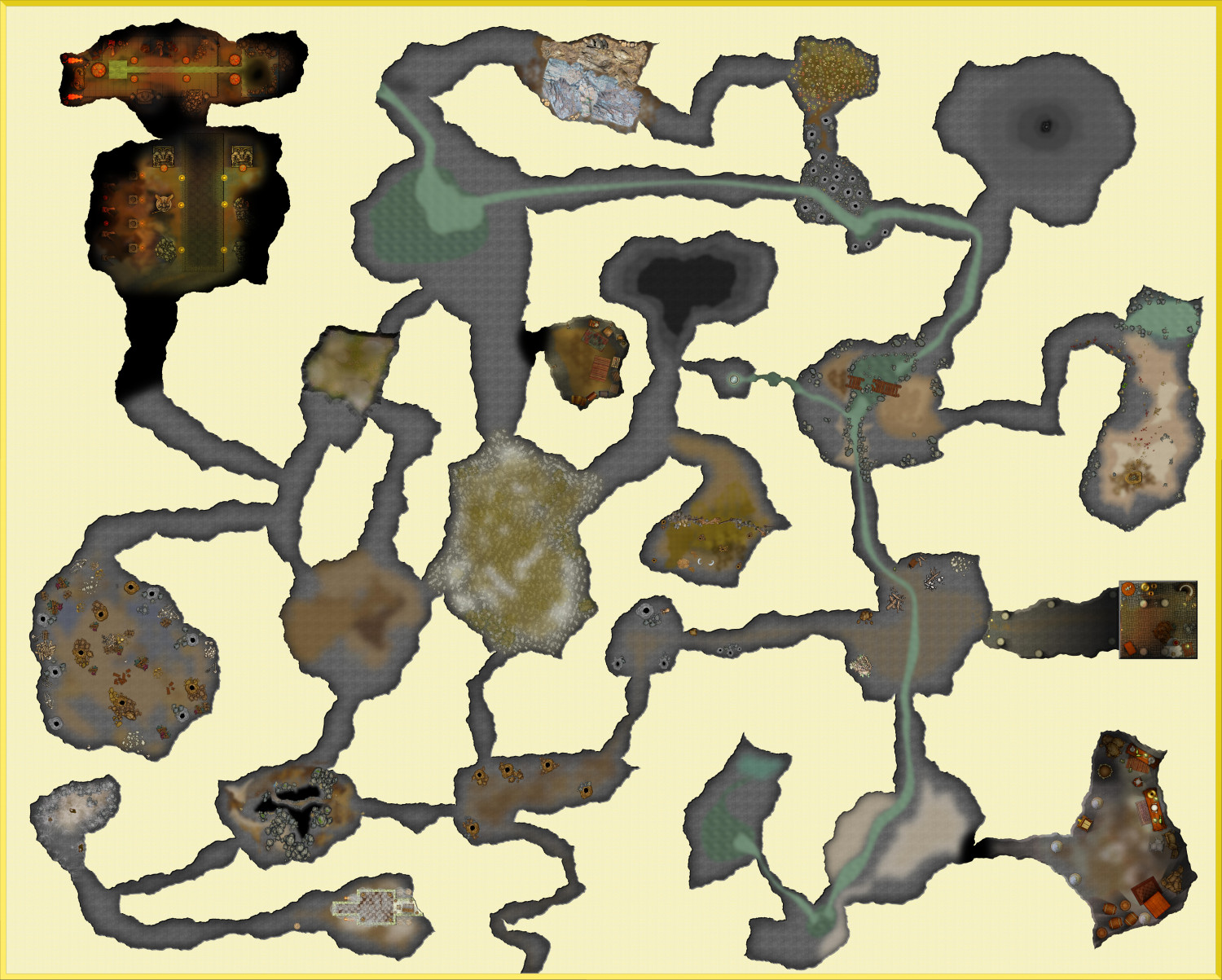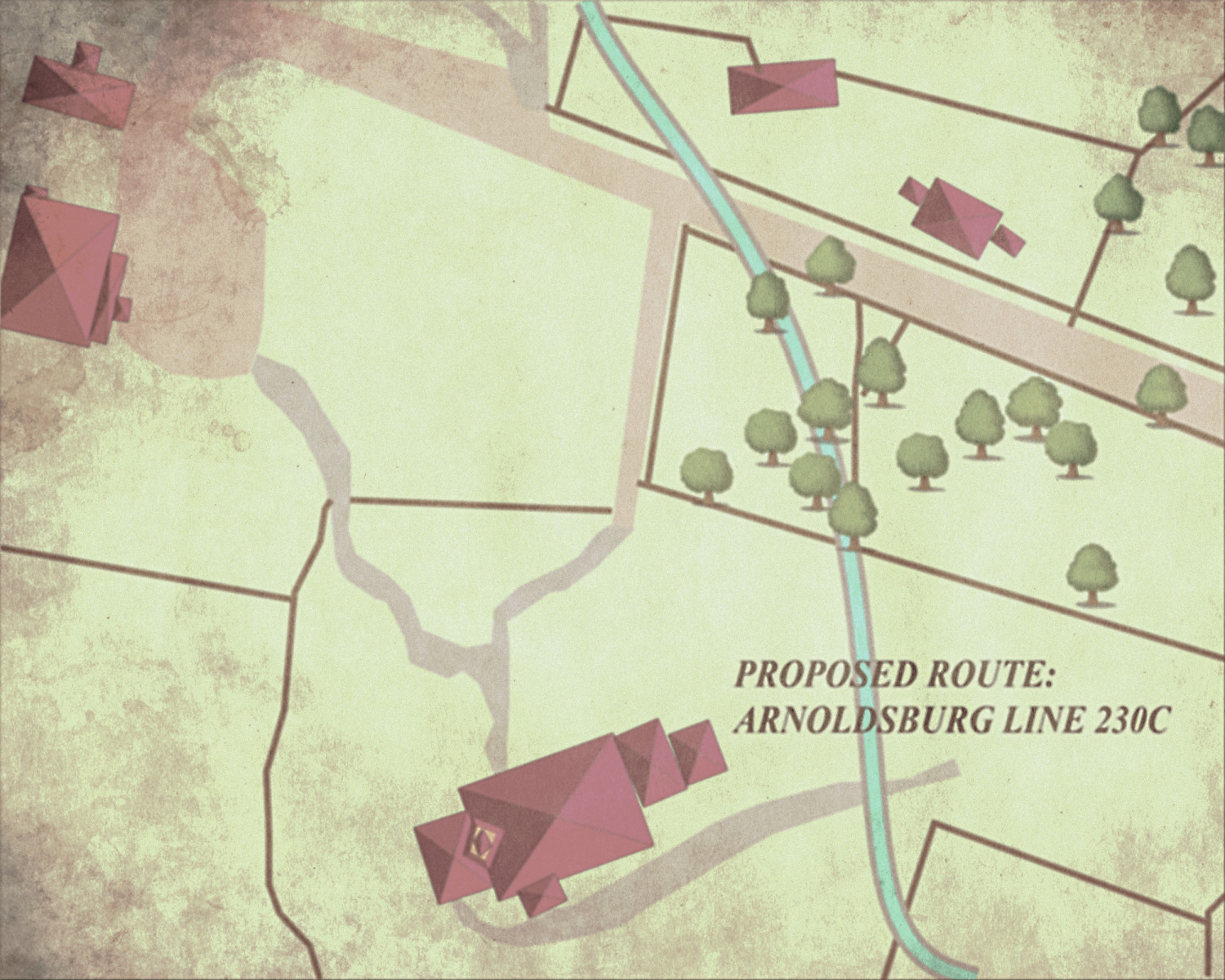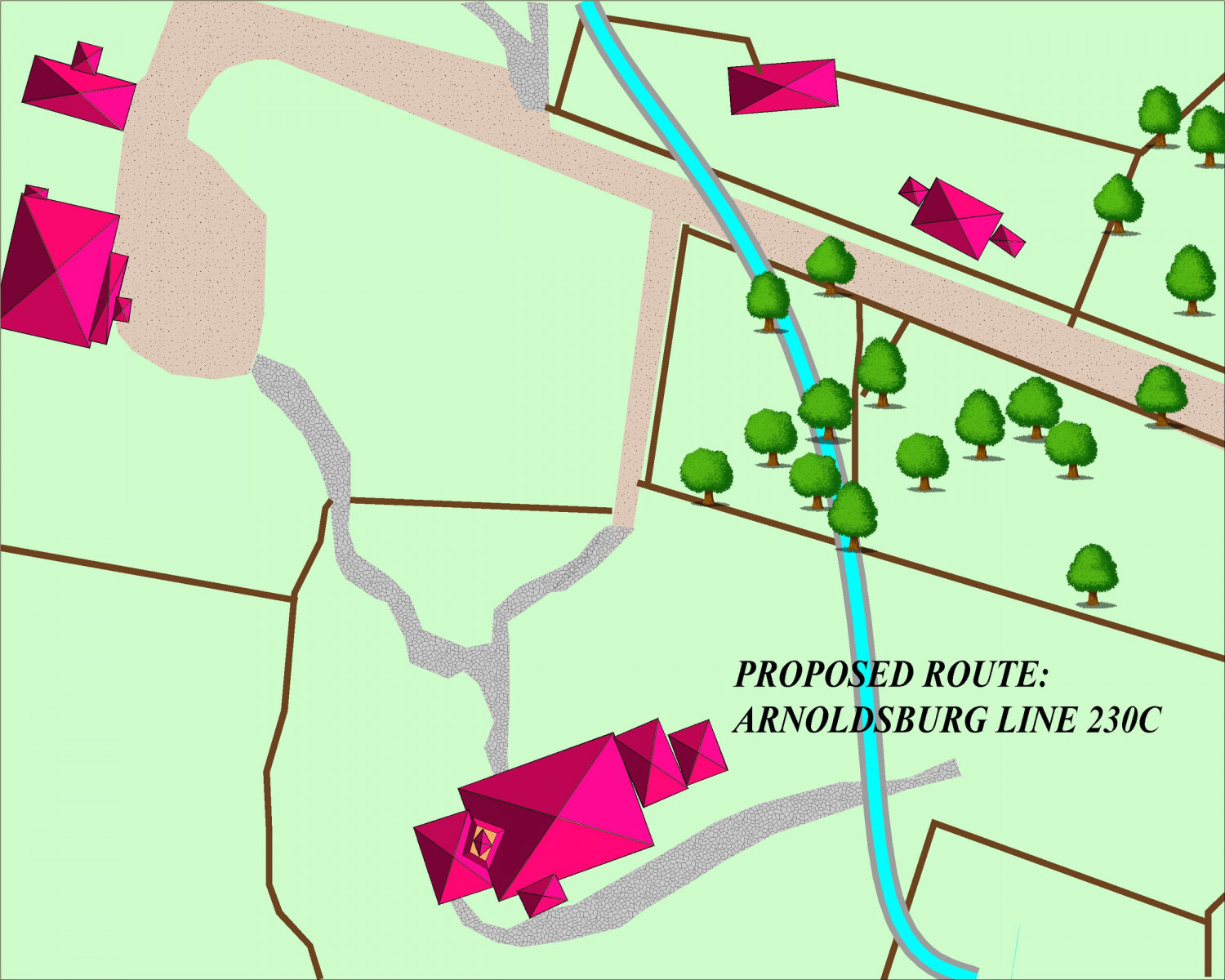Ratty
Ratty
About
- Username
- Ratty
- Joined
- Visits
- 139
- Last Active
- Roles
- Member
- Points
- 93
- Rank
- Traveler
- Badges
- 1
Reactions
-
1920s Town
Here's a town map I made. It's based on Arnoldsberg, Michigan (from the Call of Cthulhu Starter Set mission 'Paper Chase'.
I based it loosely on a map of the town today, adding and changing some details.
I also discovered when making this that the 'fill with stamp' tool doesn't work for these little trees - I think because they're vector images. It worked fine with raster symbols.
-
Corkboard (CA 2013)
-
My First Map - Cthulhu Caves
Hi everybody!
They say that you should start small and simple when designing maps... I ignored that advice and got rather carried away.
After heaps of help from the community, I've finished my first map in CC3! It's a cave network, with various remnants of monsters, smugglers and cultists (there are some guns/modern relics knocking about, so it works best as a 20th Century map).
Thanks for all the help, and it's been fun learning CC3/DD3!
I'll put a higher-res version as an attachment (if it works).
-
Noob tip - creating a sheet that the Floor/Cave/etc tools default to
I've asked a few questions and wanted to give something back.... But am still rather new.
So here's a noob tip that's one of the most useful things I've learned:
The cave tool is useful for doing fractal textures, the floor tool is useful for doing straight textures, etc...
But they always default to a set sheet (so caves defaults to 'FLOORS' I think).
If you are working on a new sheet you've named ('eg Temple Floor, dirt'), it can be frustrating that the cave tool keeps defaulting back to the 'FLOORS' sheet.
If you want it to stick to the sheet you're working on, change your sheet's name to start with the 'default sheet's' name, eg:
'Floors, temple floor, dirt'
The tool will remain on a sheet that begins with the 'default' name (in this case 'floors'), instead of switching.
I hope that I've explained that clearly enough, and I hope it helps!
-
How to export very large maps
-
My first very quick map with City Designer
-
How to export very large maps
-
Info Menu List - text size
Hi all,
Is it possible to change the text size in the Info Menu > List?
On my monitor it's tiny tiny tiny - I can only just read it.
I'm actually getting to the point in CC3 where I can use it comfortably and do some pretty interesting stuff.
It's rewarding! And in no small part thanks to the community here, so thank you!
-
CC3 - Save corrupted? Crash upon edit entity properties
-
Something weird happened to my toolbar icons
The .mnu files link to the icons to display there, like this:
#709,@Bitmaps\Icons\BTL_Structures.bmp:[Medieval Light Beaver Tail Roof Catalogs]|SYMICONMR;SYMICONFSET;6;
So that BTL_Structures.bmp file is in this folder:
C:\ProgramData\Profantasy\CC3Plus\Bitmaps\Icons
Has anything happened to the contents of that folder?