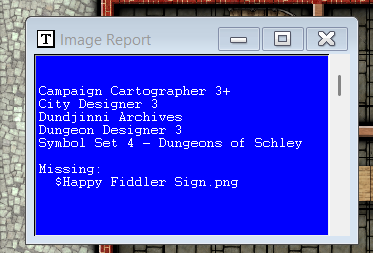Royal Scribe
Royal Scribe
About
- Username
- Royal Scribe
- Joined
- Visits
- 9,530
- Last Active
- Roles
- Member
- Points
- 3,353
- Birthday
- February 5, 1968
- Location
- San Francisco, California
- Website
- https://legacy.drivethrurpg.com/browse/pub/31814/Royal-Scribe-Imaginarium
- Real Name
- Kevin
- Rank
- Mapmaker
- Badges
- 16
Reactions
-
Minimalist Battlemap 15x20 feet
-
Minimalist Battlemap 15x20 feet
-
Experimenting with wooden stairs
I am experimenting with different ways of doing wooden stairs.
This is for the interior of a building where the exterior is from a town created with Darklands City, and I want a compatible interior style. I have found that DD3 works better with Darklands City than Mike Schley's stuff.
Unfortunately, the wooden stairs that come with DD3 all have arrows (the bottom two from this example) which I am not fond of, so I am experimenting with other options.
For non-DD3 symbols, I'm trying to limit it to the same annual that has Darklands City. Unfortunately, the only other annual from that year that has stairs is Marine Dungeons -- one of my favorites, but the stairs are all stone. Beautiful, but not quite right for this building. I know Dundjinni Archives has wooden steps, which I have used before, but I'm hesitant to use them.
The upper left draws steps using a wooden fill from Annual Ship Deckplans, which is the same year as Darklands City. Advantages: It offers a wide range of wooden fill options (pine, oak, cherry -- with lighter and darker versions), and by putting each step on its own sheet, I can use sheet effects to make lower steps darker (in addition to the glows and wall shadows to make each step rise higher). Disadvantages: the planks all line up the same for each step (they're in shadow but you can see on the planks heading north).
The two in the upper right is from Mike Schley's SS4. I'm not a fan of the jagged edge, though covering with walls (or carpets, as Ricko cleverly does) may work. But unfortunately, I'm not sure it's particularly compatible.
The middle two actually fudge by using DD3's tables as steps. I think it looks nice, and I can do a tiny bit of variety by flipping the table 180 degrees, but it doesn't give me the any flexibility with different types of wood. I'd be limited to that reddish wood which is lovely, but not quite the rustic pine or oak that works best with the floors. So I'm torn.
Anyone have thoughts or preferences here?
-
[WIP] The Candle & Kettle Inn in the village of Mapleford
Here's my Winter Solstice Holiday celebration map for the inn's main socializing room.
The idea is that their Winter Solstice celebration is a festival of lights -- light to banish the darkness on the longest night of the year, and light to welcome back the sun as the days start to get progressively longer. Trees get decorated with lights. Some use candles chemically treated to glow with different colors, but I'm going to say that the inn uses small scraps of luminescent crystals for their ornaments, decorating the outdoor fir tree, the hedges, and a smaller fir tree that was cut down and brought inside. The ornaments are the varicolor Will-o'-Wisp symbols from Creepy Crypts, which automatically go on a Symbols Torches sheet.
With this zoomed in version, you can see more of the decorations. The "poinsettias" are potted plants from DD3, with a small varicolor red DD3 bush dropped on top. We'll pretend that the ivy symbols I used for the greenery on the mantles is actually either fir branches or boughs of holly. There are a few chests beneath the tree inside, as this is a gift-giving holiday. And on benches set at most of the windows, a candle has been lit to banish the dark and welcome back the sun.
I plan to print these as 40x40 battlemap tiles, which means that CC3's lighting effects might get wonky if the light effect extends past a tile's border. So instead, I fudged it by layering a Solid 30 polygon over everything (except the Symbols Torches sheet) to simulate dusk. I then added the Color Key sheet effect to that sheet, copied the floors from the inn, barn, and privy to the Shadow sheet, and then turned them into a magenta polygon so that the insides were shown without the dusk. The glows from the windows are DD3 symbols.
-
Community Atlas - Torstan Holy District - Happy Fiddler's Inn - a joint collaboration.