[WIP] Hei Shan Si monastery
This is the second of three monasteries that I am collaborating with Ricko on. The ideas and text description are Ricko's. The mapping is from me, with his advice, but he is currently traveling and hasn't had a chance to see a lot of the newest stuff. Since he won't be back for nearly a week, I figured I would solicit feedback here in the meantime.
(Also, I have not yet added the clouds that Ricko includes so beautifully in his maps. I will be experimenting with that next.)
There's a full description that will be included when it's submitted for the Atlas, but for now, here's a synopsis:
The Sacred Path of Hei Shan Si
In the heart of the Black Mountains and surrounded by the Ancient Forest, amidst peaks that touch the sky, stands the Hei Shan Si Monastery (Temple of the Black Mountain), a sanctuary of spiritual peace in contrast to the chaos of the surrounding region. Founded by an anonymous sage, the temple is said to have been built with the help of divine forces, its black walls harmonizing with the eternal shadows of the mountains.
The Challenging Path
The road to Hei Shan Si is a test in itself. It begins in the fertile valleys, and ends at the final stop in the village of Yuan Lin Zhen, passing through the living heart of the forest, steep cliffs and narrow trails that wind dangerously through the mountains. Incessant rain, dense fog and biting winds are constant companions of travelers. Worn rope bridges span unfathomable chasms, and legends tell of guardian spirits who punish those who disrespect them.
I didn't have a lot of birds to work with, but I did use the cartouche from Forest Trails and a few other birds from Dundjinni Archives. Like with the last monastery, Chuan Bei Si, the monks use a labyrinth path for meditation (similar to the Labyrinth at the Cathedral of Chartres). But while Chuan Bei Si's stone-and-tile labyrinth is poorly maintained, cracked and worn, the brass-and-tile labyrinth at Hei Shan Si is immaculately maintained.
Clouds are coming, but that will require some experimentation to get it right. They will be on a separate layer that can be toggled on and off.


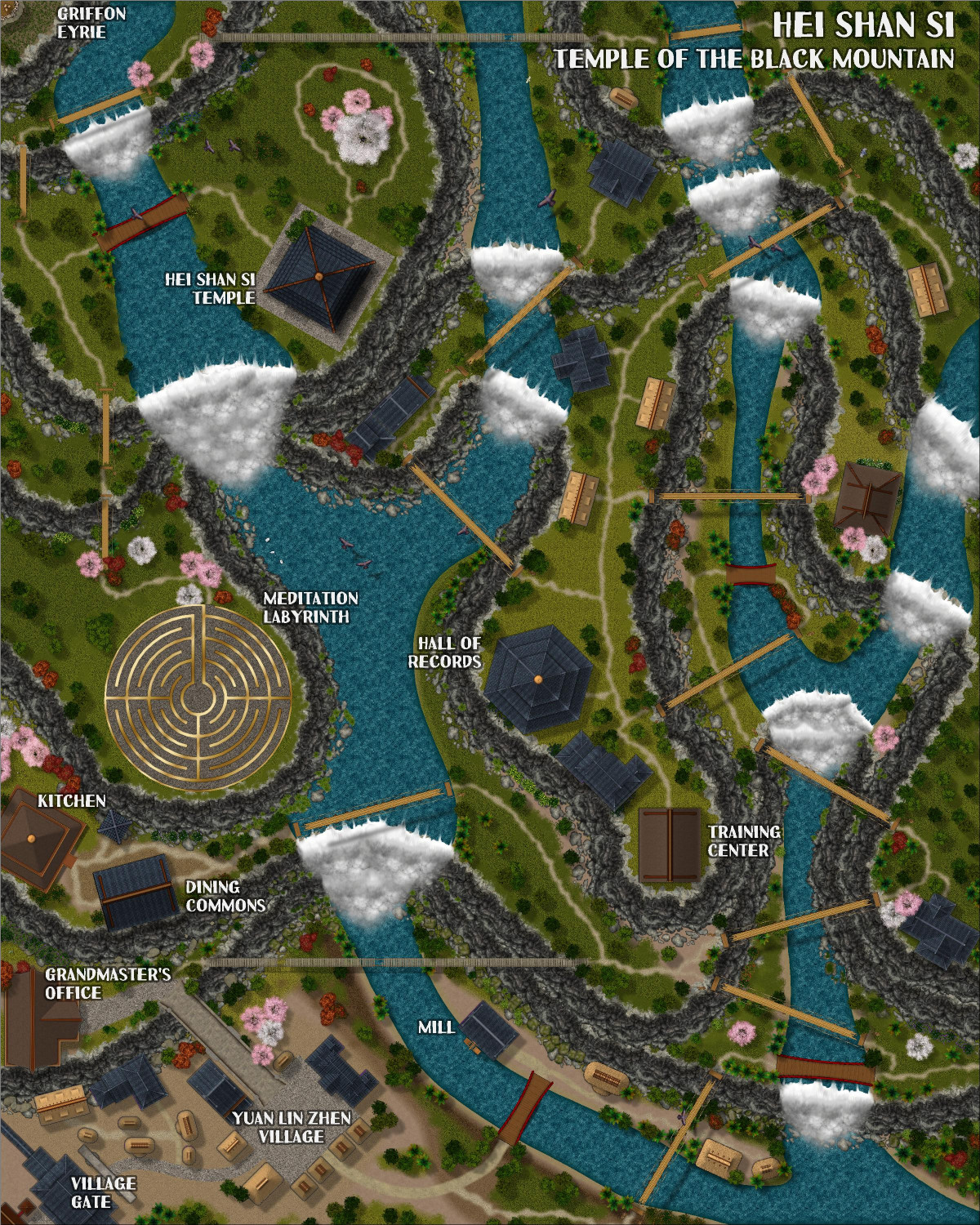



Comments
I did a lot of experimenting with shadows. Many of the bridges span from one cliff elevation to another, so I couldn't add a drop shadow to those bridges -- it wouldn't show the elevation change. One technique I used was to draw a line at an angle beneath the bridges on a sheet with a drop shadow effect. (I can't remember if I got the idea long ago from Quenten or Wyvern, but whichever of you it was, thank you!) I also have a shadow sheet with the same sheets effects as the tree shadows from Forest Trail, and I just realized that I need to draw in the shadows for the cliffs. I will have to temporarily add a Wall Shadow effect to the cliffs' sheets to give me a guide for where to draw it, and then remove the Wall Shadow effect.
Looks pretty awesome. I like the waterfalls.
I've been experimenting with three different approaches for adding cliff shadows.
So here's a screengrab of the types of sheets I set up for each level of the cliffs going higher into the mountains:
There are Clouds sheets but I haven't started to experiment with Alyssa Faden's clouds yet.
Here's a screen grab of what it looks like in CC3, with all of the SOLID 10 layers running off the screen:
And here's how that looks as a JPG export:
The shadows off the cliffs are 35 map units. I could make them longer if you think that's better.
Wow that looks like a ton of work for that fine detail. I admire the commitment to making such a nice map.
I have to ask is the lower bridge actually a bridge in disrepair?
Ooh I just noticed looks like some symbols got moved under the cliff edges. Did you move a sheet?
I did move the cliffs down. Thanks! I will have to go back and fix.
Okay, here it is again with the cliffs back in their original sheet order. I moved it because I wanted buildings to be potentially covered by a higher cliff's shadow -- but we saw above how some of those buildings end up being partially covered by the cliffs if they are too close. I thought about replacing the cliffs that have rubble with the plain ones, so that the houses can be closer without touching the cliff symbols. But in the end, I'm not so sure it's that noticeable that the buildings aren't in shadow.
Here it is with the SOLID 10 terrain.
And here it is with a SOLID 20, so that it's darker and more mysterious higher in the mountain. Not so sure, though -- might be a little too dark.
Also, there's a bit of an Easter Egg hidden in there.
I like the lighter one for the detail.
Could not find the easter egg.
Could not find the easter egg.
Very top left corner -- quite literally, a clutch of eggs.
lmao