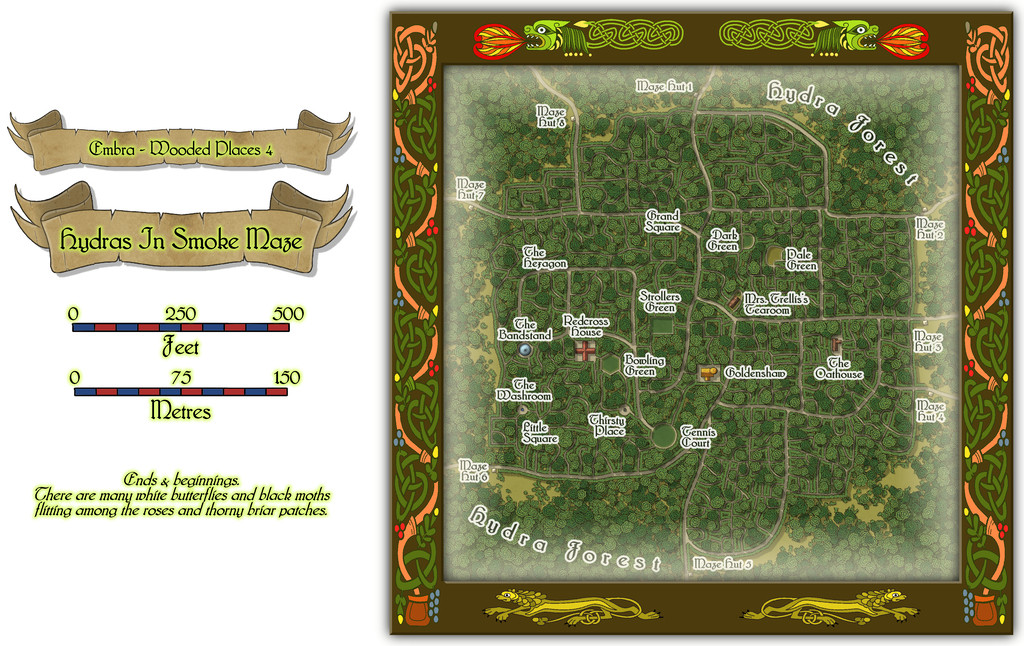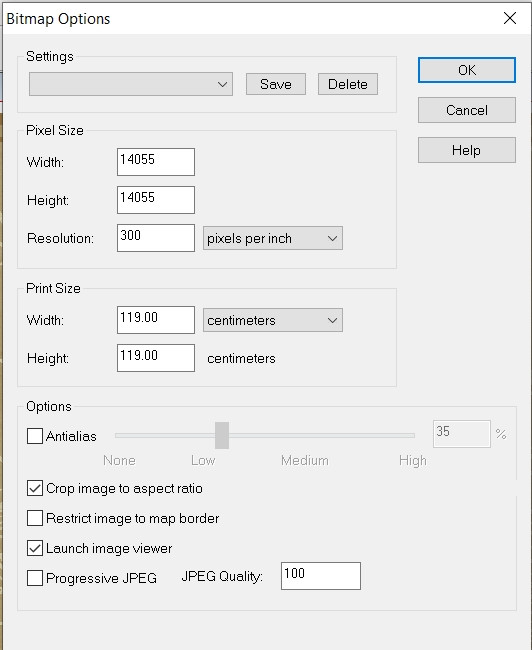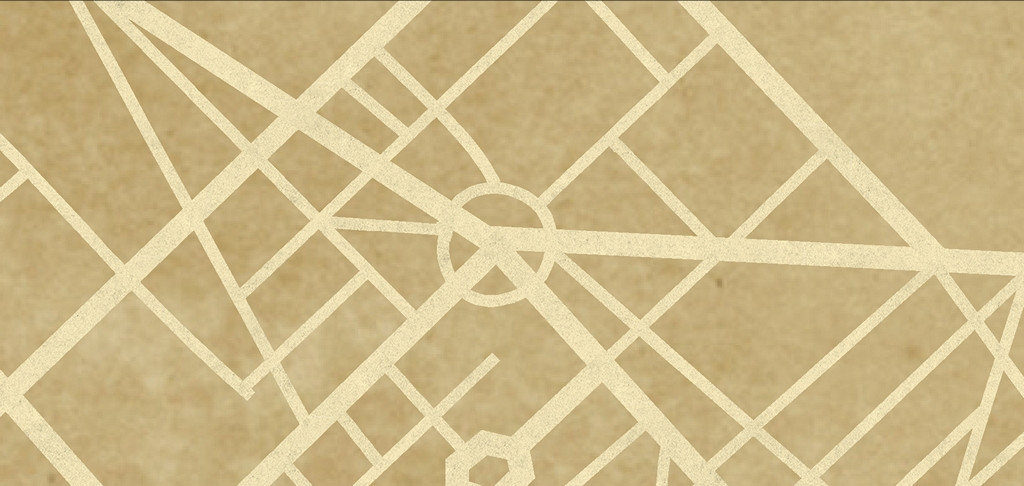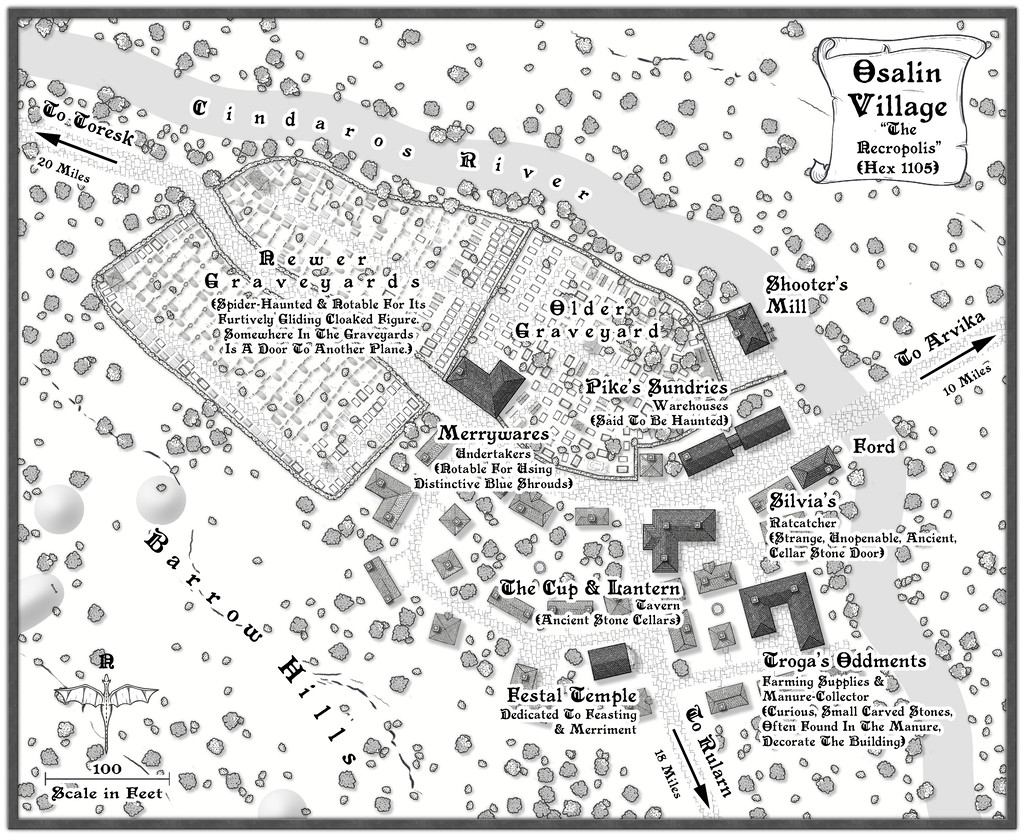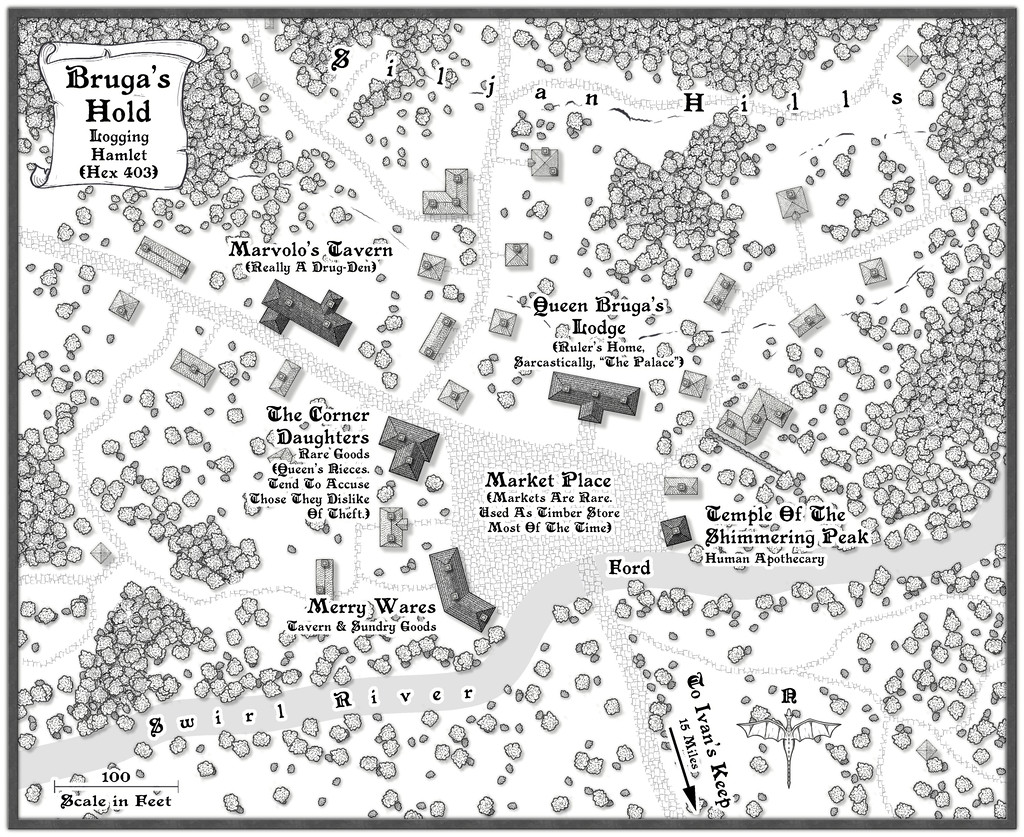Wyvern
Wyvern
About
- Username
- Wyvern
- Joined
- Visits
- 3,238
- Last Active
- Roles
- Member
- Points
- 5,517
- Rank
- Cartographer
- Badges
- 24
-
Community Atlas: Embra - Wooded Places
Not content with the complexities of a spiralling maze-like design, Wooded Places map 4 was to be a complete maze, the Hydras In Smoke Maze, no less. An apparently overblown title, though one that may make more sense if you consider the woods hereabouts are always notably misty - hydra/hydro-"smoke", or very loosely "water-smoke", if you will... This one DID take quite some time to complete, as it's a big maze. Firstly, the whole map:
Then a closer view of just the mapped place:
And for anyone wondering, yes it's THAT Mrs. Trellis (from the very long-running "I'm Sorry, I Haven't A Clue" BBC radio comedy series for those unfamiliar; don't worry if this is strange territory, as she features in the series only occasionally in confused, reported written speech). Here, she comes complete with a strong North Welsh accent, now and then lapsing into full Welsh when stressed, albeit also transformed into a powerful Faerie being, serving the most exquisite cream teas.
The handful of buildings have interior views as well:
To help anyone struggling to define the maze pathways, there should be an extra toggle in the Atlas FCW file to show just that layout:
As you'll likely have realised, the choice of what went where within the Maze was very deliberate, such as the circular Tennis Court, the hexagonal Bowling Green and the Bandstand with no room for anyone to sit and listen to the music nearby, when other locations would have been clearly far more "suitable", had this been anywhere other than a Faerie city, at least.
-
Ricko's Questions
Ricko asked: I'd like to know how I can export the file in the highest quality possible, since exporting with JPEG Quality gives me a small, pixelated file on the street lines when I zoom in below 100%.
This will be for an A0 print.
I tried a couple of tests using the "Save As... - Rectangular Section JPG" option in CC3+.
Ordinarily, I use a small amount of antialiasing on JPG exports, generally 30% to 35%, and forgot to turn that off, which meant the export failed! So I tried again with Antialiasing turned off.
I suspect the single key thing is to ensure the final export size is set to for A0 paper, so I turned that up to 119 cm. This is my settings pane:
And then I ran the export. The final file size is about 66 MB, but this is a sample zoomed-in to be 100% and then resaved as an image the Forum will accept (so it's smaller than the true 100%). However, when I was zoomed-in at that level, there was no pixellation whatsoever on the roads. This is that smaller image, but using the above settings:
I think all you really need do is ensure the final image size matches the paper size you want the export for print to be - A0 in this case. Good luck!
-
Sticky Note Dungeon
-
[WIP] Community Atlas, 1,000 Maps Contest: Villages in The Whispering Wastes of Haddmark, Peredur
Halfway point, or map five of the ten, if you prefer, is reached via Hex 1105, Osalin Village:
One interesting aspect for me as mapper with this sub-project was how readily the places each developed their own character, partly a result of their broader map setting, partly thanks to whatever features the Shadowdark random tables had come up with. In this case, there was the chance to map an unusually extensive area of burials, an aspect which truly defines the settlement, given that the area occupied by the dead is greater than that of the living village. Everything there was placed individually, to make sure things were never too neatly-ordered, although it's perhaps best not to peer too closely at what some of the repurposed symbols involved as the grave markers actually are! What's important at this map-view is the shape, texture and the shadows (or equivalent effects - there are some "Solid 10" shapes with variant Lighted Bevels in places, for instance). While time-consuming, it was rather satisfying to see the whole area growing in a more or less organic manner.
I'd already decided there might be hints of connections with a couple of the barrow-fields in hexes some way from the settlement on the Whispering Wastes area map, so adding a few more Solid 10 bevelled shapes for a few barrows closer-by seemed simply a natural adjunct. What was perhaps more surprising was the random tables provided by-chance an undertaker, properties hinting further at the ancientness, not to say weirdness, of the setting here, haunted warehouses and a little old temple suitable for hosting celebrations for the deceased (and anyone else at other times, of course). I've mentioned before, there are times when you start to wonder just how "random" these things really are! All I needed to add was a mill, a few contours and those barrow-shapes.
Onward now to the second half of the ten!
-
[WIP] Community Atlas, 1,000 Maps Contest: Villages in The Whispering Wastes of Haddmark, Peredur
Map The Second is...
Hex 403, Bruga's Hold:
A logging hamlet on the upper Swirl River, among the woods of the southwestern Siljan Hills, this is a rather isolated, frontier-style settlement, with trails leading-off to logging camps, or former ones (the trails southeast of the river crossing were where much of the timber for the settlement originated, for instance). Markets here aren't common, but the open space is handy for storing piles of fresh timber prior to sending it off down-river, or overland by trail southwards. The self-styled Queen's tough, if not as young as she was, and her extended family keeps most things more-or-less in-check here, though her nieces at The Corner Daughters have a tendency to accuse those they dislike of theft, something that works best with outsiders. The grandiose apothecary's shop-name was a random choice (it does look outwardly like a small temple), which seemed too apt to waste - see the notes above on the Crystal Cathedral - while "Merry Wares" became something of a running joke, as it cropped up randomly twice more in different settlements in this set for quite different places. I retained that too, as GMs can decide if it's at all significant.
On the original map, I started out with the woods rather denser than they are now. That looked much too dominant, and would have been unrealistic so near the settlement, so, much like the original loggers here, I had to thin them out somewhat. The mapping style makes use of both tree and bush symbols, and a bitmap tree fill drawing tool, which in combination for the densest areas here help give the woods a particularly 3D feel, although the symbols have to be applied judiciously to better hide the edges of the bitmap-fill segments. Of course, I had to delete and redraw all the first areas of the fill, as they were far too large, and it took a little experimenting to get the sizes right after that, in combination with the individual scatter of trees and bushes. Luckily, I had a fair idea of how best to achieve all this, as - although it was using a somewhat different style, and in colour - I have done quite a bit of woodland mapping for the Atlas before, for those who remember the extensive mapping series for the Faerie City of Embra - like the Wooded Places maps.
-
WIP Crofton - Darklands Cities and Shassar Tutorials
@Loopysue commented: "No plans for a Darklands Dungeon just yet, but that's not to say it will never happen."
Overland, Cities and Dungeons are the three key planks for CC3+ mapping though, and it has been mentioned here now, so... 😎
-
Wishlist for CC4
@Glitch - Something else you might try is having a second window with another program (such as Windows Explorer) on full screen mode, so it hides the CC3+ window completely. This helps stop the looping as much, and you can check the thumbnail view to see when the CC3+ screen is showing correctly again. I spotted Ralf did exactly this on this week's livestream at one point, so I know it's not just me who finds this helps sometimes!
-
Commission Map - Realm of Arduin
Yeah, this is really big! Presumably going for a wall-hanging poster-sized version if it's to be printed-out, I'd imagine, or all that intricate detail is going to be lost!
Congratulations on getting the borders to work with the dash and double-dot arrangement with no issues. These things are ever a nightmare in CC3, I know. (And on the more detailed view, all the other dashed lines as well!)
On the easy-to-view Forum version, I'm losing the knotwork corner details in the mountains especially - the colour's too similar. Maybe try a glow of some kind, or maybe a different shadow to pull-up the decorative elements?
The "Khorsar" label right beside the "Arduin" cartouche is very distracting; one or other would benefit from moving further away.
The surrounding nation/area labels aren't as clear as they might be in places, ironically including the Khorsar one, particularly where they overlie the mountains. Again, maybe a glow or shadow would help.
Is there a particular reason why only the Ozharen border has been colour-highlighted? That name-label might be tweaked slightly too, as the "O" is currently a little too near the map border overall.
The scalebar and compass rose are partly buried below the lower-left corner decoration currently, and the North point of the compass rose is obscuring part of the "Talafar" label.
On the more detailed Gallery view (and also on the Forum view version), the watercourses maybe aren't as clear as they could be, notably again in the mountains, plus in the woods at times. In places, they also seem to be impossibly narrow, to the point of almost vanishing, between far broader stretches, which looks odd, if perhaps required as a quirk by the commissioner (given how common these features seem to be). Several lakes appear rather too angular as well, though again this could be simply a required quirk, as they too are pretty frequently-seen.
The City Cliffs symbols in The Great Rift area could perhaps use some tweaking, as they look rather too angular in places, compared with how nicely curving they are in others. This could be worth considering too in that Devil's Footprint crater.
In the lower right corner, there's a tiny label that I think reads "Gast Water" which is too close to the corner decoration. The "Maragore" label could be moved lower, to fit within the border lines better, and the "Barbarian Hobbit Tribes" label it's currently partly obscuring should probably be moved as well, and perhaps set-up on two text lines, not just the one, to shorten it to fit with the moved Maragore label.
That's what I spotted easily in a quick check, at least, though obviously many of the smaller details can't be viewed properly even using the Gallery version.
Good luck!
-
How do i know what i currently have installed?
Go to CC3+, find the drop-down menu "Tools" in the bar along the top of the window, and then go to the "Add Ons" label in that drop-down. That will show you everything you have currently installed, and you can click on any one of those names to access each individual item's description in an HTML file.
-
Panzer sample thread
Looking good!
I agree on the ground tracks point, particularly for the six and eight-wheelers as they had variations on independent steering per wheel group (and the four-wheelers had independent wheel drives too), so could give much broader overall track spreads.
It might be helpful to have an additional group of aerials to fit to the command vehicles variants (e.g. both the 231 variants, the 232s (6- and 8-rad) and the 222 variant 223), as these are such obvious fixed features in an overhead view, and they have to pass above the turrets, so would need to be drawn that way to allow for the turret pieces to rotate properly.
If you're including the 247, you might want to have the Kfz 13, and the variant Kfz 14 command vehicle - again, it has an overhead aerial, if no turret problem this time!
There are also the SdKfz 221, 260 and 261 (radio car variant of the 260), which you might be able to draw as simply variant top structures/turrets, as being similar to the 222 overall. The 231 (8-rad) headquarters variant, the 263 might be another possibility, along with the 263 (6-rad).
I'll go away now 😎