Creating greater depth
I've plotted out this city with an elaborate road network. The city is build on an island that is essentially one large hill that rises from the sea, at the top of which will be a site of great cultural importance. I've used colour and contour shadow to try and give a sense of the sloping topography, but am not quite satisfied with it, and would love some pointers on that.
So far I'm planning on moving shadowed roads under the contour shadow so they appear shaded, rather than shining in shadowed terrain, and tweaking the shapes of the contours and attendant shadows to be more consistent with the envisioned shape of the land. Also to modify the paths of roads to be more consistent with going down or uphill--the reason I added the roads first is that I'm building this off an old pen and paper map. Any other advice would be very much welcomed.



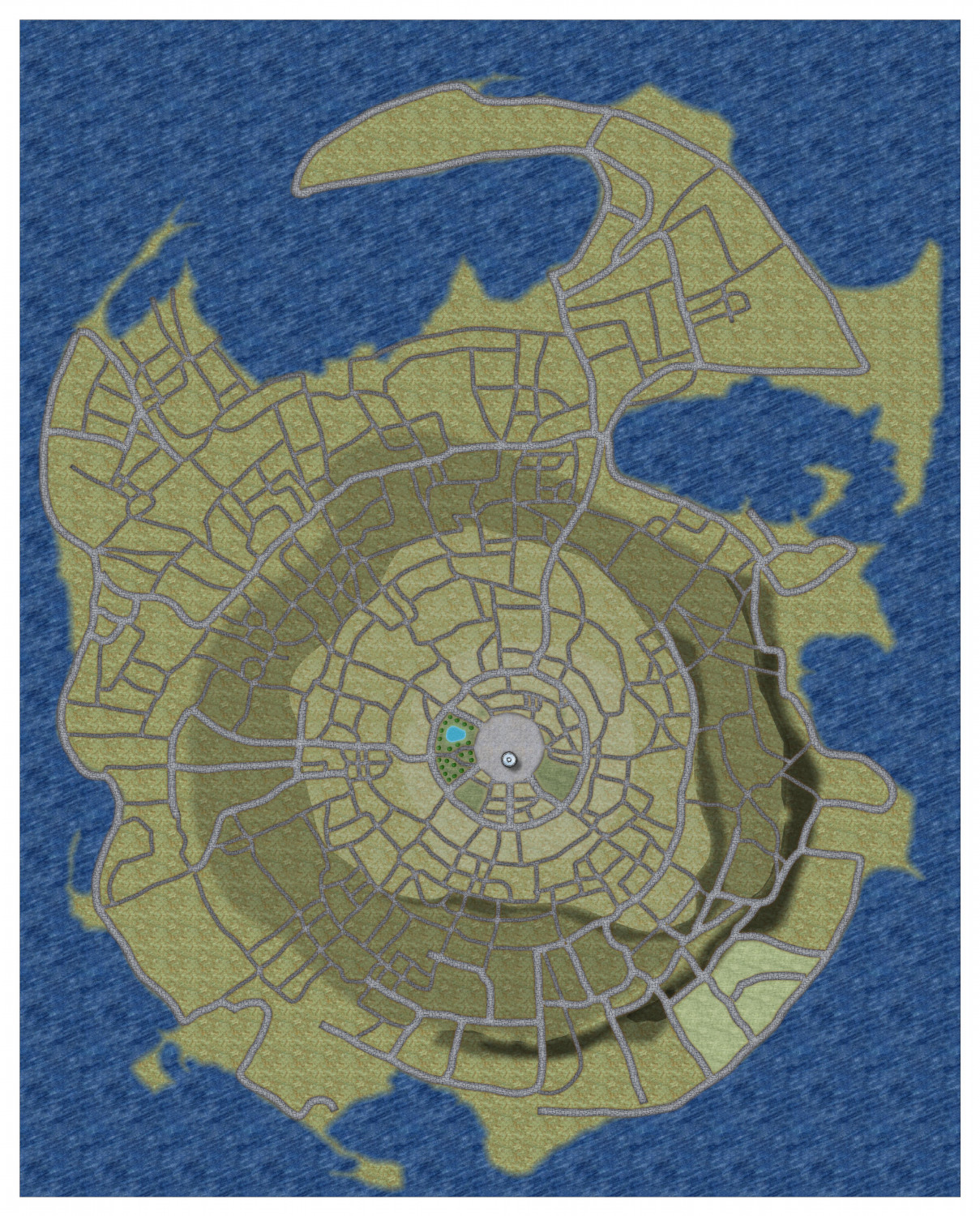



Comments
I think you are doing well with the contouring. It does take some time and patience to get it right. Roads are a tricky one. I did a city a long time ago and cheated a little bit by using 6 or 7 tiers a bit like a disorganised wedding cake. That way each tier cast a shadow where necessary over the roads and houses on the tiers below.
The sea looks rather bland... make it lighter, with some depths of darker water.
They can be on the same sheet, but if you add effects, its better they be on separate sheets.
Here is a pit, with fcw in the post, I made in the past. You could use similar means for ocean depths.
For some reason, I have to click on the date in the above quote to get to the post I made in 2015.
Sue, I'm interested in learning more about that approach. Was each tier a bit more inland, like going up a hill? Is it posted on the forum somewhere? I struggle a lot with contouring, too.
I plan on mimicking @Loopysue 's water in her Merelan map for that when I get to it. And that link is quite useful--probably more so for indoors where the sun doesn't need to be accounted for, but looking it over I'm getting a much better sense of it, so thank you so much!
@Royal Scribe
That was Merelan City, and the thread is hugely long and would take about a year to read.
But to answer your question succinctly - yes each tier was smaller like a very steep hill. Each tier also had it's own set of subsheets so that the roads and buildings for each tier were 'on' that tier. I think it has about 135 sheets in all. The export is too large except in my album here, and the FCW has too many unpublished textures in it to be of much use.
That's good advice! I might have to modify some contour tools to give different shades so they're distinct but that's not hard
You do have to have as many ROADS sheets as you do tiers, and then one more to try and blend any joins... unless you hide the join with a bridge or a tree.
Thank God for change properties!
There are various options for showing contouring beyond what's been discussed here, though some probably will work better, or with less effort, than others for this scale and type of map. The Fantasy Towns Annual issue might be the more suitable alternative to consider, which uses a version of shaded terrain using the transparent solid bitmap fills and bevel effects to generate a form of shaded terrain. I made extensive use of this style in mapping the Faerie City of Embra for the Community Atlas a couple of years ago, of which the "Hilly Places" maps are perhaps the more helpful to see some examples of what it can do (you can access the Atlas versions via the links in the last post at the end of the page, and also of course find the FCW files in the Atlas that way).
Shessar's Battlemat Tutorials (PDFs) provide another alternative, using cliffs drawn with symbols, and map shading, similarly to what you've been doing elsewhere using Sue's connecting cliff symbols, and not dissimilar to Sue's use of sheets in her famous Merelan City map.
Although it's more often used for larger-area overland maps, the various shaded relief options (again using bevel effects) may be worth exploring further, such as via the Shaded Relief Annual, or Hadrian VI's PDF tutorial.
Overall, nothing beats thinking things over and experimenting to see what works best for you, however!
Just a start here so far. So the island is barely an island; it's close enough to land to have only a narrow strait easily crossed separating it from the shore. Water will be added as I develop it further, but an aqueduct from the mainland is intended to be placed as well; beyond that I imagine rainwater is the major thing.
Beaches and the influence of tides will certainly be added in as well. So far its just the general shape of the land and the outlay of the roads--I'm hyper-fixated on making the large hill in the center work; in my brain that's needed in order to settle how water will flow on the island.
Thank you for these awesome resources! I'm going to deep dive into them now!
I tried to do something similar with the city of Stromphe, and ended up using cliffs and walls.
atlas.cdn.monsen.cc/atlas/artemisia/hi/stromphe city.png
For the water-supply point, clay-lined dug-out ponds will work nicely as rainwater traps, if suitable hollows don't already exist. Channels from those can carry water downslope to wherever it's needed. However, the island's of a size and form that there could easily be wells dug, or even a natural spring or two (or a combination of all three) without needing to worry about more artificial means of water supply.