a prototype under ground home for a dragon and some questions
 HelenAA
🖼️ 19 images Mapmaker
HelenAA
🖼️ 19 images Mapmaker
a spinoff from the 1000th map competition and much more importantly to me is that its the first time I've actually done something like this.
Now my questions:
Is it possible/feasible to have three backgrounds? By this a base level background like you get after creating a new map, plus another which doesn't cover the entire map area, and another, likewise smaller background? Not one to start off with a a simple map, I want to jump right into the deep end!


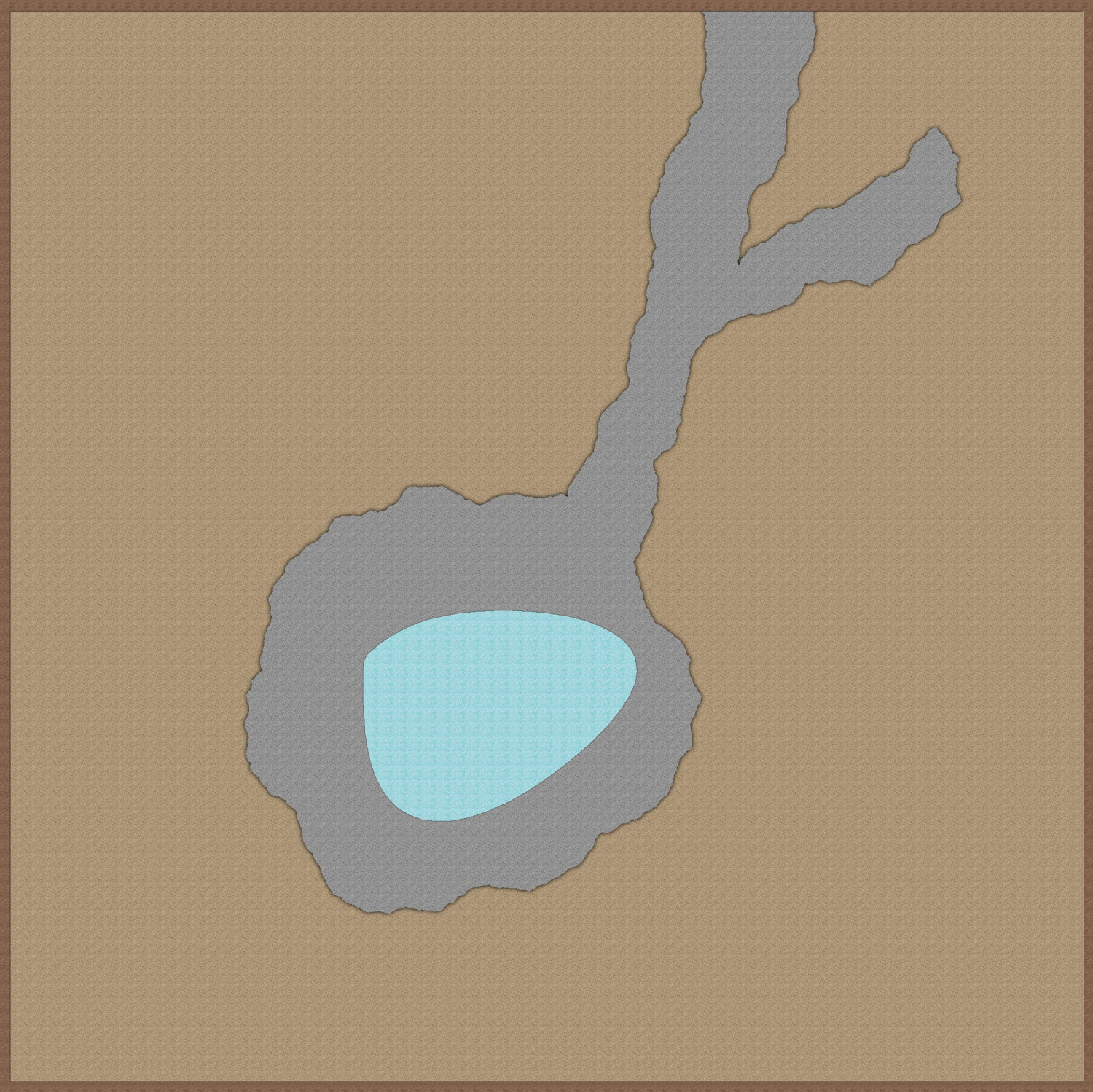
Comments
While this might not work for you and this map, since we don't know exactly what you envisage, you can have as many backgrounds as you like. Just add more sheets called BACKGROUND 1, BACKGROUND 2, etc.
Be careful about choosing which layer you put the polygons on the new sheets. I recommend BACKGROUND (MAP), rather than BACKGROUND because anything on BACKGROUND will be scaled up or down if you change the size of the drawing using resize.
well, Sue, the top Right corner is where the plague pits are - thus some outdoors stuff. But then (I don't know which way round these two go) there's an outer cave and the other background is where the dragon actually lives, complete with an underground lake. She's a white water dragon you see.
I shall have to wait and see how it turns out :)
help! After the initial success in being able to cut through one sheet to reveal the one below I haven't been able to do it again. i'm attaching the .fcw and I've pulled the two rectangles apart just to show at a glance what's happening. At this rate I'm going to rely on other effects.
I think you may need to add a Color Key to the FLOORS sheet - unless I'm not understanding the problem.
i really thought I'd got one. Another d'oh moment! Sorry Sue.
Don't worry. I often have such mishaps.
this time there is a color key on floors and there's a surface below the visible surface aka the floor
this map is behaving as badly as Bittern at this point in its life
Yeah, your right - there is a Color Key on "FLOORS Marine", but there isn't one on "FLOORS", which is where the polygons are.
Its a pain in the neck but I'll bung one on Floors.
I've scaled back on my ambitions a bit. Now its just a two part map, however I've a border that doesn't want to be on the Map Border sheet. The two "cave floor" sheets are in place but the top part is glued to the map border but I don't know how to separate them. I've tried EVERYTHING but either the larger poly on 'cave floor1' refuses to allow itself to be selected by my 4 unit[?] aperture so I made it 8 and for a while it obeyed then it stopped or it clings onto the map border for dear life!
Please can you show in screen shots what you mean by the border that doesn't want to be on the Map Border sheet, and the polygon that is 'glued to the map border'. I'm having trouble visualising these issues even though I have the FCW. I can't immediately identify them.
By the way - there doesn't seem to be anything at all on the cave floor 2 sheet.
I am not sure exactly what you are struggling with, but I would suggest by moving the map border back to the MAP BORDER sheet. That should be pretty simple, as it can be selected by clicking on it's INSIDE edge (the outside has overlap with other polys). This gets the map border out of the way, as you can now simply hide the sheet it is on.
Furthermore, most of the other entities that may intersect with your selection can also be gotten out of the way by hiding their respective sheets.
I've tried to move it with MPEDIT but it doesn't stay there, Remy. And i have tried sheets with no luck either
I'm having problems annotating the screen shot attached but it shows the two shapes separately. Let me know if it helps.
So far as I can tell, there's nothing actually on the MAP BORDER sheet currently (apart from the usual automatically-generated pin items that retain a sheet in the map file).
The brown frame for the map is on the cave floor1 sheet, however, as is the brown piece of flooring on the right side of the map, and I think this may be the problem. There is nothing else on that sheet, however.
Hide all the sheets except cave floor1. That way you can move the brown frame to the MAP BORDER sheet, which will leave the patch of brown floor on cave floor1.
Thanks for the screen shot, Helen. I'm being a bit useless with this issue, but maybe Wyvern's suggestions will help?
I'd just found that MAP BORDER is empty just as the notification about Wyvern's suggestion came through. Yes, Wyvern, it does give me acces \to the iinside of the brown frame. Slightly worryingly is that at this moment i've losdt the green frame. It'll turn up, but givenn my typingg I'd better shut down and carrry on tomorrow. thanks for thhhe help.
It looks as if the green map border lines are all on the BACKGROUND sheet. The List command gives the following result for this sheet:
Hopefully, that'll let you find and move the lines back to the correct sheet a bit easer (and layer - the green lines should also all be on the MAP BORDER layer as well as sheet).
Trouble is that I'm not sure how I'm going to get at the lines as they're under the background - would it work if I just draw lines on the SCREEN sheet then replace the background? Should do. You can tell I've had a good sleep!
Your map borders are back on the map border sheet and the background in on the background sheet.
Don't know what the stream sheet is but recommend you delete everything on that sheet and delete the sheet.
You had the upper and left map borders on the background sheet. To fix this I went to the background sheet selected the upper left corner right clicked then did a not command and selected the bottom left corner to deselect the background image. Then I did do it. I then selected the Map border sheet and clicked ok. I then went into the layers and locked the map borders layer and the background layer after I moved the background to the background layer.
I have the stream sheet hidden.
the streamsheet is the .png version of my 1000th Map comp entry and I have that tucked tucked away as this map is a spin-off of my Bittern's Rest map, @Jeff B. Its important that certain elements of the above ground line up with the under ground one. Thanks for the help with the map border too.
I would call it trace. (that's what I do so if I go back to a map later I know that sheet is for) You also need to move it above the floor sheet so that your image is visible if you are trying to line things up. (Move the stream sheet down until it is below the floor sheet.) You can use hide and unhide function from the sheets menu to allow you to edit the map and see the effects.
If the you want an edge fade on the blue spot you also need to increase the effect your 1.5 will never show an edge fade try something like 5 - 15 depending on the amount of fade you want. (turn the glow effect off first) If you want the fade to run into the background color once you have set what you like, I don't think you will need the glow effect unless you want a different color than the background grey.
the actual key element is the stream - hence the name. I hide trace-overs behind the Background sheet so if i have to work with a particular sheet i don't have the faff of hiding the trace-over sheet, its much easier for me to move sheets up/down you see.
is it possible to have two different cut-through settings in one map. my cut-through is on the floor sheet, but I'd like to have a wall sheet cut through as Ralf showed us about 3 weeks ago as well.
You can have a Color Key on any, or even all sheets if you want. They can even be the same knockout colour.
I've tried using it to make a cave wall [on wall sheet] but it vanishes on refresh
In my Dwarven Mining Village and also the interior for the Temple of Fah, I not only had color key cutouts on so many sheets, I would also often copy the same colored polygon onto multiple sheets to have it cut through multiple sheets to get to a sheet far below. That was necessary when I had a sheet with a bevel effect on top of another sheet with a similarly-colored terrain because I had to add “anti-acne” sheets with a contrasting color in between them. Color key had to cut through all of them.
Check that both the wall and the pink polygon are on the same sheet, and that the pink polygon is in front of the wall.
I'm pretty sure they are but I'm shutting down now. Been at it all day!